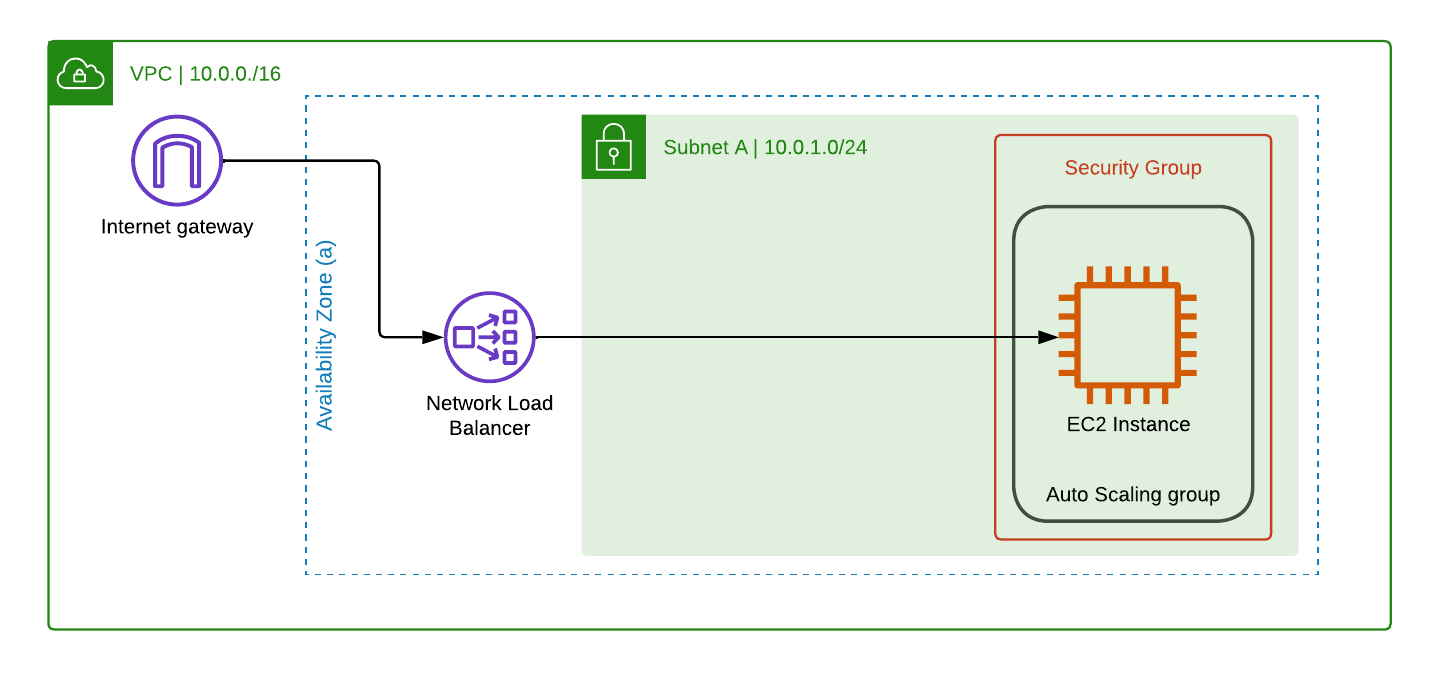This repository hosts a terraform module for the installation of an environment in AWS EC2, running neo4j.
The terraform code hosted in this repository can be easily used by creating a parent module on your local machine, in a main.tf file as shown below. (More information about terraform modules can be found on this page)
Note the source parameter can be used to either point directly to this repository or a local copy of the terraform module.
The command ssh-keygen can be used to generate a keypair. The private key should not be shared, and its file location should be the value for private_key_path. The contents of the public key should be given as the value for public_key_path
#main.tf file for deploying neo4j-terraform
module "neo4j-environment" {
source = "github.com/neo4j/neo4j-aws-terraform"
//source = "../neo4j-terraform"
//Required values (no defaults are provided)
neo4j_password = "pw_for_neo4j_user"
public_key_value = "ssh-rsa AAAAB3NzaC1A.....b+oTz7tb0WF2aiOPp0="
private_key_path = "~/.ssh/my-ssh-key"
//The following Optional values can be omitted if the defaults are satisfactory.
//Default is "t3.medium"
instance_type = "t3.medium"
//Default is 3. Valid values are 1, or 3 -> 10 (inclusive)
node_count = 3
//Default is "10.0.0.0/16"
vpc_base_cidr = "10.0.0.0/16"
//Default is "0.0.0.0/0"
ssh_source_cidr = "0.0.0.0/0"
neo4j_source_cidr = "0.0.0.0/0"
//Default is false
install_gds = "false"
//Default is false
install_bloom = "false"
//Default is true
install_apoc = "true"
//Default is "neo4j-tf-cloud"
env_prefix = "my-neo4j-env"
//Default is "us-east-1"
target_region = "us-east-1"
//Default is "None"
gds_key = "None"
//Default is "None"
bloom_key = "None"
}
output "ssh_commands" {
value = module.neo4j-environment.ssh_commands
}
output "neo4j_browser_url" {
value = module.neo4j-environment.neo4j_browser_url
}
Assuming that defaults were used, the following resources are created by the terraform module:
Users are reminded that the deployment of cloud resources will incur costs.
- 1 VPC, with a CIDR Range of 10.0.0.0/16
- 3 Subnets, distributed evenly across 3 Availability zones, with the following CIDR Ranges:
- 10.0.1.0/24
- 10.0.2.0/24
- 10.0.3.0/24
- 1, or between 3 and 10 EC2 instances (Depending on whether a single instance, or an autonomous cluster is selected)
- 1 Network (Layer 4) Load Balancer
In order to use this module, terraform needs to be properly installed and configured. Whilst this is out of the scope of this README file, an example provider.tf file is shown below. The official terraform documentation explains how to get terraform up and running on a local machine. Alternatively, Terraform Cloud is another option.
//Configure the terraform backend (S3) and aws provider
terraform {
backend "s3" {
bucket = "<s3-bucketname goes here>"
key = "terraform.tfstate"
region = "us-east-1"
}
required_providers {
aws = {
source = "hashicorp/aws"
}
}
}
//Specify which AWS region and profile should be used by default
provider "aws" {
region = "us-east-1"
}
As part of this implementation, an IAM role is created for the EC2 instances which allows them to 'tag' the Network Load Balancer with the current version of neo4j. This functionality has been put in place as part of future development plans to ensure that any new nodes which are added to the cluster install the same version of Neo4j as the existing instances. Users will therefore need to ensure that their AWS account has sufficient permissions to be able to perform the following.
- Create an IAM role
- Attach the IAM role to EC2 instances
- Create a policy for the role which includes the following permissions: elasticloadbalancing:AddTags elasticloadbalancing:DescribeTags elasticloadbalancingv2:AddTags elasticloadbalancingv2:DescribeTags
The IAM role, policy and permissions are all created within the iam.tf file.
The role is attached to the instance by the following entry within the instances.tf file:
iam_instance_profile = aws_iam_instance_profile.neo4j_instance_profile.name
Here is an example line from neo4j.tftpl showing the EC2 instance tagging the load balancer with the current version of neo4j:
aws elbv2 add-tags --resource-arns $LB_ARN --tags Key=Neo4j_Built_Version,Value=$(/usr/share/neo4j/bin/neo4j --version) --region=$TARGET_REGION
Currently, the following limitations apply:
- Only Neo4j v5 is supported. Support for 4.4 will follow.
- The addition of nodes to a neo4j cluster is currently not supported. The desired number of nodes in a cluster must be selected prior to deployment, using the node_count variable
- SSL (https) has not been included in this initial release
- The environment uses a network load balancer in AWS. This means the EC2 instances will also be directly accessible from whichever address ranges are configure in var.ssh_source_cidr