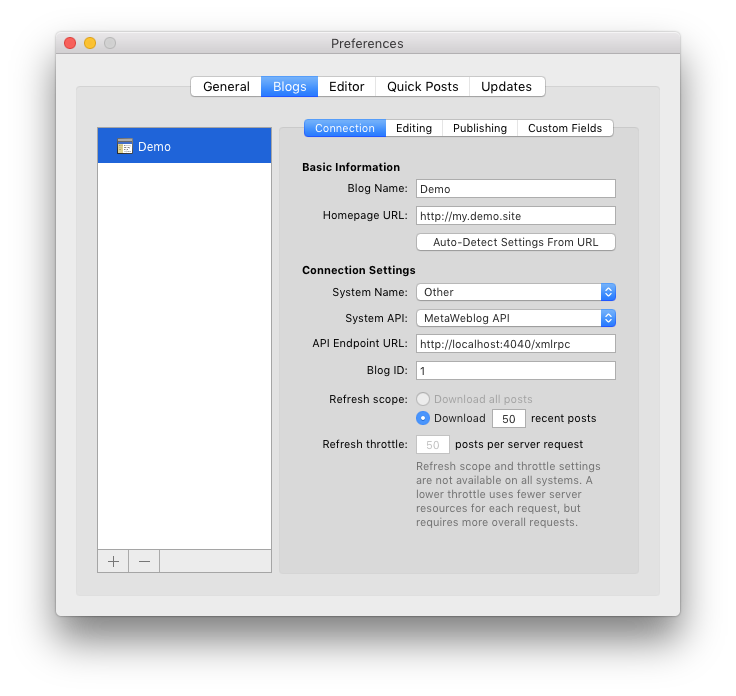Orbit is a MetaWeblog API server for blogs powered by Hugo. It was written so that I could write and publish to my blog from MarsEdit. It supports draft posts (not a MetaWeblog standard) and MarsEdit's drag & drop image insertion. It also has built-in token verification so you can safely expose it on your server.
Jump to: Basic Usage | Post Types | Update Command | Authentication | Draft Posts| All Options
-
cdinto the folder and run:
$ ruby app/orbit.rb -s /YOUR/HUGO/SITE/PATH- Configure MarsEdit:
If your blog, like mine, has multiple post types (e.g. link posts, regular
posts, and microposts), you can still use Orbit. When starting Orbit, the -c
flag allows you to you can specify the folder within content the post will be
saved in.
Example: The following will save posts sent to port 4041 in the link folder.
$ ruby app/orbit.rb -s /YOUR/HUGO/SITE/PATH -c link -p 4041If you don't want to have hugo server constantly running to watch for changes
(for example if you're running Orbit on your server), you can regenerate your
site with a command passed to the -u flag.
Example:
$ ruby app/orbit.rb -s /YOUR/HUGO/SITE/PATH -u "cd /YOUR/HUGO/SITE/PATH && hugo"Tip for Micro.Blog users: You can use the -u flag to ping Micro.Blog whenever you publish a new micropost
$ ruby app/orbit.rb -s /YOUR/HUGO/SITE/PATH -u "curl -d 'url=https://YOURSITE.com/microposts.json' -X POST https://micro.blog/ping"If you want to expose Orbit on your server (which is how I use Orbit), you'll
want to take advantage of the built-in token verification. When starting Orbit,
pass some secret token to the -t flag and update the API Endpoint URL in
MarsEdit with a token parameter.
Example:
$ ruby app/orbit.rb -s /YOUR/HUGO/SITE/PATH -t MYSECRETTOKENThen in MarsEdit, if your endpoint was, for example,
https://hugo.elliotekj.com/xmlrpc you'd update it to
https://hugo.elliotekj.com/xmlrpc?token=MYSECRETTOKEN.
Draft posts aren't a MetaWeblog standard. Orbit works around this by adding
a [Orbit - Draft] category to the category list. If you use that category
then when saving your post, draft will be set to true in the post's
frontmatter.
-s PATH--src-path PATH: Path to your Hugo site (required)-c FOLDER_NAME--content-folder FOLDER_NAME: Name of the folder in/contentyou want Orbit to serve (default: 'post')-p PORT--port PORT: Port to run Orbit on (default: 4040)-t TOKEN--token TOKEN: Token used for authenticating yourself (optional)-u COMMAND--update-command COMMAND: Command run when your site is updated (optional)
Check that your front matter (the metadata block above each of your raw posts) is in YAML form. If you're not sure which format that is, check the separator between the metadata block, and your actual post. It could be +++, ---, or enclosed in { and }.
If it is not the form ending with three dashes, (---), you'll need to convert your old posts before continuing. Hugo provides a built-in tool for this: hugo convert toYAML
Orbit is released under the MIT LICENSE.
This crate was written by Elliot Jackson.
- Blog: https://elliotekj.com
- Email: [email protected]