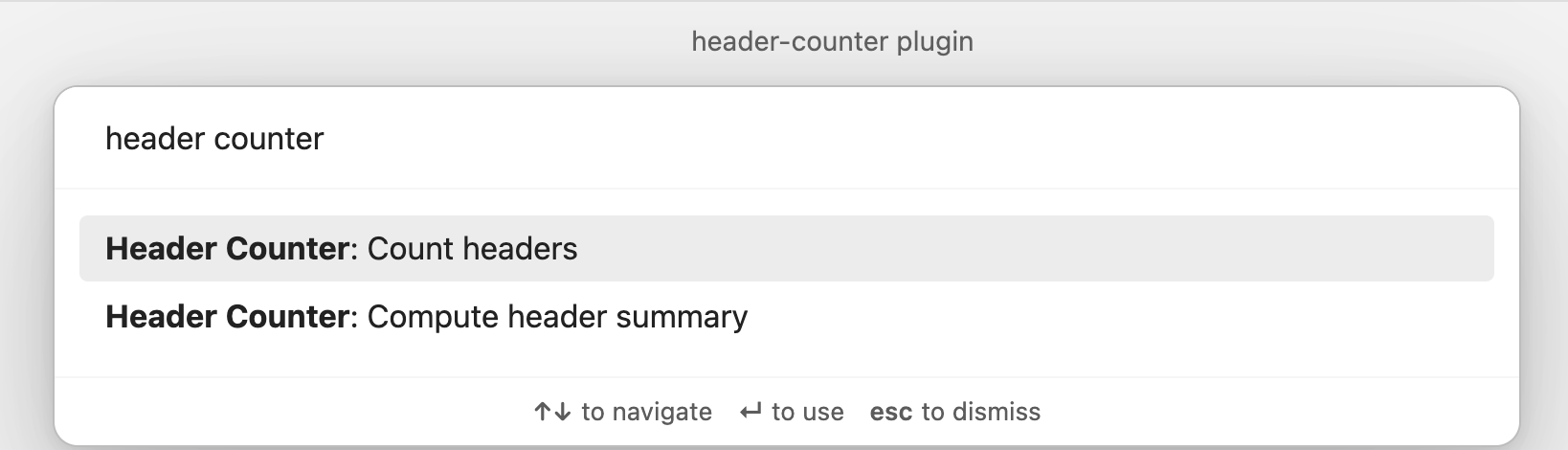This plugin counts the number of headers in the current note and displays the count in a notification message.
If this plugin isn't listed in the Obsidian plugin registry yet, you'll need to use a git checkout or download and unzip the release zipfile in the .obsidian/plugins directory of the vault you want to add it to.
-
Count headers: Open the command palette and search for "Header Counter: Count Headers" to count the headers in the current note.
-
Compute header summary: Open the command palette and search for "Header Counter: Compute Header Summary" to compute the header summary for the current note.
- Header Levels: You can configure the header levels to count in the plugin settings. The default is set to 4.