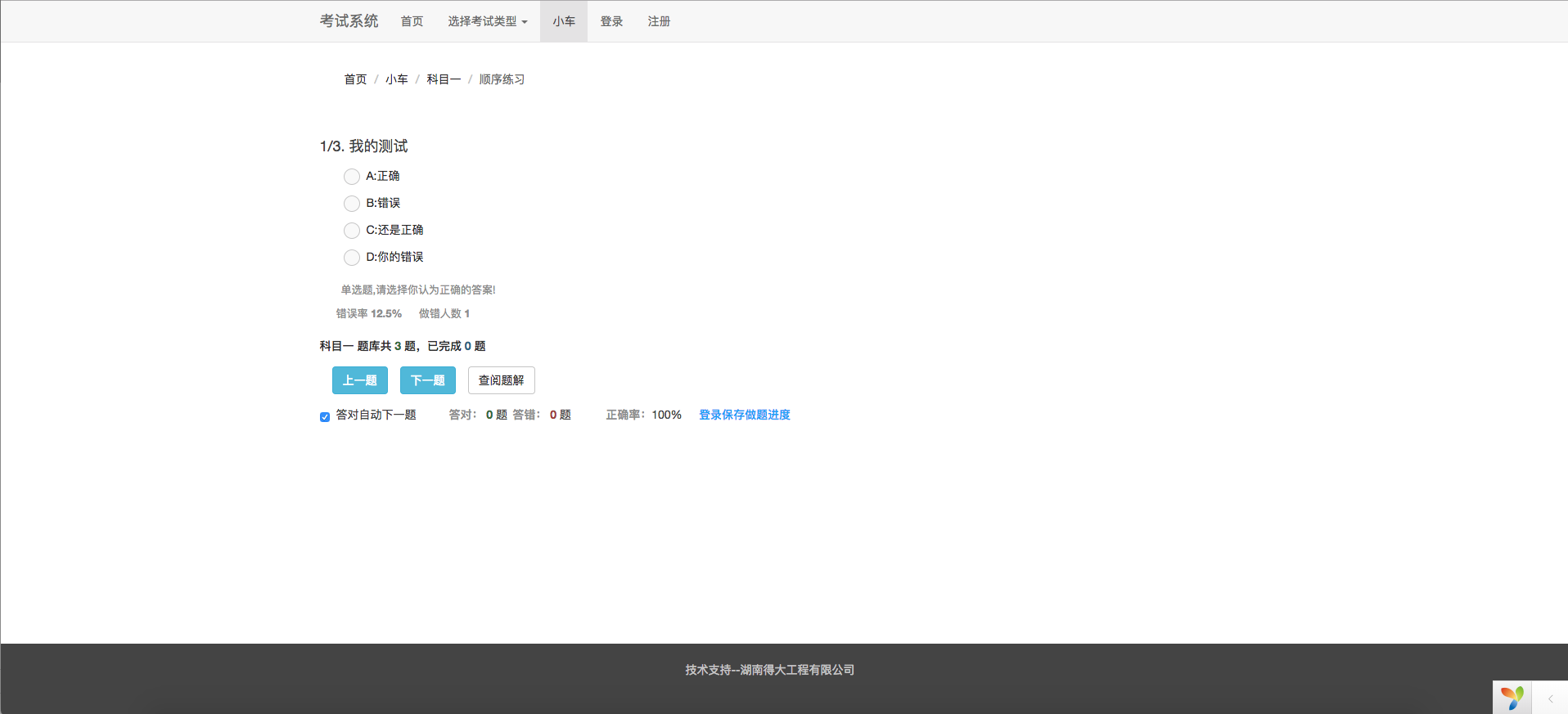-
不想使用 composer 安装,可以从如下地址下载打包文件(最新) 下载后,需要从第3步开始:
-
提示:请先确定安装了Composer Asset插件:
php composer.phar global require "fxp/composer-asset-plugin:^1.2.0"
-
git clone [email protected]:myloveGy/examination.git -
composer install
php composer install- composer 如果安装慢的话,可能是 yii 镜像问题,建议镜像使用中国镜像
-
将SQL文件导入数据库(文件位于目录下的/docs/examination.sql)
-
配置虚拟目录(需要开启路由重写),后台地址:域名/admin
超级管理员: super 密码: admin123
普通管理员: admin 密码: admin123
return [
'class' => 'yii\db\Connection',
'dsn' => 'mysql:host=localhost;dbname=examination',
'username' => 'root',
'password' => '',
'charset' => 'utf8',
'tablePrefix' => 'ks_',
];