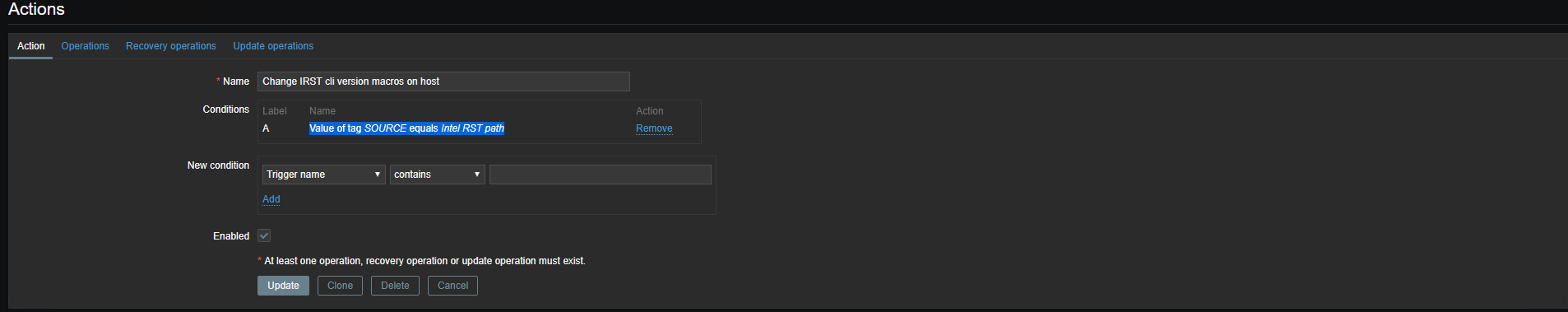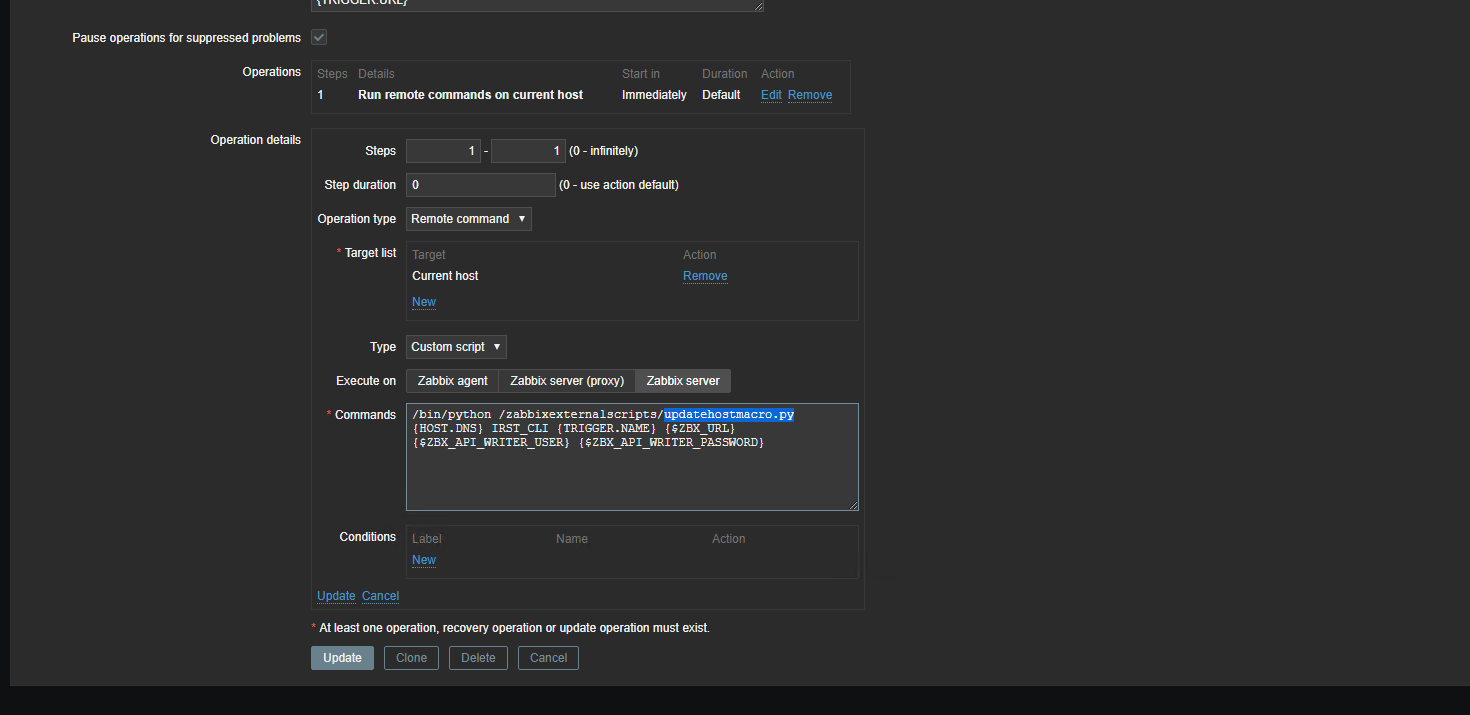This template is for discovering and monitoring Intel RST (Intel VROC) storage controllers. Works with zabbix 4.2 and higher. Template uses action with zabbix API.
- Discovering of correct version of utility, depending on driver version
- Discovering of logical and physical disks
- Comfortable changing of time intervals, regular expression for triggers by macroses
- Only one request of data for all (discovering and etc).
- Import template
- Set your values of macroses in template
- Create user for creating {$IRST_CLI} macros. It contains correct version of utility. This user must have access to change settings of servers, monitoring by this template
- Install pyzabbix module for you default python version (Something like pip install pyzabbix)
- Copy updatehostmacro.py script to your zabbix external script folder
- Than you have to create macroses (i use global) for login and password of this user. Create macros for zabbix server URL.For example: {$ZBX_API_WRITER_USER}, {$ZBX_API_WRITER_PASSWORD}, {$ZBX_URL}. Zabbix url macros must equal something like that: https://zabbix_server_address/zabbix
- Create action with name like "Change IRST cli version macros on host" and condition "Value of tag SOURCE equals Intel RST path"
- Add step for execution updatehostmacro.py script
- Ensure that your agent configuration has including section for folder or files and put irst.conf file in this folder or file or just copy content of irst.conf to your main zabbix agent configuration file
- Unarchivate rst.zip content to any folder (for example c:\zabbix_agent\diskutils\rst) and check path for irst user parameter
- Restart zabbix client