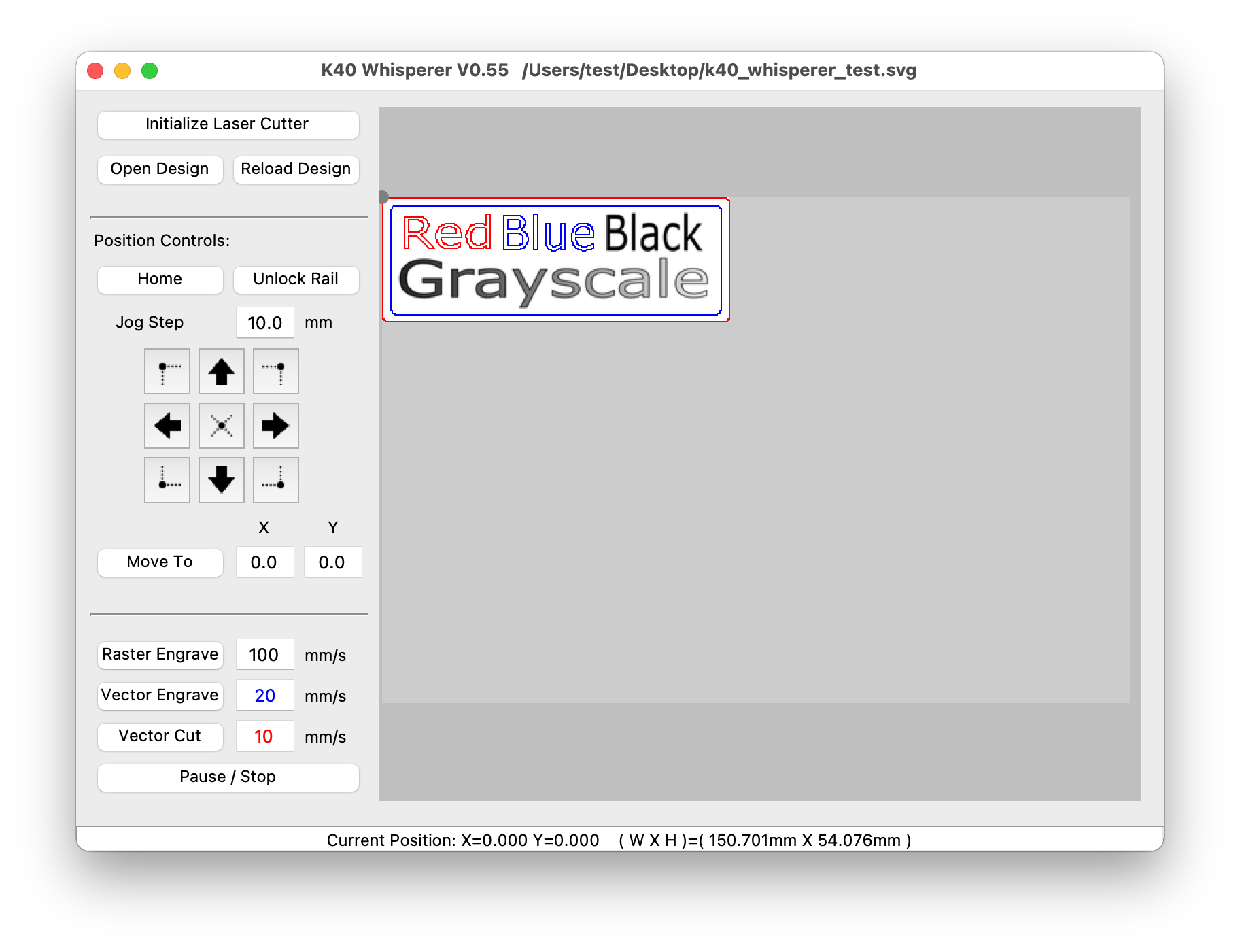Packaging of Scorchworks K40 Whisperer as an OSX Application. In this repo you can find the necessary files to build K40 Whisperer v0.42 for macOS. The files regarding Linux and Windows systems have been removed.
K40 Whisperer is an alternative to the the Laser Draw (LaserDRW) program that comes with the cheap Chinese laser cutters available on E-Bay and Amazon. K40 Whisperer reads SVG and DXF files,interprets the data and sends commands to the K40 controller to move the laser head and control the laser accordingly. K40 Whisperer does not require a USB key (dongle) to function.
The official K40 Whisperer and instructions are at Scorchworks:
http:https://www.scorchworks.com/K40whisperer/k40whisperer.html
This fork is to add packaging and minor fixes to work on macOS systems, creating a clickable application that can be installed on any macOS system. This eliminates having to run K40 Whisperer from a Terminal prompt.
K40 Whisperer requires a few dependencies that are not installed as part of the application bundle. You will need to install these yourself to have a functioning application.
- Homebrew Not required but strongly recomended
- libusb for access to the USB port(s)
- inkscape for drawing and rasterization
These dependencies are best installed with Homebrew in a Terminal window as follows. This only needs to be done once on your system.
# Install HomeBrew (only if you don't have it)
/usr/bin/ruby -e "$(curl -fsSL https://raw.githubusercontent.com/Homebrew/install/master/install)"
# Install Dependencies
brew install libusb
brew cask install xquartz
brew cask install inkscape
You need not read any further in this document. You should be able to run K40 Whisperer.
In the main directory run build_macOS.sh. This will create a clickable macOS Application in the ./dist directory named K40 Whisperer.app that can then be distributed or moved to your Applications folder. See the following sections for details based on your chosen Python version.
If you are using one of the most excellent Homebrew versions of Python, you are not only a wonderful person, but life will be easy for you. This build process has been tested mostly on Python 3.7.2 and Python 2.7.15 using pyenv.
NOTE: When installing Python with pyenv, you should use the --enable-framework flag so that Python can get properly bundled with the application.
Set up Python 3.7.2 with HomeBrew and pyenv. Something like the following should work
# Install HomeBrew (only if you don't have it)
/usr/bin/ruby -e "$(curl -fsSL https://raw.githubusercontent.com/Homebrew/install/master/install)"
# Install Dependencies (only if you haven't done this already)
brew install libusb
brew cask install xquartz
brew cask install inkscape
brew install pyenv
# Install Python 3.7.2 with pyenv and set it as the default Python
PYTHON_CONFIGURE_OPTS="--enable-framework" pyenv install 3.7.2
pyenv global 3.7.2
rehash
Then running the build should work. If not, well, there should be a lot of error messages to help you track things down.
./build_macOS.sh
NOTE: I get the error below from py2app but the application bundle still seems to function properly. Please do let me know if you know how to solve this one. It seems I need to install Python in a deeper path on my system so the macho header can be rewritten properly. I haven't tried this yet. This is tracked as Issue #1
ValueError: New Mach-O header is too large to relocate in ... dist/K40 Whisperer.app/Contents/Resources/lib/python3.7/PIL/.dylibs/liblcms2.2.dylib' (new size=1688, max size=1680, delta=48)
Don't.
Compiling with py2app-0.18 under Homebrew Python 3.6.6 results in:
ValueError: character U+6573552f is not in range [U+0000; U+10ffff]
Set up Python 2.7.15 with HomeBrew and pyenv. Something like the following should work
# Install HomeBrew (only if you don't have it)
/usr/bin/ruby -e "$(curl -fsSL https://raw.githubusercontent.com/Homebrew/install/master/install)"
# Install Dependencies (only if you haven't done this already)
brew install libusb
brew cask install inkscape
brew install pyenv
# Install Python 2.7.15 with pyenv and set it as the default Python
PYTHON_CONFIGURE_OPTS="--enable-framework" pyenv install 2.7.15
pyenv global 2.7.15
rehash
Then running the build should work. If not, well, there should be a lot of error messages to help you track things down.
./build_macOS.sh
NOTE: This gets a similar 'Mach-O' error as 3.7.2. See above. Still seems to work. Less tested than the Python 3.7 versions.
If you build K40 Whisperer with the default system Python there are a few complications with compilation that are not (cannot be) addressed directly in the build_macOS.sh script and need to be handled manually before compiling. These stem from the System Integrity Protection on macOS (since 10.10) and the system Python packager, py2app.
A solution that has worked for my system is documented on Stack Overflow in py2app Operation Not Permitted and there is a detailed discusson on Apple's Developer Forums.
Solution:
- Boot in recovery mode and open a command-line or Terminal
- Run
csrutil disable - Reboot and open a command-line or Terminal
- Run
sudo chflags -R norestricted /System/Library/Frameworks/Python.framework - Reboot into recovery mode and open a command-line or Terminal
- Run
csrutil enable - Reboot and build...
You need to do that before this will work!
I've was able to compile everything on a freshly installed macOS 10.14.2 (January 2019) system after installing the dependencies listed below. I haven't really tested this method extensively and have made code changes since it worked. Use at your own risk.
This fork adds the following files to Scorch's work
build_macOS.sh-- bash build script to build and create application bundle.update_macOS.sh-- bash script to patch a new version of K40 Whisperer and bundle it.py2app_setup.py--py2appsetup script that creates the application bundle.emblem.icns-- Icons for macOS application bundle (made withsips)macOS.patch-- tweaks to Scorch's source for macOS
When a new source package is released by Scorch, the general update process is.
- Download and extract the new source code
- Check this repository out into a working directory
- Run
update_macOS.shwith the address of the latest source archive - poof out comes a disk image (
.dmgfile) with the new bundled version. - Don't forget to test it!
Here's my typing... and my likely future copy and paste.
# Get this repository
git clone https://github.com/stephenhouser/k40_whisperer.git
cd k40_whisperer
# Download, apply patches, build the application
./update_macOS.sh https://www.scorchworks.com/K40whisperer/K40_Whisperer-0.29_src.zip
# Test/Fix/Test...(needs some work)
...
open ./dist/K40\ Whisperer.app
...
# Move newly generated patch file into place
mv macOS-0.29.patch macOS.patch
# Commit and push back to GitHub
git commit -a -m"Update to v0.29"
git tag v0.29
git push --follow-tags
Button text does not wrap properly on macOS tkinter. My simple solution is to...
- specify a
wraplengthforOpenandReload - shorten the text for
Raster EngraveandVector Engravebuttons
The following goes in somewhere around line 477 in k40_whisperer.py. The .patch file has the details.
# Adjust button wrap locations for macOS
self.Open_Button.config(wraplength=20)
self.Reload_Button.config(wraplength=20)
self.Reng_Button.config(text="Raster Eng.")
self.Veng_Button.config(text="Vector Eng.")
The Save button on the General Settings has a similar problem. Around line 3872.
w_entry=50
macOS Mojave has a strange Tkinter problem where button text is blank until you resize the application window with Python 3.7.2. I don't see the same problem with Python 2.7.15. A simple code fix from StackOverflow button text of tkinter not works in mojave is as follows. This was tested on macOS 10.14.2 with Python 2.7.14 and Python 3.7.2.
# START CHANGES
def fix():
a = root.winfo_geometry().split('+')[0]
b = a.split('x')
w = int(b[0])
h = int(b[1])
root.geometry('%dx%d' % (w+1,h+1))
root.update()
root.after(0, fix)
# END CHANGES
tkinter.mainloop()
A variant of this is included in the patch file.