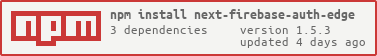Next.js 13 Firebase Authentication for Edge and Node.js runtimes. Dedicated for Next 13 server components. Compatible with Next.js middleware.
The starter demo is available at next-firebase-auth-edge-starter.vercel.app
You can find source code for the demo in examples/next13-typescript-starter
Official firebase-admin library relies heavily on Node.js internal crypto library and primitives that are unavailable inside Next.js Edge Runtime.
This library aims to solve the problem of creating and verifying custom JWT tokens provided by Firebase Authentication using Web Crypto API available inside Edge runtimes
next-firebase-auth-edge is built upon jose, JavaScript module for JSON Object Signing and Encryption that works seamlessly in Edge and Node.js runtimes
- Installation
- Overview
With npm
npm install next-firebase-auth-edgeWith yarn
yarn add next-firebase-auth-edgeWith pnpm
pnpm add next-firebase-auth-edgeIn order to set encrypted authentication cookies, we need to define server endpoints to handle logging in and logging out of users.
The library uses Next.js middleware to setup authentication endpoints, handle redirects and token revalidation.
All examples below are based on working Next.js 13 app examples found in /examples directory
// middleware.ts
import type { NextRequest } from "next/server";
import { NextResponse } from "next/server";
import { authentication } from "next-firebase-auth-edge/lib/next/middleware";
const PUBLIC_PATHS = ["/register", "/login", "/reset-password"];
function redirectToHome(request: NextRequest) {
const url = request.nextUrl.clone();
url.pathname = "/";
url.search = "";
return NextResponse.redirect(url);
}
function redirectToLogin(request: NextRequest) {
if (PUBLIC_PATHS.includes(request.nextUrl.pathname)) {
return NextResponse.next();
}
const url = request.nextUrl.clone();
url.pathname = "/login";
url.search = `redirect=${request.nextUrl.pathname}${url.search}`;
return NextResponse.redirect(url);
}
export async function middleware(request: NextRequest) {
return authentication(request, {
loginPath: "/api/login",
logoutPath: "/api/logout",
apiKey: "YOUR-FIREBASE-API-KEY",
cookieName: "AuthToken",
cookieSerializeOptions: {
path: "/",
httpOnly: true,
secure: false, // set to 'true' on https environments
sameSite: "lax",
maxAge: 12 * 60 * 60 * 24, // twelve days
},
cookieSignatureKeys: ["secret1", "secret2"],
serviceAccount: {
projectId: "YOUR-FIREBASE-PROJECT-ID",
clientEmail: "YOUR-FIREBASE-CLIENT-EMAIL",
privateKey: "YOUR-FIREBASE-PRIVATE-KEY",
},
handleValidToken: async ({ token, decodedToken }) => {
// Authenticated user should not be able to access /login, /register and /reset-password routes
if (PUBLIC_PATHS.includes(request.nextUrl.pathname)) {
return redirectToHome(request);
}
return NextResponse.next();
},
handleInvalidToken: async () => {
return redirectToLogin(request);
},
handleError: async (error) => {
console.error("Unhandled authentication error", { error });
return redirectToLogin(request);
},
});
}
export const config = {
matcher: [
"/",
"/((?!_next|favicon.ico|api|.*\\.).*)",
"/api/login",
"/api/logout",
],
};| Name | Description |
|---|---|
| loginPath | Defines API login endpoint. When called with auth firebase token from the client (see examples below), responds with Set-Cookie headers containing signed id and refresh tokens. |
| logoutPath | Defines API logout endpoint. When called from the client (see examples below), returns empty Set-Cookie headers that remove previously set credentials |
| apiKey | Firebase project API key used to fetch firebase id and refresh tokens |
| cookieName | The name for cookie set by loginPath api route. |
| cookieSignatureKeys | Rotating keys the cookie is validated against |
| cookieSerializeOptions | Defines additional cookie options sent along Set-Cookie headers |
| serviceAccount | Firebase project service account |
| Name | Type | Description |
|---|---|---|
| checkRevoked | boolean By default false |
If true, validates the token against firebase server on each request. Unless you have a good reason, it's better not to use it. |
| handleValidToken | (tokens: { token: string, decodedToken: DecodedIdToken }) => Promise<NextResponse> By default returns NextResponse.next() |
Receives id and decoded tokens and should return a promise that resolves with NextResponse. |
| handleInvalidToken | () => Promise<NextResponse> By default returns NextResponse.next() |
If passed, is called and returned if request has not been authenticated (either does not have credentials attached or credentials have expired). Can be used to redirect unauthenticated users to specific page or pages. |
| handleError | (error: unknown) => Promise<NextResponse> By default returns NextResponse.next() |
Receives an unhandled error that happened during authentication and should resolve with NextResponse. By default, in case of unhandled error during authentication, we just allow application to render. This allows you to customize error handling |
One of the common issues during setup is error - Too big integer thrown by crypto-signer. If you stumble on it, please make sure to follow resolution mentioned in awinogrodzki#17 (comment)
The error is caused by malformed firebase private key. We are working on providing correct private key validation and more user friendly error message. Until then, please follow the quick fix in aforementioned issue comment.
GET /api/login endpoint should be called with firebase token (see examples below). It responds with Set-Cookie header containing signed cookies.
GET /api/logout removes authentication cookies. Make sure to sign out the user from firebase before calling the endpoint.
// app/login/page.tsx
"use client";
import * as React from "react";
import { useFirebaseAuth } from "../../auth/firebase";
import { PasswordFormValue } from "../../ui/PasswordForm/PasswordForm";
import { signInWithEmailAndPassword, signOut } from "firebase/auth";
export default function LoginPage() {
const { getFirebaseAuth } = useFirebaseAuth();
async function handleLoginWithEmailAndPassword({
email,
password,
}: PasswordFormValue) {
const auth = getFirebaseAuth();
const credential = await signInWithEmailAndPassword(auth, email, password);
const idTokenResult = await credential.user.getIdTokenResult();
// Sets authenticated cookies
await fetch("/api/login", {
method: "GET",
headers: {
Authorization: `Bearer ${idTokenResult.token}`,
},
});
}
async function handleLogout() {
const auth = getFirebaseAuth();
await signOut(auth);
// Removes authenticated cookies
await fetch("/api/logout", {
method: "GET",
});
window.location.reload();
}
return <form>...</form>;
}Usually, we need some way to share user data across the application. Below is a custom implementation for AuthProvider from examples/next13-typescript-starter that builds on top of React context.
You can see a working demo at next-firebase-auth-edge-starter.vercel.app
The source code for the demo can be found here examples/next13-typescript-starter
// client-auth-provider.tsx
"use client";
import * as React from "react";
import {
IdTokenResult,
onIdTokenChanged,
User as FirebaseUser,
} from "firebase/auth";
import { useFirebaseAuth } from "./firebase";
import { AuthContext, User } from "./context";
import { filterStandardClaims } from "next-firebase-auth-edge/lib/auth/claims";
export interface AuthProviderProps {
defaultUser: User | null;
children: React.ReactNode;
}
function toUser(user: FirebaseUser, idTokenResult: IdTokenResult): User {
return {
...user,
customClaims: filterStandardClaims(idTokenResult.claims),
};
}
export const AuthProvider: React.FunctionComponent<AuthProviderProps> = ({
defaultUser,
children,
}) => {
const { getFirebaseAuth } = useFirebaseAuth();
const [user, setUser] = React.useState(defaultUser);
const handleIdTokenChanged = async (firebaseUser: FirebaseUser | null) => {
if (!firebaseUser) {
setUser(null);
return;
}
const idTokenResult = await firebaseUser.getIdTokenResult();
setUser(toUser(firebaseUser, idTokenResult));
};
const registerChangeListener = async () => {
const auth = getFirebaseAuth();
return onIdTokenChanged(auth, handleIdTokenChanged);
};
React.useEffect(() => {
const unsubscribePromise = registerChangeListener();
return () => {
unsubscribePromise.then((unsubscribe) => unsubscribe());
};
}, []);
return (
<AuthContext.Provider
value={{
user,
}}
>
{children}
</AuthContext.Provider>
);
};next-firebase-auth-edge is designed to work with React Server Components and Next.js 13.
Below is an example of root app/layout.tsx server component using getTokens function to extract user tokens from request cookies
import { getTokens } from "next-firebase-auth-edge/lib/next/tokens";
import { cookies } from "next/headers";
import { AuthProvider } from "./auth-provider";
import { Tokens } from "next-firebase-auth-edge/lib/auth";
import { UserInfo } from "firebase/auth";
const mapTokensToUser = ({ decodedToken }: Tokens): UserInfo => {
const {
uid,
email,
picture: photoURL,
email_verified: emailVerified,
phone_number: phoneNumber,
name: displayName,
} = decodedToken;
return {
uid,
email: email ?? null,
displayName: displayName ?? null,
photoURL: photoURL ?? null,
phoneNumber: phoneNumber ?? null,
emailVerified: emailVerified ?? false,
provider: "firebase",
};
};
//...
export default async function AuthenticatedLayout({
children,
}: {
children: React.ReactNode;
}) {
const tokens = await getTokens(cookies(), {
apiKey: "firebase-api-key",
serviceAccount: {
projectId: "firebase-project-id",
privateKey: "firebase service account private key",
clientEmail: "firebase service account client email",
},
cookieName: "AuthToken",
cookieSignatureKeys: ["secret1", "secret2"],
});
const user = tokens ? mapTokensToUser(tokens) : null;
return (
<html lang="en">
<head />
<body>
<AuthProvider defaultUser={user}>{children}</AuthProvider>
</body>
</html>
);
}Library provides getTokensFromObject function that allows us to authenticate users inside API routes or getServerSideProps.
import { NextApiRequest, NextApiResponse } from "next";
import { getTokensFromObject } from "next-firebase-auth-edge/lib/next/tokens";
export default async function handler(
req: NextApiRequest,
res: NextApiResponse
) {
const tokens = await getTokensFromObject(req.cookies, {
apiKey: "firebase-api-key",
cookieName: "AuthToken",
cookieSignatureKeys: ["secret1", "secret2"],
serviceAccount: {
projectId: "firebase-project-id",
privateKey: "firebase service account private key",
clientEmail: "firebase service account client email",
},
});
return res.status(200).json({ tokens });
}import { GetServerSidePropsContext } from "next";
import { getTokensFromObject } from "next-firebase-auth-edge/lib/next/tokens";
export async function getServerSideProps(context: GetServerSidePropsContext) {
const tokens = await getTokensFromObject(context.req.cookies, {
apiKey: "firebase-api-key",
cookieName: "AuthToken",
cookieSignatureKeys: ["secret1", "secret2"],
serviceAccount: {
projectId: "firebase-project-id",
privateKey: "firebase service account private key",
clientEmail: "firebase service account client email",
},
});
return { props: {} };
}Authentication middleware might not fully support every use-case. To help you with more complex authentication flows, next-firebase-auth-edge provides a set of low-level building blocks.
const {
getCustomIdAndRefreshTokens,
verifyIdToken,
createCustomToken,
handleTokenRefresh,
getUser,
createUser,
updateUser,
deleteUser,
verifyAndRefreshExpiredIdToken,
setCustomUserClaims,
} = getFirebaseAuth(
{
projectId: "firebase-project-id",
privateKey: "firebase service account private key",
clientEmail: "firebase service account client email",
},
"firebase-api-key"
);| Name | Type | Description |
|---|---|---|
| getCustomIdAndRefreshTokens | (idToken: string, firebaseApiKey: string) => Promise<IdAndRefreshTokens> |
Generates a new set of id and refresh tokens for user identified by provided idToken |
| verifyIdToken | (idToken: string, checkRevoked?: boolean) => Promise<DecodedIdToken> |
Verifies provided idToken. Throws AuthError. See source code for possible error types. |
| createCustomToken | (uid: string, developerClaims?: object) => Promise<string> |
Creates a custom token for given firebase user. Optionally, it's possible to attach additional developerClaims |
| handleTokenRefresh | (refreshToken: string, firebaseApiKey: string) => Promise<Tokens> |
Returns id token and decodedToken for given refreshToken |
| getUser | (uid: string) => Promise<UserRecord> |
Returns Firebase UserRecord by uid |
| createUser | (request: CreateRequest) => Promise<UserRecord> |
Creates user and returns UserRecord. See official firebase Create a user docs for request examples |
| updateUser | (uid: string, request: UpdateRequest) => Promise<UserRecord> |
Updates user by uid and returns UserRecord. See official firebase Update a user docs for request examples |
| deleteUser | (uid: string) => Promise<void> |
Deletes user |
| setCustomUserClaims | (uid: string, customClaims: object ∣ null) => Promise<void> |
Sets custom claims for given user. Overwrites existing values. Use getUser to fetch current claims |
| verifyAndRefreshExpiredIdToken | (token: string, refreshToken: string) => Promise<Tokens ∣ null> |
Verifies provided idToken. If token is expired, uses refreshToken to validate it. Returns null if token is not valid. |
Can be used inside Next.js Edge runtime to refresh user's authentication cookies. Useful when we want to refresh credentials after updating custom claims with setCustomUserClaims function
Usage in starter example
Using refreshAuthCookies automatically sets Set-Cookie headers with updated cookies in response. Additionally, it returns a set of updated idToken and refreshToken, in case you want to do something with it
// middleware.ts
import type { NextRequest } from "next/server";
import {
authentication,
refreshAuthCookies,
} from "next-firebase-auth-edge/lib/next/middleware";
import { getFirebaseAuth } from "next-firebase-auth-edge/lib/auth";
const commonOptions = {
apiKey: "firebase-api-key",
cookieName: "AuthToken",
cookieSignatureKeys: ["secret1", "secret2"],
cookieSerializeOptions: {
path: "/",
httpOnly: true,
secure: false, // Set this to true on HTTPS environments
sameSite: "strict" as const,
maxAge: 12 * 60 * 60 * 24, // twelve days
},
serviceAccount: {
projectId: "firebase-project-id",
privateKey: "firebase service account private key",
clientEmail: "firebase service account client email",
},
};
const { setCustomUserClaims, getUser } = getFirebaseAuth(
commonOptions.serviceAccount,
commonOptions.apiKey
);
export async function middleware(request: NextRequest) {
return authentication(request, {
loginPath: "/api/login",
logoutPath: "/api/logout",
handleValidToken: async ({ token, decodedToken }) => {
if (request.nextUrl.pathname === "/api/custom-claims") {
await setCustomUserClaims(decodedToken.uid, {
someClaims: ["someValue"],
});
const user = await getUser(decodedToken.uid);
const response = new NextResponse(JSON.stringify(user.customClaims), {
status: 200,
headers: { "content-type": "application/json" },
});
await refreshAuthCookies(token, response, commonOptions);
return response;
}
return NextResponse.next();
},
...commonOptions,
});
}
export const config = {
matcher: [
"/",
"/((?!_next|favicon.ico|api|.*\\.).*)",
"/api/login",
"/api/logout",
],
};Based on /api/custom-claims endpoint found in starter examle
import { NextRequest, NextResponse } from "next/server";
import { authConfig } from "../../../config/server-config";
import { getTokens } from "next-firebase-auth-edge/lib/next/tokens";
import { refreshAuthCookies } from "next-firebase-auth-edge/lib/next/middleware";
import { getFirebaseAuth } from "next-firebase-auth-edge/lib/auth";
const { setCustomUserClaims, getUser } = getFirebaseAuth(
authConfig.serviceAccount,
authConfig.apiKey
);
export async function POST(request: NextRequest) {
const tokens = await getTokens(request.cookies, authConfig);
if (!tokens) {
throw new Error("Cannot update custom claims of unauthenticated user");
}
await setCustomUserClaims(tokens.decodedToken.uid, {
someCustomClaim: {
updatedAt: Date.now(),
},
});
const user = await getUser(tokens.decodedToken.uid);
const response = new NextResponse(
JSON.stringify({
customClaims: user.customClaims,
}),
{
status: 200,
headers: { "content-type": "application/json" },
}
);
// Attach `Set-Cookie` headers with token containing new custom claims
await refreshAuthCookies(tokens.token, response, authConfig);
return response;
}Can be used inside Next.js API routes to refresh user's authentication cookies. Useful when we want to refresh credentials after updating custom claims or user profile data
Using refreshAuthCookies automatically sets Set-Cookie headers with updated cookies in api response. Additionally, it returns a set of updated idToken and refreshToken, in case you want to do something with it
// pages/api/refresh-tokens.ts
// Next.js API route support: https://nextjs.org/docs/api-routes/introduction
import type { NextApiRequest, NextApiResponse } from "next";
import { serverConfig } from "../../config/server-config";
import { refreshAuthCookies } from "next-firebase-auth-edge/lib/next/cookies";
import { getFirebaseAuth } from "next-firebase-auth-edge/lib/auth";
export default async function handler(
req: NextApiRequest,
res: NextApiResponse
) {
const bearerToken = req.headers["authorization"]?.split(" ")[1] ?? "";
// ...use bearer token to update custom claims using "firebase-admin" library and then:
const { idToken, refreshToken } = await refreshAuthCookies(bearerToken, res, {
serviceAccount: {
projectId: "firebase-project-id",
privateKey: "firebase service account private key",
clientEmail: "firebase service account client email",
},
apiKey: "firebase-api-key",
cookieName: "AuthToken",
cookieSignatureKeys: ["secret1", "secret2"],
cookieSerializeOptions: {
path: "/",
httpOnly: true,
secure: false, // Set this to true on HTTPS environments
sameSite: "strict" as const,
maxAge: 12 * 60 * 60 * 24, // twelve days
},
});
// Optionally do something with new `idToken` and `refreshToken`
res.status(200).json({ example: true });
}Make sure to call the endpoint with correct Authorization headers:
await fetch("/api/refresh-tokens", {
method: "GET",
headers: {
Authorization: `Bearer ${idToken}`,
},
});Library provides Firebase Authentication Emulator support. Follow starter example readme examples/next13-typescript-starter