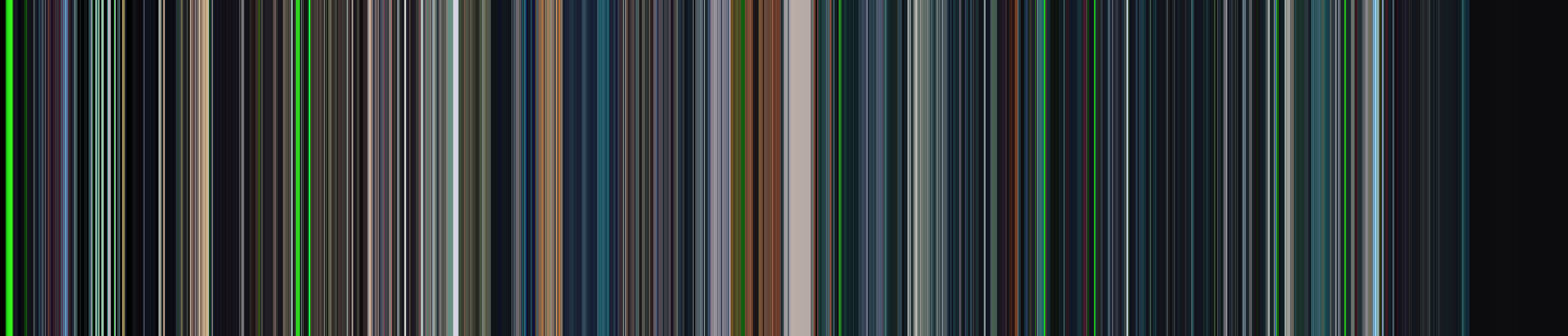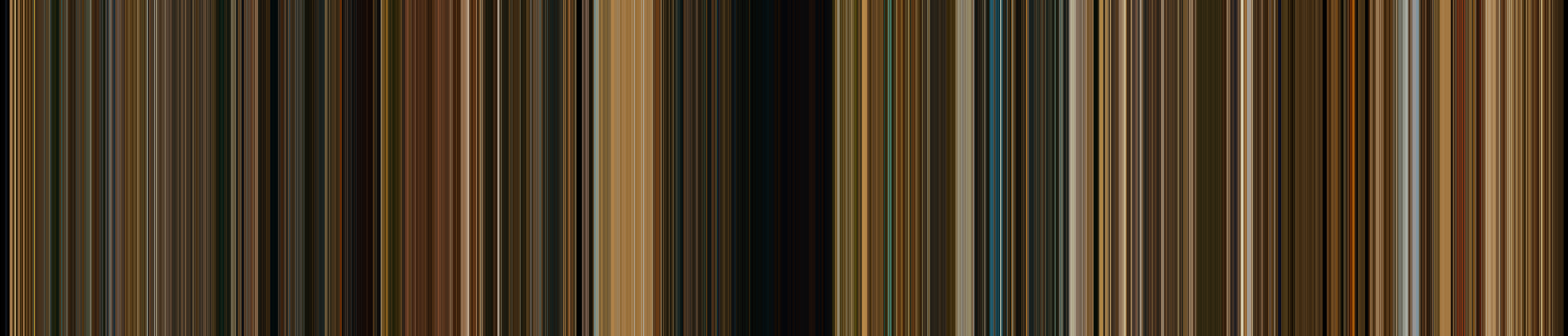Generate colour palettes of your favorite movies!
openCV library.
- Install openCV using this guide.
- Clone
FrameBars.
Compile the program using:
main.cpp -o framebars `pkg-config --cflags --libs opencv` -std=c++11
./framebars <path_to_video_file>
For example
./framebars '/media/username/DriveName/Movies/test.mp4'
Output will be a png image inside the folder where video is present.
One frame is extracted from each second of the video. Kmeans clustering is used to extract the most dominant colour in the frame. Each line in the image represents one second of video. These are then stiched together to create the final result.
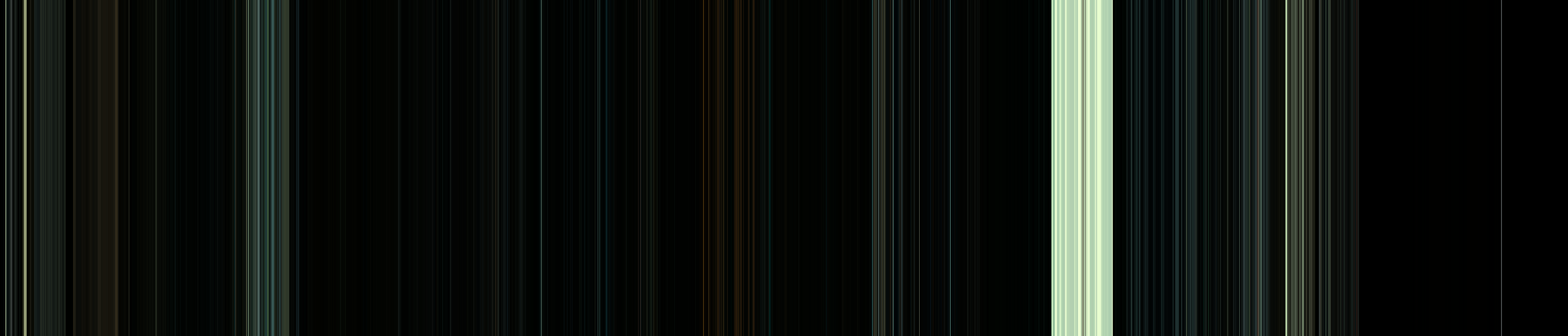 Harry Potter and the Deathly Hallows - Part 2
Harry Potter and the Deathly Hallows - Part 2
- Batch mode.
- Post processing.
- Better error handling.
- Deploy the program.
- Windows compatibility.
- GUI.
- More examples.
- Thanks to Alan Zucconi and Dillon Baker for inspiration.