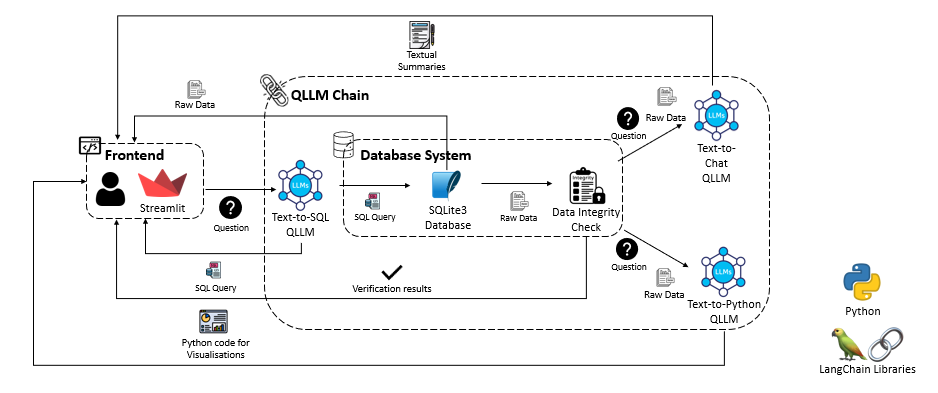QLLMChain is an AI Chatbot application designed to enables users to interact with data easily, regardless of their technical background. The application leverages quantised locally deployed large language models to power information retrieval and interpretation, turning natural language prompts into SQL statements, text summaries, and Python visualizations.
The system consists of the following components:
- Frontend Interface: Streamlit-based UI for displaying outputs and allowing user interactions.
- Database System: SQLite3 database with synthetic data for information retrieval.
- QLLM Chain:
- SQL Generator (Text-to-SQL QLLM, "NSQL-Llama-2-7B")
- Data Summarizer (Text-to-Chat QLLM, "Llama-2-7B-Chat")
- Data Visualizer (Text-to-Python QLLM, "CodeLlama-Python-7B")
- Hashing Integrity Checks: Ensuring data integrity using SHA256 hashing.
The performance of each component in the QLLMChain system was evaluated through a comprehensive benchmarking process. This involved testing the models with various queries and measuring their accuracy, latency, and other relevant metrics. A total of 45 test cases were used to evaluate each model, with three different difficulties of easy, medium and hard.
The Text-to-SQL component was benchmarked using the nsql-llama-2-7B-GGUF model. Key metrics measured include:
- Accuracy: How accurately the model converts natural language queries into SQL statements.
- Average BLEU Score: A measure of the quality of the generated SQL statements.
- Average Latency: The time taken to generate SQL queries.
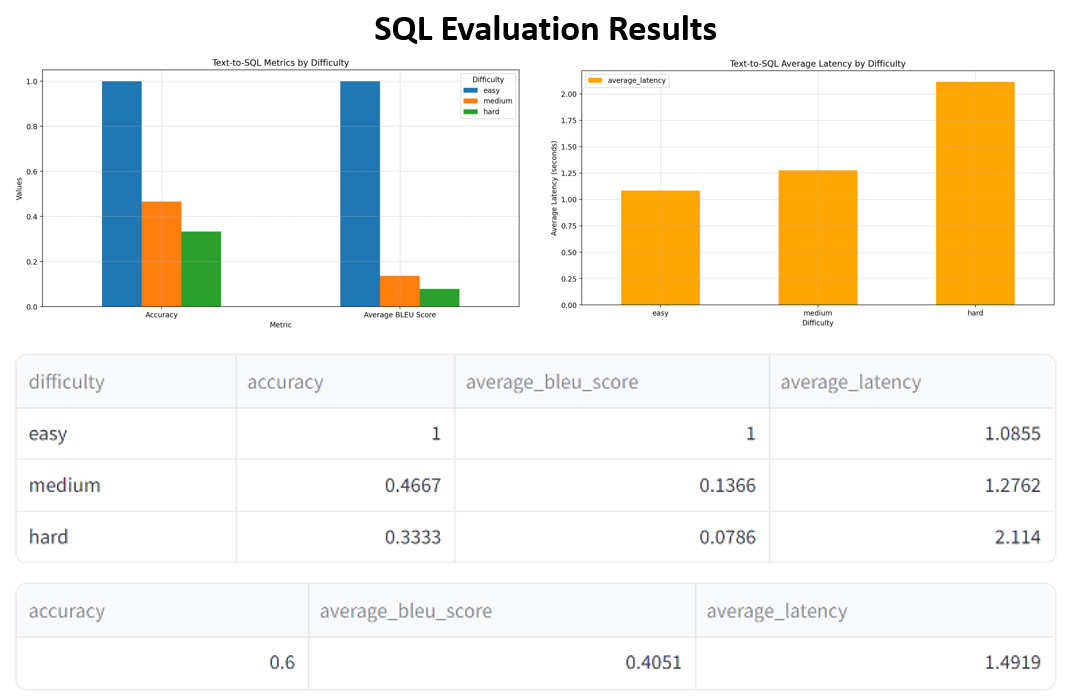
The Text-to-Chat component was benchmarked using the llama-2-7B-Chat-GGUF model. Key metrics measured include:
- BERT Score: Evaluates the quality of text summaries.
- Average ROUGE Score: Measures the overlap between the generated summaries and reference summaries.
- Average Latency: The time taken to generate textual summaries.
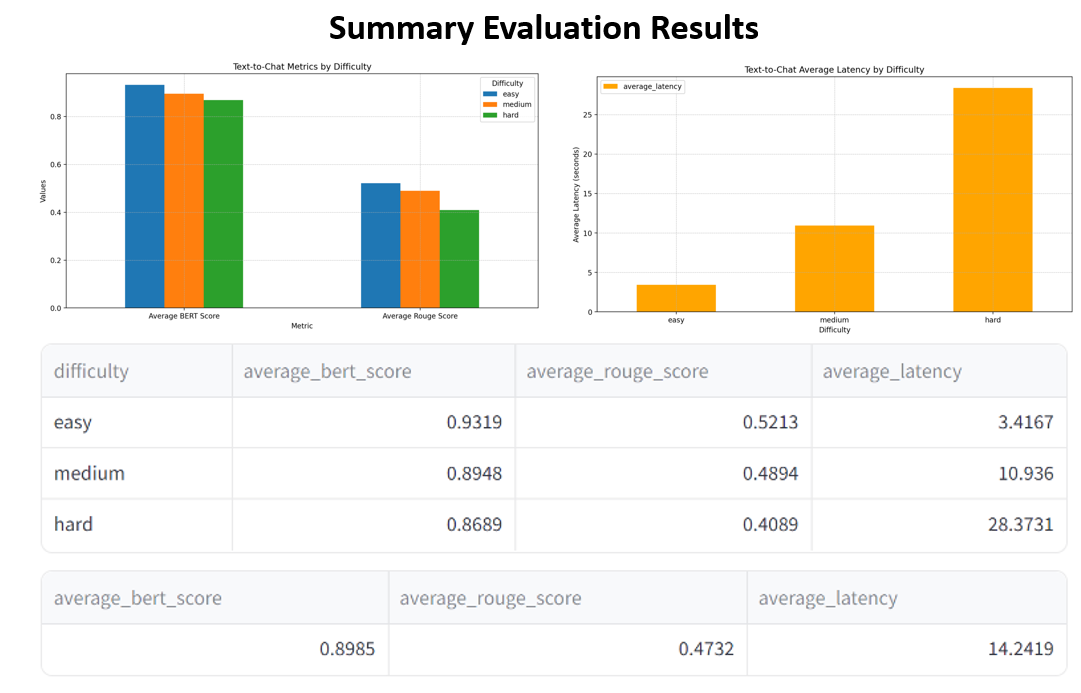
The Text-to-Python component was benchmarked using the CodeLlama-7B-Python-GGUF model. Key metrics measured include:
- Execution Rate: The rate at which generated Python code runs successfully.
- SSIM (Structural Similarity Index): Measures the similarity between generated visualizations and reference images.
- Pixel Similarity: The similarity in pixel values between generated and reference images.
- Average Latency: The time taken to generate visualizations.

Dependencies will be handled through Python's virtualenv.
virtualenv dependencies
Activate the virtual environment from the Terminal
./dependencies/Scripts/activate
Download the dependencies
pip install -r requirements.txt
To deactivate the virtual environment
deactivate
- Python 3.9
- pip
- Windows (Unsure for MacOS)
Create the following local folders
- database
- model
- raw_datasets
Download the raw GGUf files for the Text-to-SQL, Text-to-Chat, and Text-to-Python quantised models from the following links
- Text-to-SQL model page.
- Text-to-Chat model page.
- Text-to-Python model page.
For each of these pages, locate and download the Q5_K_M version of the model.
Shift these models to the model folder for them to be used.
This will download a base model of the Llama-2-7B-Chat-GGUF into your .cache directory for the tokenizer. It should be found under C:\Users\XXX\.cache\huggingface\hub".
python setup.py
After downloading the model, change the Tokenizer filepath variable tokenizer_fp within LLMConfiguration.py to the filepath where cached model is stored.
Once these are all setup, you can run the application with
streamlit run app.py