User login and authentication for Streamlit apps
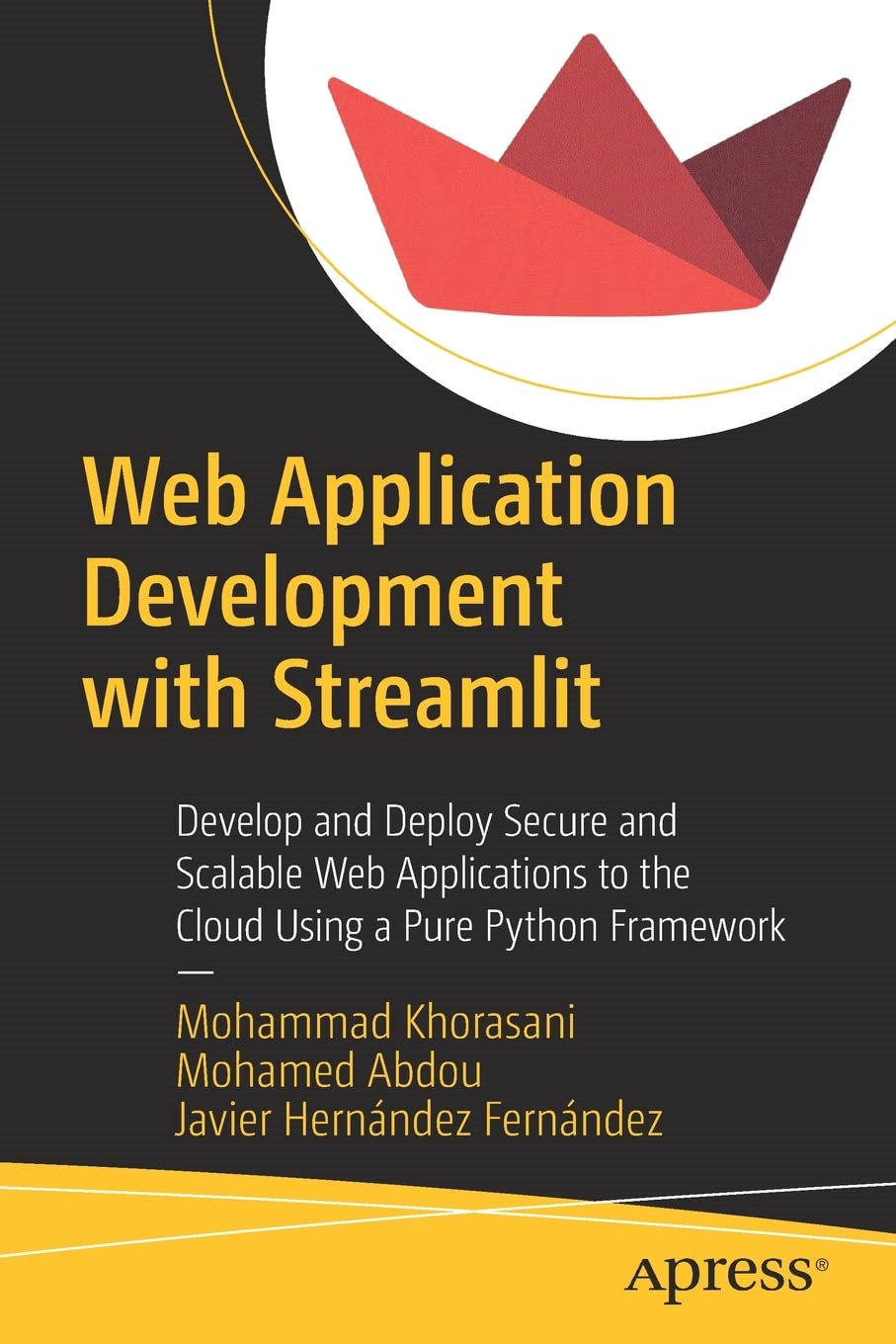
To learn more please refer to my book Web Application Development with Streamlit.
Streamlit-Authenticator is distributed via PyPI:
pip install streamlit-authenticatorUsing Streamlit-Authenticator is as simple as importing the module and calling it to verify your predefined users' credentials.
import streamlit as st
import streamlit_authenticator_test as stauthThen create an authentication object. This is the base class and will be used to create all the widgets.
authenticator = stauth.Authenticate(
credentials, name, key, expiry_days, preauthorized
)- You may use the register_user widget to allow a user to sign up to your application as shown below. If you require the user to be preauthorized, set the preauthorization argument to True and add their email to the preauthorized list. Once they have registered, their email will be automatically removed from the preauthorized list and you will need to resave this list. Alternatively, to allow anyone to sign up, set the preauthorization argument to False. The password entered here will be automatically hashed.
try:
if authenticator.register_user('Register user', preauthorization=False):
st.success('User registered successfully')
except Exception as e:
st.error(e)Please remember to update your preauthorized list after you use this widget.
- Render the login module as follows. Here you will need to provide a name for the login form, and specify where the form should be located i.e. main body or sidebar (will default to main body).
authenticator.login('Login', 'main')Please remember to save the updated login info after you use this widget.
- You may use the forgot_username widget to allow a user to retrieve their forgotten username. The widget will return the username and email of the user which should then be transferred to them securely.
try:
username_of_forgotten_username, email_of_forgotten_username = authenticator.forgot_username('Forgot username')
if username_of_forgotten_username:
st.success('Username to be sent securely')
# Username should be transferred to user securely
else:
st.error('Email not found')
except Exception as e:
st.error(e)Please remember to save the updated username after you use this widget.
- You may use the forgot_password widget to allow a user to generate a new random password. This password will be automatically hashed. The widget will return the username, email, and new random password of the user which should then be transferred to them securely.
try:
username_of_forgotten_password, email_of_forgotten_password, new_random_password = authenticator.forgot_password('Forgot password')
if username_of_forgotten_password:
st.success('New password to be sent securely')
# Random password should be transferred to user securely
else:
st.error('Username not found')
except Exception as e:
st.error(e)Please remember to save the updated password after you use this widget.
- You may use the reset_password widget to allow a logged in user to modify their password as shown below. This password will be automatically hashed.
if st.session_state["authentication_status"]:
try:
if authenticator.reset_password(st.session_state["username"], 'Reset password'):
st.success('Password modified successfully')
except Exception as e:
st.error(e)Please remember to save the new password after you use this widget.
- You may use the update_user_details widget to allow a logged in user to update their name and/or email. The widget will automatically save the updated details in both the configuration file and reauthentication cookie.
if st.session_state["authentication_status"]:
try:
if authenticator.update_user_details(st.session_state["username"], 'Update user details'):
st.success('Entries updated successfully')
except Exception as e:
st.error(e)Please remember to save the changes after you use this widget.
- You may use the logout widget to allow a logged in user to log out of your application. This will revert the authentication status to None and will delete the associated reauthentication cookie as well.
authenticator.logout('Logout', 'main', key='unique_key')- Independently from the Authenticator class, you can use the Hasher module to convert the plain text passwords into hashed passwords. This is done automatically when you use the register_user, forgot_password and reset_password widgets. However, if you would like to hash the passwords manually, you can do so as follows.
hashed_passwords = stauth.Hasher(['abc', 'def']).generate()- You can retrieve the name, authentication status, and username from Streamlit's session state using st.session_state["name"], st.session_state["authentication_status"], and st. session_state["username"] to allow a verified user to proceed to any restricted content.
if st.session_state["authentication_status"]:
authenticator.logout('Logout', 'main', key='unique_key')
st.write(f'Welcome *{st.session_state["name"]}*')
st.title('Some content')
elif st.session_state["authentication_status"] is False:
st.error('Username/password is incorrect')
elif st.session_state["authentication_status"] is None:
st.warning('Please enter your username and password')- Mohamed Abdou for the highly versatile cookie manager in Extra-Streamlit-Components.
