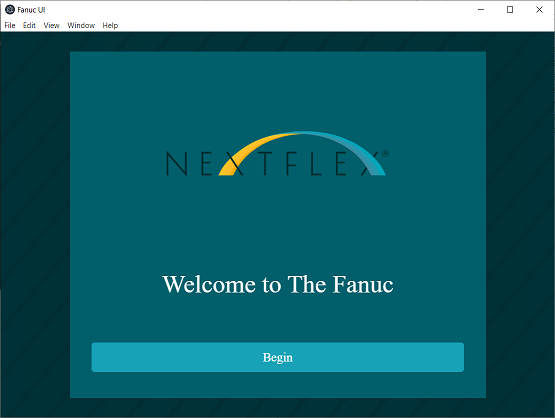Screenshot of the FANUC UI welcome page
Electron application which uses a REST API to collect readings from a FANUC robot at NextFlex.
To learn more about Electron applications, Click Here.
Due to Githubs 100MB size limit, the node_modules folder for this project has been ommitted. As a result, it must be initialized with npm before use.
To initialize it using npm, run the following command:
npm install --save-dev electron
This project uses bootstrap, jquery, and popper.js. Installing these dependencies requires the following commands:
npm install bootstrap
npm install jquery
npm install @popperjs/core
This project is meant to be run with node.js using npm install then npm start in package directory
/validatelotnum?lot_num="{lot_num}"
POST: Check if a lot number is valid. Valid lot numbers are integers greater than zero and correspond to the FANUCs database.
/startjob?lot_num=1&job_str="{lot_num}"
POST: Start a job. Pass this request a string of lot numbers separated by commas.
/getstate
GET: Receive a JSON with state and data. System has 3 states - Waiting, running, and complete. The data portion of the response contains the readings.
/resetresults
GET: Resets the saved readings.
/abortjob
GET: Ends a job early.