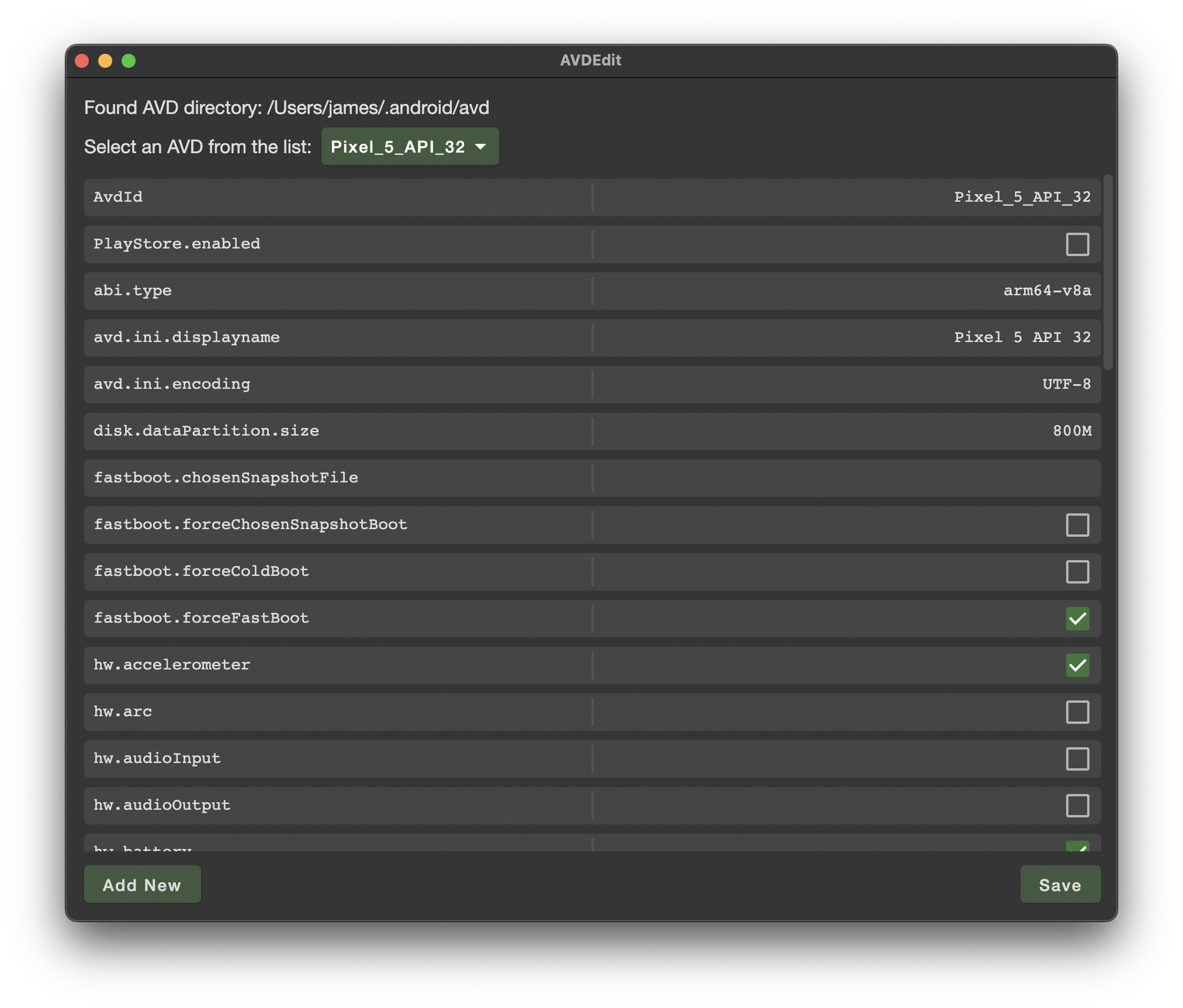AVDEdit is a basic Android Virtual Device editor which allows direct editing of values which are not editable or accessible via the standard AVD Manager.
- Allow selection of AVD
- Display list of config settings with checkboxes for true/false/yes/no values
- Functionality to edit existing and add new config settings
- Save function
- Allow user to choose their AVD directory instead of using platform default
- Provide a way to delete settings
I created this app out of frustration that running a single Android emulator would frequently see my CPU pegged at 500-800% for no reason, killing my MacBook's battery very quickly.
While investigating this behaviour I found this StackOverflow answer which outlined a few mystical AVD settings which can be set by editing a config file, but not by using the actual AVD Manager provided by Android Studio.
Despite my skepticism, I tried disabling hw.audioInput and hw.audioOutput and sure enough it really did put an end to the constant inexplicably high CPU usage by the emulator.
I could have spent time trying to understand why certain settings created this problem, but realistically I don't care, I just want to get things done without the emulator nuking my battery, and it was a great excuse to learn more about Compose for Desktop.