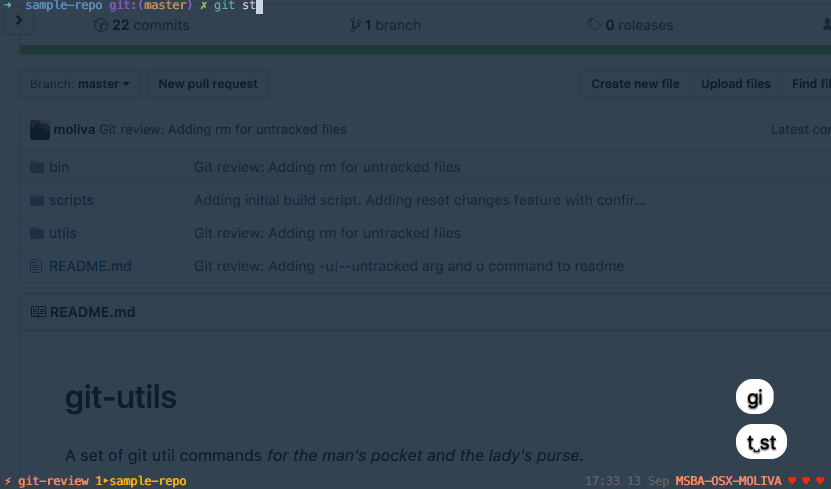A set of git util commands for the man's pocket and the lady's purse.
In your local repo just type
git review # git review -u | --untracked to include untracked filesAnd one by one the diffs will be shown for each tracked file. Make sure you got everything right for the current file and type either:
aTo add the current file to staging areaqTo quit the current diff and skip to the next oneQTo quit the current diff and go back to the previous oneiTo ignore the remaining files and go back to the command line interfaceoTo reset changes for the current file
Now everything you've got to do is commit and push what's already staged. ![]()
More options:
-u, --untrackedAdds untracked files to the files being reviewed as if adding with git add -N-s, --statusPrints git status after the changes are finished been reviewed-c, --commitPrompts the user to write a commit message and commits the current staging after the review is done
sh -c "$(curl -fsSL https://raw.github.com/moliva/git-utils/master/scripts/install.sh)"This will automatically clone this repo into ~/.git-utils and create a symlink from /usr/local/bin/git-review. Voilà !