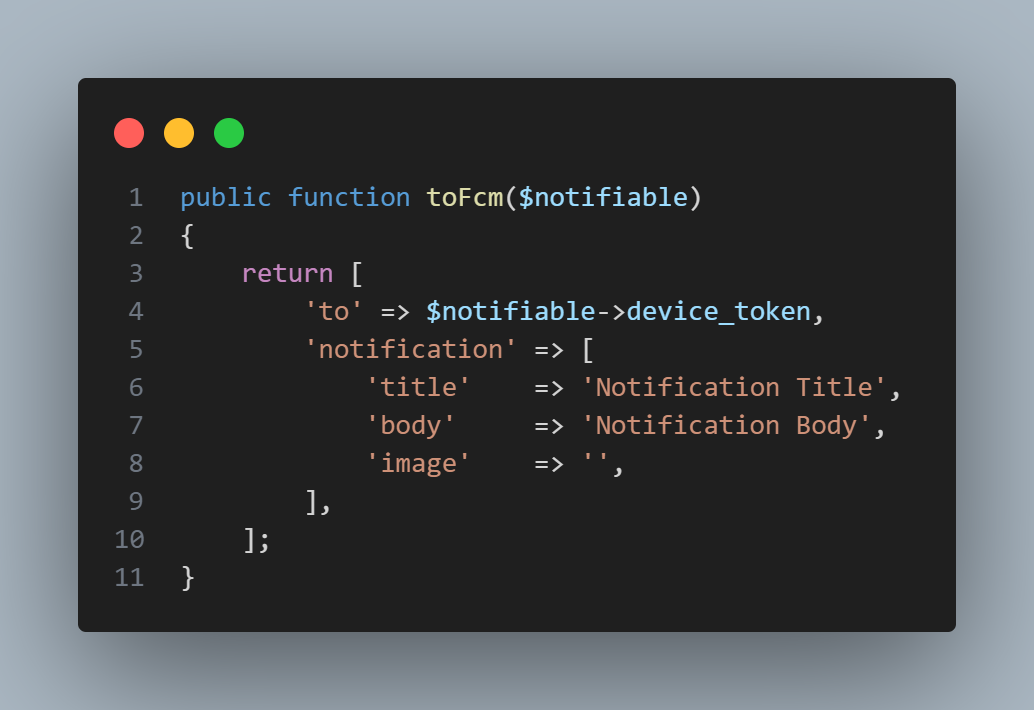This guide provides step-by-step instructions to integrate Syntech\SyntechFcm for sending Firebase Cloud Messaging (FCM) notifications in a Laravel application.
- PHP >= 7.4
- Laravel >= 8.0
- Composer
-
Install the package via Composer:
composer require syntech/syntechfcm
-
Publish the configuration file:
php artisan vendor:publish --provider="Syntech\Syntechfcm\SyntechFcmServiceProvider" -
Configure your FCM credentials:
Update the
config/syntechfcm.phpfile with your FCM project credentials.return [ 'project_id' => env('FCM_PROJECT_ID'), 'client_email' => env('FCM_CLIENT_EMAIL'), 'private_key' => env('FCM_PRIVATE_KEY'), ];
-
Add the FCM credentials to your
.envfile:FCM_PROJECT_ID=your-project-id FCM_CLIENT_EMAIL=your-client-email FCM_PRIVATE_KEY=your-private-key
-
Create a notification:
php artisan make:notification YourNotification
-
Implement the notification class:
<?php namespace App\Notifications; use Illuminate\Bus\Queueable; use Illuminate\Contracts\Queue\ShouldQueue; use Illuminate\Notifications\Notification; class YourNotification extends Notification { use Queueable; /** * Create a new notification instance. * * @return void */ public function __construct() { // } /** * Get the notification's delivery channels. * * @param mixed $notifiable * @return array */ public function via($notifiable) { return ['fcm']; } /** * Get the FCM representation of the notification. * * @param mixed $notifiable * @return array */ public function toFcm($notifiable) { return [ 'to' => $notifiable->device_token, 'notification' => [ 'title' => 'Notification Title', 'body' => 'Notification Body', 'image' => '', // Optional image URL ], ]; } }
<?php namespace App\Models; use Illuminate\Database\Eloquent\Model; use Illuminate\Notifications\Notifiable; class User extends Model { use Notifiable; /** * Route notifications for the FCM channel. * * @return string */ public function routeNotificationForFcm() { return $this->device_token; } }
-
Send the notification:
Use the notification in your controller or wherever appropriate:
use App\Notifications\YourNotification; use App\Models\User; // Assuming $user is an instance of the User model $user = User::find(1); // Find the user you want to notify $user->notify(new YourNotification($title, $body));
-
Store FCM tokens:
Ensure you have a way to store FCM tokens for each user, typically in your
userstable.Schema::table('users', function (Blueprint $table) { $table->string('device_token')->nullable(); });
-
Update FCM tokens:
Update the user's FCM token when they log in or register.
$user->update(['device_token' => $request->input('device_token')]);
-
Send a test notification:
In a controller method:
public function sendTestNotification(User $user) { $user->notify(new YourNotification()); }
This project is open-source and available under the MIT license.
Contributions are welcome! Please read the contribution guidelines first.
For support, open an issue or contact the maintainer.
Below is an example of the toFcm method implementation in your notification class: