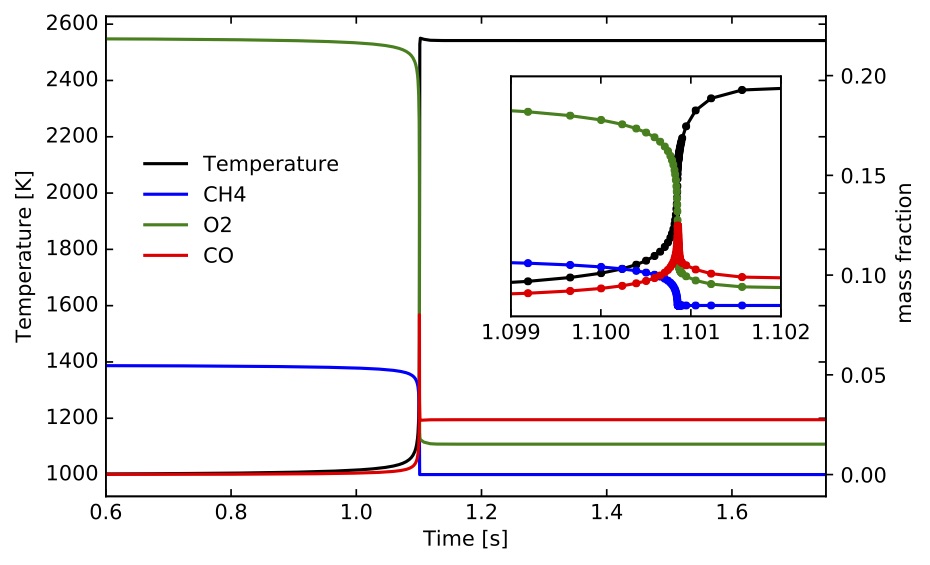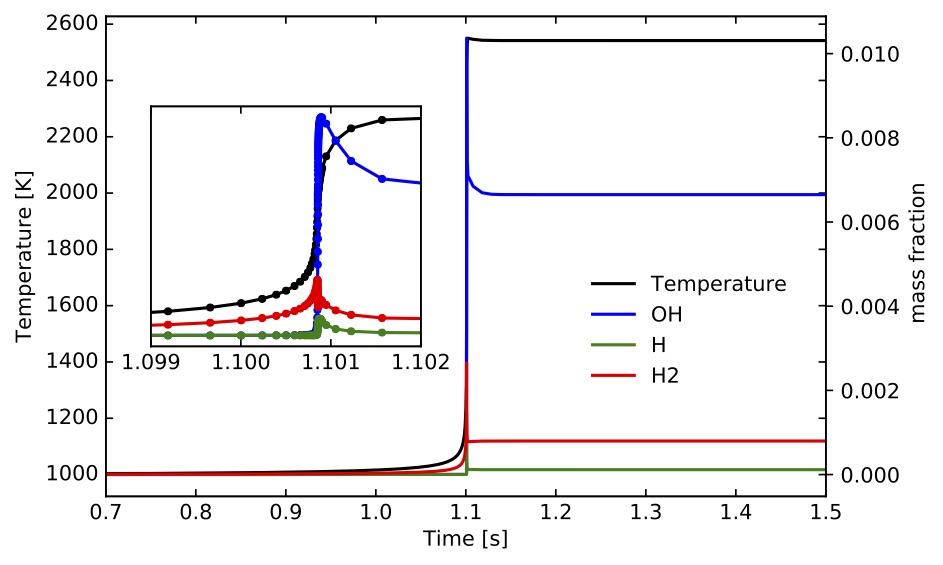1. Introduction
1.1. Citing
1.2. Nomenclature
2. Building TChem
2.1. Download Libraries
2.2. Building Libraries and Configuring TChem
2.2.1. Kokkos
2.2.2. KokkosKernels
2.2.3. GTEST
2.2.4. TChem
3. Input Files
3.1. Reaction Mechanism Input File
3.2. Thermal Property Data (therm.dat)
3.3. Input State Vectors (sample.dat)
3.4. Surface Reaction Mechanism Input File and Thermal Property Data
3.5. Input Site Fraction (inputSurf.dat)
4. Thermodynamic Properties
4.1. Mass-Molar Conversions
4.2. Equation of State
4.3. Gas-Phase Properties
4.4. Examples
4.5. Surface Species Properties
5. Reaction Rates
5.1. Gas-Phase Chemistry
5.1.1. Forward and Reverse Rate Constants
5.1.2. Concentration of the "Third-Body"
5.1.3. Pressure-dependent Reactions
5.1.4. Note on Units for Net Production rates
5.1.5. Example
5.2. Surface Chemistry
5.2.1. Forward and Reverse Rate Constants
5.3. Sticking Coefficients
5.3.1. Note on Units for surface production rates
5.3.2. Example
6. Reactors
6.1. Time Integration
6.1.1. TrBDF2
6.1.2. Timestep Adaptivity
6.1.3. Interface to Time Integrator
6.2. Homogenous Batch Reactors
6.2.1. Problem Definition
6.2.2. Jacobian Formulation
6.2.2.1. Evaluation of Components
6.2.2.1.1. Efficient Evaluation of the Terms
6.2.2.2. Evaluation of Components
6.2.3. Running the 0D Ignition Utility
6.2.4. Ignition Delay Time Parameter Study for IsoOctane
6.3. Plug Flow Reactor (PFR) Problem with Gas and Surfaces Reactions
6.3.1. Problem Definition
6.3.2. Jacobian Formulation
6.3.3. Running the Plug Flow Reactor with Surface Reactions Utility
6.3.4. Initial Condition for PFR Problem
7. Application Programming Interface
7.1. C++
7.1.1. Function List
7.1.1.1. SpecificHeatCapacityPerMass
7.1.1.2. SpecificHeatCapacityConsVolumePerMass
7.1.1.3. EnthalpyMass
7.1.1.4. EntropyMass
7.1.1.5. InternalEnergyMass
7.1.1.6. NetProductionRatesPerMass
7.1.1.7. NetProductionRatesPerMole
7.1.1.8. NetProductionRateSurfacePerMass
7.1.1.9. NetProductionRateSurfacePerMole
7.1.1.10. Ignition 0D
7.1.1.11. PlugFlowReactor
7.1.1.12. SimpleSurface
7.1.1.13. InitialConditionSurface
7.1.1.14. RateOfProgress
7.1.1.15. SourceTerm
7.1.1.16. Smatrix
7.1.1.17. IgnitionZeroDNumJacobian
7.1.1.18. JacobianReduced
7.1.1.19. PlugFlowReactorRHS
8. On-going and Future Works
9. Acknowledgement
TChem is an open source software library for solving complex computational chemistry problems and analyzing detailed chemical kinetic models. The software provides support for
- the support of complex kinetic models for gas-phase and surface chemistry,
- thermodynamic properties based on NASA polynomials,
- species production/consumption rates,
- stable time integrator for solving stiff time ordinary differential equations,
- reactor models such as homogenous gas-phase ignition (with analytical Jacobians), continuously stirred tank reactor, plug-flow reactor.
This toolkit builds upon earlier versions that were written in C and featured tools for gas-phase chemistry only. The current version of the software was completely refactored in C++, uses an object-oriented programming model, and adopts Kokkos as its portability layer to make it ready for the next generation computing architectures i.e., multi/many core computing platforms with GPU accelerators. We have expanded the range of kinetic models to include surface chemistry and have added examples pertaining to Continuously Stirred Tank Reactors (CSTR) and Plug Flow Reactor (PFR) models to complement the homogenous ignition examples present in the earlier versions. To exploit the massive parallelism available from modern computing platforms, the current software interface is designed to evaluate samples in parallel, which enables large scale parametric studies, e.g. for sensitivity analysis and model calibration.
- Kyungjoo Kim, Oscar Diaz-Ibarra, Cosmin Safta, and Habib Najm, TChem v2.0 - A Software Toolkit for the Analysis of Complex Kinetic Models, Sandia National Laboratories, SAND 2020-10762, 2020.*
In the table below, stands for reaction order, for the forward and reverse paths, respectively.
TChem is designed and implemented using Kokkos (a performance portable parallel programming model) and it requires Kokkos and KokkosKernels. For testing, we use GTEST infrastructure. Additionally, it can use OpenBLAS or Intel MKL (more precisely we use CBLAS and LAPACKE interface from those libraries).
For convenience, we explain how to build the TChem code using the following environment variable that a user can modify according to their working environments.
/// repositories
export TCHEM_REPOSITORY_PATH=/where/you/clone/tchem/git/repo
export KOKKOS_REPOSITORY_PATH=/where/you/clone/kokkos/git/repo
export KOKKOSKERNELS_REPOSITORY_PATH=/where/you/clone/kokkoskernels/git/repo
export GTEST_REPOSITORY_PATH=/where/you/clone/gtest/git/repo
/// build directories
export TCHEM_BUILD_PATH=/where/you/build/tchem
export KOKKOS_BUILD_PATH=/where/you/build/kokkos
export KOKKOSKERNELS_BUILD_PATH=/where/you/build/kokkoskernels
export GTEST_BUILD_PATH=/where/you/build/gtest
/// install directories
export TCHEM_INSTALL_PATH=/where/you/install/tchem
export KOKKOS_INSTALL_PATH=/where/you/install/kokkos
export KOKKOSKERNELS_INSTALL_PATH=/where/you/install/kokkoskernels
export GTEST_INSTALL_PATH=/where/you/install/gtest
export OPENBLAS_INSTALL_PATH=/where/you/install/openblas
export LAPACKE_INSTALL_PATH=/where/you/install/lapacke
Clone Kokkos, KokkosKernels and TChem repositories. Note that we use the develop branch of Kokkos and KokkosKernels.
git clone getz.ca.sandia.gov:/home/gitroot/TChem++ ${TCHEM_REPOSITORY_PATH};
git clone https://github.com/kokkos/kokkos.git ${KOKKOS_REPOSITORY_PATH};
cd ${KOKKOS_REPOSITORY_PATH}; git checkout --track origin/develop;
git clone https://github.com/kokkos/kokkos-kernels.git ${KOKKOSKERNELS_REPOSITORY_PATH};
cd ${KOKKOSKERNELS_REPOSITORY_PATH}; git checkout --track origin/develop;
git clone https://github.com/google/googletest.git ${GTEST_REPOSITORY_PATH}
Here, we compile and install the TPLs separately; then, compile TChem against those installed TPLs.
This example build Kokkos on Intel Sandybridge architectures and install it to ${KOKKOS_INSTALL_PATH}. For more details, see Kokkos github pages.
cd ${KOKKOS_BUILD_PATH}
cmake \
-D CMAKE_INSTALL_PREFIX="${KOKKOS_INSTALL_PATH}" \
-D CMAKE_CXX_COMPILER="${CXX}" \
-D Kokkos_ENABLE_SERIAL=ON \
-D Kokkos_ENABLE_OPENMP=ON \
-D Kokkos_ENABLE_DEPRECATED_CODE=OFF \
-D Kokkos_ARCH_SNB=ON \
${KOKKOS_REPOSITORY_PATH}
make -j install
To compile for NVIDIA GPUs, one can customize the following cmake script. Note that we use Kokkos nvcc_wrapper as its compiler. The architecture flag indicates that the host architecture is Intel SandyBridge and the GPU architecture is Volta 70 generation. With Kokkko 3.1, the CUDA architecture flag is optional (the script automatically detects a correct CUDA arch flag).
cd ${KOKKOS_BUILD_PATH}
cmake \
-D CMAKE_INSTALL_PREFIX="${KOKKOS_INSTALL_PATH}" \
-D CMAKE_CXX_COMPILER="${KOKKOS_REPOSITORY_PATH}/bin/nvcc_wrapper" \
-D Kokkos_ENABLE_SERIAL=ON \
-D Kokkos_ENABLE_OPENMP=ON \
-D Kokkos_ENABLE_CUDA:BOOL=ON \
-D Kokkos_ENABLE_CUDA_UVM:BOOL=OFF \
-D Kokkos_ENABLE_CUDA_LAMBDA:BOOL=ON \
-D Kokkos_ENABLE_DEPRECATED_CODE=OFF \
-D Kokkos_ARCH_VOLTA70=ON \
-D Kokkos_ARCH_SNB=ON \
${KOKKOS_REPOSITORY_PATH}
make -j install
Compiling KokkosKernels follows Kokkos configuration of which information is available at ${KOKKOS_INSTALL_PATH}.
cd ${KOKKOSKERNELS_BUILD_PATH}
cmake \
-D CMAKE_INSTALL_PREFIX="${KOKKOSKERNELS_INSTALL_PATH}" \
-D CMAKE_CXX_COMPILER="${CXX}" \
-D CMAKE_CXX_FLAGS="-g" \
-D KokkosKernels_INST_LAYOUTRIGHT:BOOL=ON \
-D Kokkos_DIR="${KOKKOS_INSTALL_PATH}/lib64/cmake/Kokkos" \
-D KokkosKernels_ENABLE_TPL_LAPACKE:BOOL=ON \
-D KokkosKernels_ENABLE_TPL_CBLAS:BOOL=ON \
-D CBLAS_INCLUDE_DIRS="/opt/local/include" \
${KOKKOSKERNELS_REPOSITORY_PATH}
make -j install
For GPUs, the compiler is changed with nvcc_wrapper by adding -D CMAKE_CXX_COMPILER="${KOKKOS_INSTALL_PATH}/bin/nvcc_wrapper".
We use GTEST as our testing infrastructure. With the following cmake script, the GTEST can be compiled and installed.
cd ${GTEST_BUILD_PATH}
cmake \
-D CMAKE_INSTALL_PREFIX="${GTEST_INSTALL_PATH}" \
-D CMAKE_CXX_COMPILER="${CXX}" \
${GTEST_REPOSITORY_PATH}
make -j install
The following example cmake script compiles TChem on host linking with the libraries described in the above e.g., kokkos, kokkoskernels, gtest and openblas. The openblas and lapacke libraries are required on a host device providing an optimized version of dense linear algebra library. With an Intel compiler, one can replace these libraries with Intel MKL by adding an option TCHEM_ENABLE_MKL=ON instead of using openblas and lapacke. On Mac OSX, we use the openblas library managed by macports. This version of openblas has different header names and we need to distinguish this version of the code from others which are typically used in linux distributions. To discern the two version of the code, cmake looks for cblas_openblas.h to tell that the installed version is from MacPort. This mechanism can be broken if MacPort openblas is changed later. The macport openblas version include lapacke interface and one can remove LAPACKE_INSTALL_PATH from the configure script.
cd ${TCHEM_BUILD_PATH}
cmake \
-D CMAKE_INSTALL_PREFIX="${TCHEM_INSTALL_PATH}" \
-D CMAKE_CXX_COMPILER="${CXX}" \
-D CMAKE_BUILD_TYPE=RELEASE \
-D TCHEM_ENABLE_VERBOSE=OFF \
-D TCHEM_ENABLE_KOKKOS=ON \
-D TCHEM_ENABLE_KOKKOSKERNELS=ON \
-D TCHEM_ENABLE_TEST=ON \
-D TCHEM_ENABLE_EXAMPLE=ON \
-D KOKKOS_INSTALL_PATH="${KOKKOS_INSTALL_PATH}" \
-D KOKKOSKERNELS_INSTALL_PATH="${KOKKOSKERNELS_INSTALL_PATH}" \
-D OPENBLAS_INSTALL_PATH="${OPENBLAS_INSTALL_PATH}" \
-D LAPACKE_INSTALL_PATH="${LAPACKE_INSTALL_PATH}" \
-D GTEST_INSTALL_PATH="${GTEST_INSTALL_PATH}" \
${TCHEM_SRC_PATH}
make -j install
For GPUs, we can use the above cmake script replacing the compiler with nvcc_wrapper by adding -D CMAKE_CXX_COMPILER="${KOKKOS_INSTALL_PATH}/bin/nvcc_wrapper".
TChem requires several input files to prescribe the modeling choices. For a gas-phase system the user provides (1) the reaction mechanisms and (2) thermal properties. Alternatively, these can be provided inside the same file with appropriate keyword selection. For the homogenous 0D ignition utility an additional file specifies the input state vectors and other modeling choices. For surface chemistry calculations, the surface chemistry model and the corresponding thermal properties can be specified in separate files or, similarly to the gas-phase chemistry case, in the same file, with appropriate keywords. Three more files are needed for the model problems with both gas and surface interface. In additional to the surface chemistry and thermodynamic properties' files, the parameters that specify the model problem are provided in a separate file.
TChem uses a type Chemkin Software input file. A complete description can be found in "Chemkin-II: A Fortran Chemical Kinetics Package for the Analysis of Gas-Phase Chemical Kinetics,' R. J. Kee, F. M. Rupley, and J. A. Miller, Sandia Report, SAND89-8009B (1995)." (link)
TChem currently employs the 7-coefficient NASA polynomials. The format for the data input follows specifications in Table I in McBride et al (1993).
- Bonnie J McBride, Sanford Gordon, Martin A. Reno, ``Coefficients for Calculating Thermodynamic and Transport Properties of Individual Species,'' NASA Technical Memorandum 4513 (1993).
Support for 9-coefficient NASA polynomials is expected in the next TChem release.
The format of the sample.dat file is:
T P SPECIES_NAME1 SPECIES_NAME2 ... SPECIES_NAMEN
T#1 P#1 Y1#1 Y2#1 ... YN#1 (sample #1)
T#2 P#2 Y1#2 Y2#2 ... YN#2 (sample #2)
...
...
...
T#N P#N Y1#N Y2#N ... YN#N (sample #N)
Here T is the temperature [K], P is the pressure [Pa] and SPECIES_NAME1 is the name of the first gas species from the reaction mechanism input file. Y1#1 is the mass fraction of SPECIES_NAME1 in sample #1. The sum of the mass fractions on each row has to be equal to one since TChem does not normalize mass fractions. New samples can be created by adding rows to the input file. The excerpt below illustrates a setup for an example with 8 samples using a mixture of CH, O
, N
, and Ar:
T P CH4 O2 N2 AR
800 101325 1.48e-01 1.97e-01 6.43e-01 1.14e-02
800 101325 2.82e-02 2.25e-01 7.34e-01 1.30e-02
800 4559625 1.48e-01 1.97e-01 6.43e-01 1.14e-02
800 4559625 2.82e-02 2.25e-01 7.34e-01 1.30e-02
1250 101325 1.48e-01 1.97e-01 6.43e-01 1.14e-02
1250 101325 2.82e-02 2.25e-01 7.34e-01 1.30e-02
1250 4559625 1.48e-01 1.97e-01 6.43e-01 1.14e-02
1250 4559625 2.82e-02 2.25e-01 7.34e-01 1.30e-02
The eight samples in the above example correspond to the corners of a cube in a 3D parameter space with temperatures between 800 K and 1250 K, pressures between 1 atm to 45 atm, and equivalence ratios () for methane/air mixtures between 0.5 to 3.
TChem uses a the specifications in Coltrin et al (1996) for the input file for the surface reaction mechanism and thermodynamic properties. (link)
- Michael E. Coltrin, Robert J. Kee, Fran M. Rupley, Ellen Meeks, ``Surface Chemkin-III: A FORTRAN Package for Analyzing Heterogenous Chemical Kinetics at a Solid-surface--Gas-phase Interface,'' SANDIA Report SAND96-8217 (1996).
The format of the inputSurf.dat file is:
SURF_SPECIES_NAME_1 SURF_SPECIES_NAME_2 ... SURF_SPECIES_NAME_N
Z1#1 Z2#1 ... ZN#1 (sample #1)
Z1#2 Z2#2 ... ZN#2 (sample #2)
...
...
...
Z1#M Z2#M ... ZN#M (sample #M)
where SURF_SPECIES_NAME1 is name of the first surface species from the chemSur.inp file and Z1#1 is the site fraction of this species for sample #1, and so forth.
We first present conversion formulas and the gas-phase equation of state, followed by a description of molar and mass-based expression for several thermodynamic properties.
The molar mass of the mixture, is computed as
where and
are the mole and mass fractions, respectively, of species
, and
is the molecular weight of species
. Mass and mole fractions can be computed from each other as
The the molar concentration of species is given by
, and the molar concentration of the mixture is given by
For problems that include heterogenous chemistry, the site fractions describe the composition of species on the surface. The number of surface phases is denoted by
and the site fractions are normalized with respect to each phase.
Here, is the number of species on surface phase
. TChem currently handles
surface phase only,
. The surface concentration of surface species
is given by
where is the surface site density of surface phase
and
is the site occupancy number for species
.
represents the number of sites in phase
occupied by species
.
The ideal gas equation of state is used throughout the library,
where is the thermodynamic pressure,
and
are the molecular weights of the mixture and of species
, respectively,
is the temperature, and
is the molar concentration of species
.
The standard-state thermodynamic properties for a thermally perfect gas are computed based on NASA polynomials \cite{McBride:1993}. The molar heat capacity at constant pressure for species is computed as
where the universal gas constant. The molar enthalpy is computed as
The molar entropy is given by
The temperature units are Kelvin in the polynomial expressions above. Other thermodynamics properties are computed based on the polynomial fits above. The molar heat capacity at constant volume , the internal energy
, and the Gibbs free energy
:
The mixture properties in molar units are given by
where the mole fraction of species
. The entropy and Gibbs free energy for species
account for the entropy of mixing and thermodynamic pressure
The mixture values for these properties are computed as above
The specific thermodynamic properties in mass units are obtained by dividing the above expression by the species molecular weight, ,
and
For the thermodynamic properties in mass units the mixture properties are given by
where the mass fraction of species
.
The mixture properties in mass units can also be evaluated from the equivalent molar properties as
where is the molecular weight of the mixture.
A example to compute and
in mass base is at "example/TChem_ThermalProperties.cpp". Enthalpy per species and the mixture enthalpy are computed with this function call. Heat capacity per species and mixture with this function call. This example can be used in bath mode, and several sample are compute in one run. The next two figures were compute with 40000 samples changing temperature and equivalent ratio for methane/air mixtures.
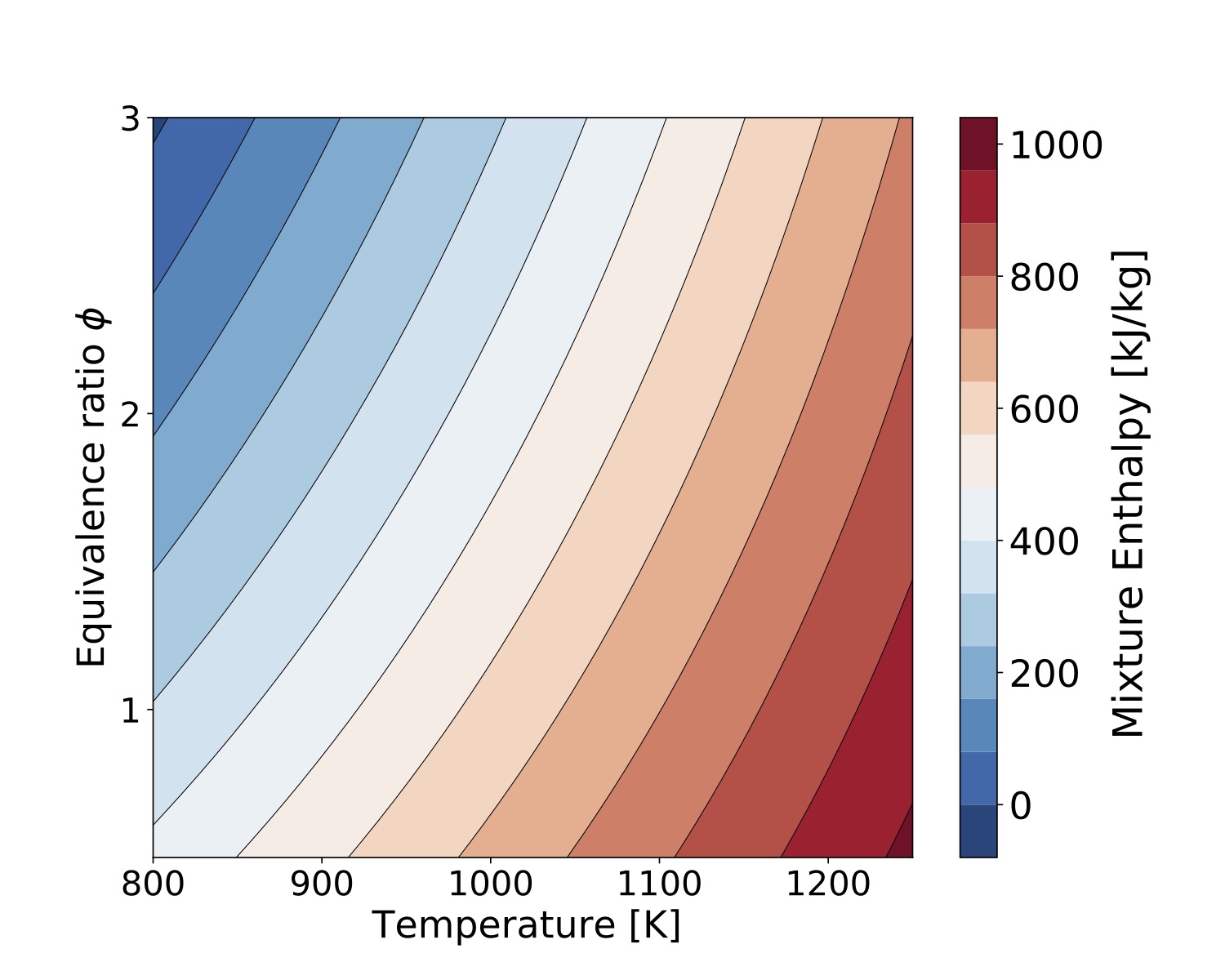 Figure. Mixture Enthalpy compute with gri3.0 mechanism.
Figure. Mixture Enthalpy compute with gri3.0 mechanism.
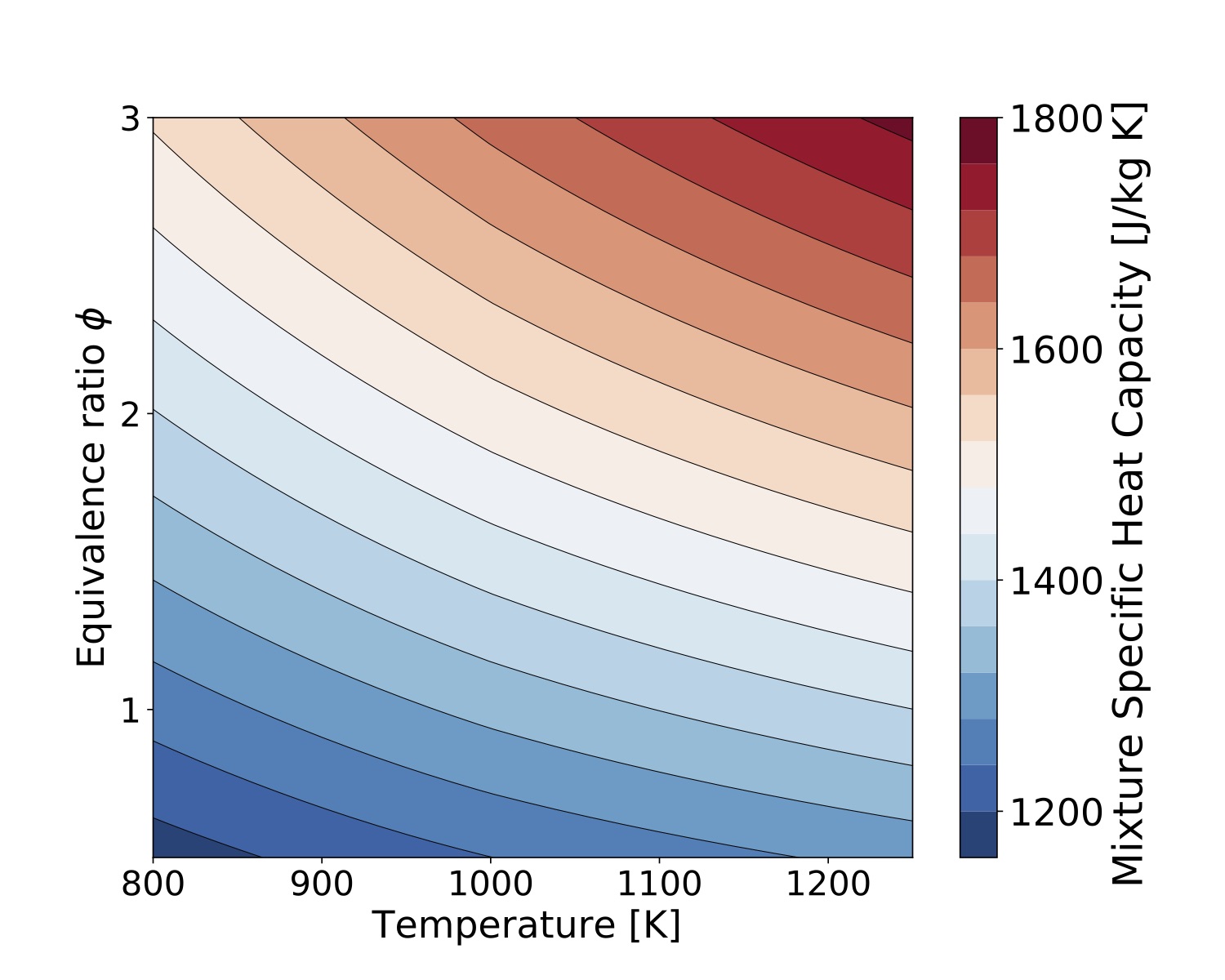 Figure. Mixutre Specific Heat Capacity
Figure. Mixutre Specific Heat Capacity compute with gri3.0 mechanism.
The thermal properties of the surface species are computed with the same equation used by the gas phase describe above.
In this chapter we present reaction rate expressions for gas-phase reactions in Section and for surface species or between surface and gas-phase species in [Section](#surface chemistry).
5.1. Gas-Phase Chemistry
The production rate for species in molar units is written as
where is the number of reactions and
and
are the stoichiometric coefficients of species
in reaction
for the reactant and product side of the reaction, respectively. The rate-of-progress of reaction
is
, with
|Reaction Type
--|--|--
| basic reaction
| 3-rd body enhanced, no pressure dependence
| unimolecular/recombination fall-off reactions
| chemically activated bimolecular reactions
and
The above expressions are detailed below.
The forward rate constant has typically an Arrhenius expression,
where ,
, and
are the pre-exponential factor, temperature exponent, and activation energy, respectively, for reaction
. For reactions with reverse Arrhenius parameters specified, the reverse rate constant
is computed similar to
. If the reverse Arrhenius parameters are not specified,
is computed as
where is the equilibrium constant (in concentration units) for reaction
When computing the equilibrium constant, the atmospheric pressure, atm, and the universal gas constant
are converted to cgs units, dynes/cm
and erg/(mol.K), respectively.
Note: If a reaction is irreversible, .
If the expression "+M" is present in the reaction string, some of the species might have custom efficiencies for their contribution in the mixture. For these reactions, the mixture concentration is computed as
where is the efficiency of species
in reaction
and
is the concentration of species
.
coefficients are set to 1 unless specified in the kinetic model description.
- Reduced pressure
. If expression "(+M)" is used to describe a reaction, then
.
- For reactions that contain expressions like "(+
)" (
is the name of species
), the reduced pressure is computed as
.
For unimolecular/recombination fall-off reactions the Arrhenius parameters for the high-pressure limit rate constant are given on the reaction line, while the parameters for the low-pressure limit rate constant
are given on the auxiliary reaction line that contains the keyword LOW. For chemically activated bimolecular reactions the parameters for
are given on the reaction line while the parameters for
are given on the auxiliary reaction line that contains the keyword HIGH.
The following expressions are employed to compute the :
| Reaction Type | |
|---|---|
| Lindemann reaction | |
| Troe reaction | |
| SRI reaction |
Parameters ,
,
, and
are provided (in this order) in the kinetic model description for each Troe-type reaction. If
is omitted, only the first two terms are used to compute
.
Parameters ,
,
,
, and
are provided in the kinetic model description for each SRI-type reaction. If
and
are omitted, these parameters are set to
and
.
Miller~\cite{PLOGprinceton} has developed an alternative expressionfor the pressure dependence for pressure fall-off reactions that cannot be fitted with a single Arrhenius rate expression. This approach employs linear interpolation of as a function of pressure for reaction
as follows
Here, is the Arrhenius rate corresponding to pressure
. For
the Arrhenius rate is set to
, and similar for
where
is the number of pressures for which the Arrhenius factors are provided, for reaction
. This formulation can be combined with 3
body information, e.g.
.
In most cases, the kinetic models input files contain parameters that are based on calories, cm, moles, kelvin, seconds. The mixture temperature and species molar concentrations are necessary to compute the reaction rate. Molar concentrations are computed as above are in [kmol/m]. For the purpose of reaction rate evaluation, the concentrations are transformed to [mol/cm
]. The resulting reaction rates and species production rates are in [mol/(cm
.s)]. In the last step these are converted to SI units [kg/(m
.s)].
The production rate for species in mass units (kg/m
/s) (
) is computed with the function call and in mole units (
kmol/m
/s) with function call. A example is located at src/example/TChem_NetProductionRatesPerMass.cpp. This example computes the production rate in mass units for any type of gas reaction mechanism.
5.2. Surface Chemistry
The production rate for gas and surface species in molar/
units is written as
where is the number of reactions on the surface phase and
and
are the stoichiometric coefficients of species
in reaction
for the reactant and product side of the reaction, respectively.
The rate of progress of the
surface reaction is equal to:
Where is the concentration of the species
. If the species
is a gas species, this is the molar concentration (
). If, on the other hand, the species
is a surface species, it the surface molar concentration computed by
is .
is site fraction,
is density of surface site of the phase
, and
is the site occupancy number (We assume
).
The forward rate constant is computed as we describe in the gas section. If parameters are not specified for reverse rate, this rate is computed with equilibrium constant defined by:
The equilibrium constant for the surface reaction is computed as
Here, and
represent the number of gas-phase and surface species, respectively, and
atm. TChem currently assumes the surface site density
for all phases to be constant. The equilibrium constant in pressure units is computed as
based on entropy and enthalpy changes from reactants to products (including gas-phase and surface species). The net change for surface of the site occupancy number for phase for reaction
is given by
The reaction rate for some surface reactions are described in terms of the probability that a collision results in a reaction. For these reaction, the forward rate is computed as
where is the sticking coefficient,
is the molecular weight of the gas-phase mixture,
is the universal gas constant,
is the total surface site concentration over all phases, and
is the sum of stoichiometric coefficients for all surface species in reaction
.
The units of the surface and gas species concentration presented above are in units of kmol/m (surface species) or kmol/
(gas species). To match the units of the kinetic model and compute the rate constants, we transformed the concentration units to mol/cm
or mol/cm
. The resulting rate constant has units of mol/cm
. In the last step these are converted to SI units [kg/(m
.s)].
The production rate for species in mass units (kg/m
/s) (
) is computed with the function call, in molar units (
kmole/m
/s) with function call. A example is located at src/example/TChem_NetProductionSurfacePerMass.cpp. In this example, we compute the production rates of gas phase and also the production rate of the surface phase in mass units.
We present the setup for canonical examples that are available through TChem. All models presented in this section are setup to be run in parallel, possibly exploiting several layers of parallelism available on the platform of choice. We start with a description of a 2-nd order backward differentiation formula (BDF2) time stepping algorithm in Section. BDF2 was implemented via Kokkos and takes advantage of parallel threads available through the Kokkos interface. We then present results for homogenous batch reactors in Section, and the plug-flow reactor, in Section.
For solving a stiff time ODEs, a time step size is limited by a stability condition rather than a truncation error. To obtain a reliable solution, we use a stable time integration method i.e., 2nd order Trapezoidal Backward Difference Formula (TrBDF2). The TrBDF2 scheme is a composite single step method. The method is 2nd order accurate and -stable.
- R. E. Bank, W. M. Coughran, W. Fichtner, E. H. Grosse, D. J. Rose & R. K. Smith Transient simulation of silicon devices and circuits. IEEE Trans. Comput. Aided Des. CAD-4, 436-451, 1985.
For example, we consider a following system of time Ordinary Differential Equations (ODEs).
As its name states, the method advances the solution from to an intermediate time
by applying the Trapezoidal rule.
Next, it uses BDF2 to march the solution from to
as follows.
We solve the above non-linear equations iteratively using the Newton method. The Newton equation of the first Trapezoidal step is described:
Then, the Newton equation of the BDF2 is described as follows.
Here, we denote a Jacobian as . The modified Jacobian's used for solving the Newton equations of the above Trapezoidal rule and the BDF2 are given as follows
while their right hand sides are defined as
In this way, a Newton solver can iteratively solves a problem with updating
.
The timestep size can be adapted within a range
using a local error estimator.
This error is minimized when using a .
TChem uses weighted root-mean-square (WRMS) norms evaluating the estimated error. This approach is used in Sundial package. A weighting factor is computed as
and the normalized error norm is computed as follows.
This error norm close to 1 is considered as small and we increase the time step size and if the error norm is bigger than 10, the time step size decreases by half.
Our time integrator advance times for each sample independently in a parallel for. A namespace Impl is used to define a code interface for an individual sample.
TChem::Impl::TimeIntegrator::team_invoke_detail(
/// kokkos team thread communicator
const MemberType& member,
/// abstract problem generator computing J_{prob} and f
const ProblemType& problem,
/// control parameters
const ordinal_type& max_num_newton_iterations,
const ordinal_type& max_num_time_iterations,
/// absolute and relative tolerence size 2 array
const RealType1DViewType& tol_newton,
/// a vector of absolute and relative tolerence size Nspec x 2
const RealType2DViewType& tol_time,
/// \Delta t input, min, max
const real_type& dt_in,
const real_type& dt_min,
const real_type& dt_max,
/// time begin and end
const real_type& t_beg,
const real_type& t_end,
/// input state vector at time begin
const RealType1DViewType& vals,
/// output for a restarting purpose: time, delta t, state vector
const RealType0DViewType& t_out,
const RealType0DViewType& dt_out,
const RealType1DViewType& vals_out,
const WorkViewType& work) {
/// A pseudo code is illustrated here to describe the workflow
/// This object is used to estimate the local errors
TrBDF2<problem_type> trbdf2(problem);
/// A_{tr} and b_{tr} are computed using the problem provided J_{prob} and f
TrBDF2_Part1<problem_type> trbdf2_part1(problem);
/// A_{bdf} and b_{bdf} are computed using the problem provided J_{prob} and f
TrBDF2_Part2<problem_type> trbdf2_part2(problem);
for (ordinal_type iter=0;iter<max_num_time_iterations && dt != zero;++iter) {
/// evaluate function f_n
problem.computeFunction(member, u_n, f_n);
/// trbdf_part1 provides A_{tr} and b_{tr} solving A_{tr} du = b_{tr}
/// and update u_gamma += du iteratively until it converges
TChem::Impl::NewtonSolver(member, trbdf_part1, u_gamma, du);
/// evaluate function f_gamma
problem.computeFunction(member, u_gamma, f_gamma);
/// trbdf_part2 provides A_{bdf} and b_{bdf} solving A_{bdf} du = b_{bdf}
/// and update u_np += du iteratively until it converges
TChem::Impl::NewtonSolver(member, trbdf_part2, u_np, du);
/// evaluate function f_np
problem.computeFunction(member, u_np, f_np);
/// adjust time step
trbdf2.computeTimeStepSize(member,
dt_min, dt_max, tol_time, f_n, f_gamma, f_np, /// input for error evaluation
dt); /// output
/// account for the time end
dt = ((t + dt) > t_end) ? t_end - t : dt;
}
/// store current time step and state vectors for a restarting purpose
This TimeIntegrator code requires for a user to provide a problem object. A problem class should include the following interface in order to be used with the time integrator.
template<typename KineticModelConstDataType>
struct MyProblem {
ordinal_type getNumberOfTimeODEs();
ordinal_type getNumberOfConstraints();
/// the number of equations should be sum of number of time ODEs and number of constraints
ordinal_type getNumberOfEquations();
/// temporal workspace necessary for this problem class
ordinal_type getWorkSpaceSize();
/// x is initialized in the first Newton iteration
void computeInitValues(const MemberType& member,
const RealType1DViewType& x) const;
/// compute f(x)
void computeFunction(const MemberType& member,
const RealType1DViewType& x,
const RealType1DViewType& f) const;
/// compute J_{prob} at x
void computeJacobian(const MemberType& member,
const RealType1DViewType& x,
const RealType2DViewType& J) const;
};
In this example we consider a transient zero-dimensional constant-pressure problem where temperature and species mass fractions for
gas-phase species are resolved in a batch reactor. In this problem an initial condition is set and a time integration solver will evolve the solution until a time provided by the user.
For an open batch reactor the system of ODEs solved by TChem are given by:
- Energy equation
- Species equation
where is the density,
is the specific heat at constant pressure for the mixture,
is the molar production rate of species
,
is its molecular weight, and
is the specific enthalpy.
Efficient integration and accurate analysis of the stiff system of ODEs shown above requires the Jacobian matrix of the rhs vector. In this section we will derive the Jacobian matrix components.
Let
by the denote the variables in the lhs of the 0D system and let
be the extended state vector. The 0D system can be written in compact form as
where and
. The thermodynamic pressure
was introduced for completeness. For open batch reactors
is constant and
. The source term
is computed considering the ideal gas equation of state
with P=const and using the expressions above for and
,
Let and
be the Jacobian matrices corresponding to
and
, respectively. Chain-rule differentiation leads to
Note that each component of
is also a component of
and the corresponding rhs components are also the same,
.
We first identify the dependencies on the elements of for each of the components of
where is the molar concentration of species
,
.
The values for heat capacities and their derivatives are computed based on the NASA polynomial fits as
The partial derivatives of the species production rates, , are computed as
as
The steps for the calculation of and
are itemized below
3-rd body-enhanced reactions :
,
Unimolecular/recombination fall-off reactions
, where
is Kroenecker delta symbol.
For Troe form
where
For SRI form
Chemically activated bimolecular reactions:
Partial derivatives of and
are computed similar to the ones above.
, where
. The derivative with respect to temperature can be calculated as
If reverse Arrhenius parameters are provided, is computed similar to above. If
is computed based on
and the equilibrium constant
, then its derivative is computed as
where is computed based on NASA polynomial fits as
- Step 1:
Here and
are the forward and reverse parts, respectively of
:
- Step 3:
- Temperature equation
- Species equations
For density is a dependent variable, calculated based on
the ideal gas equation of state:
The partial derivaties of density with respect to the independent variables are computed as
The executable to run this example is installed at "TCHEM_INSTALL_PATH/example/", and the input parameters are (./TChem_IgnitionZeroDSA.x --help) :
options:
--OnlyComputeIgnDelayTime bool If true, simulation will end when Temperature is equal to T_threshold
(default: --OnlyComputeIgnDelayTime=false)
--T_threshold double Temp threshold in ignition delay time
(default: --T_threshold=1.5e+03)
--atol-newton double Absolute tolerence used in newton solver
(default: --atol-newton=1.0e-10)
--chemfile string Chem file name e.g., chem.inp
(default: --chemfile=chem.inp)
--dtmax double Maximum time step size
(default: --dtmax=1.00e-01)
--dtmin double Minimum time step size
(default: --dtmin=1.00e-08)
--echo-command-line bool Echo the command-line but continue as normal
--help bool Print this help message
--inputsPath string path to input files e.g., data/inputs
(default: --inputsPath=data/ignition-zero-d/CO/)
--max-newton-iterations int Maximum number of newton iterations
(default: --max-newton-iterations=100)
--max-time-iterations int Maximum number of time iterations
(default: --max-time-iterations=1000)
--output_frequency int save data at this iterations
(default: --output_frequency=-1)
--rtol-newton double Relative tolerance used in newton solver
(default: --rtol-newton=1.0e-06)
--samplefile string Input state file name e.g.,input.dat
(default: --samplefile=sample.dat)
--tbeg double Time begin
(default: --tbeg=0.0)
--team-size int User defined team size
(default: --team-size=-1)
--tend double Time end
(default: --tend=1.0)
--thermfile string Therm file namee.g., therm.dat
(default: --thermfile=therm.dat)
--time-iterations-per-interval int Number of time iterations per interval to store qoi
(default: --time-iterations-per-interval=10)
--tol-time double Tolerance used for adaptive time stepping
(default: --tol-time=1.0e-04)
--use_prefixPath bool If true, input file are at the prefix path
(default: --use_prefixPath=true)
--vector-size int User defined vector size
(default: --vector-size=-1)
--verbose bool If true, printout the first Jacobian values
(default: --verbose=true)
Description:
This example computes the solution of an ignition problem
- GRIMech 3.0 model
We can create a bash scripts to provide inputs to TChem. For example the following script runs an ignition problem with the GRIMech 3.0 model:
exec=../../TChem_IgnitionZeroDSA.x
inputs=../../data/ignition-zero-d/gri3.0/
save=1
dtmin=1e-8
dtmax=1e-3
tend=2
max_time_iterations=260
max_newton_iterations=20
atol_newton=1e-12
rtol_newton=1e-6
tol_time=1e-6
$exec --inputsPath=$inputs --tol-time=$tol_time --atol-newton=$atol_newton --rtol-newton=$rtol_newton --dtmin=$dtmin --max-newton-iterations=$max_newton_iterations --output_frequency=$save --dtmax=$dtmax --tend=$tend --max-time-iterations=$max_time_iterations
In the above bash script the "inputs" variables is the path to where the inputs files are located in this case (\verb|TCHEM_INSTALL_PATH/example/data/ignition-zero-d/gri3.0|). In this directory, the gas reaction mechanism is defined in "chem.inp" and the thermal properties in "therm.dat". Additionally, "sample.dat" contains the initial conditions for the simulation.
The parameters "dtmin" and "dtmax" control the size of the time steps in the solver. The decision on increase or decrease time step depends on the parameter "tol_time". This parameter controls the error in each time iteration, thus, a bigger value will allow the solver to increase the time step while a smaller value will result in smaller time steps. The time-stepping will end when the time reaches "tend". The simulation will also end when the number of time steps reache "max_time_iterations". The absolute and relative tolerances in the Newton solver in each iteration are set with "atol_newton" and "rtol_newton", respectively, and the maximum number of Newton solver iterations is set with "max_newton_iterations".
The user can specify how often a solution is saved with the parameter "save". Thus, a solution will be saved at every iteration for this case. The default value of this input is , which means no output will be saved. The simulation results are saved in "IgnSolution.dat", with the following format:
iter t dt Density[kg/m3] Pressure[Pascal] Temperature[K] SPECIES1 ... SPECIESN
where MF_SPECIES1 respresents the mass fraction of species #1, and so forth. Finally, we provide two methods to compute the ignition delay time. In the first approach, we save the time where the gas temperature reaches a threshold temperature. This temperature is set by default to K. In the second approach, save the location of the inflection point for the temperature profile as a function of time, also equivalent to the time when the second derivative of temperature with respect to time is zero. The result of these two methods are saved in files "IgnitionDelayTimeTthreshold.dat" and "IgnitionDelayTime.dat", respectively.
- GRIMech 3.0 Results
The results presented below are obtained by running "TCHEM_INSTALL_PATH/example/TChem_IgnitionZeroDSA.x" with an initial temperature of
K, pressure of
atm and a stoichiometric equivalence ratio (
) for methane/air mixtures. The input files are located at "TCHEM_INSTALL_PATH/example/data/ignition-zero-d/gri3.0/" and selected parameters were presented above. The outputs of the simulation were saved every iteration in "IgnSolution.dat". Time profiles for temperature and mass fractions for selected species are presented the following figures.
The ignition delay time values based on the two alternative computations discussed above are s and
s, respectively. The scripts to setup and run this example and the jupyter-notebook used to create these figures can be found under "TCHEM_INSTALL_PATH/example/runs/gri3.0_IgnitionZeroD".
- GRIMech 3.0 results parametric study
The following figure shows the ignition delay time as a function of the initial temperature and equivalence ratio values. These results are based on settings provided in "TCHEM_INSTALL_PATH/example/runs/gri3.0_IgnDelay" and correspond to 100 samples. "TChem_IgnitionZeroDSA.x" runs these samples in parallel. The wall-time is between on a 3.1GHz Intel Core i7 cpu.
We also provide a jupyter-notebook to produce the sample file "sample.dat" and to generate the figure presented above.
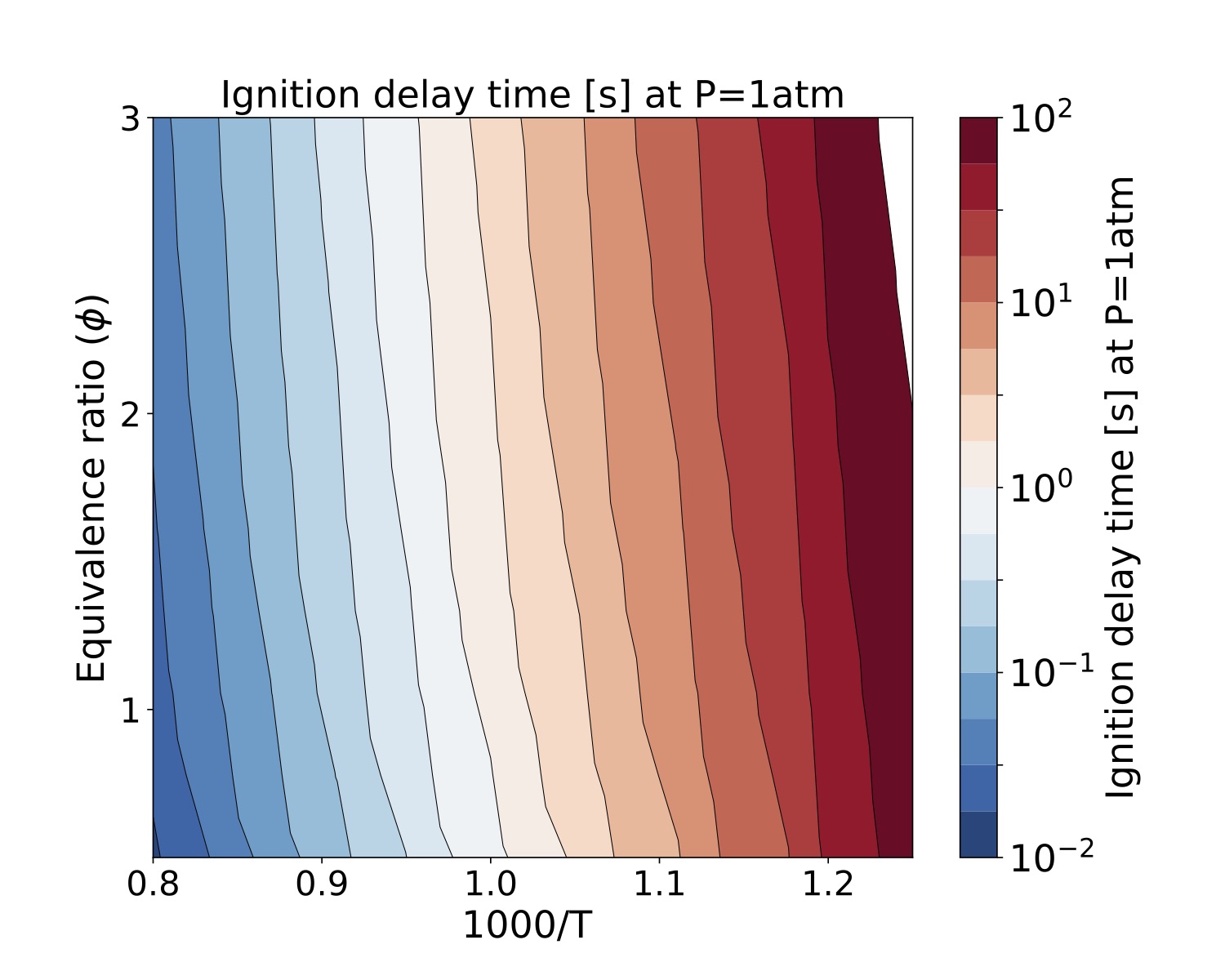 Figure. Ignition delay times [s] at P=1 atm for several CH
Figure. Ignition delay times [s] at P=1 atm for several CH/air equivalence ratio
and initial temperature values. Results are based on the GRI-Mech v3.0 kinetic model.
We present a parameter study for several equivalence ratio, pressure, and initial temperature values for iso-Octane/air mixtures. The iso-Octane reaction mechanism used in this study consists of 874 species and 3796 elementary reactions~\cite{W. J. Pitz M. Mehl, H. J. Curran and C. K. Westbrook ref 5 }. We selected four pressure values, [atm]. For each case we ran a number of simulations that span a grid of
initial conditions each for the equivalence ratio and temperature resulting in 900 samples for each pressure value. Each sample was run on a test bed with a Dual-Socket Intel Xeon Platinum architecture.
The data produced by this example is located at "TCHEM_INSTALL_PATH/example/runs/isoOctane_IgnDelay". Because of the time to produce a result we save the data in a hdf5 format in "isoOctaneIgnDelayBlake.hdf5". The following figures show ignition delay times results for the conditions specified above. These figures were generated with the jupyter notebook shared in the results directory.
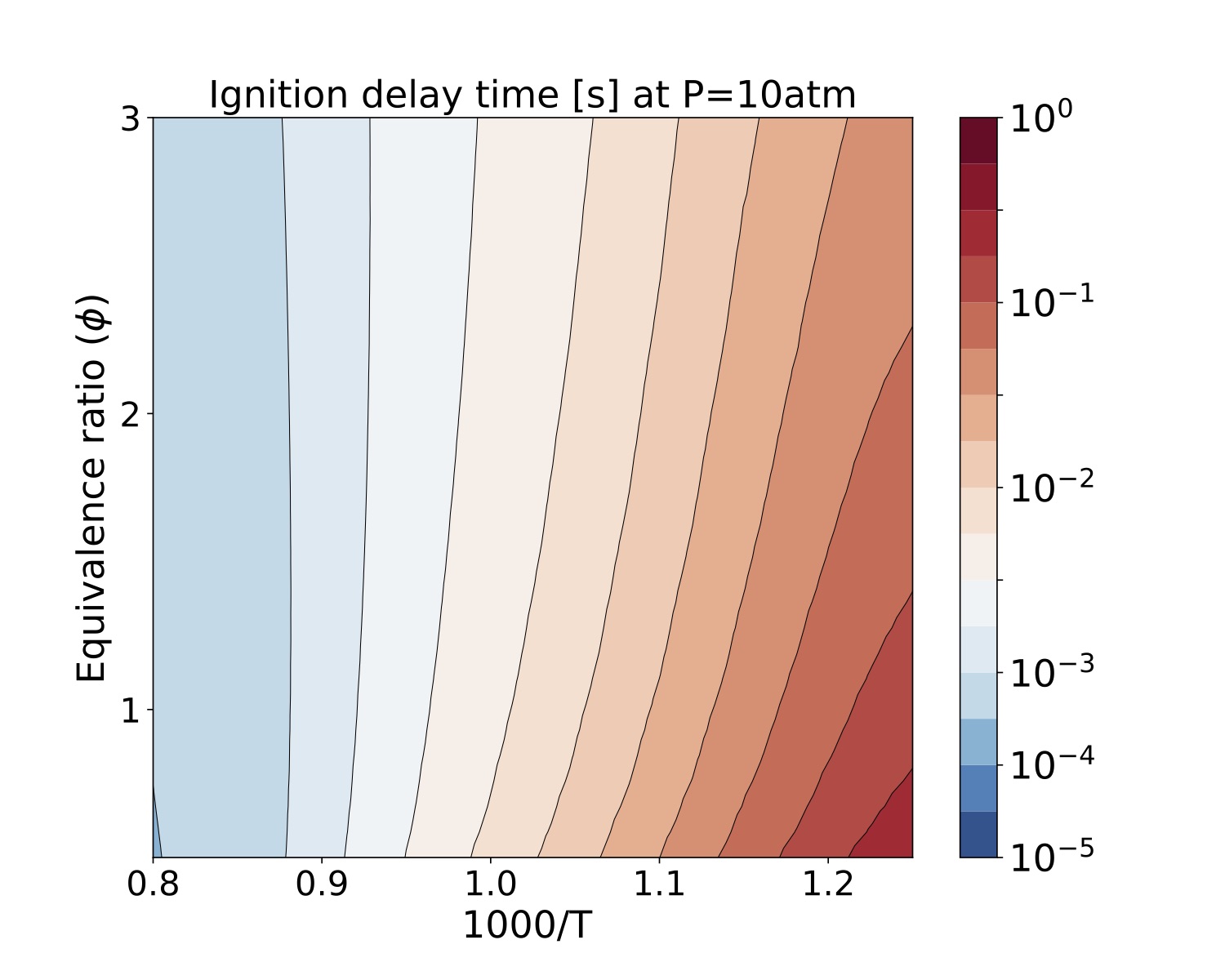 Figure. Ignition delay times [s] at 10atm for several equivalence ratio (vertical axes) and temperature (hori- zontal axes) values for iso-Octane/air mixtures
Figure. Ignition delay times [s] at 10atm for several equivalence ratio (vertical axes) and temperature (hori- zontal axes) values for iso-Octane/air mixtures
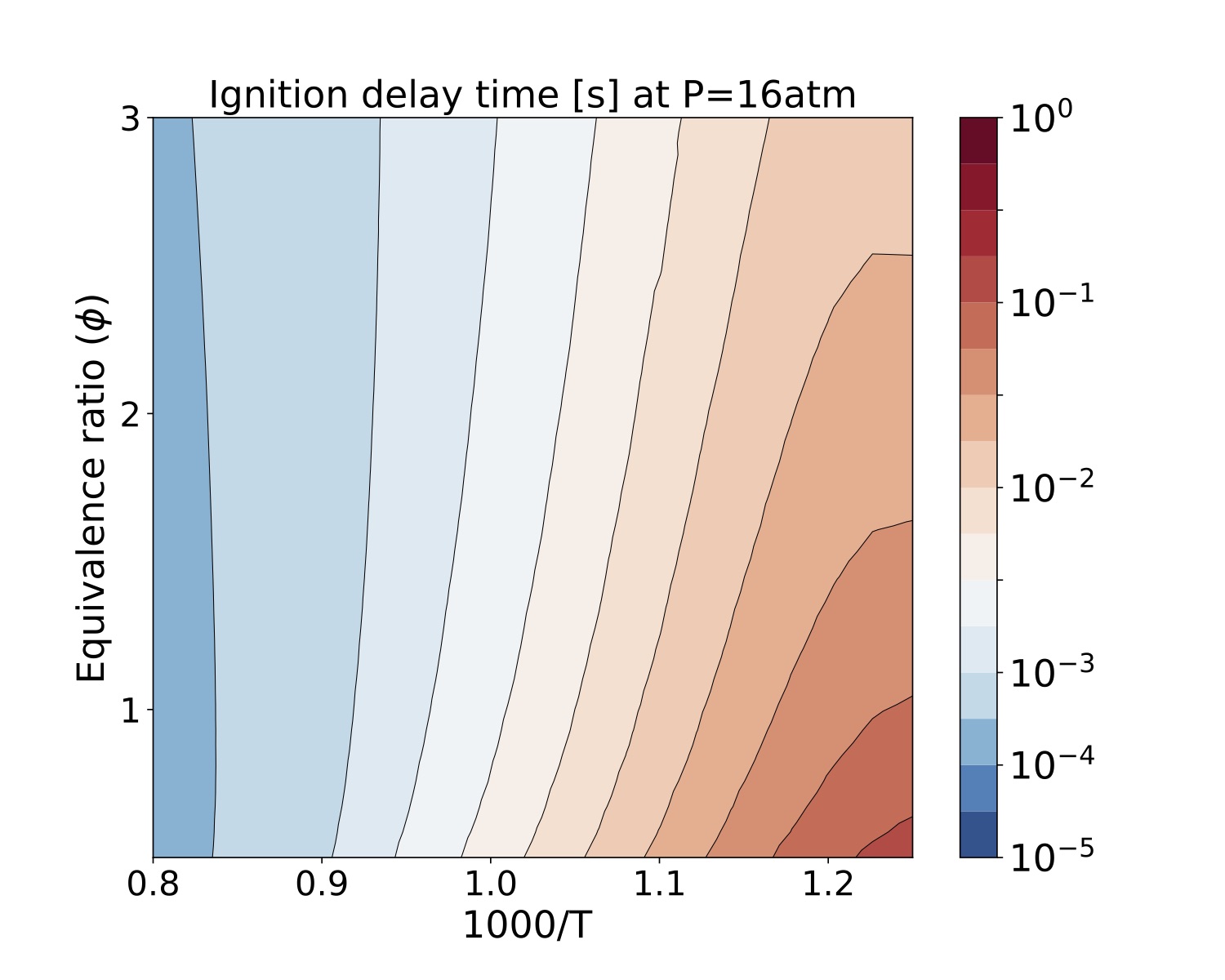 Figure. Ignition delay times [s] at 16atm for several equivalence ratio (vertical axes) and temperature (hori- zontal axes) values for iso-Octane/air mixtures
Figure. Ignition delay times [s] at 16atm for several equivalence ratio (vertical axes) and temperature (hori- zontal axes) values for iso-Octane/air mixtures
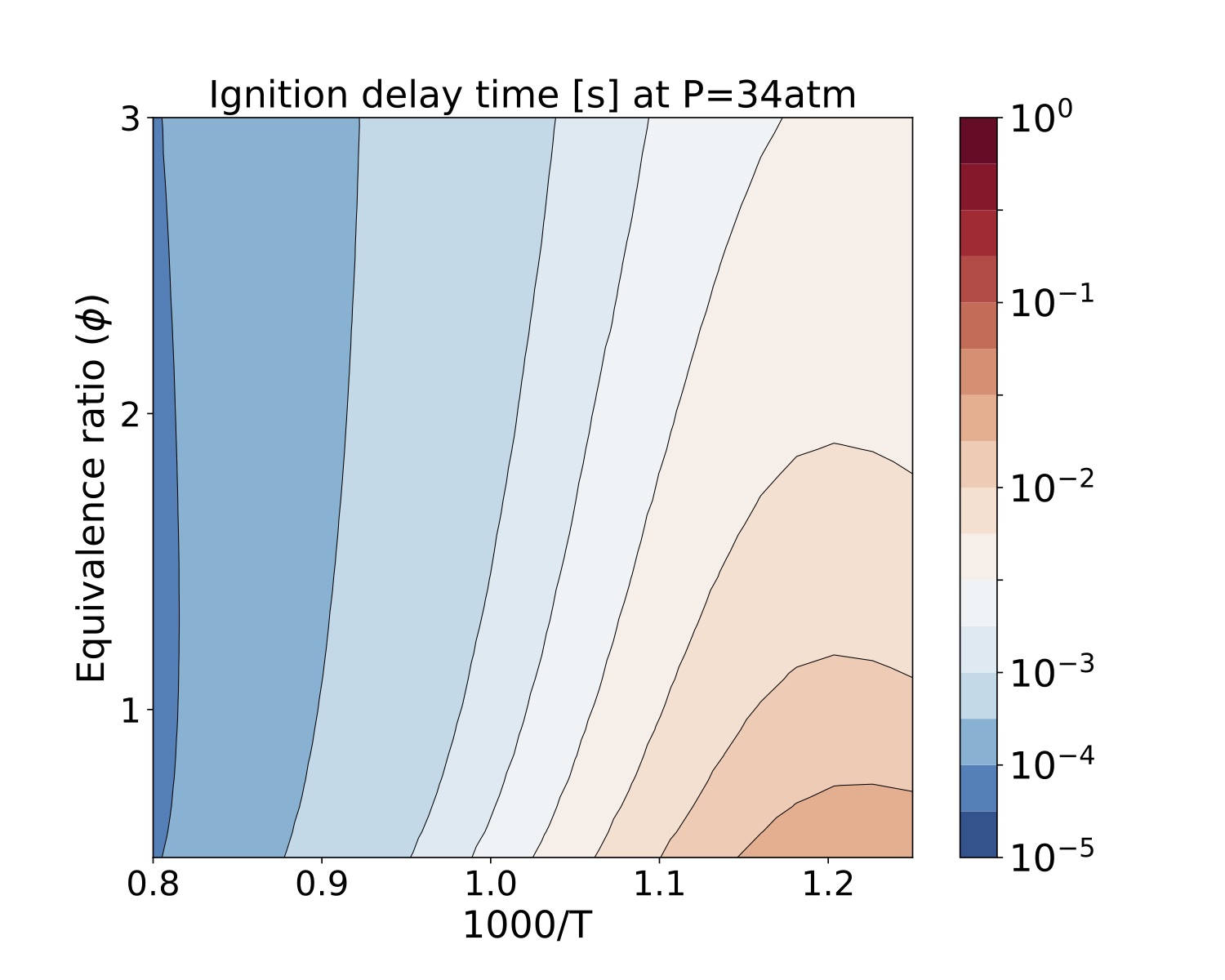 Figure. Ignition delay times [s] at 34atm for several equivalence ratio (vertical axes) and temperature (hori- zontal axes) values for iso-Octane/air mixtures
Figure. Ignition delay times [s] at 34atm for several equivalence ratio (vertical axes) and temperature (hori- zontal axes) values for iso-Octane/air mixtures
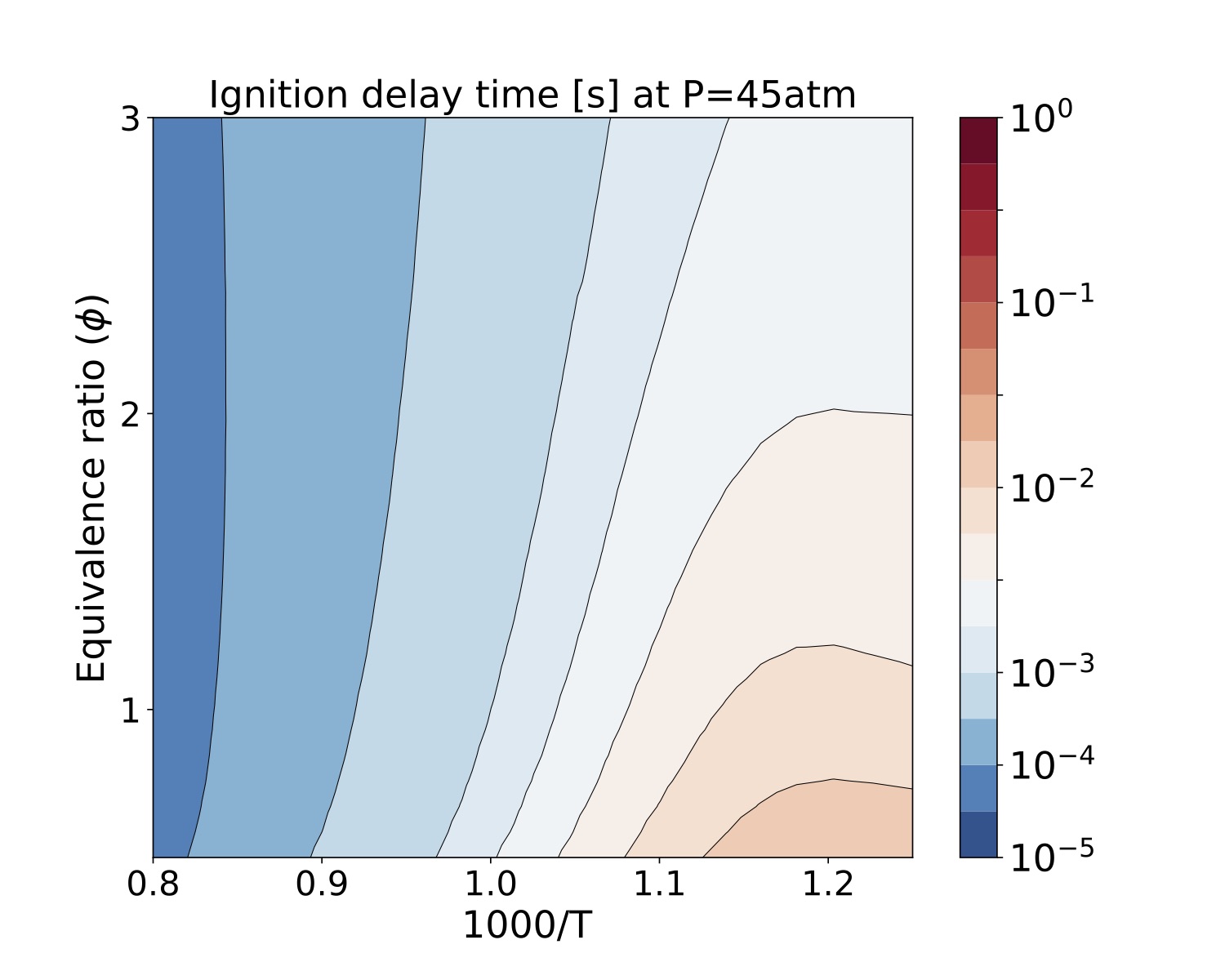 Figure. Ignition delay times [s] at 45 atm for several equivalence ratio (vertical axes) and temperature (hori- zontal axes) values for iso-Octane/air mixtures
Figure. Ignition delay times [s] at 45 atm for several equivalence ratio (vertical axes) and temperature (hori- zontal axes) values for iso-Octane/air mixtures
The plug flow reactor (PFR) example employs both gas-phase and surface species. The PFR is assumed to be in steady state, therefore a system of differential-algebraic equations (DAE) must be resolved. The ODE part of the problem correspond to the solution of energy, momentum, total mass and species mass balance. The algebraic constraint arises from the assumption that the PFR problem is a steady-state problem. Thus, the surface composition on the wall must be stationary.
The equations for the species mass fractions , temperature
, axial velocity
, and continuity (represented by density
) resolved by TChem were derived from Ref. \cite{ Chemically Reacting Flow: Theory, Modeling, and Simulation, Second Edition. Robert J. Kee, Michael E. Coltrin, Peter Glarborg, Huayang Zhu.}
- Species equation (eq 9.6 Robert J. Kee )
- Energy equation (eq 9.76 Robert J. Kee )
- Momentum equation
- Continuity equation
where ,
,
is the surface area,
' is the surface chemistry parameter. In the equations above
represents the surface chemistry production rate for a gas-phase species
.
- Algebraic constraint
Here represent all surface species.
The number of ODEs is equal to the number of gas-phases species with three additional equations for thermodynamic temperature, continuity and momentum. The number of constraints is equal to the number of surfaces species. This PFR formulation assumes that surface reactions are taking place on the channel wall and gas-phase reactions inside the channel. Wall friction and heat transfer at the wall are neglected in this example.
The current implementation uses a numerical jacobian based on forward finite differences.
The executable for this example is installed under "TCHEM_INSTALL_PATH/example". The inputs for this example are obtained through.
Usage: ./TChem_PlugFlowReactor.x [options]
options:
--Area double Cross-sectional Area
(default: --Area=5.3e-04)
--Pcat double Chemically active perimeter,
(default: --Pcat=2.6e-02)
--atol-newton double Absolute tolerance used in newton solver
(default: --atol-newton=1.e-12)
--batchsize int Batchsize the same state vector described in state file is cloned
(default: --batchsize=1)
--chemSurffile string Chem file name e.g., chemSurf.inp
(default: --chemSurffile=chemSurf.inp)
--chemfile string Chem file name e.g., chem.inp
(default: --chemfile=chem.inp)
--dzmax double Maximum dz step size
(default: --dzmax=1.0e-06)
--dzmin double Minimum dz step size
(default: --dzmin=1.0e-10)
--echo-command-line bool Echo the command-line but continue as normal
--help bool Print this help message
--initial_condition bool If true, use a newton solver to obtain initial condition of the constraint
(default: --initial_condition=True)
--inputSurffile string Input state file name e.g., inputSurfGas.dat
(default: --inputSurffile=inputSurf.dat)
--inputVelocityfile string Input state file name e.g., inputVelocity.dat
(default: --inputVelocityfile=inputVelocity.dat)
--max-newton-iterations int Maximum number of newton iterations
(default: --max-newton-iterations=100)
--max-z-iterations int Maximum number of z iterations
(default: --max-z-iterations=4000)
--output_frequency int save data at this iterations
(default: --output_frequency=-1)
--prefixPath string prefixPath e.g.,inputs/
(default: --prefixPath=data/plug-flow-reactor/X/)
--rtol-newton double Relative tolerance used in newton solver
(default: --rtol-newton=1.0e-06)
--samplefile string Input state file name e.g., input.dat
(default: --samplefile=sample.dat)
--zbeg double Position begin
(default: --zbeg=0)
--team-size int User defined team size
(default: --team-size=-1)
--zend double Position end
(default: --zend=2.5e-02)
--thermSurffile string Therm file name e.g.,thermSurf.dat
(default: --thermSurffile=thermSurf.dat)
--thermfile string Therm file name e.g., therm.dat
(default: --thermfile=therm.dat)
--time-iterations-per-intervalint Number of time iterations per interval to store qoi
(default: --time-iterations-per-interval=10)
--tol-z double Tolerance used for adaptive z stepping
(default: --tol-z=1.0e-04)
--transient_initial_condition bool If true, use a transient solver to obtain initial condition of the constraint
(default: --transient_initial_condition=false)
--use_prefixPath bool If true, input file are at the prefix path
(default: --use_prefixPath=true)
--vector-size int User defined vector size
(default: --vector-size=-1)
--verbose bool If true, printout the first Jacobian values
(default: --verbose=true)
Description:
This example computes Temperature, density, mass fraction and site fraction for a plug flow reactor
The following shell script sets the input parameters and runs the PFR example
exec=$TCHEM_INSTALL_PATH/example/TChem_PlugFlowReactor.x
inputs=$TCHEM_INSTALL_PATH/example/data/plug-flow-reactor/CH4-PTnogas/
Area=0.00053
Pcat=0.025977239243415308
dzmin=1e-12
dzmax=1e-5
zend=0.025
tol_z=1e-8
max_z_iterations=310
max_newton_iterations=20
atol_newton=1e-12
rtol_newton=1e-8
save=1
transient_initial_condition=false
initial_condition=true
$exec --prefixPath=$inputs --initial_condition=$initial_condition --transient_initial_condition=$transient_initial_condition --Area=$Area --Pcat=$Pcat --tol-z=$tol_z --atol-newton=$atol_newton --rtol-newton=$rtol_newton --dzmin=$dzmin --max-newton-iterations=$max_newton_iterations --output_frequency=$save --dzmax=$dzmax --zend=$zend --max-time-iterations=$max_z_iterations
We ran the example in the install directory "TCHEM_INSTALL_PATH/example/runs/PlugFlowReactor/CH4-PTnogas". Thus, all the paths are relative to this directory. This script will run the executable "TCHEM_INSTALL_PATH/example/TChem_PlugFlowReactor.x" with the input files located at "TCHEM_INSTALL_PATH/example/data/plug-flow-reactor/CH4-PTnogas/". These files correspond to the gas-phase and surface reaction mechanisms ("chem.inp" and "chemSurf.inp") and their corresponding thermo files ("therm.dat" and "thermSurf.dat"). The operating condition at the inlet of the reactor, i.e. the gas composition, in "sample.dat", and the initial guess for the site fractions, in "inputSurf.dat", are also required. The format and description of these files are presented in Section. The gas velocity at the inlet is provided in "inputVelocity.dat".
The "Area" [] is the cross area of the channel and "Pcat" [
] is the chemical active perimeter of the PFR. The step size is controled by "dzmin", "dzmax", and "tol_z", the simulation will end with the "z"(position) is equal to "zend" or when it reaches the "max_z_iterations'. The relative and absolute tolerance in the Newton solver are set through "atol_newton" and "rtol_newton". The description of the integration method can be found in Section. The "save" parameter sets the output frequency, in this case equal to
, which means the information will be saved every stepin "PFRSolution.dat". The following header is saved in the output file
iter t dt Density[kg/m3] Pressure[Pascal] Temperature[K] SPECIES1 (Mass Fraction) ... SPECIESN (Mass Fraction) SURFACE_SPECIES1 (Site Fraction) ... SURFACE_SPECIESN (Site Fraction) Velocity[m/s]
The inputs "transient_initial_condition" and "initial_condition" allow us to pick a method to compute an initial condition that satisfies the system of DAE equation as described in Section. In this case, the simulation will use a Newton solver to find an initial surface site fraction to meet the constraint presented above.
Results
The gas-phase and surface mechanisms used in this example represents the catalytic combustion of methane on platinum and was developed by Blondal and co-workers. These mechanisms have 15 gas species, 20 surface species, 47 surface reactions and no gas-phase reactions. The total number of ODEs is and there are
constrains. One simulation took about 12s to complete on a MacBook Pro with a 3.1GHz Intel Core i7 processor. Time profiles for temperature, density, velocity, mass fractions and site fractions for selected species are presented in the following figures. Scripts and jupyter notebooks for this example are located under "TCHEM_INSTALL_PATH/example/runs/PlugFlowReactor/CH4-PTnogas".
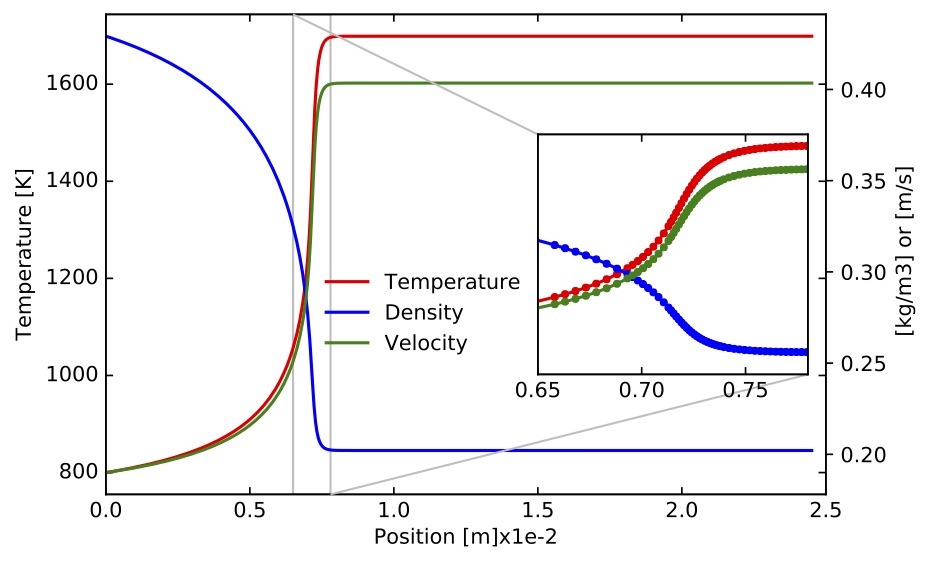 Figure. Gas Temperature (left axis), velocity and density (both on right axis) along the PFR.
Figure. Gas Temperature (left axis), velocity and density (both on right axis) along the PFR.
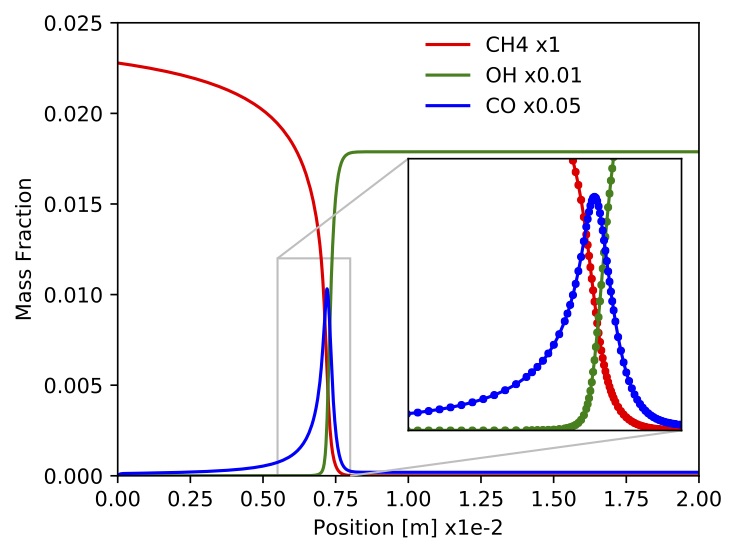 Figure. Mass fraction of
Figure. Mass fraction of ,
and
.
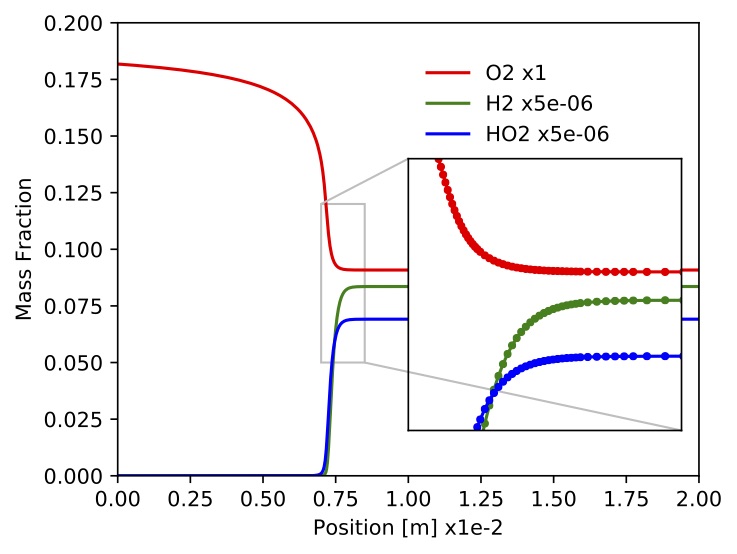 Figure. Mass fractions for
Figure. Mass fractions for ,
and
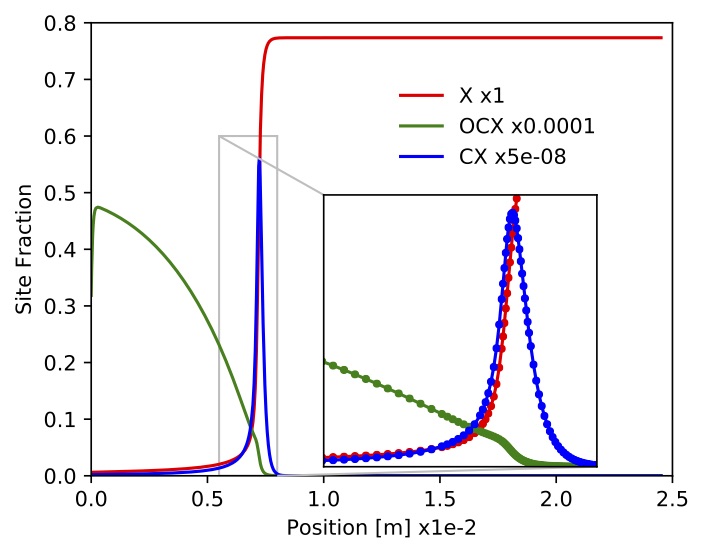 Figure. Site fractions for
Figure. Site fractions for (empty space),
and
.
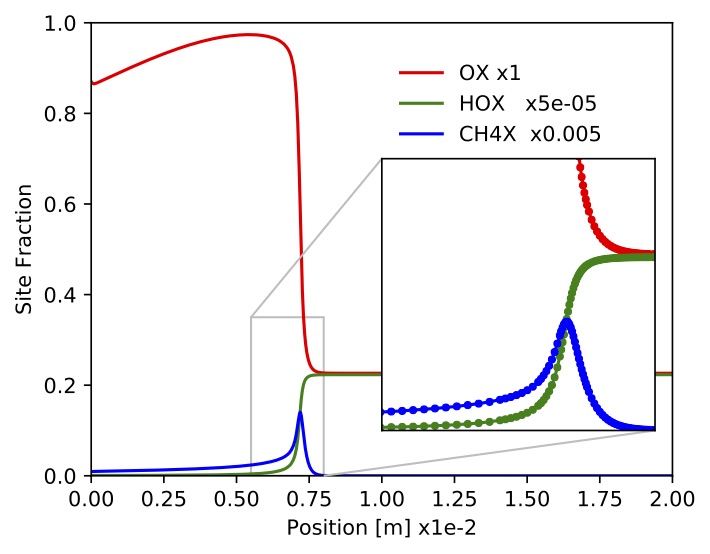 Figure. Site fractions for
Figure. Site fractions for ,
,
.
Parametric study The executable "TCHEM_INSTALL_PATH/example/TChem_PlugFlowReactor.x" can be also used with more than one sample. In this example, we ran it with eight samples. The inputs for this run are located at "TCHEM_INSTALL_PATH/example/data/plug-flow-reactor/CH4-PTnogas_SA". A script and a jupyter-notebook to reproduce this example are placed under "TCHEM_INSTALL_PATH/example/runs/PlugFlowReactor/CH4-PTnogas_SA".
These samples correspond to combination of values for the molar fraction of ,
, inlet gas temperature,
[K], and velocity,
[m/s]. The bash script to run this problem is listed below
The bash script to run this problem is :
exec=$TCHEM_INSTALL_PATH/example/TChem_PlugFlowReactor.x
use_prefixPath=false
inputs=$TCHEM_INSTALL_PATH/example/data/plug-flow-reactor/CH4-PTnogas/
inputs_conditions=inputs/
chemfile=$inputs"chem.inp"
thermfile=$inputs"therm.dat"
chemSurffile=$inputs"chemSurf.inp"
thermSurffile=$inputs"thermSurf.dat"
samplefile=$inputs_conditions"sample.dat"
inputSurffile=$inputs_conditions"inputSurf.dat"
inputVelocityfile=$inputs_conditions"inputVelocity.dat"
save=1
dzmin=1e-12
dzmax=1e-5
zend=0.025
max_newton_iterations=100
max_z_iterations=2000
atol_newton=1e-12
rtol_newton=1e-8
tol_z=1e-8
Area=0.00053
Pcat=0.025977239243415308
transient_initial_condition=true
initial_condition=false
$exec --use_prefixPath=$use_prefixPath --chemfile=$chemfile --thermfile=$thermfile --chemSurffile=$chemSurffile --thermSurffile=$thermSurffile --samplefile=$samplefile --inputSurffile=$inputSurffile --inputVelocityfile=$inputVelocityfile --initial_condition=$initial_condition --transient_initial_condition=$transient_initial_condition --Area=$Area --Pcat=$Pcat --tol-z=$tol_z --atol-newton=$atol_newton --rtol-newton=$rtol_newton --dzmin=$dzmin --max-newton-iterations=$max_newton_iterations --output_frequency=$save --dzmax=$dzmax --zend=$zend --max-time-iterations=$max_z_iterations
In the above script we did not use a prefix path ("use_prefixPath=false") instead we provided the name of the inputs files: "chemfile", "thermfile", "chemSurffile", "thermSurffile", "samplefile", "inputSurffile", "inputVelocityfile". The files for the reaction mechanism ("chem.inp" and "chemSurf.inp") and the thermo files ("therm.dat" and "thermSurf.dat") are located under "TCHEM_INSTALL_PATH/example/data/plug-flow-reactor/CH4-PTnogas/". The files with the inlet conditions ("sample.dat", "inputSurf.dat" and"inputVelocity.dat") are located in the "input" directory, located under the run directory. One can set a different path for the input files with the command-line option "use_prefixPath". Additionally, one can also use the option "transient_initial_condition=true", to activate the transient solver to find initial condition for the PFR.
The following figures show temperature, gas-phase species mass fractions and surface species site fractions corresponding to the example presented above.
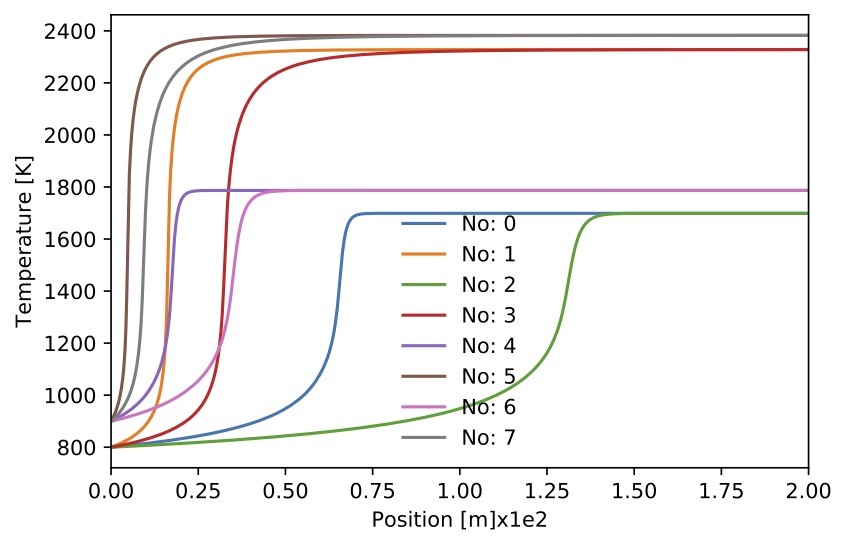 Figure. Gas temperature for 8 sample.
Figure. Gas temperature for 8 sample.
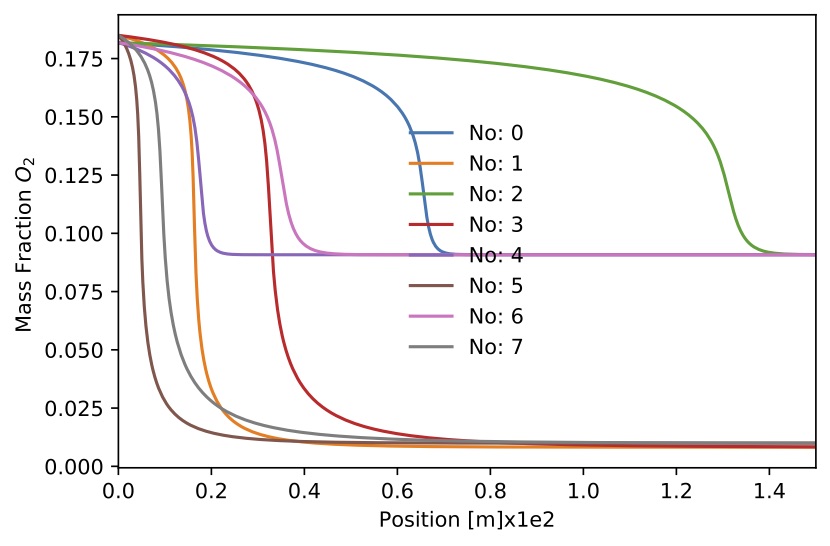 Figure. Mass fraction
Figure. Mass fraction for 8 sample.
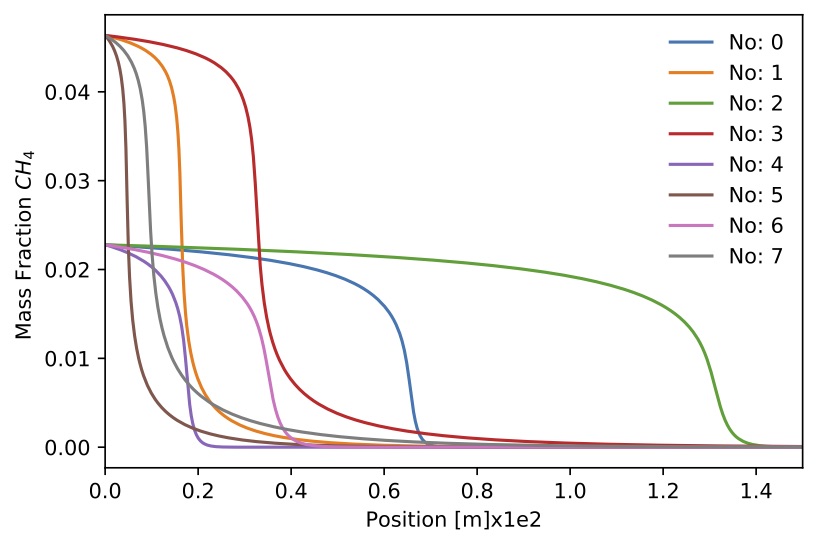 Figure. Mass fraction
Figure. Mass fraction for 8 sample.
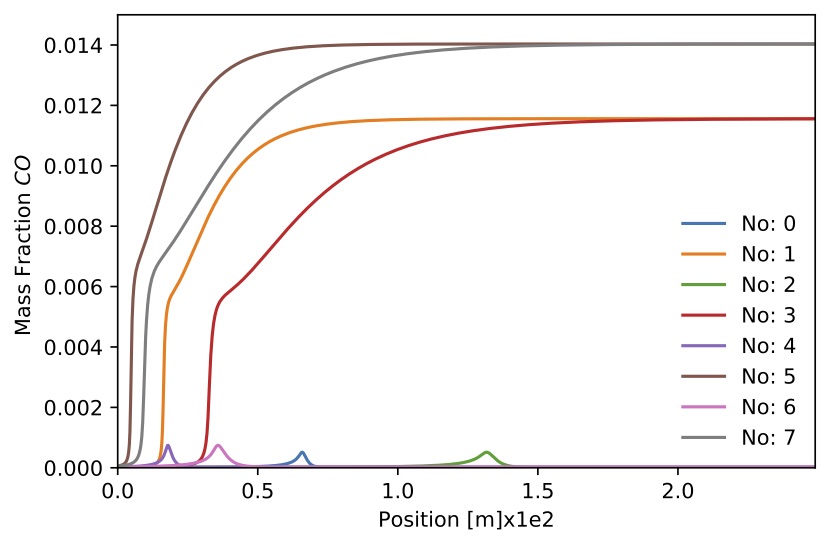 Figure. Mass fraction
Figure. Mass fraction for 8 sample.
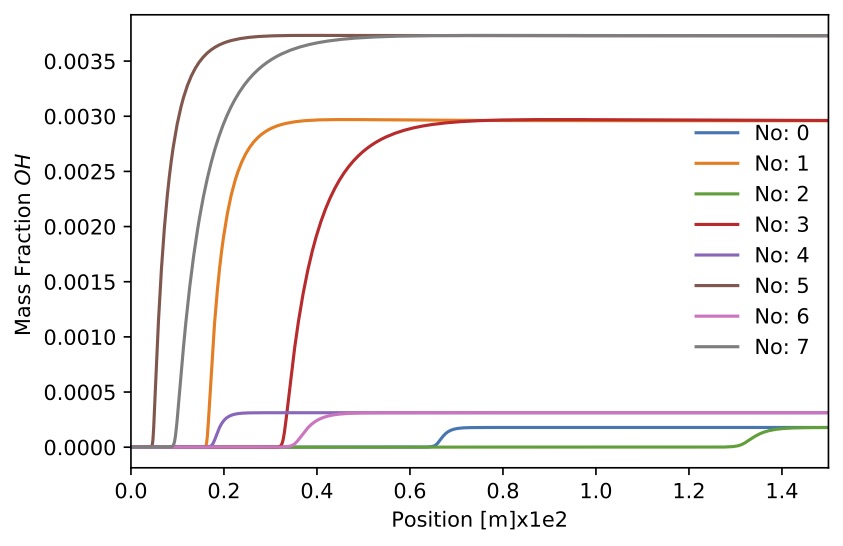 Figure. Mass fraction
Figure. Mass fraction for 8 sample.
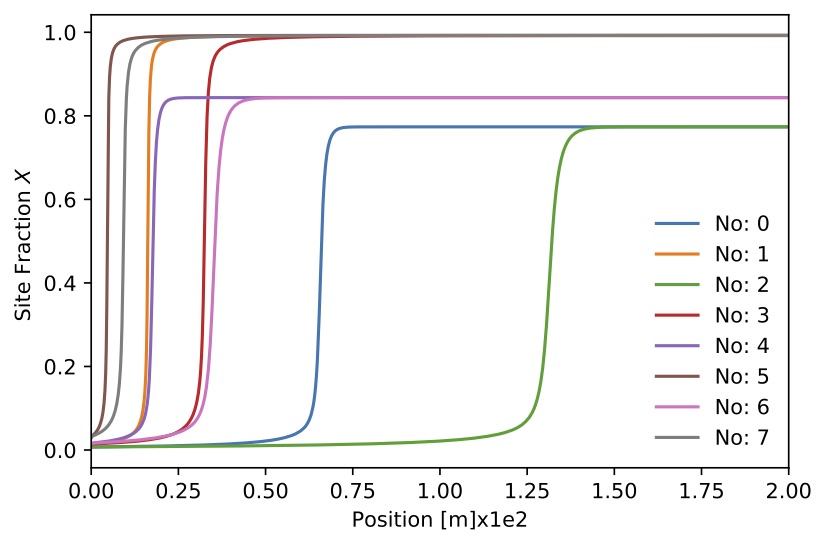 Figure. Site fraction
Figure. Site fraction for 8 sample.
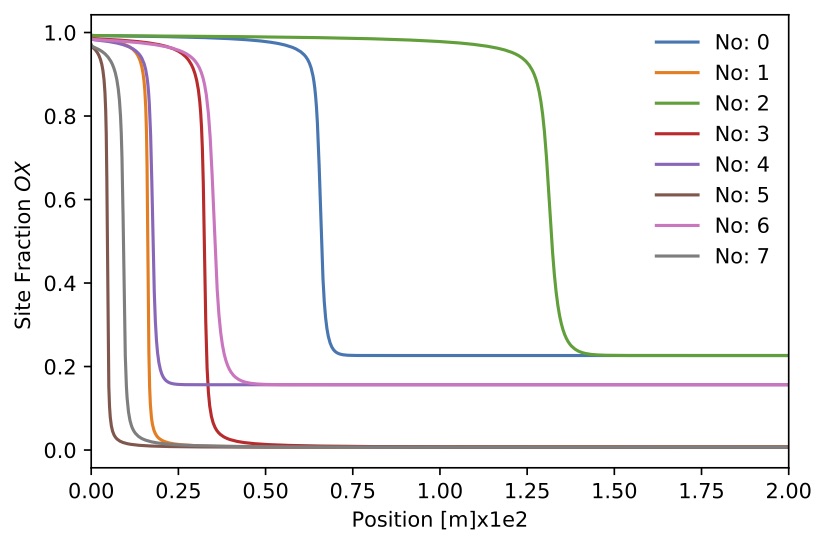 Figure. Site fraction
Figure. Site fraction for 8 sample.
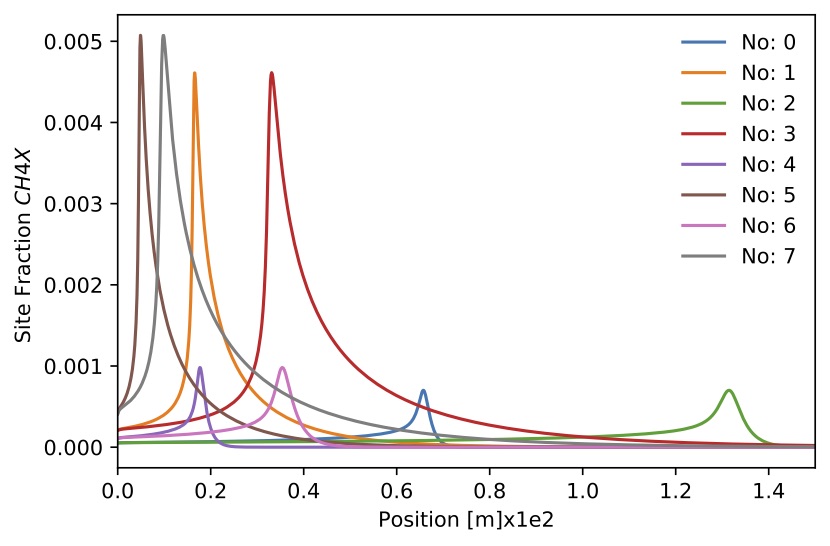 Figure. Site fraction
Figure. Site fraction for 8 sample.
The initial condition for the PFR problem must satisfy the algebraic constraint in the DAE system. Thus, an appropriate initial condition must be provided. To solve this problem, TChem first solves a system that accounts for the constraint only. The gas-phase species mass fractions and temperature are kept constant. The constraint component can be solved either by evolving an equivalent time-dependent formulation to steady-state or by directly solving the non-linear problem directly. a steady state or a time dependent formulation. In one method, the following equation is resolved in time until the system reaches stable state. In the second method, a newton solver is used to directly resolver the constraint part().
In the first method, the ODE system is solved until reaches steady state. This is presented at "TCHEM_REPOSITORY_PATH/src/example/TChem_SimpleSurface.cpp". The following figure shows three surface species, the other species have values lower than 1e-4. This result shows the time to reach stable state is only of 1e-4 s. In the PFR example presented above, this option can be used setting "transient_initial_condition=true" and "initial_condition=false".
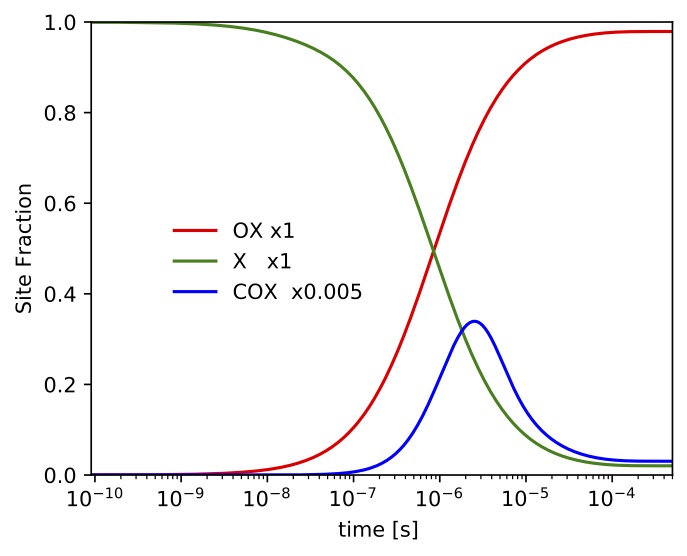 Figure.Site fractions for
Figure.Site fractions for (empty space),
and
. We start this simulation with an empty surface (
).
The example produces an output file ("InitialConditionPFR.dat") with the last iteration. This file can be used in the PFR problem as the"inputSurf.dat" file. The inputs for this example are located at "TCHEM_INSTALL_PATH/example/runs/InitialConditionPFR".
In the second method, we used a newton solver to find a solution to the constraint. One code example of this alternative is presented at "TCHEM_REPOSITORY_PATH/src/example/TChem_InitialCondSurface.cpp". In the PFR example presented above, the default option is"initial_condition=true", if both option are set true, the code will execute the transient initial condition first and then the newton initial condition.
TChem provides two types of interface so called runHostBatch and runDeviceBatch for solving many problem instances in parallel. The runHostBatch use Kokkos::DefaultHostExecutionSpace and give data lives on host memory. On the other hand, runDeviceBatch dispatch works to Kokkos::DefaultExecutionSpace which is configured in Kokkos. In general, the default execution space is configured as OpenMP or Cuda upon its availability. When we use Cuda device, data should be transferred to the device memory using Kokkos::deep_copy. An example in the below illustrates how to compute reaction rates of many samples. It reads kinetic model data and a collection of input state vectors. As the data files are available on the host memory, the input data is copied to the device memory. After computation is done, one can copy the device memory to the host memory to print the output.
#include "TChem_Util.hpp"
#include "TChem_ReactionRates.hpp"
#include "TChem_KineticModelData.hpp"
using ordinal_type = TChem::ordinal_type;
using real_type = TChem::real_type;
using real_type_1d_view = TChem::real_type_1d_view;
using real_type_2d_view = TChem::real_type_2d_view;
int main() {
std::string chemFile("chem.inp");
std::string thermFile("therm.dat");
std::string periodictableFile("periodictable.dat");
std::string inputFile("input.dat");
std::string outputFile("omega.dat");
Kokkos::initialize(argc, argv);
{
/// kinetic model is constructed and an object is constructed on host
TChem::KineticModelData kmd(chemFile, thermFile, periodictableFile);
/// kinetic model data is transferred to the device memory
const auto kmcd = kmd.createConstData<TChem::exec_space>();
/// input file includes the number of samples and the size of the state vector
ordinal_type nBatch, stateVectorSize;
TChem::readNumberOfSamplesAndStateVectorSize(inputFile, nBatch, stateVectorSize);
/// create a 2d array storing the state vectors
real_type_2d_view state("StateVector", nBatch, stateVectorSize);
auto state_host = Kokkos::create_mirror_view(state);
/// read the input file and store them into the host array
TChem::readStateVectors(inputFile, state_host);
/// if execution space is host execution space, this deep copy is a soft copy
Kokkos::deep_copy(state, state_host);
/// output: reaction rates (omega)
real_type_2d_view omega("ReactionRates", nBatch, kmcd.nSpec);
/// create a parallel policy with workspace
/// for better performance, team size must be tuned instead of using AUTO
Kokkos::TeamPolicy<TChem::exec_space>
policy(TChem::exec_space(), nBatch, Kokkos::AUTO());
const ordinal_type level = 1;
const ordinal_type per_team_extent = TChem::ReactionRates::getWorkSpaceSize(kmcd);
const ordinal_type per_team_scratch =
TChem::Scratch<real_type_1d_view>::shmem_size(per_team_extent);
policy.set_scratch_size(level, Kokkos::PerTeam(per_team_scratch));
/// computes net production rates
TChem::NetProductionRatePerMass::runDeviceBatch
(policy,
state,
omega,
kmcd);
TChem::exec_space().fence();
/// optionally, one can move the omega to host memory
auto omega_host = Kokkos::create_mirror_view(omega);
Kokkos::deep_copy(omega_host, omega);
/// one may want to print omega_host
for (ordinal_type s=0;s<nBatch;++s) {
std::cout << "Sample ID = " << s << std::endl;
for (ordinal_type k=0;k<kmcd.nSpec;++k)
std::cout << omega_host(s, k) << std::endl;
}
}
Kokkos::finalize();
return 0;
}
This pattern can be applied for the other similar functions.
Time ODE and DAE systems require a different workflow from the above example. It needs a time advance object including the range of time integration, time step sizes, newton solver tolerence, etc. The following example shows parameters that a user can set for their own problems.
#include "TChem_Util.hpp"
#include "TChem_KineticModelData.hpp"
#include "TChem_IgnitionZeroD.hpp"
using ordinal_type = TChem::ordinal_type;
using real_type = TChem::real_type;
using time_advance_type = TChem::time_advance_type;
using real_type_0d_view = TChem::real_type_0d_view;
using real_type_1d_view = TChem::real_type_1d_view;
using real_type_2d_view = TChem::real_type_2d_view;
using time_advance_type_0d_view = TChem::time_advance_type_0d_view;
using time_advance_type_1d_view = TChem::time_advance_type_1d_view;
using real_type_0d_view_host = TChem::real_type_0d_view_host;
using real_type_1d_view_host = TChem::real_type_1d_view_host;
using real_type_2d_view_host = TChem::real_type_2d_view_host;
using time_advance_type_0d_view_host = TChem::time_advance_type_0d_view_host;
using time_advance_type_1d_view_host = TChem::time_advance_type_1d_view_host;
int main(int argc, char *argv[]) {
/// input files
std::string chemFile("chem.inp");
std::string thermFile("therm.dat");
std::string periodictableFile("periodictable.dat");
std::string inputFile("input.dat");
/// time stepping parameters
/// the range of time begin and end
real_type tbeg(0), tend(1);
/// min and max time step size
real_type dtmin(1e-11), dtmax(1e-6);
/// maximum number of time iterations computed in a single kernels launch
ordinal_type num_time_iterations_per_interval(1);
/// adaptive time stepping tolerance which is compared with the error estimator
real_type tol_time(1e-8);
/// new ton solver absolute and relative tolerence
real_type atol_newton(1e-8), rtol_newton(1e-5);
/// max number of newton iterations
ordinal_Type max_num_newton_iterations(100);
/// max number of time ODE kernel launch
ordinal_type max_num_time_iterations(1e3);
Kokkos::initialize(argc, argv);
{
/// kinetic model is constructed and an object is constructed on host
TChem::KineticModelData kmd(chemFile, thermFile, periodictableFile);
/// kinetic model data is transferred to the device memory
const auto kmcd = kmd.createConstData<TChem::exec_space>();
/// input file includes the number of samples and the size of the state vector
ordinal_type nBatch, stateVectorSize;
TChem::readNumberOfSamplesAndStateVectorSize(inputFile, nBatch, stateVectorSize);
/// create a 2d array storing the state vectors
real_type_2d_view state("StateVector", nBatch, stateVectorSize);
auto state_host = Kokkos::create_mirror_view(state);
/// read the input file and store them into the host array
TChem::readStateVectors(inputFile, state_host);
/// if execution space is host execution space, this deep copy is a soft copy
Kokkos::deep_copy(state, state_host);
/// create time advance objects
time_advance_type tadv_default;
tadv_default._tbeg = tbeg;
tadv_default._tend = tend;
tadv_default._dt = dtmin;
tadv_default._dtmin = dtmin;
tadv_default._dtmax = dtmax;
tadv_default._tol_time = tol_time;
tadv_default._atol_newton = atol_newton;
tadv_default._rtol_newton = rtol_newton;
tadv_default._max_num_newton_iterations = max_num_newton_iterations;
tadv_default._num_time_iterations_per_interval = num_time_iterations_per_interval;
/// each sample is time-integrated independently
time_advance_type_1d_view tadv("tadv", nBatch);
Kokkos::deep_copy(tadv, tadv_default);
/// for print the time evolution of species, we need a host mirror view
auto tadv_host = Kokkos::create_mirror_view(tadv);
auto state_host = Kokkos::create_mirror_view(state);
/// create a parallel execution policy with workspace
Kokkos::TeamPolicy<TChem::exec_space>
policy(TChem::exec_space(), nBatch, Kokkos::AUTO());
const ordinal_type level = 1;
const ordinal_type per_team_extent = TChem::IgnitionZeroD::getWorkSpaceSize(kmcd);
const ordinal_type per_team_scratch =
TChem::Scratch<real_type_1d_view>::shmem_size(per_team_extent);
policy.set_scratch_size(level, Kokkos::PerTeam(per_team_scratch));
for (; iter < max_num_time_iterations && tsum <= tend; ++iter) {
/// in each kernel launch, it computes the number of time iterations per
/// interval
TChem::IgnitionZeroD::runDeviceBatch
(policy,
tadv, state, /// input
t, dt, state, /// output
kmcd);
Kokkos::fence();
/// terminate this loop when all samples reach the time end
tsum = zero;
Kokkos::parallel_reduce(
Kokkos::RangePolicy<TChem::exec_space>(0, nBatch),
KOKKOS_LAMBDA(const ordinal_type &i, real_type &update) {
tadv(i)._tbeg = t(i);
tadv(i)._dt = dt(i);
update += t(i);
},
tsum);
Kokkos::fence();
tsum /= nBatch;
/// to store or print the state vectors, the data must be transferred to
/// host memory
Kokkos::deep_copy(tadv_host, tadv);
Kokkos::deep_copy(state_host, state);
UserDefinedPrintStateVector(tadv_host, state_host);
}
}
Kokkos::finalize();
}
A similar pattern can be applied for the following functions.
This section lists all top-level function interface. Here, so-called top-level interface means that the function launches a parallel kernel with a given parallel execution policy.
/// Specific heat capacity per mass
/// ===============================
/// [in] policy - Kokkos parallel execution policy; league size must be nBatch
/// [in] state - rank 2d array sized by nBatch x stateVectorSize
/// [out] CpMass - rank 2d array sized by nBatch x nSpec storing Cp per species
/// [out] CpMixMass - rank 1d array sized by nBatch
/// [in] kmcd - a const object of kinetic model storing in device memory
###inclue "TChem_SpecificHeatCapacityPerMass.hpp"
TChem::SpecificHeatCapacityPerMass::runDeviceBatch
(const team_policy_type &policy,
const real_type_2d_view &state,
const real_type_2d_view &CpMass,
const real_type_1d_view &CpMixMass,
cosnt KineticModelConstDataDevice &kmcd);
/// Specific heat capacity per mass
/// ===============================
/// [in] policy - Kokkos parallel execution policy; league size must be nBatch
/// [in] state - rank 2d array sized by nBatch x stateVectorSize
/// [out] CvMixMass - rank 1d array sized by nBatch
/// [in] kmcd - a const object of kinetic model storing in device memory
###inclue "TChem_SpecificHeatCapacityPerMass.hpp"
TChem::SpecificHeatCapacityPerMass::runDeviceBatch
(const team_policy_type &policy,
const real_type_2d_view &state,
const real_type_1d_view &CpMixMass,
cosnt KineticModelConstDataDevice &kmcd);
/// Enthalpy per mass
/// =================
/// [in] policy - Kokkos parallel execution policy; league size must be nBatch
/// [in] state - rank 2d array sized by nBatch x stateVectorSize
/// [out] EnthalpyMass - rank 2d array sized by nBatch x nSpec storing enthalpy per species
/// [out] EnthalpyMixMass - rank 1d array sized by nBatch
/// [in] kmcd - a const object of kinetic model storing in device memory
###inclue "TChem_EnthalpyMass.hpp"
TChem::EnthalpyMass::runDeviceBatch
(const team_policy_type &policy,
const real_type_2d_view &state,
const real_type_2d_view &EnthalpyMass,
const real_type_1d_view &EnthalpyMixMass,
cosnt KineticModelConstDataDevice &kmcd);
/// Entropy per mass
/// =================
/// [in] policy - Kokkos parallel execution policy; league size must be nBatch
/// [in] state - rank 2d array sized by nBatch x stateVectorSize
/// [out] EntropyMass - rank 2d array sized by nBatch x nSpec storing enthalpy per species
/// [out] EntropyMixMass - rank 1d array sized by nBatch
/// [in] kmcd - a const object of kinetic model storing in device memory
###inclue "TChem_EntropyMass.hpp"
TChem::EntropyMass::runDeviceBatch
(const team_policy_type &policy,
const real_type_2d_view &state,
const real_type_2d_view &EntropyMass,
const real_type_1d_view &EntropyMixMass,
cosnt KineticModelConstDataDevice &kmcd);
/// Internal Energy per mass
/// =================
/// [in] policy - Kokkos parallel execution policy; league size must be nBatch
/// [in] state - rank 2d array sized by nBatch x stateVectorSize
/// [out] InternalEnergyMass - rank 2d array sized by nBatch x nSpec storing enthalpy per species
/// [out] InternalEnergyMixMass - rank 1d array sized by nBatch
/// [in] kmcd - a const object of kinetic model storing in device memory
###inclue "TChem_InternalEnergyMass.hpp"
TChem::InternalEnergyMass::runDeviceBatch
(const team_policy_type &policy,
const real_type_2d_view &state,
const real_type_2d_view &InternalEnergyMass,
const real_type_1d_view &InternalEnergyMixMass,
cosnt KineticModelConstDataDevice &kmcd);
/// Net Production Rates per mass
/// ==============
/// [in] policy - Kokkos parallel execution policy; league size must be nBatch
/// [in] state - rank 2d array sized by nBatch x stateVectorSize
/// [out] omega - rank 2d array sized by nBatch x nSpec storing reaction rates
/// [in] kmcd - a const object of kinetic model storing in device memory
###inclue "TChem_NetProductionRatePerMass.hpp"
TChem::NetProductionRatePerMass::runDeviceBatch
(const team_policy_type &policy,
const real_type_2d_view &state,
const real_type_2d_view &omega,
const KineticModelConstDataDevice &kmcd);
/// Net Production Rates per mole
/// ==============
/// [in] policy - Kokkos parallel execution policy; league size must be nBatch
/// [in] state - rank 2d array sized by nBatch x stateVectorSize
/// [out] omega - rank 2d array sized by nBatch x nSpec storing reaction rates
/// [in] kmcd - a const object of kinetic model storing in device memory
###inclue "TChem_NetProductionRatePerMole.hpp"
TChem::NetProductionRatePerMole::runDeviceBatch
(const team_policy_type &policy,
const real_type_2d_view &state,
const real_type_2d_view &omega,
cosnt KineticModelConstDataDevice &kmcd);
We need to update this interface in the code: OD
/// Net Production Rates Surface per mass
/// ==============
/// [in] policy - Kokkos parallel execution policy; league size must be nBatch
/// [in] state - rank 2d array sized by nBatch x stateVectorSize
/// [in] zSurf - rank 2d array sized by nBatch x nSpec(Surface)
/// [out] omega - rank 2d array sized by nBatch x nSpec(Gas) storing reaction rates gas species
/// [out] omegaSurf - rank 2d array sized by nBatch x nSpec(Surface) storing reaction rates surface species
/// [in] kmcd - a const object of kinetic model storing in device memory(gas phase)
/// [in] kmcdSurf - a const object of kinetic model storing in device memory (Surface phase)
TChem::NetProductionRateSurfacePerMass::runDeviceBatch
(const real_type_2d_view &state,
const real_type_2d_view &zSurf,
const real_type_2d_view &omega,
const real_type_2d_view &omegaSurf,
const KineticModelConstDataDevice &kmcd,
const KineticSurfModelConstDataDevice &kmcdSurf);
We need to update this interface in the code: OD
/// Net Production Rates Surface per mole
/// ==============
/// [in] policy - Kokkos parallel execution policy; league size must be nBatch
/// [in] state - rank 2d array sized by nBatch x stateVectorSize
/// [in] zSurf - rank 2d array sized by nBatch x nSpec(Surface)
/// [out] omega - rank 2d array sized by nBatch x nSpec(Gas) storing reaction rates gas species
/// [out] omegaSurf - rank 2d array sized by nBatch x nSpec(Surface) storing reaction rates surface species
/// [in] kmcd - a const object of kinetic model storing in device memory(gas phase)
/// [in] kmcdSurf - a const object of kinetic model storing in device memory (Surface phase)
TChem::NetProductionRateSurfacePerMole::runDeviceBatch
(const real_type_2d_view &state,
const real_type_2d_view &zSurf,
const real_type_2d_view &omega,
const real_type_2d_view &omegaSurf,
const KineticModelConstDataDevice &kmcd,
const KineticSurfModelConstDataDevice &kmcdSurf);
/// Ignition 0D
/// ===========
/// [in] policy - Kokkos parallel execution policy; league size must be nBatch
/// [in] tadv - rank 1d array sized by nBatch storing time stepping data structure
/// [in] state - rank 2d array sized by nBatch x stateVectorSize
/// [out] t_out - rank 1d array sized by nBatch storing time when exiting the function
/// [out] dt_out - rank 1d array sized by nBatch storing time step size when exiting the function
/// [out] state_out - rank 2d array sized by nBatch x stateVectorSize storing updated state vectors
/// [in] kmcd - a const object of kinetic model storing in device memory
###inclue "TChem_IgnitionZeroD.hpp"
TChem::IgnitionZeroD::runDeviceBatch
(const team_policy_type &policy,
const time_advance_type_1d_view &tadv,
const real_type_2d_view &state,
const real_type_1d_view &t_out,
const real_type_1d_view &dt_out,
const real_type_2d_view &state_out,
cosnt KineticModelConstDataDevice &kmcd);
/// Plug Flow Reactor
/// =================
/// [in] policy - Kokkos parallel execution policy; league size must be nBatch
/// [in] tadv - rank 1d array sized by nBatch storing time stepping data structure
/// [in] state - rank 2d array sized by nBatch x stateVectorSize
/// [in] zSurf - rank2d array by nBatch x number of surface specues
/// [in] velociy -rank1d array by nBatch
/// [out] t_out - rank 1d array sized by nBatch storing time when exiting the function
/// [out] dt_out - rank 1d array sized by nBatch storing time step size when exiting the function
/// [out] state_out - rank 2d array sized by nBatch x stateVectorSize storing updated state vectors
/// [out] z_out - rank2d array by nBatch x number of surface specues
/// [out] velocity_out -rank1d array by nBatch
/// [in] kmcd - a const object of kinetic model storing in device memory
/// [in] kmcdSurf - a const object of surface kinetic model storing in device memory
/// [in] area - cross-sectional area
/// [in] pcat - chemically active perimeter
###inclue "TChem_PlugFlowReactor.hpp"
TChem::PlugFlowReactor::runDeviceBatch
(const team_policy_type &policy,
const time_advance_type_1d_view &tadv,
const real_type_2d_view &state,
const real_type_2d_view &z_surf,
const real_type_1d_view &velocity,
const real_type_1d_view &t_out,
const real_type_1d_view &dt_out,
const real_type_2d_view &state_out,
const real_type_2d_view &z_out,
const real_type_1d_view &velocity_out,
const KineticModelConstDataDevice &kmcd,
const KineticSurfModelConstDataDevice &kmcdSurf,
const real_type area,
const real_type pcat);
/// Simple surface
/// =================
/// [in] policy - Kokkos parallel execution policy; league size must be nBatch
/// [in] tadv - rank 1d array sized by nBatch storing time stepping data structure
/// [in] state - rank 2d array sized by nBatch x stateVectorSize
/// [in] siteFraction - rank2d array by nBatch x number of surface species
/// [out] t - rank 1d array sized by nBatch storing time when exiting the function
/// [out] dt - rank 1d array sized by nBatch storing time step size when exiting the function
/// [out] siteFraction_out - rank2d array by nBatch x number of surface species
/// [in] kmcd - a const object of kinetic model storing in device memory
/// [in] kmcdSurf - a const object of surface kinetic model storing in device memory
#include "TChem_SimpleSurface.hpp"
TChem::SimpleSurface::runDeviceBatch
(const team_policy_type &policy,
const time_advance_type_1d_view &tadv,
const real_type_2d_view &state,
const real_type_2d_view &siteFraction,
const real_type_1d_view &t,
const real_type_1d_view &dt,
const real_type_2d_view &siteFraction_out,
const KineticModelConstDataDevice &kmcd,
const KineticSurfModelConstDataDevice &kmcdSurf);
/// InitialConditionSurface
/// =================
/// [in] policy - Kokkos parallel execution policy; league size must be nBatch
/// [in] state - rank 2d array sized by nBatch x stateVectorSize
/// [in] siteFraction - rank2d array by nBatch x number of surface species
/// [out] siteFraction_out - rank2d array by nBatch x number of surface species
/// [in] kmcd - a const object of kinetic model storing in device memory
/// [in] kmcdSurf - a const object of surface kinetic model storing in device memory
#include "TChem_InitialCondSurface.hpp"
TChem::InitialCondSurface::runDeviceBatch
(const team_policy_type &policy,
const real_type_2d_view &state,
const real_type_2d_view &siteFraction,
const real_type_2d_view &siteFraction_out,
const KineticModelConstDataDevice &kmcd,
const KineticSurfModelConstDataDevice &kmcdSurf);
/// RateOfProgress
/// =================
/// [in] nBatch - number of samples
/// [in] state - rank 2d array sized by nBatch x stateVectorSize
/// [out] RoPFor - rank2d array by nBatch x number of reaction in gas phase
/// [out] RoPFor - rank2d array by nBatch x number of reaction in gas phase
/// [in] kmcd - a const object of kinetic model storing in device memory
#include "TChem_RateOfProgress.hpp"
TChem::RateOfProgress::runDeviceBatch
( const ordinal_type nBatch,
const real_type_2d_view& state,
const real_type_2d_view& RoPFor,
const real_type_2d_view& RoPRev,
const KineticModelConstDataDevice& kmcd);
/// SourceTerm
/// =================
/// [in] nBatch - number of samples
/// [in] state - rank 2d array sized by nBatch x stateVectorSize
/// [out] SourceTerm - rank2d array by nBatch x number of species + 1 (temperature)
/// [in] kmcd - a const object of kinetic model storing in device memory
#include "TChem_SourceTerm.hpp"
TChem::SourceTerm::runDeviceBatch
(const ordinal_type nBatch,
const real_type_2d_view& state,
const real_type_2d_view& SourceTerm,
const KineticModelConstDataDevice& kmcd);
/// S Matrix
/// =================
/// [in] nBatch - number of samples
/// [in] state - rank 2d array sized by nBatch x stateVectorSize
/// [out] Smatrix - rank3d array by nBatch x number of species + 1 x twice the number of reaction in gas phase
/// [in] kmcd - a const object of kinetic model storing in device memory
#include "TChem_Smatrix.hpp"
TChem::Smatrix::runDeviceBatch
(const ordinal_type nBatch,
const real_type_2d_view& state,
const real_type_3d_view& Smatrix,
const KineticModelConstDataDevice& kmcd);
/// IgnitionZeroDNumJacobian
/// =================
/// [in] nBatch - number of samples
/// [in] state - rank 2d array sized by nBatch x stateVectorSize
/// [out] jac - rank 3d array by nBatch x number of species + 1 x number of species + 1
/// [out] fac - rank 2d array by nBatch x number of species + 1
/// [in] kmcd - a const object of kinetic model storing in device memory
#include "TChem_IgnitionZeroDNumJacobian.hpp"
TChem::IgnitionZeroDNumJacobian::runDeviceBatch
(const ordinal_type nBatch,
const real_type_2d_view& state,
const real_type_3d_view& jac,
const real_type_2d_view& fac,
const KineticModelConstDataDevice& kmcd);
/// JacobianReduced
/// =================
/// [in] nBatch - number of samples
/// [in] state - rank 2d array sized by nBatch x stateVectorSize
/// [out] Jacobian - rank 3d array by nBatch x number of species + 1 x number of species + 1
/// [in] kmcd - a const object of kinetic model storing in device memory
#include "TChem_JacobianReduced.hpp"
TChem::JacobianReduced::runDeviceBatch
(const ordinal_type nBatch,
const real_type_2d_view& state,
const real_type_3d_view& Jacobian,
const KineticModelConstDataDevice& kmcd);
/// Plug Flow Reactor RHS
/// =================
/// [in] nBatch - number of samples
/// [in] state - rank 2d array sized by nBatch x stateVectorSize
/// [in] zSurf - rank 2d array by nBatch x number of surface species
/// [in] velocity - rank 2d array sized by nBatch x stateVectorSize
/// [in] kmcd - a const object of kinetic model storing in device memory
/// [in] kmcdSurf - a const object of surface kinetic model storing in device memory
#include "TChem_PlugFlowReactorRHS.hpp"
TChem::PlugFlowReactorRHS::runDeviceBatch
(const ordinal_type nBatch,
const real_type_2d_view& state,
const real_type_2d_view& zSurf,
const real_type_2d_view& velocity,
const real_type_2d_view& rhs,
const KineticModelConstDataDevice& kmcd,
const KineticSurfModelConstDataDevice& kmcdSurf);
This work is supported as part of the Computational Chemical Sciences Program funded by the U.S. Department of Energy, Office of Science, Basic Energy Sciences, Chemical Sciences, Geosciences and Biosciences Division.
Award number: 0000232253