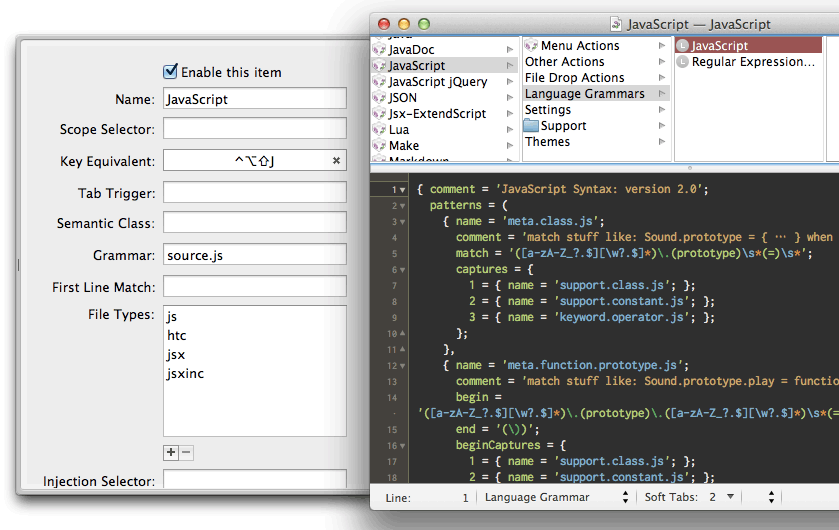For use with Adobe.jsx(ExtendScript) CS3 or later.
Original(kanemu/extendscript.tmbundle)
Git
$ git clone https://github.com/milligramme/Jsx.tmbundle.git ~/Library/Application\ Support/TextMate/Bundles/Jsx.tmbundle
v2.0-beta.12.23 or later, bundles are no longer read from Avian folder
$ git clone https://github.com/milligramme/Jsx.tmbundle.git ~/Library/Application\ Support/Avian/Bundles/Jsx.tmbundle
Download Zip
- Download the zip
- Unzip.
- Rename unzipped folder to "Jsx.tmbundle".
- Double Click or open Jsx.tmbundle with TextMate.
- The bundle installs to following paths.
- ~/Library/Application\ Support/TextMate/Pristine\ Copy/Bundles/Jsx.tmbundle
This bundle depend on JavaScript.tmbundle.
To execute .jsx and .jsxinc add File Types : 'jsx jsxinc'.
Execute
- Execute in CS3.app = control + 3
- Execute in CS4.app = control + 4
- Execute in CS5.app = control + 5
- Execute in CS5.5.app = control + shift + 5
- Execute in CS6.app = control + 6
- Execute in CC.app = control + 7
- Execute in CC 2014.app = control + 8
- Execute in CC 2015.app = control + 9
By Default run with InDesign, this can be changed using #target or //@target
#target "indesign"
#target "illustrator"
#target "photoshop"
//@target "indesign"
//@target "illustrator"
//@target "photoshop"
Can use relative path to #include or //@include scripts, like below
#include "underscore.js"
#include "./underscore.js"
//@include "underscore.js"
//@include "./underscore.js"
Open in ExtensScript Toolkit
- Open in Estk2 = control + option + 3
- Open in Estk CS4 = control + option + 4
- Open in Estk CS5 = control + option + 5
- Open in Estk CS5.5 = control + option + shift + 5
- Open in Estk CS6 = control + option + 6
- Open in Estk CC = control + option + 7