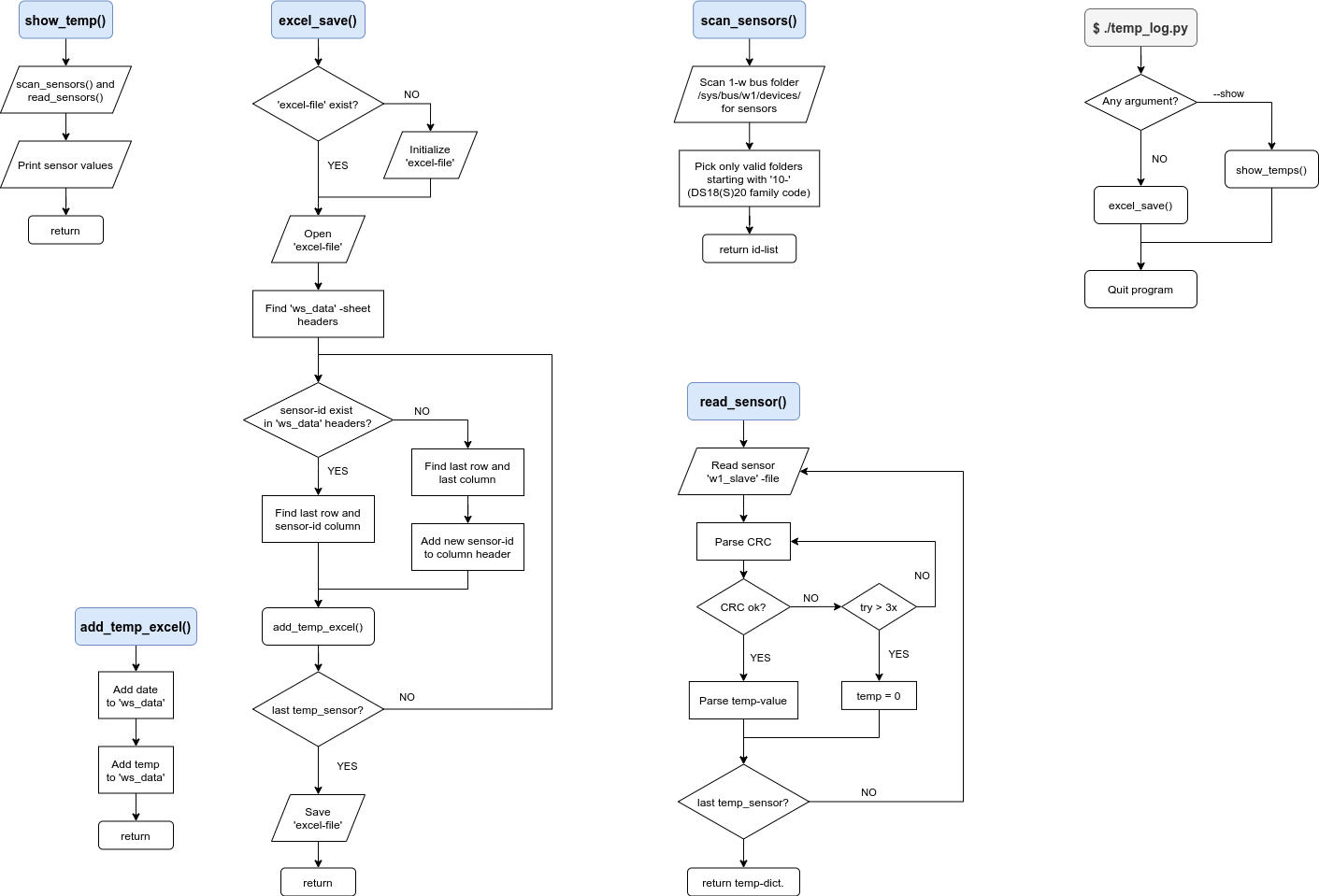This repo is updated, from initial "dump"-versio what I done many years ago, to complete my college open studies programmin cource.
DS1820 temperature sensors are emulated to locate in same folder with .py -file
[because I dont't have sensors nor connected right now in my RaspberryPi]
in ./sys/bus/w1/devices/yy-xxxxxxxxxxxx/ -folder, where 'yy' is sensors family code
and xxx is unique adress name. DS1820 and DS18S20 yy = 10, DS18B20 yy = 28 and DS1822 yy = 22.
[I'm not however sure does code work other than DS1820 or 18S20]
Each sensor folder have w1_slave -file that contain roughly following information:
0f 00 4b 46 ff ff 06 10 0c : crc=0c YES
0f 00 4b 46 ff ff 06 10 0c t=25375
In real scenario, folder structure are located in system root /sys/bus/w1/devices/...
Program is designed to run as schedule task with eg. cron. or from command line with argument '-show' to just show list of sensors temperature.
# temporary
sudo modprobe w1-gpio
sudo modprobe w1-therm
# >> /etc/modules
w1-gpio pullup=1
w1-therm
sudo nano /boot/config.txt
>> dtoverlay=w1-gpio,gpiopin=4
sudo raspi-config
> 5. Interface Option
>> P7 1-Wire
>>> EnableConnect sensors data-pin to Raspberry GPIO-header pin-7 (GPIO4)