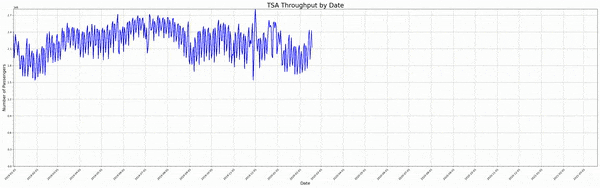Monitors the TSA Published Statistics on the FOIA Electronic Reading Room site. Ths codebase supports the processing of PDF files to JSON and CSV files. With this information, you can see TSA Throughput history. The following animation was created using this data. See sample input and output files in the /data folder.
Read Three Years of TSA Throughput Data.
Eventually this will be automated utilizing the below architecture
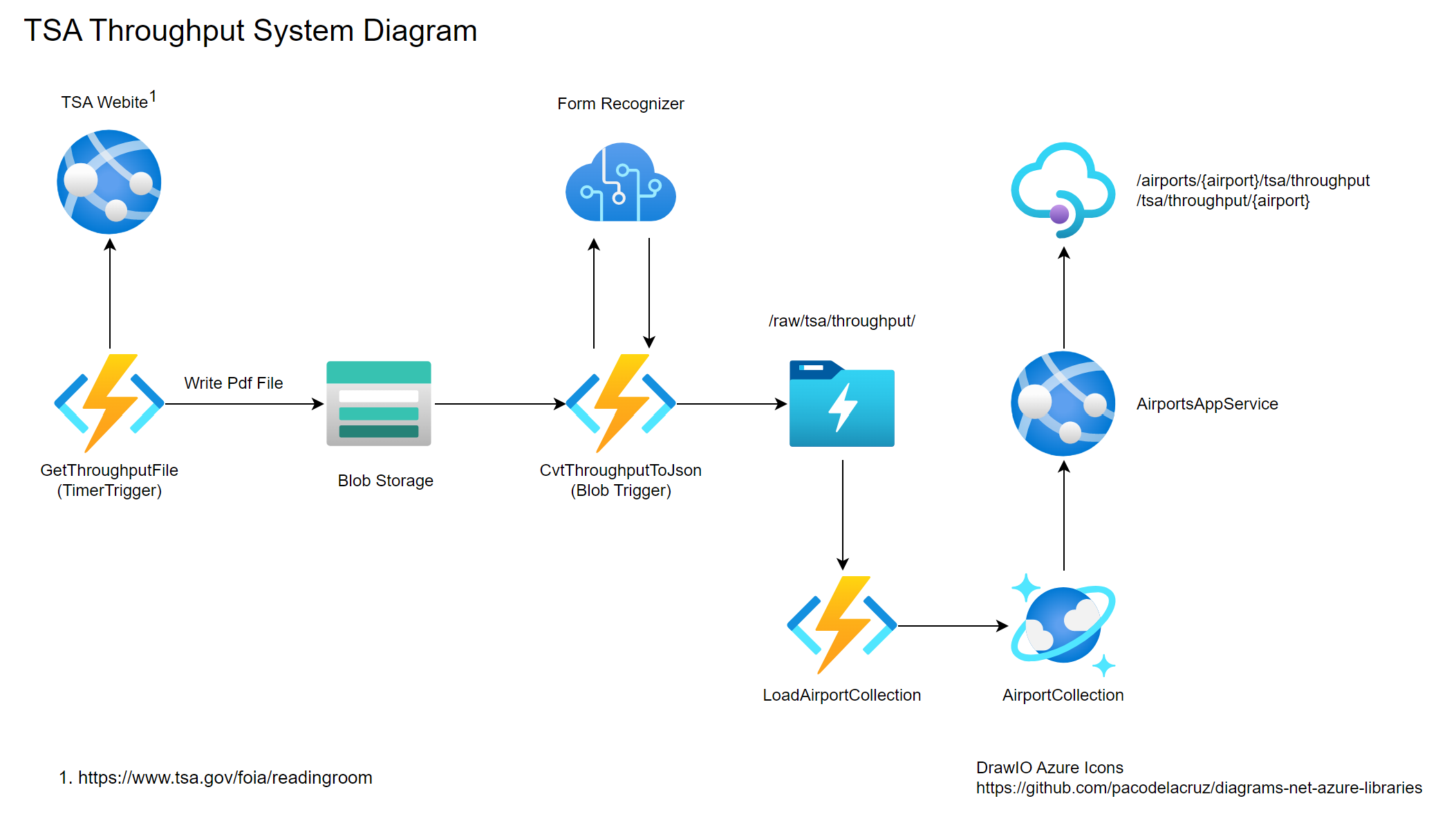
At a high level, the project is organized into 3 main folders:
- /data - Contains all of the input and output data used in processing. Think of this as the root folder to a local data lake.
- /doc - Contains all of the documentation artificats. At the momement, the best way of navigating the limited documentation is to start with this README.md file.
- /src - Contains all of the source files for the project. There are currently 3 subfolders, each of which is a project in its own right.
- /TsaThroughputApp - A C# .NET Core console app that reads a TSA Throughtput PDF file and outputs a JSON representation. This will eventually be migrated to the "CvtThrougputToJson" functioin as depicted ain the diagram.
- /TsaThroughputFunctions - A C# .Net Core function app that will contain implementations for the GetThroughputFile and CvtThrougputToJson functions as depicted in the diagram.
- /tsa_throughput - A python application that converts the .json file to a .csv file. See the README for more detail.
If you don't care about the details, and just want to update the data to the latest available file published, navigate to the /scripts folder and issue the following command
./updateData.sh <latest filename>
./updateData.sh tsa-throughput-april-19-2020-to-april-25-2020.pdf
This will convert the .pdf file to json and then create .csv files and figures based on the latest data.
The updateData.sh script makes it easy to just get'er done. It's contains a couple of other scripts to convert from PDF to JSON, and another to build CSV files.
Navigate to the /scripts folder and issue the following command
./cvtPdfToJson.sh ../data/tsa-throughput-april-19-2020-to-april-25-2020.pdf
Navigate to the /scripts folder and issue the following command
./cvtJsonToCsv.sh
The above command will process all of the files in the /data/raw/tsa/throughput folder and filter based on -a AIRPORTCODE. If you don't use the -a option, it will process all airports.
The repository now includes an automated generation method for creating individual CSV files for each airport. This is achieved through the use of two scripts:
-
scripts/cvtJsonToCsv.sh: This script has been updated to dynamically generate CSV files for all airports listed in the JSON data. It iterates over all airport codes in the JSON files and generates CSV files for each airport code found. -
scripts/generateAirportCsvs.sh: A new script that automates the generation of individual CSV files for each airport. It parses JSON data to extract airport codes and uses the modifiedscripts/cvtJsonToCsv.shscript to generate CSV files for each airport.
To use the automated generation method to create CSV files for additional airports, run the following command in the /scripts directory:
./generateAirportCsvs.sh
This will generate CSV files for all airports listed in the JSON data and place them in the appropriate directory.
- 2021-06-17 - GetTsaThroughputFile Function
- Decided to write PDF File to Blob Storage instead of Storage Queue. Size of a message in a queue is limited to 64K, far less than the size of a TSA Throughput file.
- Updated System Component Diagram to reflect the change.