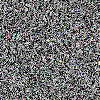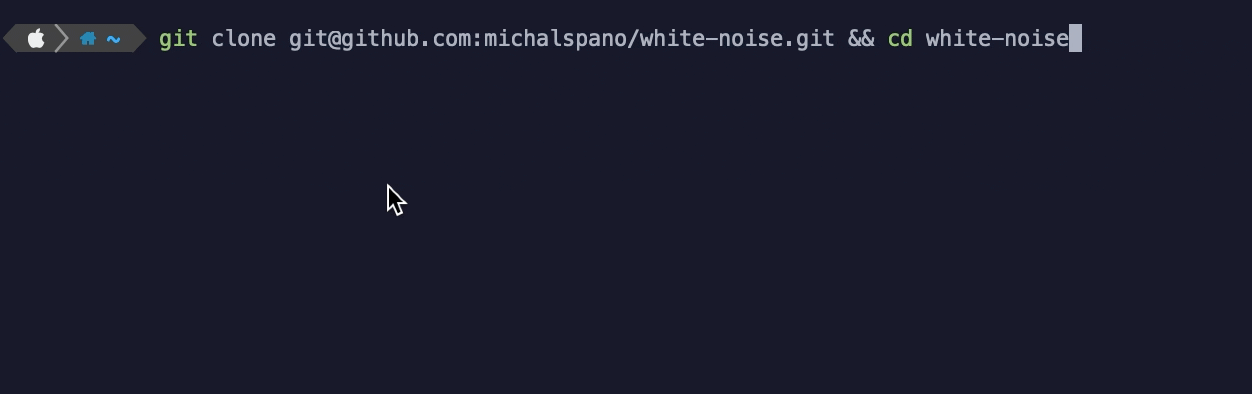A simple CLI applet written in Go to create pictorial representations of White Noise.
An output file of type .pgm in plain text (with valid headers)
is created and that is, in fact, a Portable GrayMap.
You may read more here.
- Zip Download
- Manual download
$ git clone [email protected]:michalspano/white-noise.git && cd white-noiseManual run requires a local copy of the Golang Binaries (with proper set-up).
Note: all command are executed from the root of the repository.
A compiled binary is available for Linux and MacOS systems.
$ .bin/wnoise <...>Manual execution is also available.
$ go run src/wnoise.go <...>Windows users may use the .exe binary that is compiled for Windows with a shell script.
$ bash .win/.win_64-bit.sh$ bash .win/.win_32-bit.shNote: The .exe binaries for Windows will be stored in the bin folder.
$ ./wnoise <width> <height>Used to specify a custom output path with a custom name of the output file.
$ ./wnoise <width> <height> -d <output_path> -pngSee additional help.
$ ./wnoise <width> <height> -hNow, you can convert a generated .pgm file to a .png file. Just use the -png prefix at the end. Check Dependencies for correct set-up.
$ ./wnoise <width> <height> ... -pngYou can even convert generated sequence of .png files to a .gif file with a predefined
shell command.
$ bash ./gif-parse/parse.sh <gif-stash_path> <output_path.png>A .json file containing the default GIF attributes is available in the gif-parse folder.
You can change the gif-duration and gif-loop-count (0 indicates infinite loop).
Default values:
{
"gif-preferences": {
"duration": 200,
"loop": 0
}
}Move all .png files to the Gif-stash folder.
$ bash ./gif-parse/dump_png.shReset contents of the Gif-stash folder.
$ bash ./gif-parse/reset_stash.sh