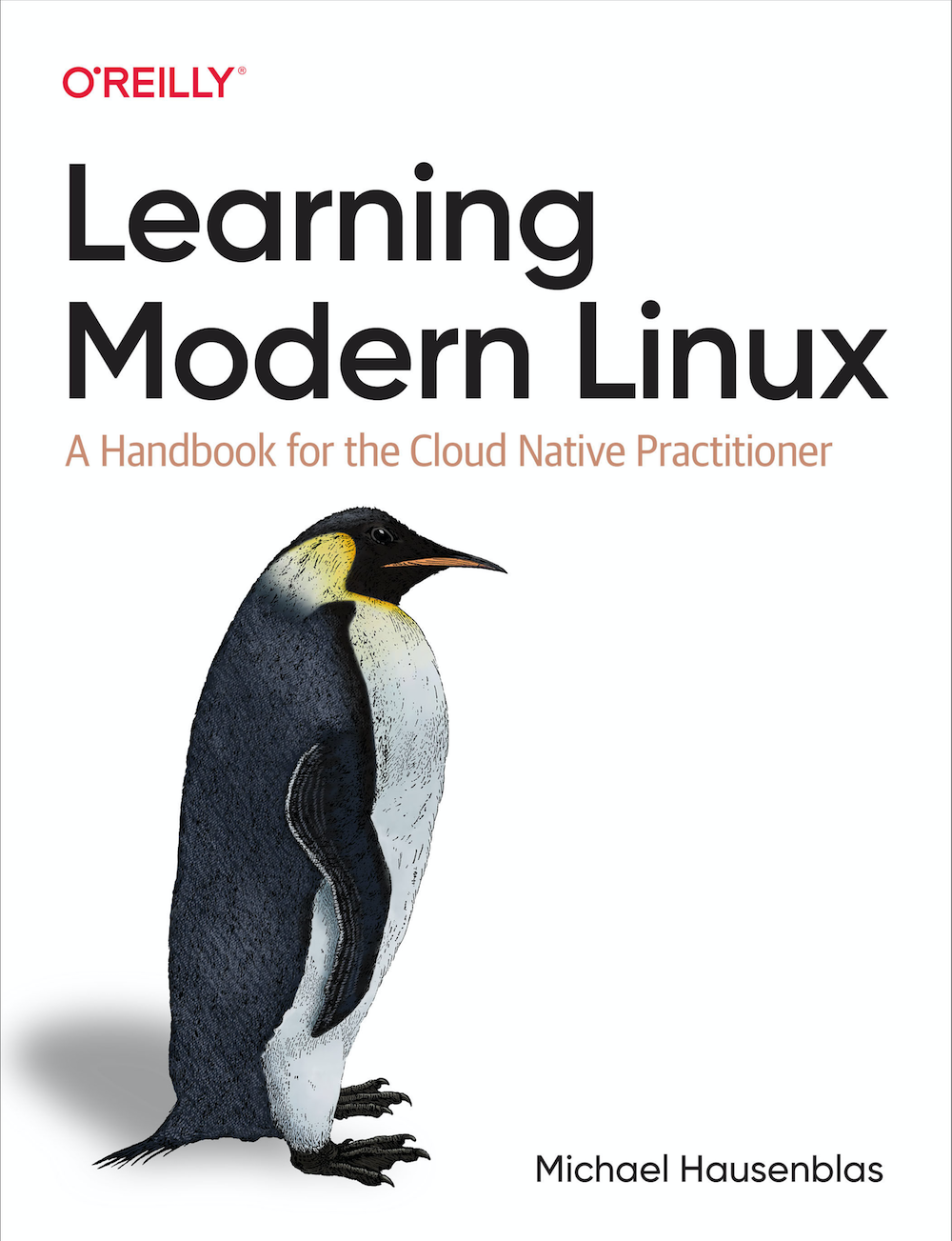A warm welcome to Learning Modern Linux and I am glad that we will walk this journey together for a bit. This book is for you, if you’ve been using Linux already for a little bit and looking for a structured approach to dive deeper in a hands-on fashion or already have more experience and want to get some tips and tricks to improve your flow when working with Linux. For example, in a professional setup, such as development or operations. We will focus on using Linux for your everydays needs, from development to office-related tasks rather than on the system administration side of things.
Along the way, you'll gain hands-on experience with modern Linux terminals and
shells, and learn how to manage your workloads in a modern way.
You'll understand how to run Linux applications in modern ways by using
containers, systemd, modern filesystems, and immutable distros such as
Flatcar and Bottlerocket.
As of April 2022 the book is available via O'Reilly and if you have feedback, please share via [email protected].
Supporting material for the book is also available:
- A collection of references containing links to articles and tools
- Code snippets and configuration files
We first discuss what "Modern" means in the context of the book. Then we provide a high-level Linux backstory, looking at important events and phases over the past 30 years. Further, you will learn what the role of an operating system is in general and how Linux goes about it. We have a quick look at what Linux distributions are and what resource visibility means.
- What are Modern Environments?
- The Linux Story (So Far)
- Why an Operating System at All?
- Linux Distributions
- Resource Visibility
In this chapter we discuss what the Linux kernel is and how you should be thinking about it as a whole as well as about its components. You will learn about the overall Linux architecture and the essential role the Linux kernel plays. One main takeaway of this chapter should be that while the kernel provides all the core functionality, on its own it is not the operating system but only a part of it.
- Linux Architecture
- CPU Architectures
- Kernel Components
- Kernel Extensions
In this chapter we focus on interacting with Linux on the terminal, that is, via the shell which exposes a command line interface (CLI). Then we have a look at modern, human-friendly shells, such as the
fishshell. Then, we move on to the topic of how to effectively work on the CLI using a terminal multiplexer (tmux), enabling you to work with multiple sessions, local or remote alike. In the last part of this chapter we focus on automating tasks in the shell using scripts.
- Basics
- Human-friendly Shells
- Terminal multiplexer
- Scripting
In this chapter we discuss the topic of users and controlling access to resources in general and files in particular.
- Users
- Permissions
- Advanced Permission Management
- Good Practices
In this chapter we focus on files and filesystems. We look at how Linux implements the “everything is a file” abstraction. Next, we review special-purpose filesystems the kernel uses to expose information about processes or devices. We then move on to regular files and filesystems, something you would typically associate with documents, and compare filesystem options and discuss common operations.
- Basics
- The Virtual File System (VFS)
- Pseudo Filesystems
- Regular Files
In this chapter we talk about applications in Linux. We discuss how Linux starts up and brings all the services we depend on into being. We then move on to package management where we first review the application supply chain in general terms and see what the different moving parts are about. In the next part of the chapter we focus on containers, what they are and how they work. To round off this chapter we look at modern ways to manage Linux apps, especially in desktop environments.
- Basics
- The Linux Start-up Process
- Linux Applications Supply Chains
- Packages and Package Managers
- Containers
- Modern Package Managers
In this chapter we go into detail concerning Linux networking. In modern environments, the network stack that Linux provides is an essential component without few things are possible. No matter if you want to access an instance in your cloud provider of choice, or if you want to browse the Web or if you want to install a new app.
- The TCP/IP Stack
- The Domain Name System (DNS)
- Application Layer Networking
- Advanced Network Topics
This chapter is all about gathering and using different signals that Linux and its applications generate to make informed decisions. For example, about figuring how much memory a process consumes, understand how soon you will run out of disk space or alert on custom event for security reasons. In other words: you need visibility into what’s going on across the stack, from the kernel to the user-facing parts and often it’s about knowing about and using the right tool for a task.
- Basics
- Logging
- Monitoring
- Advanced Observability
This chapter is a bit of a mixed bag. We cover a range of topics, from virtual machines to security to new ways how to use Linux. What the topics in this chapter have in common is that most of them are either only relevant for you if you have a specific use case in mind or you require them, in a professional setup.
- Inter-process Communication (IPC)
- Virtual Machines
- Modern Linux Distros
- Selected Security Topics
- Other Modern and Future Offerings
In this appendix I’ve compiled a list of recipes for common tasks. This is just a selection of recipes that I’ve gathered over time, tasks that I often carry out and like to have handy as a reference.
In this appendix we focus on modern Linux tools and commands some are drop-in replacements of existing commands, others are new ones. Most improve on the UX including easier usage and making use of colored output.