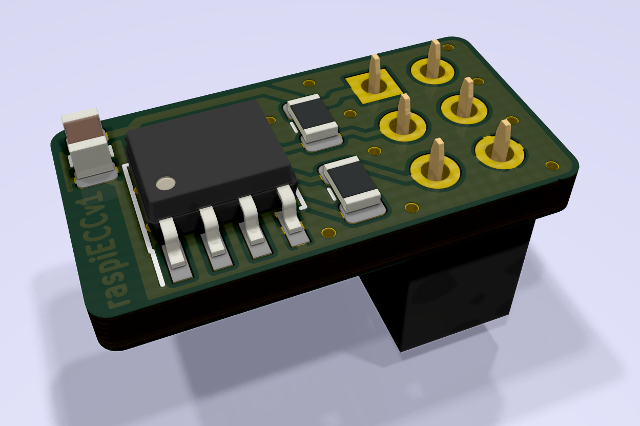A small RaspberryPI compatible PCB for the ATECC608A Security Chip.
First you have to enable the I²C interface on the RaspberryPI. On Raspbian you can do this following these steps:
- add or uncomment the line
dtparam=i2c_arm=oninside the file/boot/config.txt - enable the
i2c-devmodule usingraspi-configor by adding the linei2c-devto/etc/modules - reboot
If you want to access the I²C interface using a non-root user you also need to add this user to the group i2c by running the command adduser <username> i2c.
On Raspbian you can use python to test whether the chip works:
# apt install build-essential python python-pip cmake libudev-dev libusb-1.0-0-dev libffi-dev libssl-dev git
# git clone https://github.com/MicrochipTech/cryptoauthtools.git
# cd cryptoauthtools/python/examples
# pip install -r requirements.txt
# python info.py -i i2c
raspiECC is licensed under CERN OHL v.1.2 or later. See LICENSE for details.
Copyright CERN 2013.
This documentation describes Open Hardware and is licensed under the CERN OHL v. 1.2.
You may redistribute and modify this documentation under the terms of the CERN OHL v.1.2. (http:https://ohwr.org/cernohl). This documentation is distributed WITHOUT ANY EXPRESS OR IMPLIED WARRANTY, INCLUDING OF MERCHANTABILITY, SATISFACTORY QUALITY AND FITNESS FOR A PARTICULAR PURPOSE. Please see the CERN OHL v.1.2 for applicable conditions