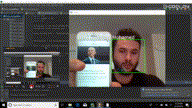Create a fast real-time face recognition app with a few lines of Python code.
face_taker.py
- Take pictures using the
face_taker.pyscript. After you enter the user name, the script will save 30 images of your face in theimagesfolder andnames.jsonfile with association between ID number and user name. The ID number represents a single face. Note: Make sure your face is centered. The window will collapse when all the 30 pictures are taken.
face_train.py
- The
face_tain.pyscript will train a model to recognize all the faces from the 30 images taken usingface_taker.pyand save the training output in thetrainer.ymlfile.
face_recognizer.py
- The
face_recognizer.pyis the main script. The program will recognize the face according to the ID. i.e., If Joe has an ID = 1, his name should appear in the dictionary ofnames.jsonas attribute 1 like such:
{
"1": "Joe"
}Requirements:
pip install opencv-pythonpip install opencv-contrib-python --upgradeorpip install opencv-contrib-pythonpip install pillow