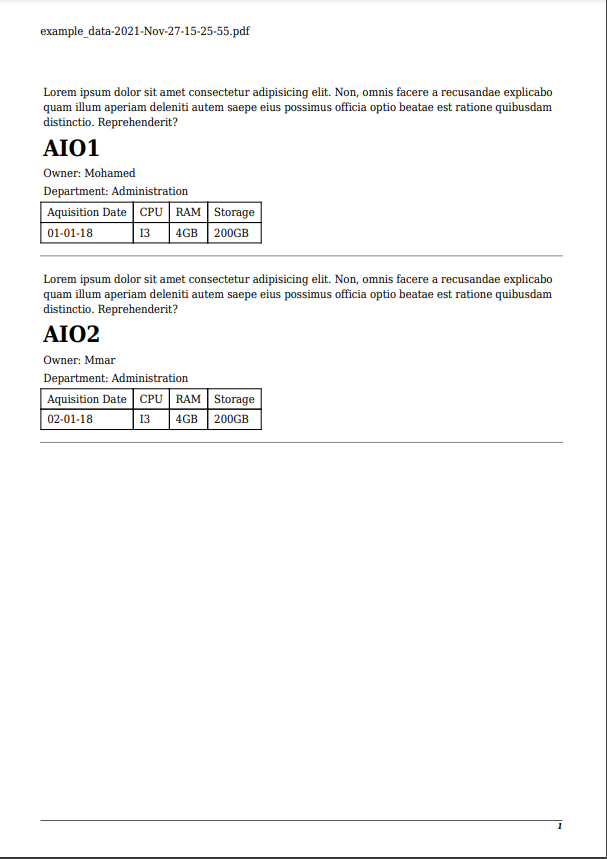[Abondonned]. Use elaborate-code/row-bloom
A Command line tool that reads rows of data from CSV, XLSX or ODS spreadsheet files and generates PDF files with data cards for each row according to a given HTML remplate.
- Having PHP installed on your system.
- Enabling the
gdandmbstringPHP extensions (mPDF library dependancies). - Having Composer installed on your system if you want to clone the project instead of using the releases.
Run:
git clone https://github.com/medilies/sheet2pdf
cd ./sheet2pdf
composer install
In the following example we have a spreadsheet example_data.csv which contains computers inventory.
We need to create and print little cards to stick them in the back of each computer.
The CSV looks like:
| id | computer_name | owner | location_department | aquisition_date | cpu | ram | disk_size |
|---|---|---|---|---|---|---|---|
| 1 | AIO1 | Mohamed | Administration | 01-01-18 | I3 | 4GB | 200GB |
| 2 | AIO2 | Omar | Administration | 02-01-18 | I3 | 4GB | 200GB |
| 3 | AIO3 | Othman | Administration | 03-01-18 | I3 | 4GB | 200GB |
| 4 | AIO4 | Abubakar | Administration | 04-01-18 | I3 | 4GB | 200GB |
| 5 | AIO5 | Nadir | Communication | 05-01-18 | I3 | 4GB | 200GB |
| 6 | Laptop1 | Sofiane | Finance | 05-06-20 | I3 | 4GB | 200GB |
| 7 | Laptop2 | Ilies | IT | 06-06-20 | Ryzen5 | 16GB | 1TB |
| 8 | Laptop3 | Islam | IT | 07-06-20 | Ryzen5 | 16GB | 1TB |
| 9 | SERVER | none | IT | 01-01-21 | Xeon | 128GB | 64TB |
The generated PDF will look like:
- We must have an HTML file which will serve as a template for generating the PDF cards. The HTML code must contain only the
<body>tags. - We need to map the columns from the CSV to the HTML template using the following special syntax
%VAR_column_name%.
For example the
computer_namecolumn from the CSV will be refenced as%VAR_computer_name%in the HTML template.
- We can use CSS to style the template (The stylesheet name MUST match the HTML file name).
- We execute the CLI command with the path of the mentionned files.
Our template will be named example.html and will look like:
<p>
Lorem ipsum dolor sit amet consectetur adipisicing elit. Non, omnis
facere a recusandae explicabo quam illum aperiam deleniti autem saepe
eius possimus officia optio beatae est ratione quibu sdam distinctio.
Reprehenderit?
</p>
<h1>%VAR_computer_name%</h1>
<p>Owner: %VAR_owner%</p>
<p>Department: %VAR_location_department%</p>
<table>
<tr>
<td>Aquisition Date</td>
<td>CPU</td>
<td>RAM</td>
<td>Storage</td>
</tr>
<tr>
<td>%VAR_aquisition_date%</td>
<td>%VAR_cpu%</td>
<td>%VAR_ram%</td>
<td>%VAR_disk_size%</td>
</tr>
</table>
<hr />We will add a CSS file named example.css next the example.html.
table,
th,
td {
border: 1px solid black;
border-collapse: collapse;
}
td {
padding: 4px 8px;
}
hr {
margin: 16px 0;
}Finally, knowing that all the mentionned files are in the same directory, generate the PDF with:
php .\sheet2pdf.php .\example\example_data.csv .\example\example.html 2
Cammand explanation
- The 1st argument .\example\example_data.csv is the relative path to the data source.
- The 2nd argument .\example\example.html is the relative path to the template.
- The 3rd argument 2 tells the program to generate a maximum of two cards per page.
- A -o option is omitted, so the PDF will be outputed next the CSV file, otherwise the PDF will be outputed in the specified location.
- Knowing the library mPDF can help you customize the source code of this project to suit you better.
- You may find that the mPDF library is limited when it comes to trasnlating crazy styled HTML and it is the case with other alternative PHP libraries (Fpdf, DOMpdf ...), for example you cannot output PDFs with flex or grid display.
One white space is being prepended the first key of the CSV when parsing it!Fixed by using the PhpSpreadsheet library instead of the custom CSV parser
- Extend the
%VAR_%feature. For exmaple:%UPPER_str%will applystrtoupper()onstr.%DATE_date:FORMAT%will allow formating date.
- Use the mikehaertl/phpwkhtmltopdf library instead of mPDF
Testing: Till now didn't see too much improvment comparing to mpPDF
- Try PDF templates instead of HTML templates