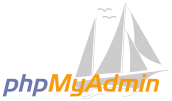Getting GLPI up and running on your system is a breeze now
Note that we focus on GLPI 9.5.5 and its compatible plugins
- Datainjection 2.9.0
- Mreporting 1.7.3
- Addressing 2.9.0
- Fusioninventory 3.0
- Ocsinventoryng 1.7.3
- Print pdf 2.0.0
- Shellcommands 3.0.0
Must have docker & docker-compose on your system!
Download the latest release from this repo.
Launch the stack (Assuming that docker-compose.yml is within the directory glpi)
git clone https://github.com/medilies/glpi-dockercd glpi-dockerdocker-compose upInstall GLPI and our selected plugins
docker container exec -it glpi-docker_web_1 /scripts/full_setup.shdocker container exec -it glpi-docker_db_1 /scripts/setup.shThe previous commands mainly install GLPI with its plugins and Set crontabs to backup DB & web files daily.
Now grab your favorite browser and enjoy managing your infrastructure with GLPI 😜
-
DB backup
docker container exec -it glpi-docker_db_1 /scripts/db_backup.sh -
Web files backup
docker container exec -it glpi-docker_web_1 /scripts/web_files_backup.sh
Backups are dumped into their respective containers /backups folder.
NOTE: backup folders are mapped to the host system:
- DB:
glpi-docker/stack_dumps/db_backups:/backups - WEB:
glpi-docker/stack_dumps/web_files_backups:/backups
-
DB restoration
docker container exec -it glpi-docker_db_1 /scripts/db_restore.sh -
Web files restoration
docker container exec -it glpi-docker_web_1 /scripts/web_files_restore.sh
Both commands will ask you for the backup absolute path in the container (/backups/<timestamp>_glpi_db_backup.sql,
/backups/<timestamp>_glpi_web_backup.tar.gz).
If you have followed the default installation, backup scripts are set to run every 8 hours (0 */8 * * *). That is set within DB:/scripts/cron_db_backup.sh WEB:/scripts/cron_web_files_backer.sh
(If you are familiare with Docker)
Before starting the containers :
- It is vital for the security of your deployment to edit the sercrets values within
./secrets - Open
./docker-compose.ymland edit the the lines where you see the comment# CHANGEto suit your environment
- Add interactivity to the shell scripts to select plugins to install and which versions
- Integrate OCS
The project is under the MIT licence so feel free to fork it and contribute to it.