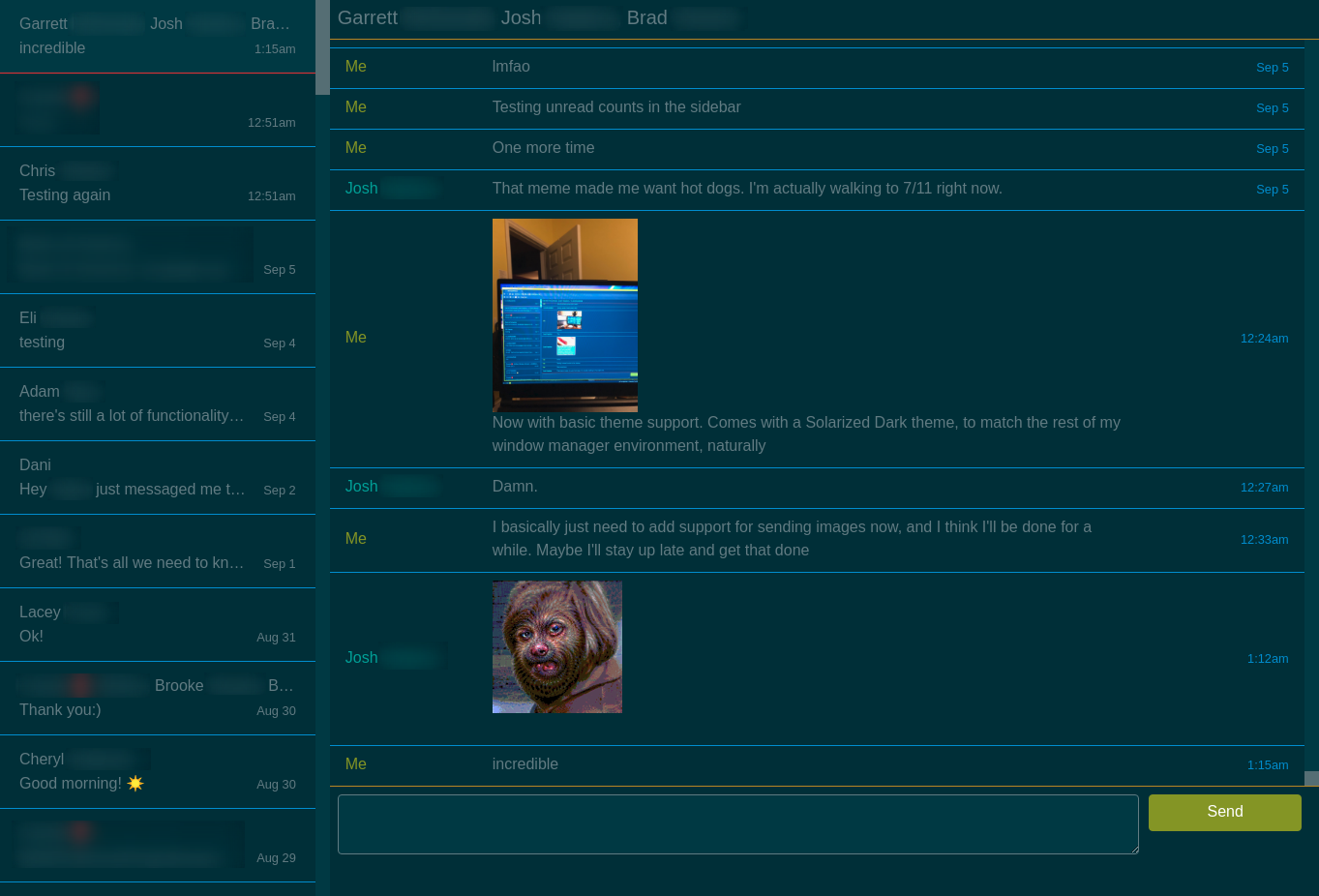iMessage access away from your Apple devices, for those conversations that are too important to miss.
When I switched to Linux, the only thing I truly, persistently missed was the ability to respond to SMS and iMessage conversations from the comfort of my workstation. After a lot of research and mucking around, I decided I would write a Rails app that would run on my old Mac and give me a simple web interface into the Messages app.
uMessage is the result of this (ongoing) effort.
- uMessage is a Rails app that runs on your Mac. You must have a Mac with an iCloud account that is able to use
Messages.appfor uMessage to be of any use. - You can view and reply to existing one-to-one and group conversations.
- uMessage has been tested only on macOS High Sierra (10.13.6, specifically), and I plan to stick with that, as it is impossible to know what updates may break compatibility with uMessage. Reports of issues on other versions of macOS are welcome, but not as welcome as patches that fix such issues. I don't tend to upgrade to major macOS releases until long after they've shipped.
This app relies on the Contactor command line utility to replace phone numbers with real names. To install it, run brew tap kettle/homebrew-kettle && brew install Contactor.
You will also need a Redis server running for pub/sub for real-time chat updates.
Install like a normal Rails app, but don't create a database! Then run rake messages:setup, which will create a symlink in your public directory to your iMessage attachments directory so the GUI can display messages with images.
It will also use Contactor to generate a list of your contacts in db/contacts.txt.
This is a bit of a hack, because running this as a launchd daemon makes use of the Contactor script...untenable, as far as I can tell. Contributions are more than welcome.
In the meantime, it is perfectly safe to re-run rake messages:setup to resync the contacts list as needed.
To support desktop notifications, you'll need a self-signed SSL certificate in config/ssl (see Procfile for the expected locations). Here's a good guide to setting it up, which is a bit beyond the scope of this README. I may add some rake tasks at a future date to assist in the process. As ever, contributions are welcome. (Note: I had a very difficult time getting this working correctly in Chromium, but Firefox was much easier. YMMV. If you can live without desktop notifications for now, swap Procfile for Procfile.nossl.)
Issue foreman start to start up both the app server and the chat polling process.
Your uMessage app will now be accessible from http(s):https://<your-mac-ip-or-hostname>:3000/chats. If you have trouble loading it, check your Mac and make sure you allow requested permissions (accessbility and address book access).
You can use foreman export launchd /Library/LaunchDaemon to generate launchd configs so uMessage's web server and poll process are started as daemons at startup. There may be issues with this if you use rbenv or similar, requiring you to make edits to the generated files. For example, my ProgramArguments section was changed to look like:
<key>ProgramArguments</key>
<array>
<string>bash</string>
<string>-lc</string>
<string>rails s -b 'ssl:https://0.0.0.0:3000?key=config/ssl/umessage.local.key&cert=config/ssl/umessage.local.crt'</string>
</array>
YMMV and I encourage any contributions on documentation here.
You can set your preferred time zone in config/application.rb. Use rake time:zones:all for a full list of valid time zone strings.
There is basic theme support for those of us who like to rice our DEs, WMs, pets, and loved ones. The default theme is Solarized Dark. Check app/assets/stylesheets/themes/solarized-dark.sass to see how it's implemented, and to use as a starting place for new themes (it doesn't have to be SASS; CSS and SCSS will also work). Themes are set by a string in config/application.rb which is added as a class to the container element in the page layout. All themes are loaded, but should be scoped to that element. Again, see the included theme for more info. To see the unthemed appearance, just change the config string to "unthemed" (or any non-existent theme).
- uMessage does not yet have an authentication mechanism. This means that uMessage must not be deployed where it is accessible from the public internet, unless you configure some kind of authentication mechanism in front of it on your own. It is your responsibility to use this software securely.
- Related to the above, if you do choose to set up remote access behind your own authentication layer, I must strenuously recommend that you have it working with a self-signed SSL certificate for end-to-end encryption.
- In general, use at your own risk. It is a good idea to back up your
~/Library/Messages/chat.db*files before running uMessage. It only reads from this database, but the nature of interfacing with closed softare such asMessages.appis that you never know how it might behave now or in the future. Again, it is your responsibility to take proper precautions and weigh the risks.
Contributions are welcome!
- Better support for Address Book name replacement
- Improve name replacement further; right now not all "phone" fields are recognized
- Submit messages with Ajax
- Real-time message updates
- Proper UI (properly-sorted conversations in sidebar)
- Add theme as a configuration option
- Implement a Solarized-based theme
- Browser notifications
- Attachments
- Render images in messages
- Upload form
- Drag-and-drop
- Clipboard
- Link to attachments for full view in new tab
- Paginate conversations
- Authentication so it's safer to expose for remote access
This are probably a long ways out, if I get around to them at all. But again, contributions are very welcome:
- Ability to start new conversations (one-to-one and group; from my research this is not at all a straightforward thing to do)
- Copious hotkeys (I use Vimium so this is not as important to me)
- Client-side search filter for conversations
- Server-side search tool for messages
- A recipe for Franz
- JSON API for further integrations
- Bridging to other chat protocols, for accessibility from alternative front-ends