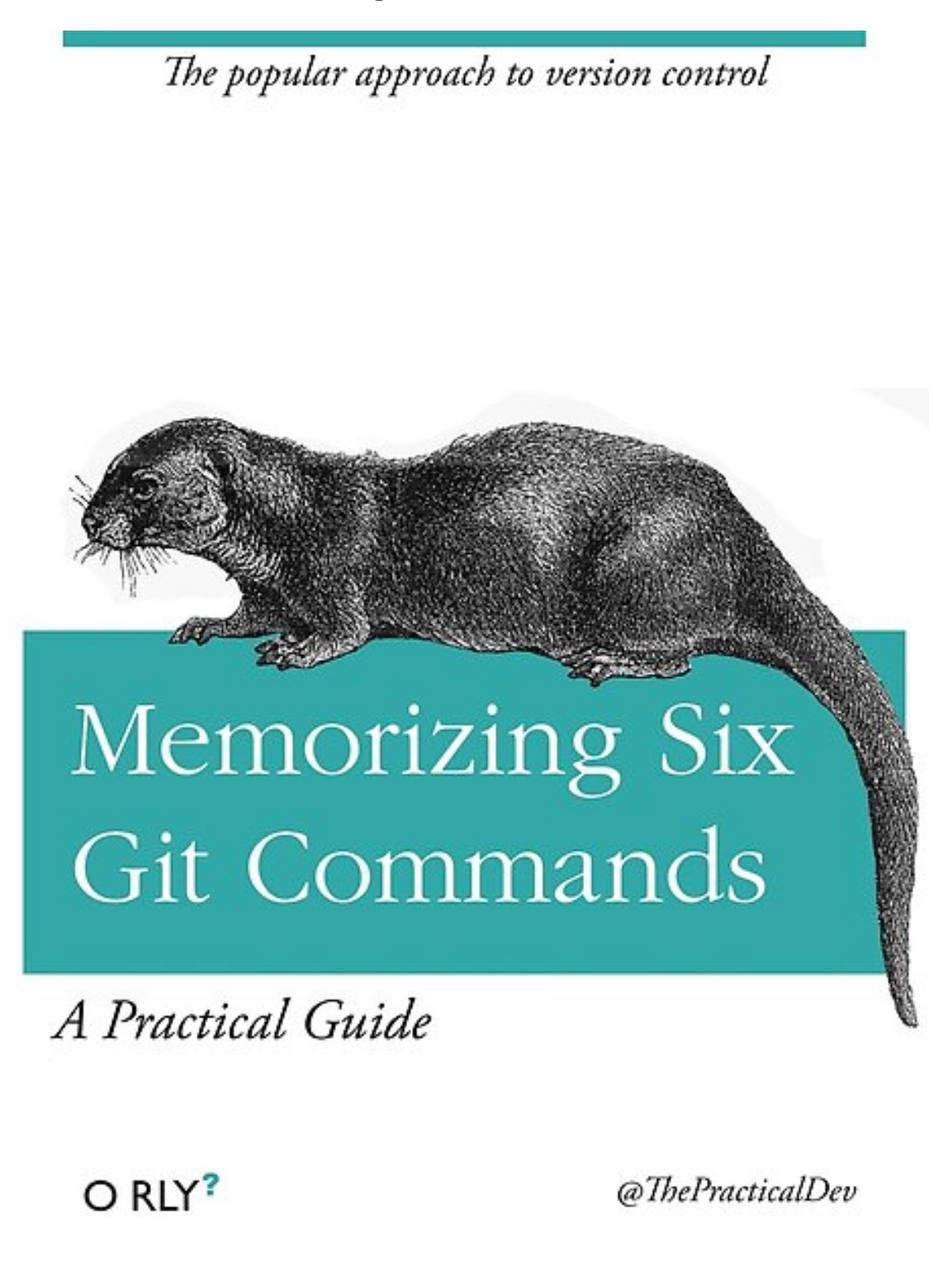Simple repo for teaching git basics
NOTE: anything in <> is a placeholder. for example
<directory> means there will be the name or a directory (or folder) there but I don't know which one.
-
What is git? Why use it?
-
How to ...
-
Make basic commands in the terminal (
ls,cd <directory>,cd..,mkdir <directory>) -
Check if git is already installed on your sytem
git --version -
Pause to make an account on github.com, and tell me so I can invite you as a collaborator to this repo. Accept my invitation.
-
Clone a repo
git clone <repo url> -
Pull from a repo
git pull -
See what branch you're on
git branch -
Make a feature branch
git checkout -b <branch name> -
Change branches
git checkout <branch name> -
Change comething. See the files you've changed:
git status -
Add a file to staging area
git add <filename> -
Commit your changes on your branch
git commit -am"<commit message>" -
Push to the repo (it will probably fail, you will need to set up your authentication in one of these 3 ways)
git push origin- Creating a personal access token if necessary
- to save token, after logging in wither username and token, do:
git config --global credential.helper store
- to save token, after logging in wither username and token, do:
- Generate SSH key if necessary
- Caching your GitHub credentials in Git if necessary
- Creating a personal access token if necessary
-
Make a merge request (We will do this online at github.com)
-