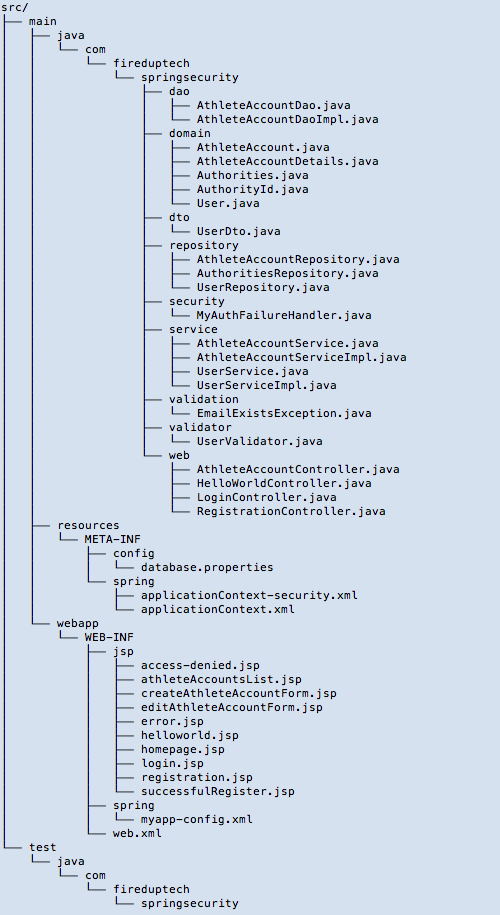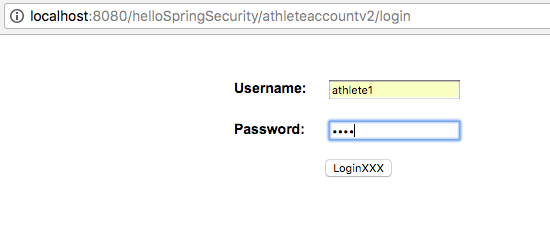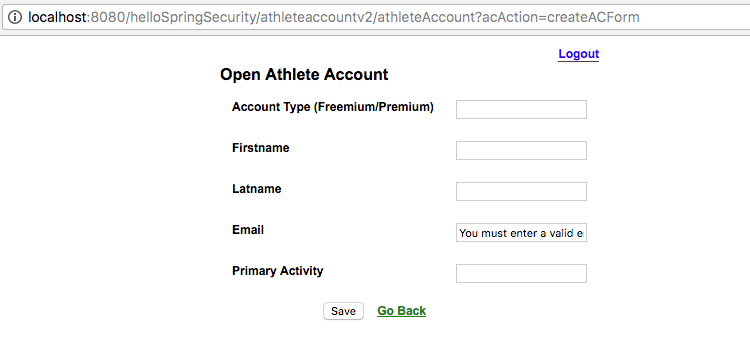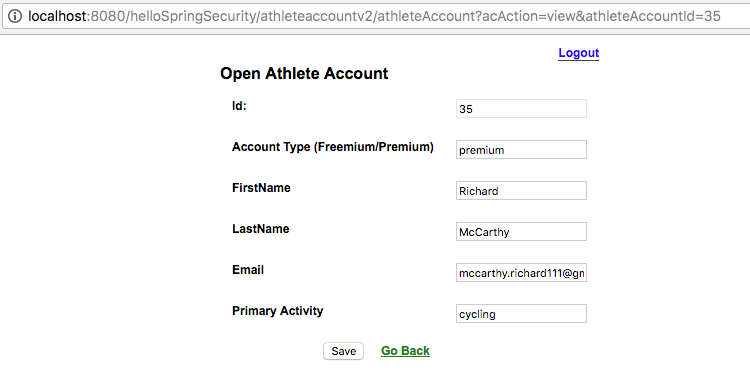This project is aimed at provided a code base to aide in the learning of Spring Security. The main purpose is to provide a basic complete working codebase to extend from or use parts of to get up and running quickly with learning Spring Security. It comes with a full form based login and registration system using basic JSP on the front end and Spring on the backend, code compiled using Java 8 and uses a MySQL database for the Spring Security ACL (Access Control List) database entries which are used for permissions.
As this is very much a learning project the code contains lots of comments. Some are useful and provide documentation while others may be development mode comments that have not yet been removed.
This project uses the Apache Tomcat Maven Plugin which is configued in the pom.xml
<dependency>
<groupId>org.apache.tomcat.maven</groupId>
<artifactId>tomcat7-maven-plugin</artifactId>
<version>2.2</version>
</dependency>To deploy from your project root to your Tomcat server:
mvn tomcat7:redeploy -Dtomcat.username=<yourTomcatUsername> -Dtomcat.password=<yourTomcatPassword>https://tomcat.apache.org/maven-plugin-2.0/tomcat7-maven-plugin/plugin-info.html
Here is a list of the username/password combinations that work with the SQL database schema file that is attached. athlete1/test , admin/test , [email protected]/test
The following screenshots show the various features of this small learning project.
Once logged in you will get a listing screen or a default landing page. The listing screen will depend on existing entries and if you have permission to view them.
Below is a listing of the various releases where each one provides a brief development description. Each release is available for download at: https://github.com/mccarthyr/springsecurity/releases
Release contains the basic secured hello world set up using in-memory users (configured in applicationContext-security.xml). Only when you have logged in will the message be displayed. https://github.com/mccarthyr/springsecurity/releases/tag/v1.0
Tomcat Maven Deploy is configured in the pom.xml and set to localhost. Adjust as required.
Release contains a full CRUD In-Memory demo, using Security Roles, Service, Dao and Domain objects. It comes pre-configured with a few entries that will display for two of the registered In-Memory users ( in the applicationContext-security.xml file) which can be edited and deleted. New entries can and also be created/edited/deleted.
The entries that are created and already set up and held in an ArrayList in the domain object (com.fireduptech.springsecurity.domain.AthleteAccountDetails) in this version as no database is used. https://github.com/mccarthyr/springsecurity/releases/tag/v2.0
Release contains a full CRUD ACL database driven solution with an exiting admin and two regular users and roles. Functionality has been added to allow a regular user to provide access to the admin user who can then close an account.
The Domain object that is secured is an AthleteAccountDetails object which is simulating account details for an athlete on what could be a sports data system. An Athlete role can create, edit and update their account but only an Admin role can close then account. The Admin role does not automatically have access to the Athlete account and has to be given access by the owner of the account.
The file SpringSecurityAclDatabase.sql contains a sql dump that you can execute in your database to create the required ACL tables, users and authorities tables and also the project specific table used here - athlete_account. https://github.com/mccarthyr/springsecurity/blob/master/SpringSecurityAclDatabase.sql
Release contains a basic custom registration system that integrates with the ACL database tables also and does a programmatic login once registration is successful. NOTE: This is just a basic demo registration and the code currently contains a lot of comments as this is still actively in development. The purpose of this is to have a basic template of code to build from and a useful reference as this contains Spring Data JPA entities that have been integrated to use the Spring Security ACL database tables, utilising features such as composite primary keys and @EmbeddedId annotation for an embedded class to represent such keys along with code to access fields from such entities. https://github.com/mccarthyr/springsecurity/releases/tag/v4.0
Release includes the use of the BCryptPasswordEncoded to encode a users password during registration. This is set up in the applicationContext-Security.xml and also then implemented in the UserServiceImpl class which has the passwod encoded autowired into it and simply calls the encoders encode method. Springs implentation of the BCryptPasswordEncoded has a salt built into it which is generated each time the encode method is called. This means you only need to encode the password once as you could get a different encoded value for the same password by encoding it again due to the generated salt each time.
The Spring ACL that is configured by default will match the encoded passwords for you when you log in the next time. Otherwise you would have to use the matches() method on the encoder to do this. https://github.com/mccarthyr/springsecurity/releases/tag/v5.0
Final Release. Finished with user registration demo and logging in creating athlete accounts. This version implemented Transactions and full registration of new users on to the system while integrating them into the ACL database schema setup through the user of JPA. https://github.com/mccarthyr/springsecurity/releases/tag/v6.0