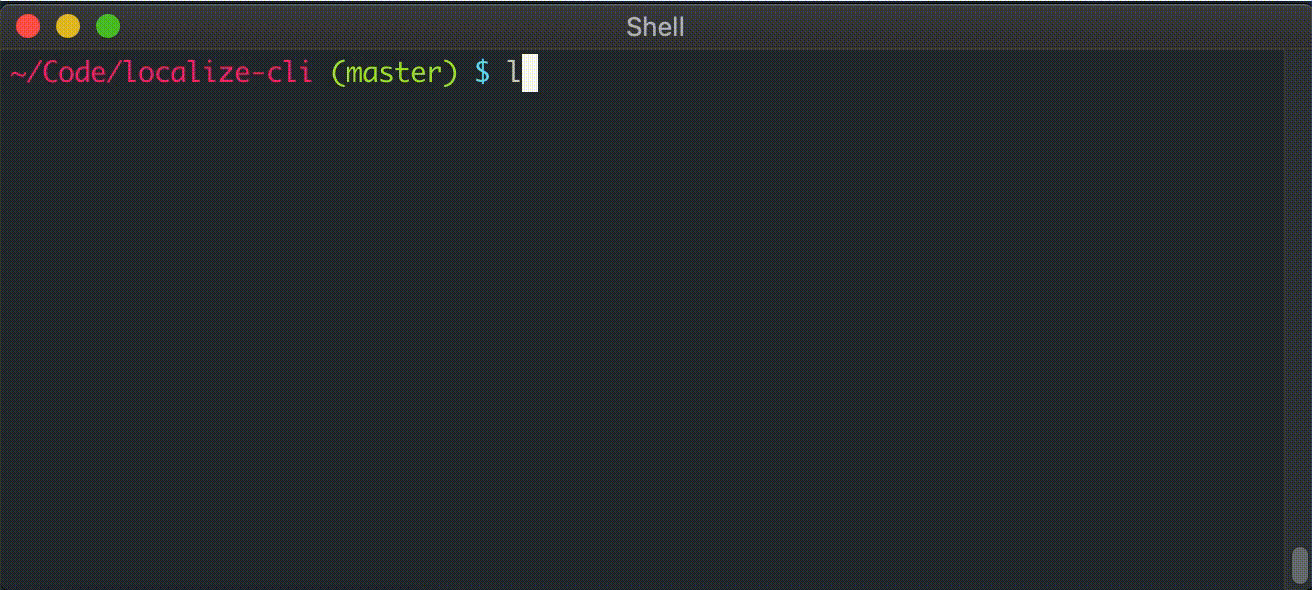CLI tool for translating strings and generating i18n files using the Google Translate API.
npm install --save localize-cliTo use this tool you'll need a Google Cloud Platform account to access the Google Translate API. It's not entirely painful to set up – I believe in you!
- Create a Google Cloud Platform project
- Enable billing
- Enable the Google Cloud Translation API
- Configure Google Cloud authentication on your local machine
-
Move that
jsoncredentials file to somewhere like~/.google/credentials.json -
Update
~/.bash_profilewithexport GOOGLE_APPLICATION_CREDENTIALS=~/.google/credentials.json -
Reload bash profile with
source ~/.bash_profile -
Copy the
project_idfor the next step
Create a config file in your root directory called localize.cli.js with the following:
module.exports = {
base_locale: 'en',
locales: ['en', 'ja'],
output: './locales.json',
google_cloud_project_id: 'MY_GOOGLE_PROJECT_ID'
}Typing this command in your terminal...
localize base.hello "Hello world"... will generate a locales.json file like this:
{
"en": {
"base": {
"hello": "Hello World"
}
},
"ja": {
"base": {
"hello": "こんにちは世界"
}
}
}- Publish to NPM –
npm publish - Command for removing translations by JSON key
- Allow config to exist in
package.jsonor as CLI params - Option to break each locale into separate JSON files
- Re-listen to Vespertine by Björk