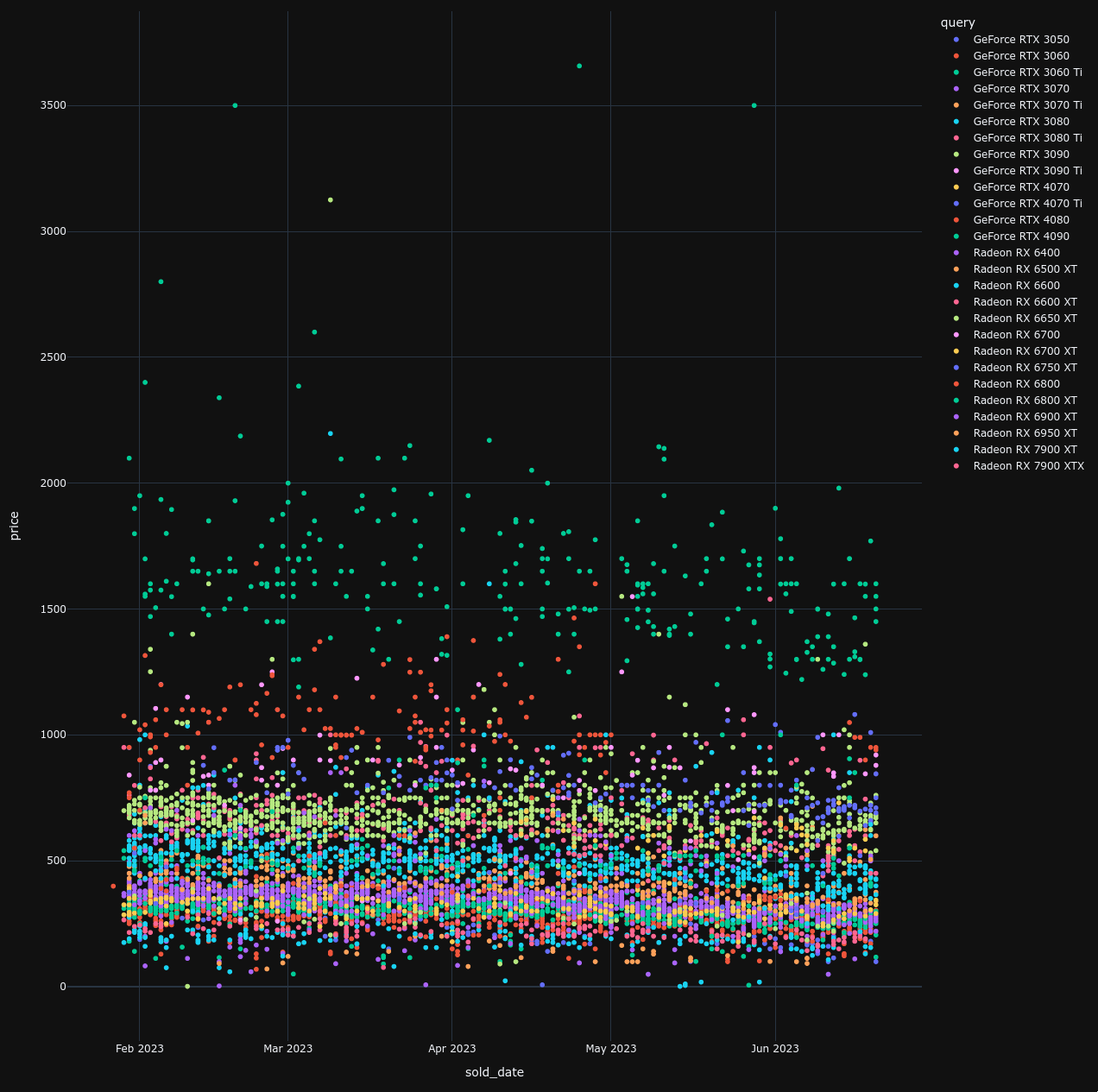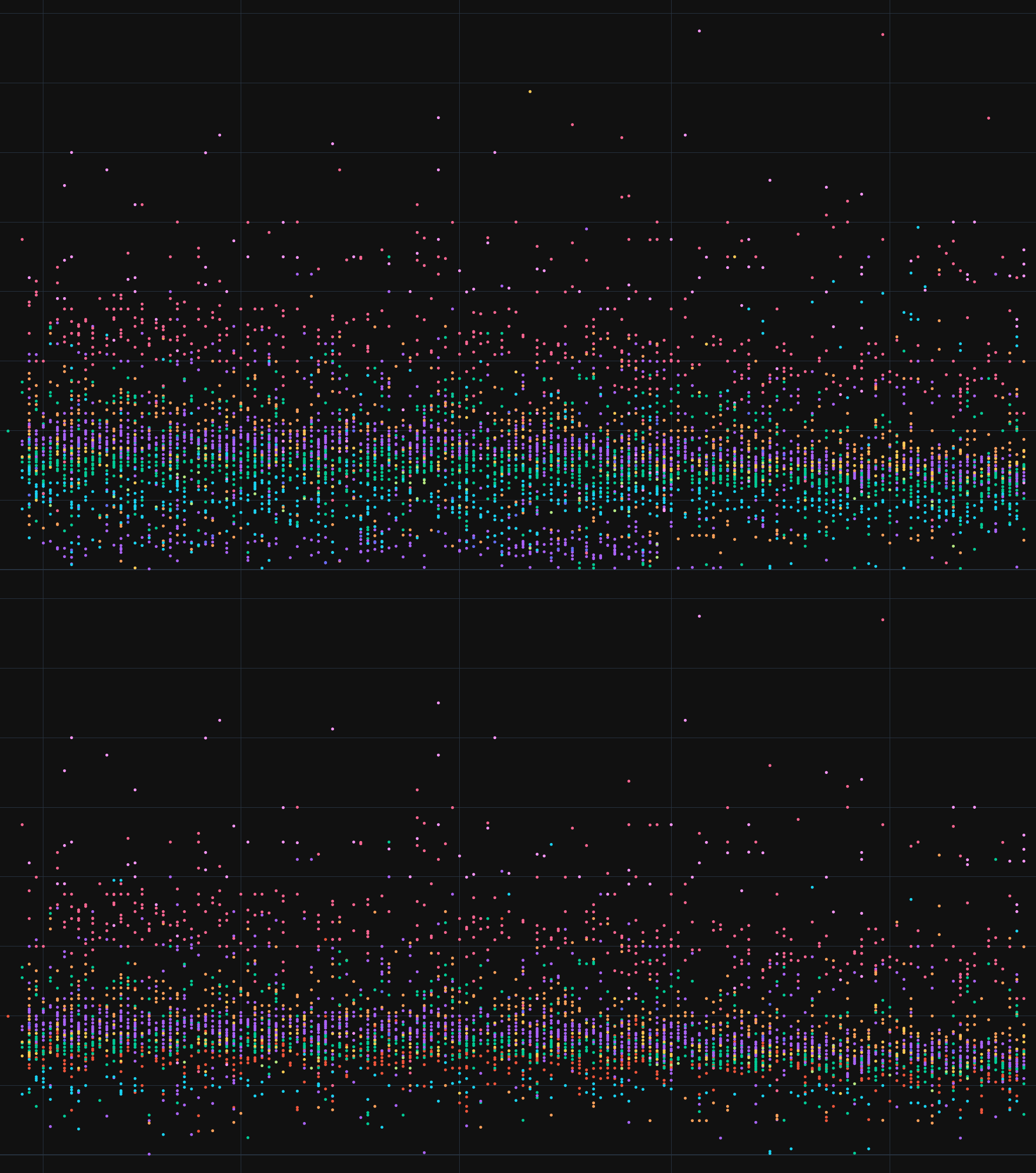Price history scraping, archival and plotting for popular online auction market.
Interactive plot available at https://robot.emerge.moe/market/gpu.
Data is scraped via Selenium. What to scrape can be configured via config.py.
The system is not perfect due to ever-changing HTML and a couple interesting issues on the website.
Nonetheless, the output of the previous run can be passed to update the data and keep a full record.
Following the scraping process, the data is very noisy. There are many unwanted data points.
Filtering uses regular expressions to remove unrelated items and improve accuracy.
See the pre/post-filtering comparison:
Plotly is used to plot the data. An HTML file is created.