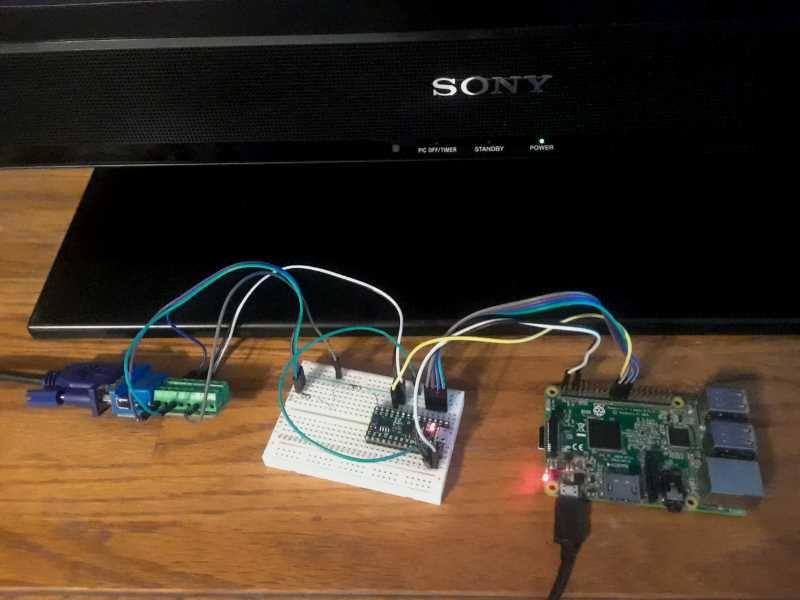ToyGPU is an implementation of a simple GPU with line drawing support on a TinyFPGA BX. Code to drive the GPU from a Raspberry Pi is included.
ToyGPU accepts a list of lines to draw over an SPI bus connection. It is capable of drawing 1024 lines at 60 Hz with 640x480 resolution, transmitting the resulting image to a display via an analog VGA connection.
Since the TinyFPGA BX lacks enough RAM for a full framebuffer, each scanline is rasterized just prior to display and then discarded to make space for the following scanlines. At no time is a full rendered image in memory.
A recording of TinyGPU rendering a model is available on YouTube.
To get started with ToyGPU, you'll need a TinyFPGA BX, a Raspberry Pi and a VGA connector. Wire the connections as seen in the included schematic:
Mine looks like this:
Install apio and associated tools as described by
the instructions at tinyfpga.com.
You can then build the fpga binary with apio build in the fgpa/
subdirectory. Program the FPGA with it using tinyprog -p hardware.bin.
Install Raspbian Stretch on your Raspberry Pi. You'll need to modify
the kernel parameters in /boot/cmdline.txt to add
spidev.bufsize=65536. The default max SPI transmission under Linux
is 4096 bytes, but we need more than that. You'll also need to
install the following packages: python2.7 cython pigpio python-rpi.gpio.
Now build the Cython extension in the rpi/ subdirectory using the
build.sh script.
If everything has been wired up correctly and installed, you can render
a model on-screen. Ensure the pigpio daemon is running with sudo pigpiod
and then run the monkey.py script in the rpi/ subdirectory with
sudo python monkey.py. You should see Suzanne, the monkey from Blender,
rotating on your display.