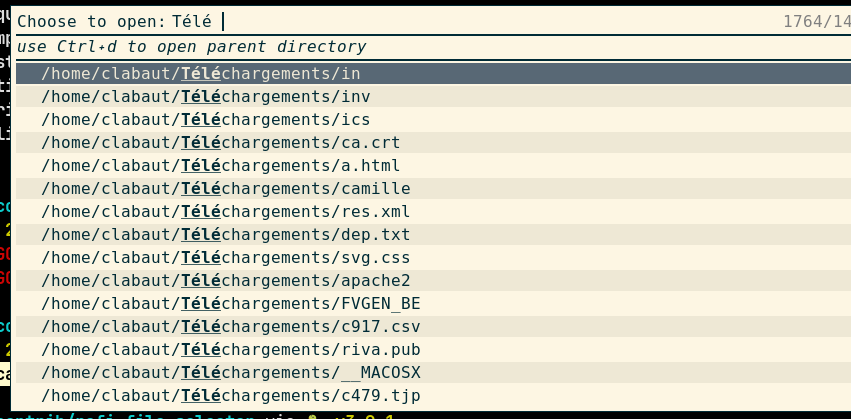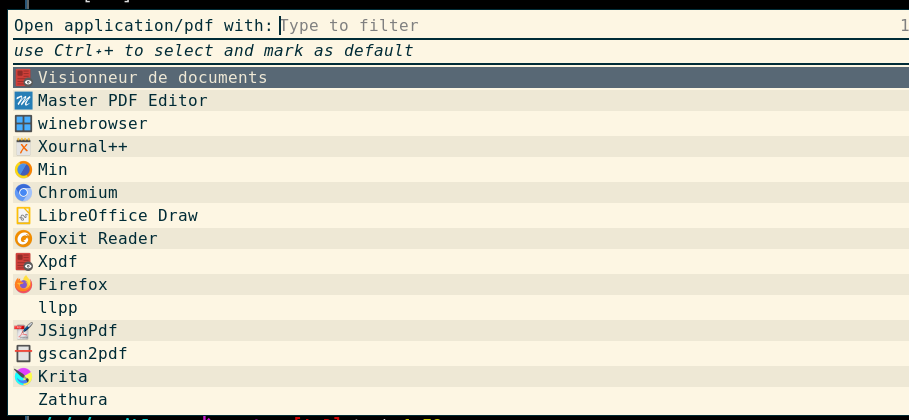This is a set of script and python program that allow to quickly find and open a file for which you know part of the name.
- search in whole
$HOMEor in several set of directories. - choose the application use to open the file
- Allow to set the default application for this file type (
Ctrl + +) - Cache the file list in order to allow for fast searching (except for the first time).
- rofi >= 1.6.0
- bash >= 4.3 (need to declare indirection variables).
- python >= 3.7
- PyGObject (see next section)
- fd, the fast find
- choose, human-friendly and fast alternative to cut
xselin order to copy the path to the clipboard withctrl+c
Install the PyGObject package as described in the
documentation.
Clone this repository.
Simply launch the script rofi-file-selector.sh.
You may also add a binding to some key in your i3 config:
## Applications // File search // * ##
bindsym $mod+asterisk exec ~/.config/rofi/scripts/rofi-file-selector/rofi-file-selector.sh
The configuration is defined with the help of several bash arrays in the
config.sh file (located either in the script directory or in
$XDG_CONFIG_HOME/rofi-file-selector). An example is given in the config.sh.example file:
#!/bin/bash
# MENU is the list of items that will be presented to the user
# Usefull when you have huge home directory which takes
# to long to scan and or when you want to be able to limit the search to some
# directories
# Defaults to :
# MENU=( home )
MENU=(personal work admin)
# For each item `X` defined in the MENU array, you have to define in `d_X` an
# array of directories which will be search for file with `fd`.
# You may also define `f_X` which is an array of file which will be added to
# the rofi menu.
# You may also define additional option to be passed to the `fd` tool in `o_X`
# arrays. See also `FD_OPTIONS` for global options.
#
# The array items will be subject to shell expansion.
d_personal=(~/Downloads ~/Documents ~/Models )
o_personal=(--exclude ~/Documents/tmp)
d_work=(~/work/projects/web-* ~/work/accounting/ ~/Downloads ~/Models)
o_work=(--exclude '*.pyc' --no-ignore)
f_work=(~/work/{til.md,account.ledger,time.ledger,log.md})
d_admin=(~/admin ~/Downloads /var/log/)
# Options pass to `fd` in addition to the one specified in `o_X` variables
FD_OPTIONS=(--follow --no-ignore)