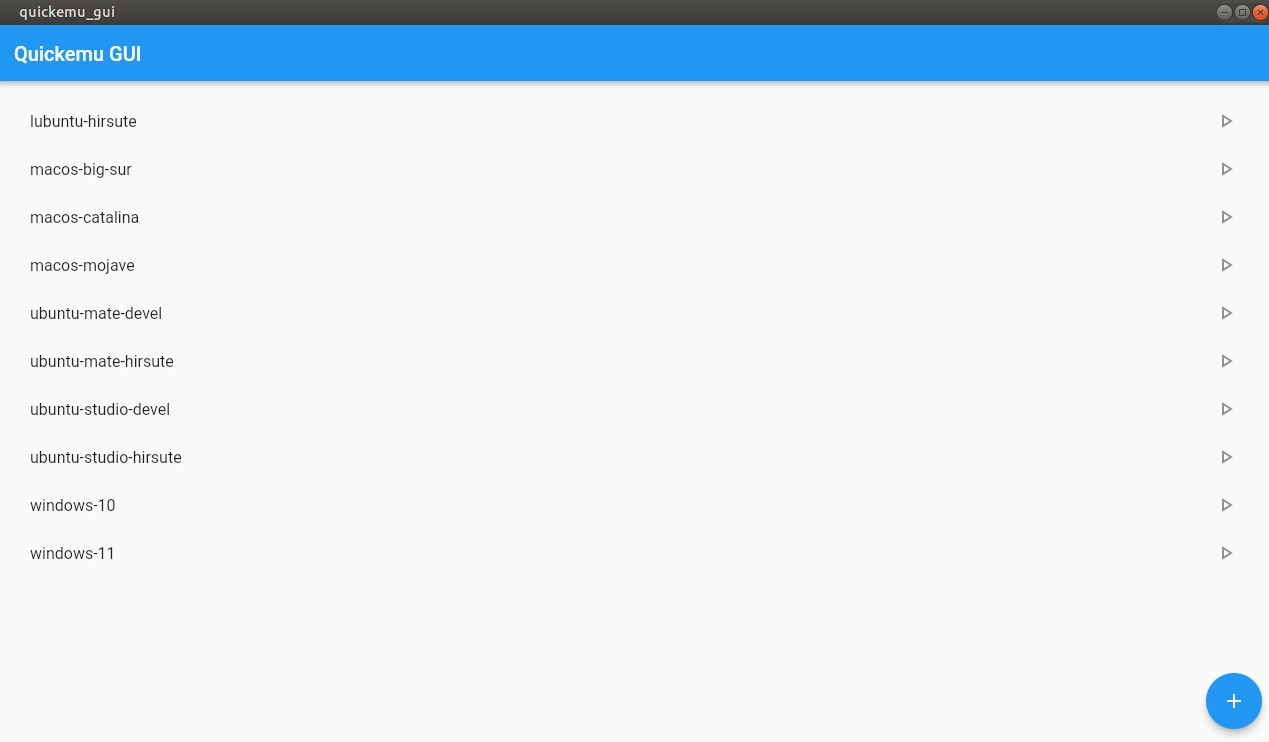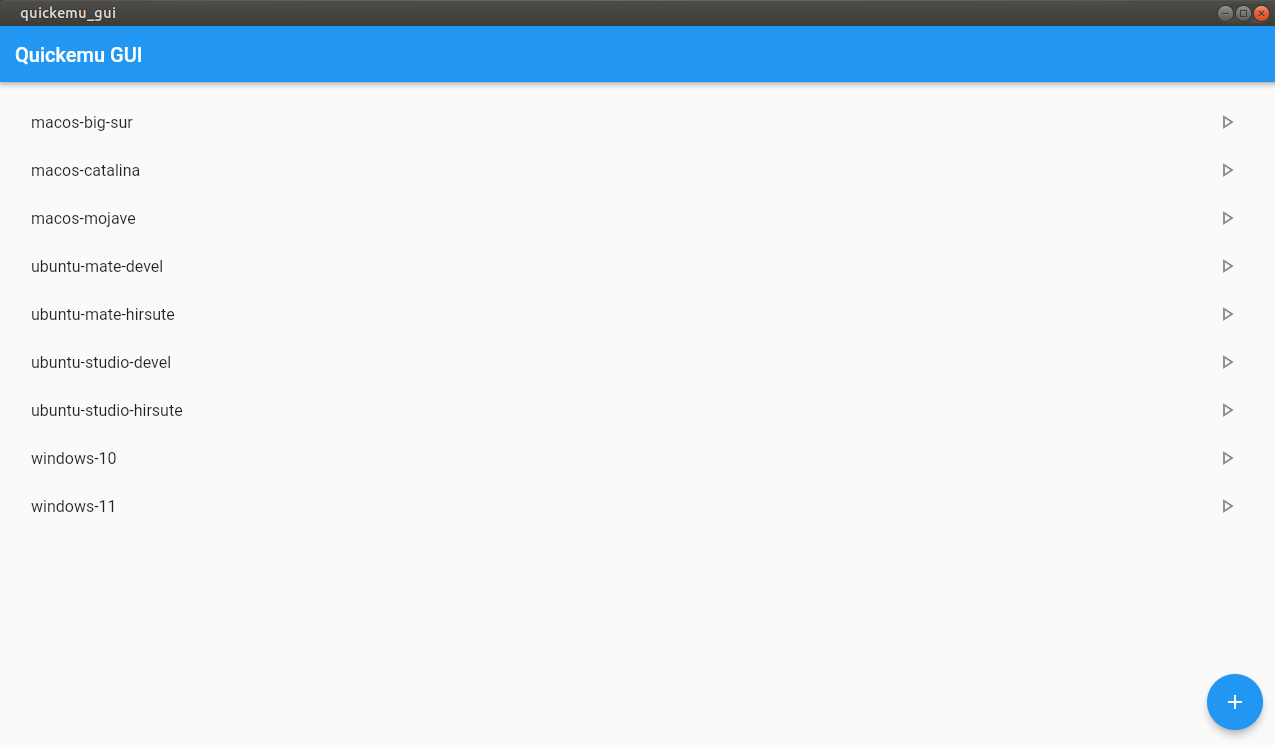This project has been merged with Quickgui and is no longer being updated.
A GUI for Quickemu
Provides an interface for setting up new VMs with Quickget, starting and stopping existing VMs.
Written in Flutter.
- Set up Flutter
- Clone this repository:
git clone https://github.com/marxjohnson/quickemu_gui.git cd quickemu_gui- Run in debug mode:
flutter run -d linux - Build and run:
flutter build linux- this will place the binary in build/linux/x64/release/bundle
Build or download the quickemu_gui binary.
Run quickemu_gui from the directory where you have, or want, quickemu VMs to live.
The app will find any quickemu config files, detect whether the associated VMs are running, and display a list.
VMs can be started or stopped using the "Play" button on the list. VMs that are currently running will have a green "Play" button.
New VMs can be added using quickget but tapping the "+" button.
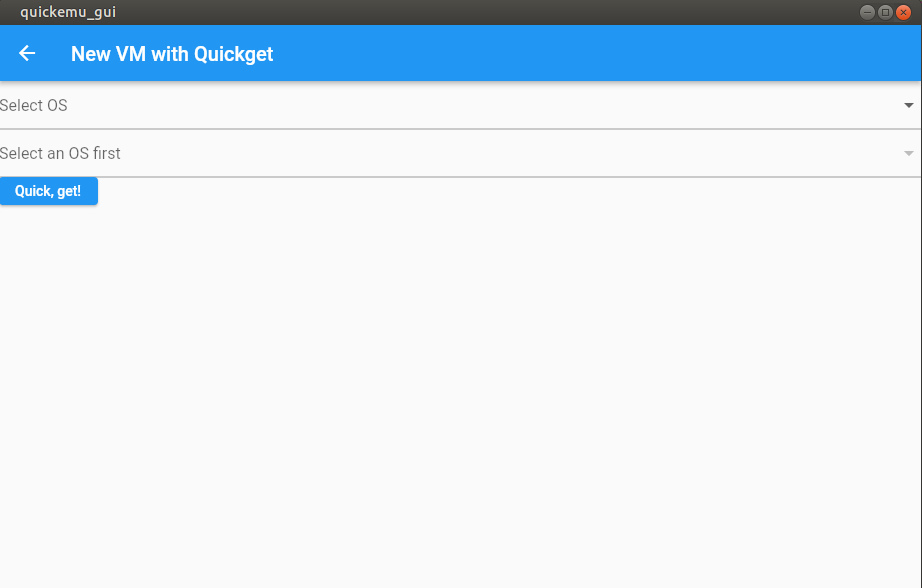
Select the OS and release,
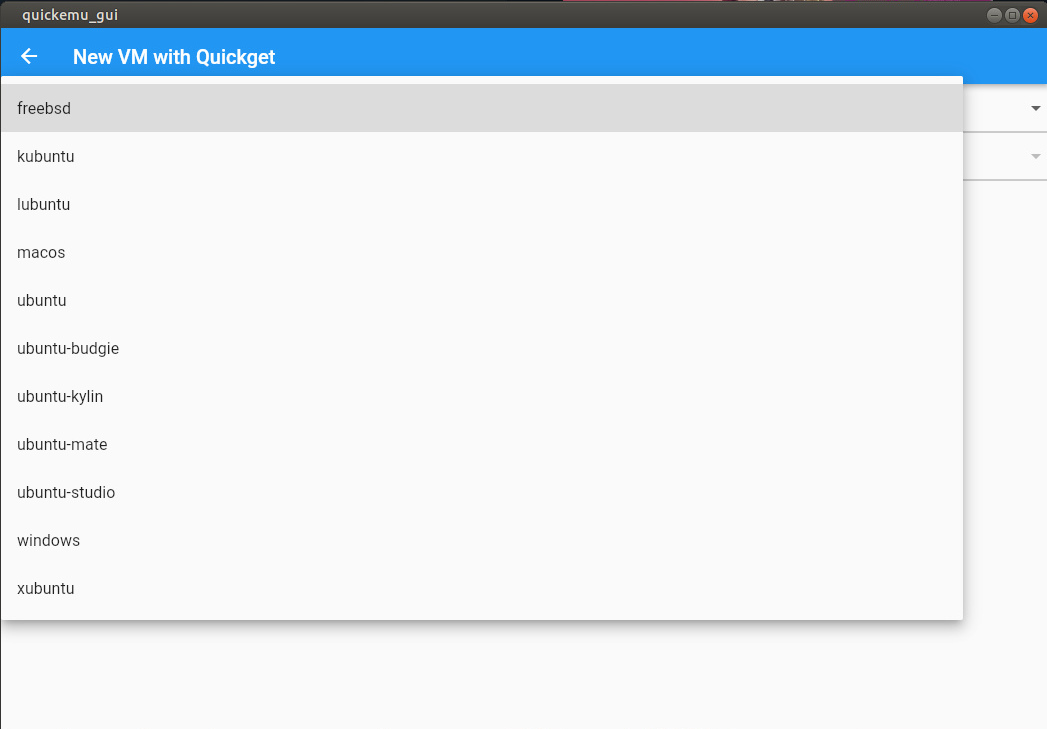
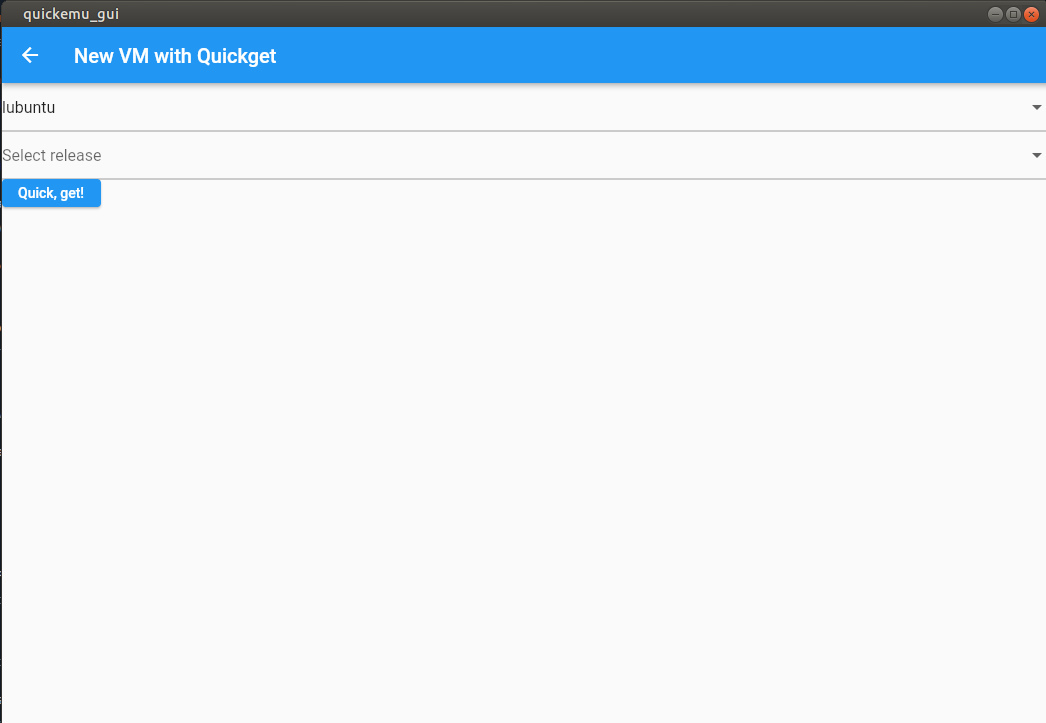
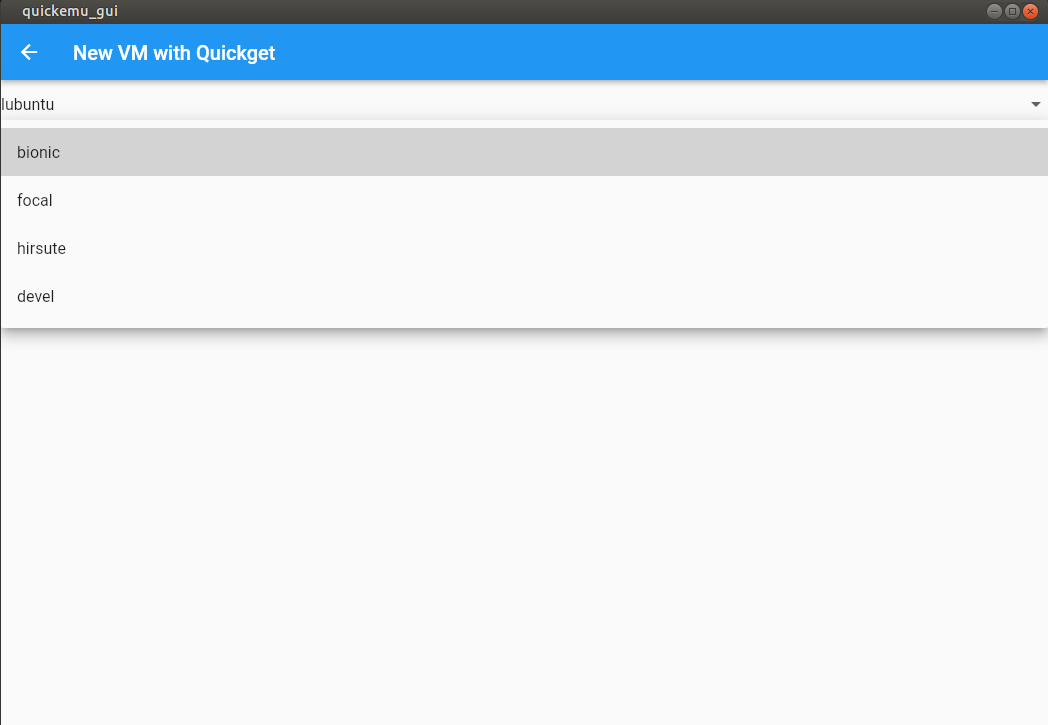 then
press the "Quick, get!" button.
then
press the "Quick, get!" button.
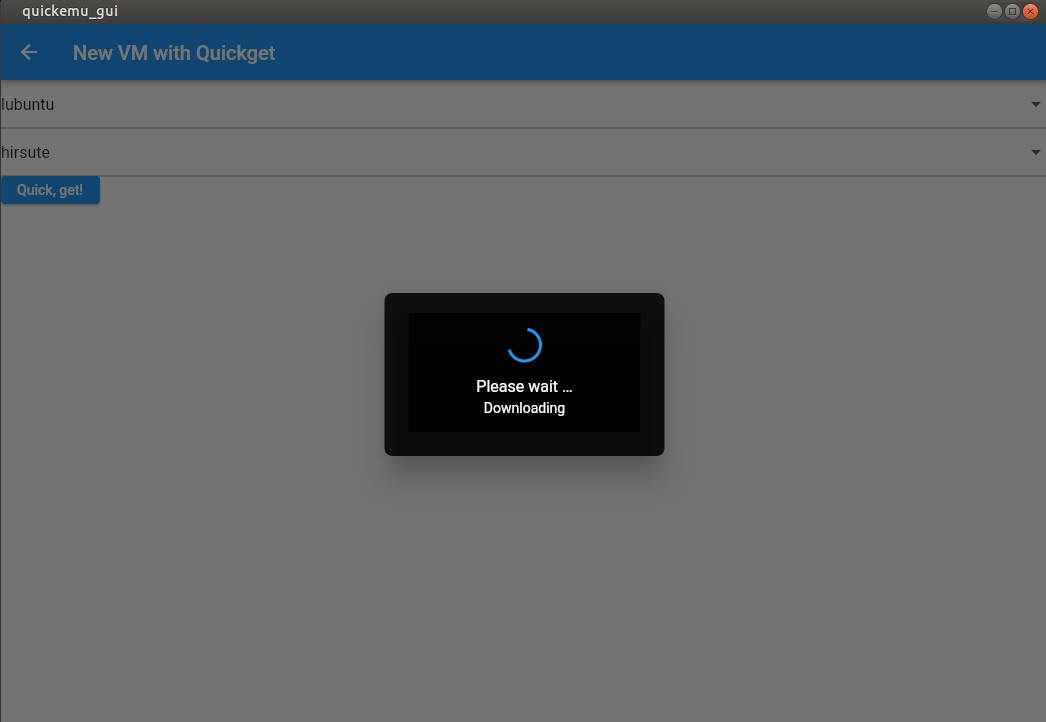 Wait for the OS image to download, and it will be added to your
list.
Wait for the OS image to download, and it will be added to your
list.