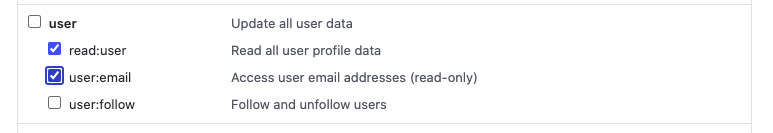The Endpoint package handles installing mapping templates, ILM policies, ingest pipelines, and other functionality that should be done prior to the Endpoint streaming data to ES and using the Endpoint app in Kibana.
The Endpoint package is located locally here and remotely here
To update the endpoint package clone this repo and make changes as needed
This section includes a list of tools that should be installed before making changes to the Endpoint's mapping. The individual sections below will give more details about how each tool is used and setup.
-
Install go 1.14 from here: https://golang.org/dl/
-
Install
hubtool viabrew install hub -
Install python 3.7+
-
Install pipenv via
brew install pipenv
To update the endpoint package mapping take a look at the Custom Schema and Custom Subset first to get an understanding of what makes up the mapping.
The essential steps are listed here:
-
Edit/add custom schema files as needed to define any fields that don't exist in ECS core
-
Update the subset files for the particular event that is being changed or create a new subset file
-
If a new type of document is being added that doesn't fit in the existing ones (e.g. events), create a new directory in
custom_subsets/elastic_endpointto contain the subset files -
Generate the mapping
Run make (to speed things up try running make -j8)
The created files will be in the directory out.
The generated files are dependent on the github version of ECS used. To use a more recent version
of ECS to pick up new definition chance the ECS_GIT_REF in the Makefile. You can also
make a temporary change command line make ECS_GIT_REF=v1.6.0. But be sure to commit this to the
Makefile when you are done and satisfied with your change.
Once you've generated the new mappings, you'll want to test the changes. To test changes to the Endpoint package you will need to point your Kibana at a locally running package registry. More details about the package registry are here
Use the make run-registry command to quickly run a package registry locally once you have go installed.
Add the follow flags to your kibana.dev.yaml file
xpack.ingestManager.enabled: true
xpack.ingestManager.registryUrl: "http:https://127.0.0.1:8080"
xpack.ingestManager.fleet.enabled: trueThe xpack.ingestManager.registryUrl flag instructs Kibana to look for the package registry at the specified URL.
By default Kibana uses the external package registry.
The Ingest Manager will now use your locally running package registry for retrieving a package. The Ingest Manager within Kibana does some caching after it has downloaded a package, so if you are not seeing your changes you might need to restart Kibana and Elasticsearch.
After making and testing the necessary changes, PR them to this repo.
There are three environments that provide different functionality for packages: snapshot, staging, and production.
Snapshot is used for testing packages. It is mainly used by running kibana from source off the master branch. The endpoint package's
release manager script releases to snapshot.
Staging is for packages that need a little more testing but are almost ready for production.
Production is used by official deployments of the elastic stack.
To release a new endpoint package a PR will be opened against the package-storage repo https://github.com/elastic/package-storage with the contents of the new endpoint package. A new version number directory should be created here: https://github.com/elastic/package-storage/tree/snapshot/packages/endpoint with the appropriate version number for this release. Once this PR is merged a docker image will be built containing the new endpoint package. There is still a manual step of pushing the docker image to the snapshot environment.
To release the endpoint package to snapshot run make release. This will run the release_manager script. The release manager
script will ask if this release is a dev or prod release. A dev release is an interim package that is never meant to
be released to production. The version for these packages will have -dev.# to indicate that it is a dev package. A prod
release is a little different in that it will remove the -dev.# portion of the version so the string is #.#.# and tag the release in the
endpoint-package repo.
After choosing the type of release, the script will prompt for the remote branch in the endpoint-package repo that should be released. Most release will
probably come from the master branch because this is where the latest package code is developed. If a bugfix is needed for an already released package,
then we'll need to use a release branch (e.g. 7.9). Once the remote branch is chosen a draft PR will be opened to the staging branch for the package-storage repo.
If this is a prod release and the branch used was master, the script will prompt for which version part (major, minor, or patch) should be increased for the next
future release. If the branch was not master then the script only increments the patch part of the version because it
assumes a release branch was being used (e.g. 7.9, 7.10, etc).
Once the PR is merged to the staging branch CI will kick off a new build for that branch that will release a new docker image.
The images can be located here: https://container-library.elastic.co/r/package-registry/distribution
To create a new docker image for snapshot you might need to manually kick off a build for that branch which can be done here: https://beats-ci.elastic.co/blue/organizations/jenkins/Beats%2Fpackage-storage/branches
Before deploying a new docker image you will need to be granted access. See here for more details.
To see all the available registries run:
kubectl get deployment -n package-registry
To deploy the package to the staging registry run: kubectl rollout restart deployment package-registry-staging-vanilla -n package-registry
Once all the pods restart you should be able to see the new package here: https://epr-staging.elastic.co/search?package=endpoint
To deploy a new docker image for snapshot and production use the commands below:
kubectl rollout restart deployment package-registry-snapshot-vanilla -n package-registry kubectl rollout restart deployment package-registry-prod-vanilla -n package-registry
Once all the issues have been worked out while testing in snapshot and staging the package is ready to be released in production.
To promote a package from one environment to another, we'll use the elastic-package tool from https://github.com/elastic/elastic-package. To setup
the tool follow the instructions in its github repo. The short list is:
-
go get github.com/elastic/elastic-package -
Create a github api token with
repo,read:user, anduser:emailboxes checked
-
Place the token string in this file:
~/.elastic/github.token -
Make sure
elastic-packageis in your$PATH
NOTE: The elastic-package tool is included in this repo under scripts/go-tools. It is built after running make. It is pinned to a specific version
and might be old. It is recommended to use go get ... to retrieve the latest tool.
Run elastic-package promote or run make promote. The tool will present a number of prompts to find the package to promote to the next environment.
Once the tool is finished, new PRs should be created moving the desired package from one environment to the next. Make sure to merge PR that
moves the package to the next environment before merging the PR that deletes the package from the original environment.
After the PRs are merged go through the steps to deploy the new docker images for that environment.