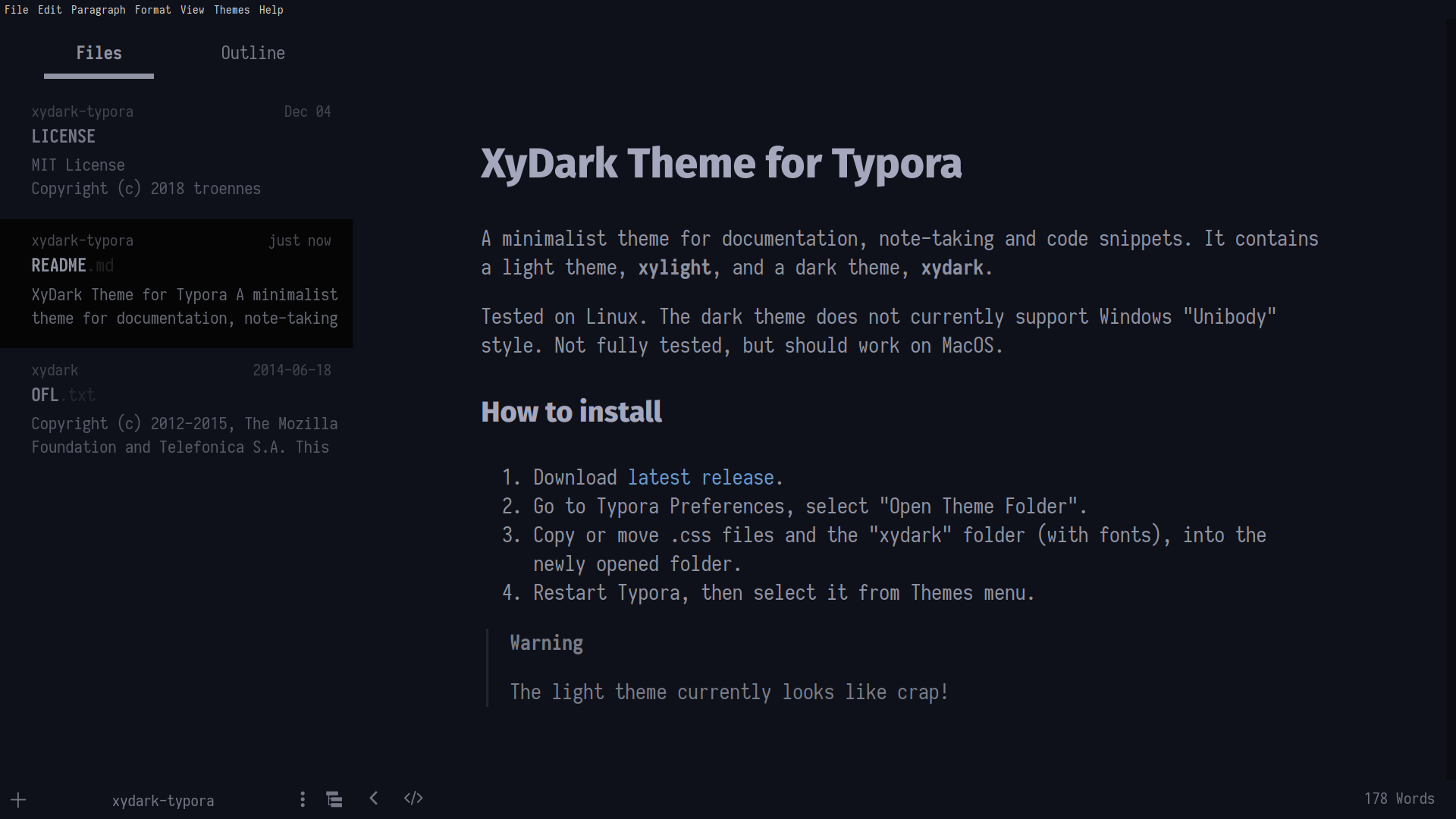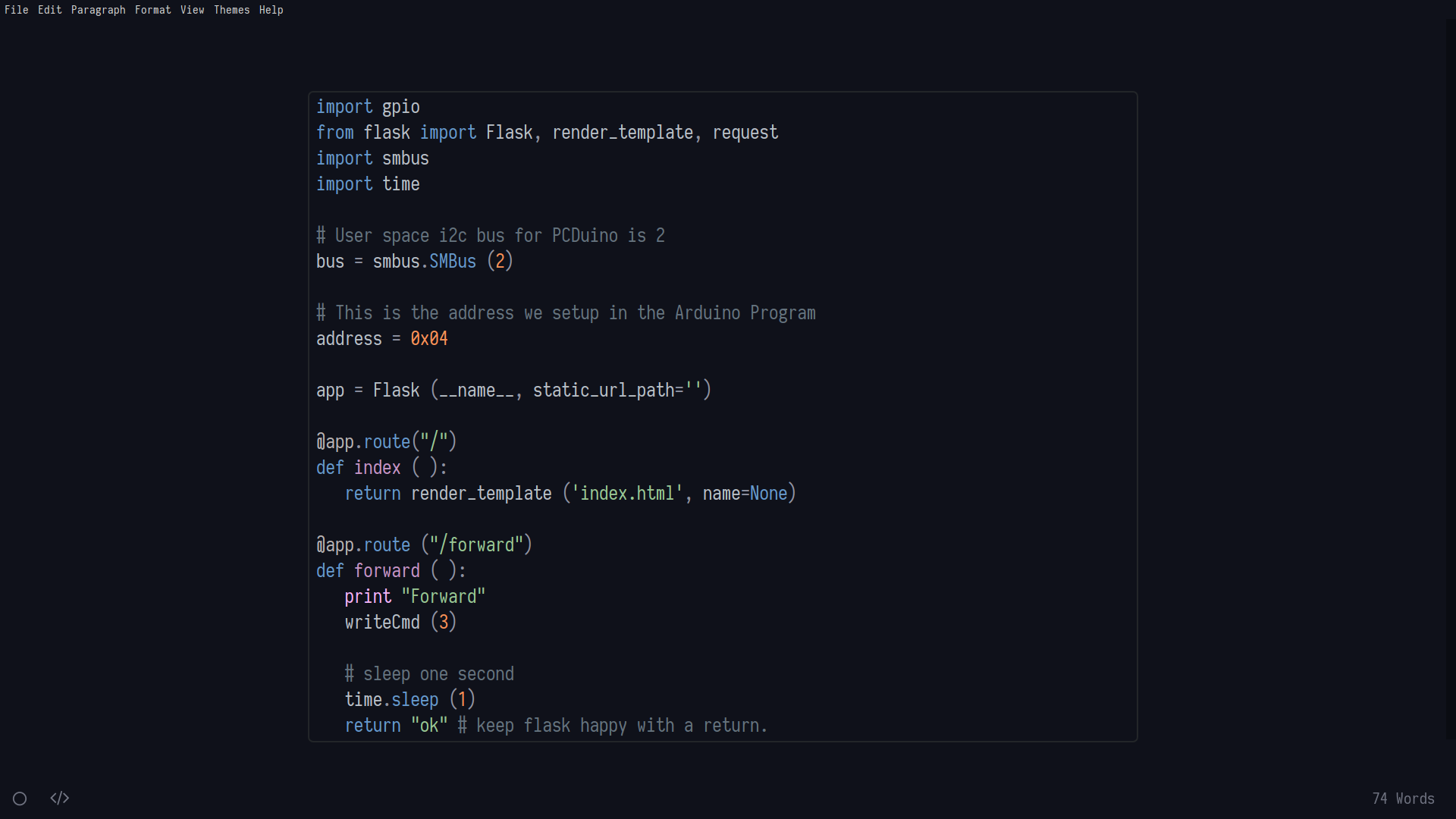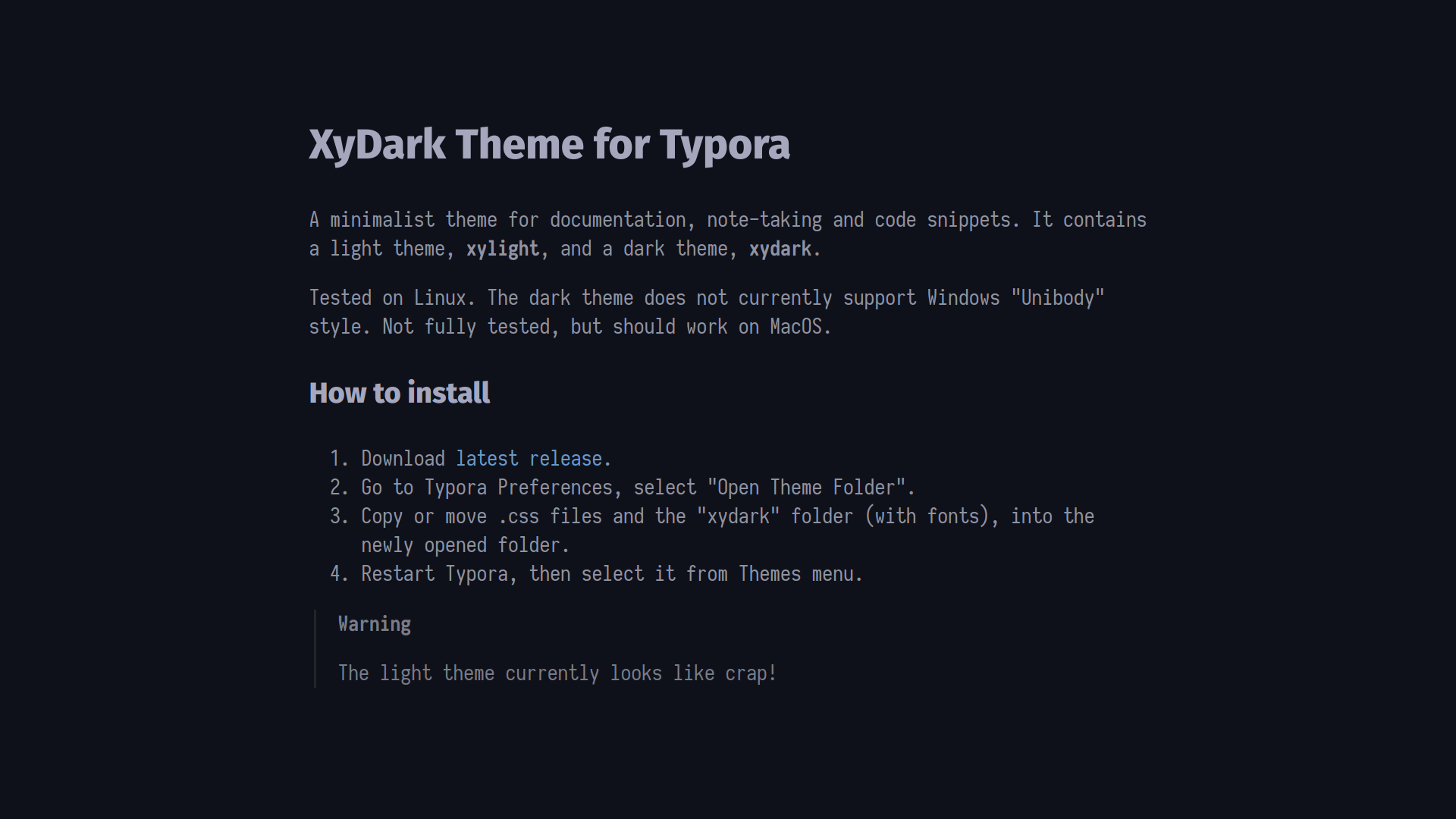A minimalist theme for documentation, note-taking and code snippets. It contains a light theme, xylight, and a dark theme, xydark.
There is also xydarkfocus, which fades the sidebar away:
Tested on Linux. The dark theme does not currently support Windows "Unibody" style. Not fully tested, but should work on MacOS.
The default non focus version looks something like:
This theme was made to match my setup, the dotfiles of which can be found in this repo.
- Download latest release.
- Go to Typora Preferences, select "Open Theme Folder".
- Copy or move .css files and the "xydark" folder (with fonts), into the newly opened folder.
- Restart Typora, then select it from Themes menu.
Warning The light theme currently looks like crap! I have made it only for the dark theme
This theme was heavily derived from Quartz