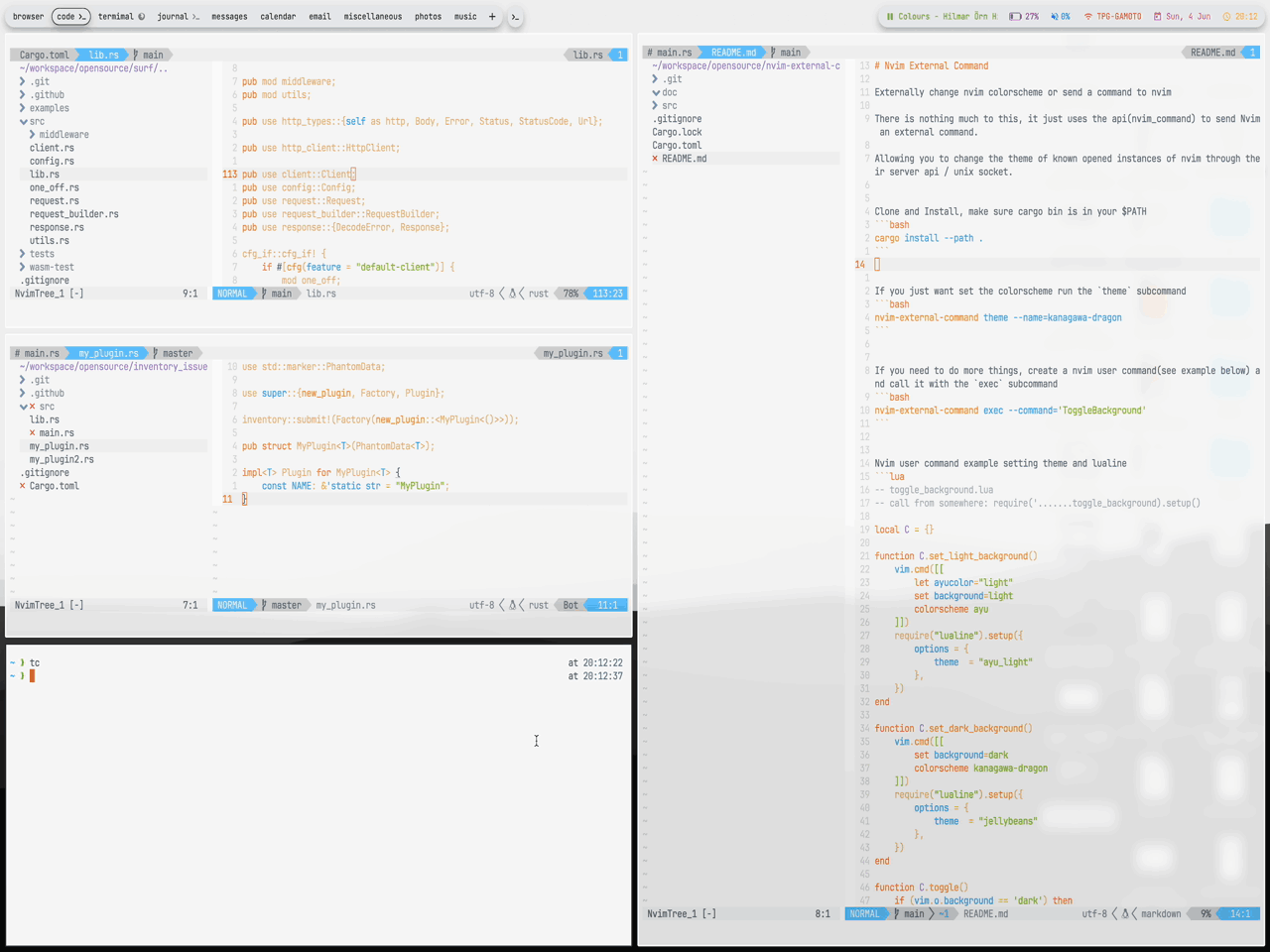Externally change nvim colorscheme or send a command to nvim
There is nothing much to this, it just uses the api(nvim_command) to send Nvim an external command.
Allowing you to change the theme of known opened instances of nvim through their server api / unix socket.
Clone and Install, make sure cargo bin is in your $PATH
cargo install --path .If you just want set the colorscheme run the theme subcommand
nvim-external-command theme --name=kanagawa-dragonIf you need to do more things, create a nvim user command(see example below) and call it with the exec subcommand
nvim-external-command exec --command='ToggleBackground'Nvim user command example setting theme and lualine
-- toggle_background.lua
-- call from somewhere: require('.......toggle_background).setup()
local C = {}
function C.set_light_background()
vim.cmd([[
let ayucolor="light"
set background=light
colorscheme ayu
]])
require("lualine").setup({
options = {
theme = "ayu_light"
},
})
end
function C.set_dark_background()
vim.cmd([[
set background=dark
colorscheme kanagawa-dragon
]])
require("lualine").setup({
options = {
theme = "jellybeans"
},
})
end
function C.toggle()
if (vim.o.background == 'dark') then
C.set_light_background()
else
C.set_dark_background()
end
end
function C.setup()
-- create a user command for toggling the background and colorscheme
vim.api.nvim_create_user_command(
'ToggleBackground',
function()
C.toggle()
end,
{ nargs = 0 }
)
vim.api.nvim_create_user_command(
'SetDarkBackground',
function()
C.set_dark_background()
end,
{ nargs = 0 }
)
vim.api.nvim_create_user_command(
'SetLightBackground',
function()
C.set_light_background()
end,
{ nargs = 0 }
)
-- vim.cmd.ToggleBackground
vim.api.nvim_set_keymap("n", "<F6>", ':ToggleBackground<CR>', { noremap = true })
-- start a random server matching the nvim-external-command prefix
vim.cmd([[
let g:random = rand(srand()) % 10000000000000
-- '/tmp/nvim-ec.' prefix needs to match the tmp_prefix from nvim-external-command
call serverstart('/tmp/nvim-ec.' .. g:random)
]])
end
return CIf your intention is only to toggle the background and if you don't mind changing after changing alacritty for example, you can just create a key mapping calling what you need, but you would need to call it with all nvim opened instances, while this does it for all.
vim.api.nvim_set_keymap("n", "<F6>", ':ToggleBackground<CR>', { noremap = true })With all of that in place you can also now toggle alacritty or the terminal of your choice if supported.
# assumes this file alacritty and nvim is in ${XDG_CONFIG_HOME} and itself lives at ${XDG_CONFIG_HOME}/bin
# otherwise customise below paths to your liking
base_dir="$( cd "$( dirname "${BASH_SOURCE[0]}" )" && pwd )"
dark="kanagawa_dragon"
light="ayu_light"
toggle_light_dark() {
# if it is the light one change to dark and vice-versa
rg "^colors: \*${light}" ${base_dir}/../alacritty/alacritty.yml &> /dev/null
if [[ $? -eq 0 ]]; then
# alacritty
sed -i "s#^colors: \*${light}#colors: \*${dark}#g" ${base_dir}/../alacritty/alacritty.yml
# nvim
nvim-external-command exec --command='SetDarkBackground'
else
# alacritty
sed -i "s#^colors: \*${dark}#colors: \*${light}#g" ${base_dir}/../alacritty/alacritty.yml
# nvim
nvim-external-command exec --command='SetLightBackground'
fi
}
toggle_light_dark