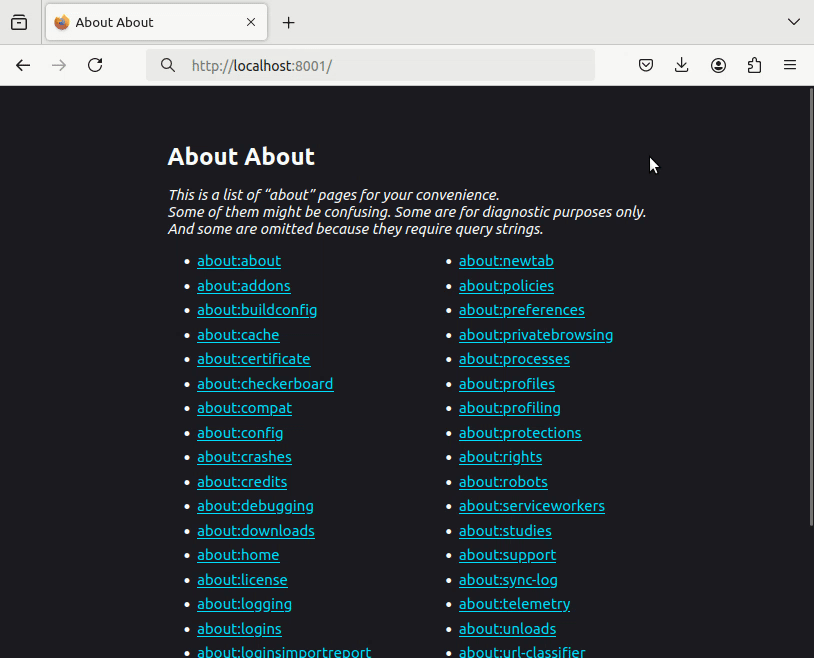fcgiCodec is a library for the MiniScript programming language that encodes and decodes FastCGI protocol messages.
This is not a full-fledged FastCGI library that would manage the network, only encoding and decoding of the data is covered.
Your platform should have an implementation of a RawData class.
You only need this file: lib/fcgiCodec.ms.
Run ./mm-test.sh to test in Mini Micro.
Run ./cl-test.sh to test in command-line.
This example is a MiniScript program sitting behind Nginx, serving HTTP pages. Each new page displays a number which gets incremented on each request.
Notes:
- The MiniScript interpreter for this example is patched to support unix domain sockets via uds module.
- Nginx configuration here is very minimal, apart from
listen, it's just a singlefastcgi_passinstruction:fastcgi_pass unix:/tmp/fcgiCodec-example.sock;. - When this program launches, it recreates the socket file and apparently Nginx can't write to it due to how permissions for new files work on my machine. So, what I personally do is I change the permission flags to
a+wwith my human hands. Hey, I'm a coder, not a devops. - For the sake of brevity the error checking is omitted and various special cases not handled.
See code...
import "fcgiCodec"
// Initialize network.
srv = uds.createServer("/tmp/fcgiCodec-example.sock")
print "Listening at /tmp/fcgiCodec-example.sock ..."
// Create a RecordDecoder to convert raw socket data into `Record` objects.
decoder = fcgiCodec.RecordDecoder.make
// Create a Bucket to collect the data for each individual request (it will also convert `Record` objects into appropriate `*Msg` objects).
bucket = fcgiCodec.Bucket.make
// Our state:
n = 0 // we'll increment it on each request
conn = null
while true
yield
print "Waiting for connection... ", ""
if conn == null then conn = srv.accept(-1) // wait for Nginx to make a connection to us
print "OK"
print "Waiting for data... ", ""
data = conn.receive(-1, -1) // wait for Nginx to send us request data
if data == null then continue
print "OK. Got " + data.len + " bytes."
// Convert data into records via the decoder, and put those records into the bucket.
decoder.pushData data
records = decoder.getAllRecords
print "Decoded " + records.len + " records."
bucket.pushManyRecords records
// Writing a callback for `Bucket.handleAll()`.
closeP = false
handler = function(request, arg)
print "Handling request #" + request.requestId + "..."
// Here we might expect to meet some special cases:
// - Management message
// - Unfinished request
// - Aborted request
// - Unknown role
// ...
// For the sake of simplicity we'll only cover regular requests of a "responder" role.
// Did we read the params yet?
if request.params == null then return false // false: we're not done with the request, keep it in the bucket
// Touch state
outer.n += 1
// Compose a response
rsp = "Content-Type: text/html" + char(13) + char(10) +
"" + char(13) + char(10) +
"<h1>hello fcgiCodec ({n})</h1> params: {params}"
rsp = rsp.replace("{n}", outer.n)
rsp = rsp.replace("{params}", str(request.params))
// Return response to Nginx
msg = fcgiCodec.StdoutMsg.make(request.requestId, rsp)
for record in msg.toRecords
conn.send record.toRawData // return "CGI stdout"
end for
msg = fcgiCodec.EndRequestMsg.make(request.requestId, 0, fcgiCodec.protoStatus.FCGI_REQUEST_COMPLETE)
for record in msg.toRecords
conn.send record.toRawData // tell Nginx that we're done
end for
if not request.keepConnectionP then outer.closeP = true // did Nginx ask us to close the connection?
return true // true: we're done with this request, delete it from the bucket
end function
// Handle requests (if any).
bucket.handleAll null, @handler
if closeP then
conn.close
conn = null
closeP = false
end if
end whileFastCGI client and server exchange data which are packed in binary structures named "records".
This library provides two classes to manage such records in code: Record class and RecordDecoder class.
To create a record object, call Record.make() factory. Then, to get its raw bytes, call toRawData() method.
If you have a stream of records encoded in raw data and you want to get individual records out of it, create a decoder using RecordDecoder.make() factory, feed the data you have into it using its pushData() method and then collect the resulted Record objects using getRecord() or getAllRecords() methods.
These two classes provide a simple API, but it has a couple of disadvantages:
- Records only know about their
recordType,requestIdandbody, the type specific info is not parsed (you can easily craft a record with a nonsense body). - "Stream" handling -- breaking and glueing together the payload of successive stream record types -- has to be done manually.
To overcome these problems use *Msg classes ("messages"). They're like Record class but with type specific properties for each record type that you can read or modify. Also, the stream records have their bodies glued together into a single data chunk under one message object. To create a message, call make() factory of a particular message class. See below what properties each of the *Msg classes has.
There's no special method to generate the RawData of a message, instead use toRecords() method first and then call toRawData() of each record. There's also no method to parse messages from a RawData stream (I didn't need it, so I didn't code it) -- however, if you have records and want to convert them into messages, you can do it by using a Bucket object.
The Bucket class helps with the multiplexed/interleaved workflow when the client may send FastCGI records for several requests simultaneously. You add records to a Bucket using its pushRecord() method and then you handle requests using handleOne() or handleAll() methods.
The request objects accumulated by a Bucket are not instances of some class but just adhoc maps with messages as the values, plus some properties. (Note that if your code is running on the client side and is consuming data from a server, then what you get is not technically requests but responses, but Bucket doesn't care.)
NameValuePairs class is handy with record types that encode their body in a "name-value pairs" format (<NAME_LENGTH> <VALUE_LENGTH> <NAME> <VALUE> ... etc). Most of the times, NameValuePairs objects don't need to be created directly but instead are exposed through *Msg or request objects. However, you also can create one yourself by calling NameValuePairs.make() factory. Also, no one will stop you from using NameValuePairs on their own outside FastCGI context just for serialization of flat name-value maps.
To manage name-value pairs use hasName(), getValue(), setValue() and deleteValue() methods. If you want to parse name-value pairs from RawData chunks, use the pushData() method, and to get the raw bytes, call toRawData() method.
One more note about NameValuePairs class: whatever data you put into it (via setValue() or pushData()), both the keys and the values will always be converted to strings.
Also, if a method of some class accepts RawData as a parameter, it also will happily accept a string and convert to RawData behind the scenes.
Finally, if you read the code, you'll find a RawDataCollection class which is used for gluing and slicing RawData chunks. Very handy, you probably don't need to manipulate it directly.
Record class represents a FastCGI record.
| Property / method | Description |
|---|---|
recordType |
record type from fcgiCodec.recordType enum |
requestId |
request ID (0 for management types) |
make() (class method) |
returns a new Record object |
body() |
returns RawData of the record body |
toRawData() |
returns RawData of the entire record (head + body) |
Constants in fcgiCodec.recordType enum (same numbers as in the specification):
recordType.FCGI_BEGIN_REQUEST = 1
recordType.FCGI_ABORT_REQUEST = 2
recordType.FCGI_END_REQUEST = 3
recordType.FCGI_PARAMS = 4
recordType.FCGI_STDIN = 5
recordType.FCGI_STDOUT = 6
recordType.FCGI_STDERR = 7
recordType.FCGI_DATA = 8
recordType.FCGI_GET_VALUES = 9
recordType.FCGI_GET_VALUES_RESULT = 10
recordType.FCGI_UNKNOWN_TYPE = 11Record.make(recordType, requestId = 0, body) -> Record
(Class method) Returns a new Record object.
The body argument can be a RawData object or a string.
This method doesn't parse or check the body. To ensure correctness of type specific properties use *Msg classes.
record.body() -> RawData
Returns RawData of the record body.
record.toRawData() -> RawData
Returns RawData of the entire record (head + body).
RecordDecoder class can be used to read a raw data stream and extract Record objects from it.
| Property / method | Description |
|---|---|
make() (class method) |
returns a new RecordDecoder object |
pushData() |
appends a raw data chunk to the inner data stream |
getRecord() |
take one record from the stream (if available) |
getAllRecords() |
take all available records from the stream |
RecordDecoder.make() -> RecordDecoder
(Class method) Returns a new RecordDecoder object.
recordDecoder.pushData(r, onError = null) -> null | onError result
Appends a raw data chunk to the inner data stream.
The parsing starts immediately and decodes as many records as available.
When there's not enough data for a whole record, the parsing stops till the next call to pushData() brings more input.
If the parsing encounters errors, the default action is qa.abort() (it means, it crashes the program).
If onError() callback is supplied, it gets called instead of qa.abort() (it means, it prevents the crash).
The onError() callback should have at least these parameters: onError(errCode, arg1).
The following error conditions are reported:
Error code (errCode) |
Description |
|---|---|
"UNKNOWN_PROTO" |
the protocol byte (0) has an unknown value, arg1 holding the value |
"UNKNOWN_RECORD_TYPE" |
the record type byte (1) has an unknown value, arg1 holding the value |
The return value of the onError() callback becomes the return value of pushData().
After the error, the RecordDecoder object becomes unusable, because it can't move past the erroneous bytes.
If no errors are encountered or if onError() returns null, the result of pushData() is null.
recordDecoder.getRecord() -> Record | null
Take one record from the stream (if available).
recordDecoder.getAllRecords() -> list of Record objects
Take all available records from the stream.
Message classes handle type related properties of records, join stream records into a single object and decode name-value pairs of certain record types.
Each record type has a corresponding message class (they all have predictable names).
| Record type | Class |
|---|---|
recordType.FCGI_BEGIN_REQUEST |
BeginRequestMsg |
recordType.FCGI_ABORT_REQUEST |
AbortRequestMsg |
recordType.FCGI_END_REQUEST |
EndRequestMsg |
recordType.FCGI_PARAMS |
ParamsMsg |
recordType.FCGI_STDIN |
StdinMsg |
recordType.FCGI_STDOUT |
StdoutMsg |
recordType.FCGI_STDERR |
StderrMsg |
recordType.FCGI_DATA |
DataMsg |
recordType.FCGI_GET_VALUES |
GetValuesMsg |
recordType.FCGI_GET_VALUES_RESULT |
GetValuesResultMsg |
recordType.FCGI_UNKNOWN_TYPE |
UnknownTypeMsg |
The common API of all *Msg classes:
| Property / method | Description |
|---|---|
recordType |
record type from fcgiCodec.recordType enum |
requestId |
request ID (0 for management types) |
make() (class method) |
returns a new message object (the signature of this method will be different for each class) |
toRecords() |
returns a list of records that form the message |
Other properties are defined by the parameters to make().
BeginRequestMsg.make(requestId, role, keepConnectionP) -> BeginRequestMsg
(Class method) Returns a new BeginRequestMsg object and sets its properties.
| Parameter / property | Description |
|---|---|
requestId |
request ID |
role |
FastCGI role from fcgiCodec.role enum |
keepConnectionP |
if true, the server should close a network connection after serving the request |
Constants in fcgiCodec.role enum (same numbers as in the specification):
role.FCGI_RESPONDER = 1
role.FCGI_AUTHORIZER = 2
role.FCGI_FILTER = 3AbortRequestMsg.make(requestId) -> AbortRequestMsg
(Class method) Returns a new AbortRequestMsg object and sets its properties.
| Parameter / property | Description |
|---|---|
requestId |
request ID |
EndRequestMsg.make(requestId, appStatus, protoStatus) -> EndRequestMsg
(Class method) Returns a new EndRequestMsg object and sets its properties.
| Parameter / property | Description |
|---|---|
requestId |
request ID |
appStatus |
CGI program exit status |
protoStatus |
protocol status from fcgiCodec.protoStatus enum |
Constants in fcgiCodec.protoStatus enum (same numbers as in the specification):
protoStatus.FCGI_REQUEST_COMPLETE = 0
protoStatus.FCGI_CANT_MPX_CONN = 1
protoStatus.FCGI_OVERLOADED = 2
protoStatus.FCGI_UNKNOWN_ROLE = 3ParamsMsg.make(requestId, paramsMap) -> ParamsMsg
(Class method) Returns a new ParamsMsg object and sets its properties.
| Parameter / property | Description |
|---|---|
requestId |
request ID |
paramsMap |
map of CGI params |
StdinMsg.make(requestId, data) -> StdinMsg
StdoutMsg.make(requestId, data) -> StdoutMsg
StderrMsg.make(requestId, data) -> StderrMsg
DataMsg.make(requestId, data) -> DataMsg
(Class method) Returns a new *Msg object and sets its properties.
| Parameter / property | Description |
|---|---|
requestId |
request ID |
data |
raw data body |
GetValuesMsg.make(names) -> GetValuesMsg
(Class method) Returns a new GetValuesMsg object and sets its properties (requestId = 0).
| Parameter / property | Description |
|---|---|
names |
list of requested variable names |
GetValuesResultMsg.make(valuesMap) -> GetValuesResultMsg
(Class method) Returns a new GetValuesResultMsg object and sets its properties (requestId = 0).
| Parameter / property | Description |
|---|---|
valuesMap |
map of requested variables |
UnknownTypeMsg.make(unknownType) -> UnknownTypeMsg
(Class method) Returns a new UnknownTypeMsg object and sets its properties (requestId = 0).
| Parameter / property | Description |
|---|---|
unknownType |
unknown type |
msg.toRecords(chunkLength = null) -> list of Record objects
Returns a list of records that form the message.
The list will contain one record for non-stream record types, and two or more records for stream record types (the last of such records will always have an empty body).
An optional chunkLength parameter only makes sense for stream types and ignored for other types.
If given, it denotes a maximal length of each individual record body. If null, a whole body is encoded as a single record, followed by an empty-body record.
Bucket can be used to collect Record objects and to build "request" objects -- adhoc collections of messages.
The Bucket's workflow is different from the decoder's in that you don't take a request from a bucket, but handle it in place.
The reason for this is that the server is allowed to start responding to a request before all messages are received.
| Property / method | Description |
|---|---|
make() (class method) |
returns a new bucket object |
nRequests() |
returns number of requests in a bucket |
requestIds() |
returns a list of request IDs |
pushRecord() |
appends a Record object to the inner state |
pushManyRecords() |
appends a list of Record objects to the inner state |
handleOne() |
handles a request object |
handleAll() |
handles all request objects |
removeRequest() |
deletes a request object from a bucket and returns it |
Bucket.make() -> Bucket
(Class method) Returns a new Bucket object.
bucket.nRequests() -> number
Returns number of requests in a bucket.
bucket.requestIds() -> list of request IDs
Returns a list of request IDs.
bucket.pushRecord(record, onError = null) -> null | onError result
Appends a Record object to the inner state.
The record is checked for its type and a corresponding message object is created and saved inside a bucket.
Unfinished messages are saved separately till the next call to pushRecord() brings more records.
If the conversion to a message encounters errors, the default action is qa.abort() (it means, it crashes the program).
If onError() callback is supplied, it gets called instead of qa.abort() (it means, it prevents the crash).
The onError() callback should have at least these parameters: onError(errCode, arg1, arg2).
The following error conditions are reported:
Error code (errCode) |
Description |
|---|---|
"DIRTY_BUCKET" |
a message with the same record type (arg1) and request ID (arg2) already exists in the bucket |
"BODY_TOO_SHORT" |
not enough bytes in a record body to parse its properties, need arg1 bytes, got arg2 bytes |
"UNKNOWN_ROLE" |
the role bytes (0-1) of a FCGI_BEGIN_REQUEST record body have an unknown value, arg1 holding the value |
"UNKNOWN_PROTO_STATUS" |
the protocol status byte (4) of a FCGI_END_REQUEST record body has an unknown value, arg1 holding the value |
"TOO_MANY_MSGS" |
the bucket collected too many unfinished stream messages |
"TOO_MANY_RECORDS" |
the bucket collected too many records inside one unfinished stream message of type arg1 for a request ID arg2 |
After an error is handled by onError(), the erroneous record is rejected and the bucket can continue to consume more records. However, some of these conditions may require actions:
- If
"DIRTY_BUCKET"happened because you forgot to delete a request, delete it usingremoveRequest(). "TOO_MANY_MSGS"can be bypassed by increasing thebucket.maxMsgsconstant."TOO_MANY_RECORDS"can be bypassed by increasing thebucket.maxNRecordsPerMsgconstant.
The return value of the onError() callback becomes the return value of pushRecord().
If no errors are encountered or if onError() returns null, the result of pushRecord() is null.
bucket.pushManyRecords(records, onError = null) -> list of nulls or onError results
Appends a list of Record objects to the inner state.
Basically, invokes pushRecord() in a loop for each record.
bucket.handleOne(requestId, arg, cb) -> null
Handles a request object with a request ID requestId.
No-op if request with such ID doesn't exists.
If the requests exists, the callback cb() is invoked with the following arguments: cb(request, arg), where request is a map containing all collected messages for the request ID.
In addition to recordType => message pairs, several more properties are set to the request map which just proxy the properties of underlying messages.
Properties of a request map:
| Property / method | Description |
|---|---|
requestId |
request ID |
| <record type> | <message object> |
| ... | ... |
role |
(if BeginRequestMsg is present) FastCGI role |
keepConnectionP |
(if BeginRequestMsg is present) if true, keep connection open after responding to the request |
isAborted |
true if AbortRequestMsg is present |
appStatus |
(if EndRequestMsg is present) CGI exit code |
protoStatus |
(if EndRequestMsg is present) a constant from fcgiCodec.protoStatus |
params |
(if ParamsMsg is present) map of CGI params |
stdin |
(if StdinMsg is present) CGI stdin as a RawData |
stdinString |
(if StdinMsg is present) CGI stdin as a string |
stdout |
(if StdoutMsg is present) CGI stdout as a RawData |
stdoutString |
(if StdoutMsg is present) CGI stdout as a string |
stderr |
(if StderrMsg is present) CGI stderr as a RawData |
stderrString |
(if StderrMsg is present) CGI stderr as a string |
data |
(if DataMsg is present) data for FCGI_FILTER role as a RawData |
dataString |
(if DataMsg is present) data for FCGI_FILTER role as a string |
names |
(if GetValuesMsg is present) list of names of requested variables |
result |
(if GetValuesResultMsg is present) map of requested variables |
unknownType |
(if UnknownTypeMsg is present) unknown record type |
If some message is not present, the value of its additional property is null.
The callback should return true, if it's done with the request. The request will be deleted from the bucket.
Otherwise, the request will be kept in a bucket and the handleOne() method will attempt to handle it again on its next invokation. (You might want to do it if you expect more messages for the same request ID to arrive in the future).
bucket.handleAll(arg, cb) -> null
Handles all request objects.
Basically, invokes handleOne() in a loop for each request.
bucket.removeRequest(requestId) -> request map
Deletes a request object from a bucket and returns it.
NameValuePairs class decodes name-value pairs from FCGI_GET_VALUES, FCGI_GET_VALUES_RESULT and FCGI_PARAMS record types.
See the specification for the format.
The names and values are stored as MiniScript strings.
| Property / method | Description |
|---|---|
map |
map of name-value pairs |
make() (class method) |
returns a new NameValuePairs object |
pushData() |
appends a raw data chunk to an internal data collection |
names() |
returns all names |
getValue() |
returns a value by name |
setValue() |
sets a value by name |
deleteValue() |
deletes a value by name |
hasName() |
true if a name-value pair exists |
toRawData() |
returns encoded raw data |
NameValuePairs.make(rr = null) -> NameValuePairs
(Class method) Returns a new NameValuePairs object.
If an optional list of data chunks is given, it will be parsed for the name-values.
nameValuePairs.pushData(r) -> null
Appends a raw data chunk to an internal data collection.
The parsing starts immediately and decodes as many name-value pairs as available.
When there's not enough data for a whole pair, the parsing stops till the next call to pushData() brings more input.
nameValuePairs.names() -> list of names
Returns all names.
nameValuePairs.getValue(name, default = null) -> value | default
Returns a value by name.
If the pair doesn't exist, the default is returned.
nameValuePairs.setValue(name, value) -> null
Sets a value by name.
nameValuePairs.deleteValue(name) -> null
Deletes a value by name.
nameValuePairs.hasName(name) -> true | false
Returns true if a name-value pair exists.
nameValuePairs.toRawData() -> RawData
Returns encoded raw data.
Minnie the chinchilla by Joe Strout.
Helmet "FAST" by these guys.