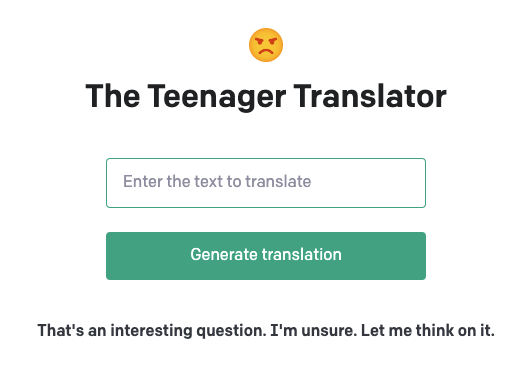Do you sometimes wish the teenagers you interact with could be more polite and give you more than one word answers? Use this translator to give you a warm and fuzzy feeling whenever you interact with a teenager's messages.
Here's a screenshot showing sample output using perhaps as input:
Although this is a light hearted application, a more business oriented application might be able to allow customer service staff to generate replies to customers messages via an input of only a few words.
This repository is based upon the example pet name generator app used in the OpenAI API quickstart tutorial. It uses the Flask web framework. Follow the instructions below to get set up.
-
If you don’t have Python installed, install it from here
-
Clone this repository
-
Navigate into the project directory
$ cd openai-example-tt -
Create a new virtual environment
$ python -m venv venv $ . venv/bin/activate -
Install the requirements
$ pip install -r requirements.txt
-
Make a copy of the example environment variables file
$ cp .env.example .env
-
Add your API key to the newly created
.envfile -
Run the app
$ flask run
You should now be able to access the app at http:https://localhost:5000!