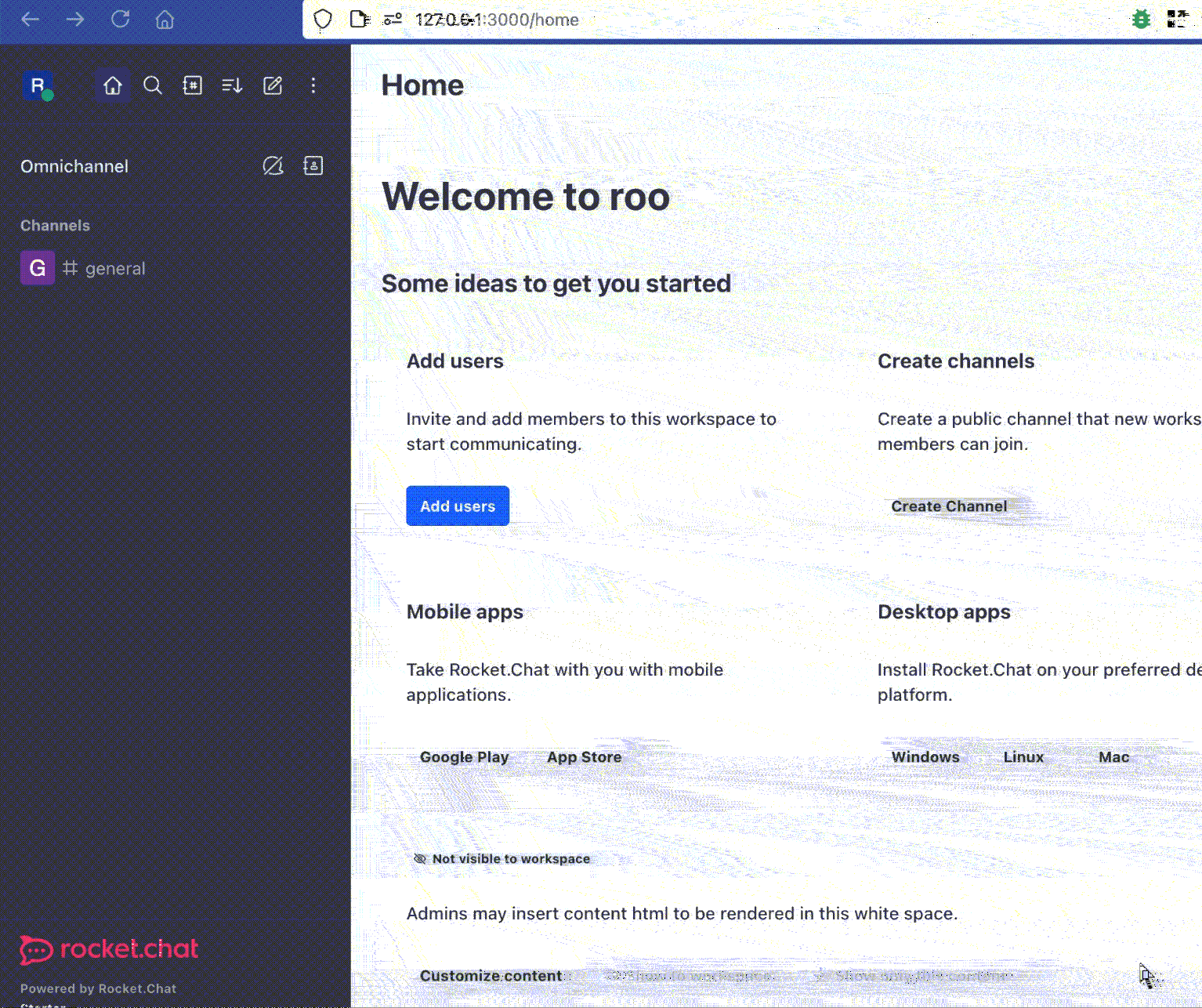This demo shows 3 stages of bootc:
- Build application from the source
- Convert Container into QCOW and deploy it as a VM
- Update application with newer version (patching/upgrade)
Any Linux host with installed libvirt and podman (assuming all other essentials utils like make or virt-tools are present)
This code deploys Rocketchat application (Rocketchat + Mongodb) in a VM with additional qcow2 disk for mongo persistent storage.
- Build QCOW image
make build-image- Run VM from built QCOW2
make run-vm- Get node IP address
make get-vm-ip-
Login to IP:3000, register RocketChat account or login with existed account. Rocketchat is free for use onPrem with the registration.
-
Update system with new image
check status of current image
Red Hat Enterprise Linux 9.20240729.0.4 (Plow)
Kernel 5.14.0-427.26.1.el9_4.x86_64 on an x86_64
enp1s0: 192.168.122.156 fe80::f707:a1c4:dfaf:62ad
localhost login: user
Password: user
[user@localhost ~]$ sudo bootc status
apiVersion: org.containers.bootc/v1alpha1
kind: BootcHost
metadata:
name: host
spec:
image:
image: quay.io/mancubus77/bootc:app_6.7.7
transport: registry
bootOrder: default
status:
...update the image with new tag
user@localhost ~]$ sudo bootc switch quay.io/mancubus77/bootc:app_6.9.1
layers already present: 0; layers needed: 84 (3.0 GB)
...reboot
check status of the new image and application

Application upgraded with newer version and persitent data remained
There are few additional steps in the Makefile you might be using
build-registry - Build local container registry
build-base - Build base RHEL image (needs subscribed RHEL instances with entitlements)
push-base - Push base image to the registry
build-app - Build Rocket Chat application
push-app - Push app image to the registry
build-image - Build QCOW2/AMI image for VM/Baremetal deployment
run-vm - Run VM with RocketChat app (incl persistent storage)
rm-vm - Delete VM
get-vm-ip - Print VM's IP address
Container files with VM image can be scanned by container security tools like Quay, and you may see ALL vurtnalabilies of your fleet without any extra scanning.