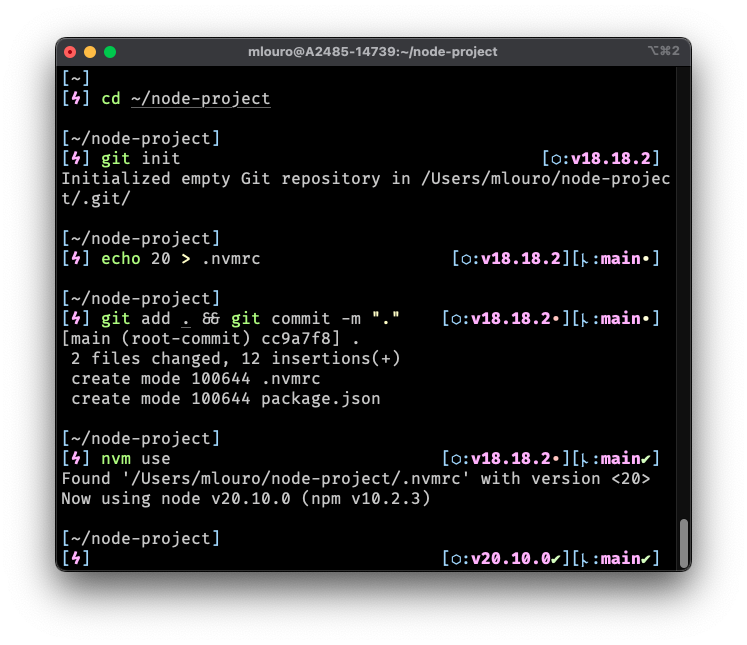An oh-my-zsh theme inspired by the frontcube theme's layout.
Requirements:
zsh&oh-my-zsh(duh)- Node.js (kinda)
- A
node -vis ran when a Node project (package.json) is detected in your current directory. You can disable this withZSHIGGY_NODE_ENABLED=false.
- A
Features include:
- Current Git branch, clean/dirty status, and commits behind/ahead from remote.
- Node.js project support; displays current version if a Node project is detected.
- Configurable env variables to modify displayed content and turn features on/off.
Step 1: Clone the repo; wherever you want.
git clone https://github.com/malouro/zshiggy.gitStep 2: Create symbolic link to the oh-my-zsh theme folder.
ln -s $REPO_LOCATION_FROM_STEP_1/zshiggy.zsh-theme $HOME/.oh-my-zsh/themes/zshiggy.zsh-themeStep 3: Update your config.
In your .zshrc config (probably in $HOME/.zshrc) update/add this:
ZSH_THEME="zshiggy"Alternatively, you can just download this repo as a zip, and move the
zshiggy.zsh-themefile directly into theoh-my-zshthemes folder location shown in Step 2.
The following environment variables are used by the theme to control certain elements and features:
| Variable | Description | Default |
|---|---|---|
ZSHIGGY_SYMBOL |
Symbol that displays before cursor in console | ϟ |
ZSHIGGY_THEME_PRIMARY |
Primary palette color for displayed prompts (markers, labels, separators) | "blue" |
ZSHIGGY_THEME_SECONDARY |
Secondary palette color for display prompts (information and highlights) | "magenta" |
ZSHIGGY_GIT_ENABLED |
Enables Git features | true |
ZSHIGGY_GIT_SYMBOL |
Symbol that displays before Git branch name | ᚿ |
ZSHIGGY_GIT_DIRTY_SYMBOL |
When Git stuff is modified, unstaged or untracked. | • |
ZSHIGGY_GIT_CLEAN_SYMBOL |
When Git stuff is unmodified and totally clean. | ✔ |
ZSHIGGY_NODE_ENABLED |
Enables Node.js features (if you're not using Node or if it's slowing down zsh startup, you can set this to false) |
true |
ZSHIGGY_NODE_SYMBOL |
Symbol that displays before Node version info | ⬡ |
Add & modify any of the above into your .zshrc or oh-my-zsh config to your liking.