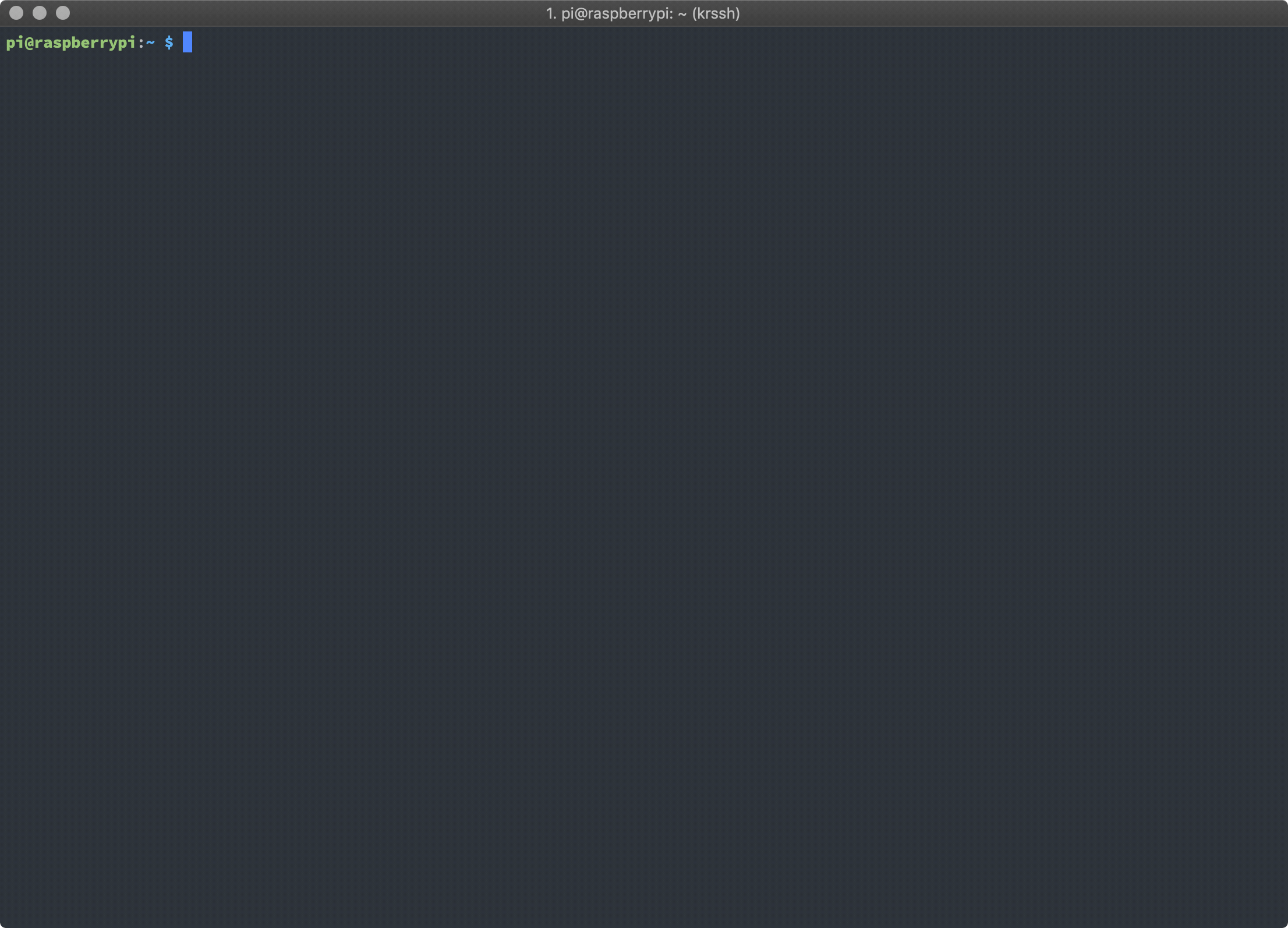Ockam is a decentralized and open platform for easily adding identity, trust and interoperability to connected devices.
This repository contains:
- The
ockamcommand line program for simple interactions with the Ockam Network. - The
github.com/ockam-network/ockamGolang package to develop Go applications that programmatically interact with the Ockam Network. In the near future, we will be addingockampackages for other programming languages as well.
- Get the Golang package
- Write your first Hello Ockam program
- Register an Entity
- Submit a Claim
- Use the Ockam Command
- Build the source code
- Contribute to Ockam
- Contributors
- License and attributions
With Go version 1.11+ installed, add the ockam Golang package to your project using go get:
go get github.com/ockam-network/ockam
Here is some simple Go code to connect with the Ockam TestNet:
// create a lightweight local ockam node and give it a way to find peers on the ockam test network
ockamNode, err := node.New(node.PeerDiscoverer(http.Discoverer("test.ockam.network", 26657)))
if err != nil {
log.Fatal(err)
}
// ask the local node to find peers and sync with network state
err = ockamNode.Sync()
if err != nil {
log.Fatal(err)
}
// print the id of the chain that the network is maintaining.
ockamChain := ockamNode.Chain()
fmt.Printf("Chain ID: %s\n", ockamChain.ID())The above code is in the example directory; you may run it by calling:
go run -mod=vendor example/01_hello_ockam.go
The Ockam TestNet is provided and maintained by the Ockam team to help you build and experiment with applications that interact with Ockam. The TestNet has no service level guarantees, may have intermittent availability, may be down for maintenance, and may be restarted at anytime. If your application needs a production-ready network, please email the Ockam team at [email protected]
In Ockam, things are modeled as entities. Each Entity has a DID that
begins with did:ockam: and uses the ockam DID method.
An example Ockam DID looks like this: did:ockam:2QyqWz4xWB5o4Pr9G9fcZjXTE2ej5
// create a new ed25519 signer
signer, err := ed25519.New()
if err != nil {
log.Fatal(err)
}
// create a new ockam entity to represent a temperature sensor
temperatureSensor, err := entity.New(
entity.Attributes{
"name": "Temperature Sensor",
"manufacturer": "Element 14",
"model": "Raspberry Pi 3 Model B+",
},
entity.Signer(signer),
)
if err != nil {
log.Fatal(err)
}
// register the entity by creating a signed registration claim
registrationClaim, err := ockamChain.Register(temperatureSensor)
if err != nil {
log.Fatal(err)
}
fmt.Printf("registrationClaim - %s\n", registrationClaim.ID())The above code is in the example directory; you may run it by calling:
go run -mod=vendor example/02_register_entity.go
This generates a new ed25519 signer, then creates a new entity and assigns it that signer. It also adds some
attributes to the entity (e.g., its manufacturer's name).
The code above, as part of the Register method, lastly generates an EntityRegistrationClaim. This
verifiable registration claim embeds the
DID Document that represents this newly-created entity.
The claim is cryptographically signed using the entity's signer and then submitted to the network.
An example EntityRegistrationClaim claim looks like this:
{
"@context": [
"https://w3id.org/identity/v1",
"https://w3id.org/security/v1"
],
"id": "did:ockam:2QyqWz4xWB5o4Pr9G9fcZjXTE2ej5/claim/1brpf2pkh6",
"type": [
"EntityRegistrationClaim"
],
"issuer": "did:ockam:2QyqWz4xWB5o4Pr9G9fcZjXTE2ej5",
"issued": "2019-01-10",
"claim": {
"authentication": [
{
"publicKey": "did:ockam:2QyqWz4xWB5o4Pr9G9fcZjXTE2ej5#key-1",
"type": "Ed25519SignatureAuthentication2018"
}
],
"id": "did:ockam:2QyqWz4xWB5o4Pr9G9fcZjXTE2ej5",
"manufacturer": "Element 14",
"model": "Raspberry Pi 3 Model B+",
"name": "Temperature Sensor",
"publicKey": [
{
"id": "did:ockam:2QyqWz4xWB5o4Pr9G9fcZjXTE2ej5#key-1",
"publicKeyHex": "3c93f446990ecd3ce64bcf9a5f949423d2e348948ee3aeb1c78924490f6b50f9",
"type": "Ed25519VerificationKey2018"
}
],
"registrationClaim": "did:ockam:2QyqWz4xWB5o4Pr9G9fcZjXTE2ej5/claim/1brpf2pkh6"
},
"signatures": [
{
"created": "2019-01-10T07:53:25Z",
"creator": "did:ockam:2QyqWz4xWB5o4Pr9G9fcZjXTE2ej5#key-1",
"domain": "ockam",
"nonce": "1brpf2pkh6",
"signatureValue": "4v3cTB5u0/nA/xxrGU3gQ38IaP1MJJ7tQyPQtBtZmVLE36M96d2XRo0ArFyxQV2CsDMtP57n/vnvZWN88Du+Bg==",
"type": "Ed25519Signature2018"
}
]
}
Once an entity is registered, it can make signed, verifiable claims about itself or other entities.
This will create and submit a new signed claim that includes a temperature reading:
// create a temperature claim with this new sensor entity as both the issuer and the subject of the claim
temperatureClaim, err := claim.New(
claim.Data{"temperature": 100},
claim.Issuer(temperatureSensor),
claim.Subject(temperatureSensor),
)
if err != nil {
log.Fatal(err)
}
// submit the claim to be
err = ockamChain.Submit(temperatureClaim)
if err != nil {
log.Fatal(err)
}
fmt.Printf("Submitted - " + temperatureClaim.ID())The above code is in the example directory; you may run it by calling:
go run -mod=vendor example/03_submit_claim.go
This generates a signed claim of the following form:
{
"@context": [
"https://w3id.org/identity/v1",
"https://w3id.org/security/v1"
],
"id": "did:ockam:2PdDcphFfkW5eU1C1mFB1i9H8ZsgC/claim/iu5aczbwnt",
"type": [
""
],
"issuer": "did:ockam:2PdDcphFfkW5eU1C1mFB1i9H8ZsgC",
"issued": "2019-01-10",
"claim": {
"id": "did:ockam:2PdDcphFfkW5eU1C1mFB1i9H8ZsgC",
"temperature": 100
},
"signatures": [
{
"created": "2019-01-10T08:00:31Z",
"creator": "did:ockam:2PdDcphFfkW5eU1C1mFB1i9H8ZsgC#key-1",
"domain": "ockam",
"nonce": "iu5aczbwnt",
"signatureValue": "UpCPc/Z6bGwUXfgNgRFxpQU2kSt8HBoe8E94JyvlAKG1yBNBfqb4oUKdPZPHOQH37JtiIFap9eGS4qMBP35DDA==",
"type": "Ed25519Signature2018"
}
]
}
The ockam command is a useful tool to interact with the Ockam Network. You can install it for your
operating system from our release bundles.
If you are on Mac or Linux, you can also use this simple downloader script:
curl -L https://git.io/fhZgf | sh
This will download the binary to ./bin/ockam in your current directory. It is self-contained, so you can copy it to
somewhere more convenient in your system path, for example:
cp ./bin/ockam /usr/local/bin/
Once the command is in your path, you can run:
ockam --version
Next you can run:
ockam register
which will generate a unique Ockam decentralized identity for your computer and register that identity on the Ockam TestNet.
If you have recent versions of Bash and Docker installed on your machine, you can build and run the Ockam binary from source via:
./build && ./build install && ockam --version
A Vagrantfile is also provided if you wish to work within a Vagrant and Virtualbox environment.
For more details on how to build and contribute to Ockam, see our Contributing Guide.
- Ask a question
- Report an issue or a bug
- Share an idea for a new feature
- Contribute Code
- Code of Conduct
This code is licensed under the terms of the Apache License 2.0
This code depends on other open source packages, attributions for those packages are in the NOTICE file.