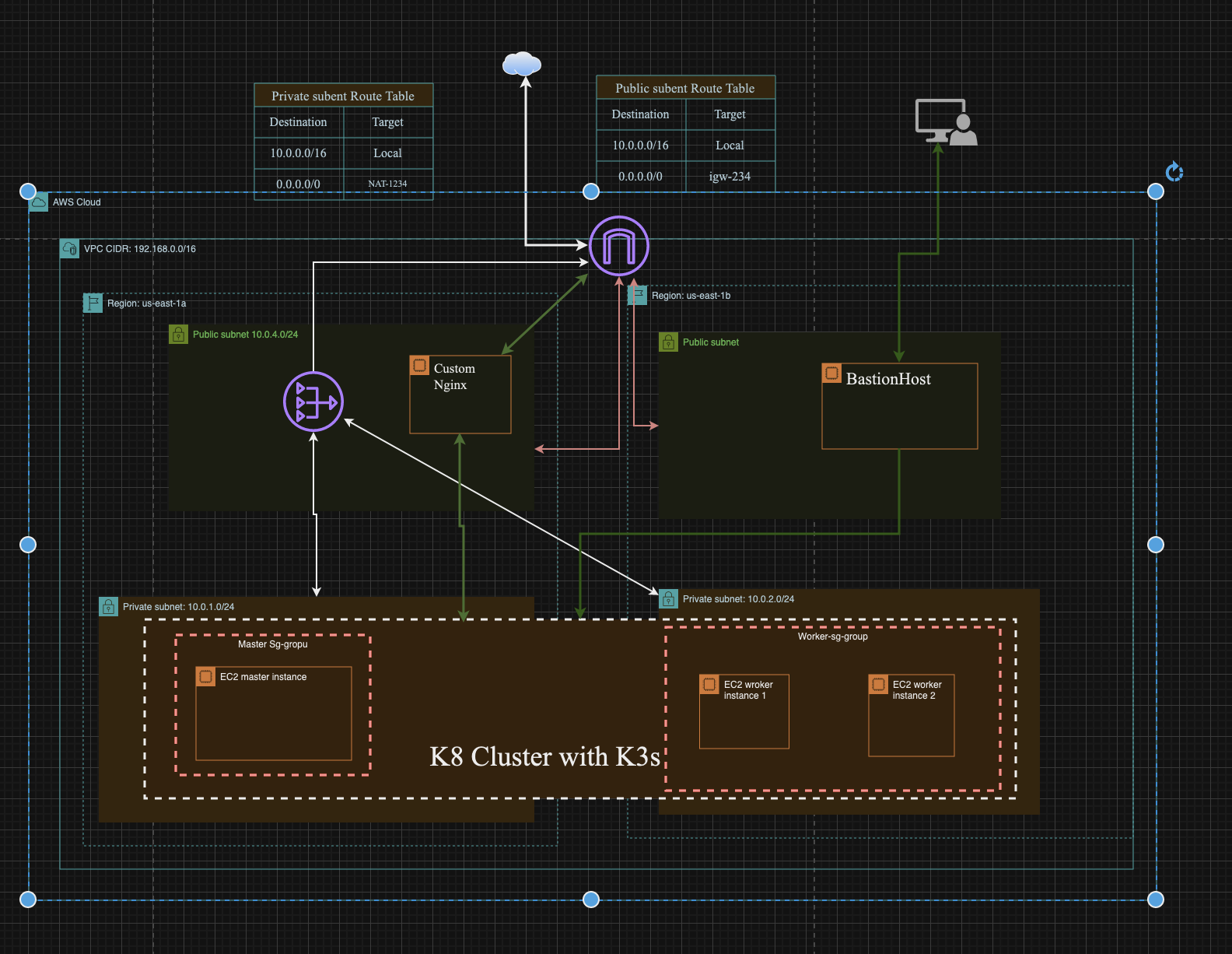Visualization what we are going to build here. I used Custom L7 Nginx for Loadbalancer without Ingress.
The VPC module creates the Virtual Private Cloud (VPC) for your application. It utilizes the terraform-aws-modules/vpc/aws module.
name: Concatenation of project name and VPC name.cidr: CIDR block for the VPC.private_subnets: CIDR blocks for private subnets.public_subnets: CIDR blocks for public subnets.azs: Availability Zones for the VPC.enable_nat_gateway: Enable NAT Gateway.single_nat_gateway: Use a single NAT Gateway.enable_dns_hostnames: Enable DNS hostnames.one_nat_gateway_per_az: Allow one NAT Gateway per AZ.enable_dns_support: Enable DNS support.
The Key Pair module creates an AWS Key Pair for SSH access.
key_name: Name of the SSH key.public_key: Path to the public key file.
The Master Security Group module creates a security group for the master instances.
- SSH (port 22)
- Port 6443
- Ports 2379-2380
- Ports 10250-10260
- Port 6782
- Allow all outbound traffic.
The Worker Security Group module creates a security group for worker instances.
- SSH (port 22)
- Port 10250
- Ports 30000-32767
- Allow all outbound traffic.
The EC2 Instances module launches master and worker instances.
- AMI: Ubuntu 20.04 LTS
- Instance Type: t2.medium
- Security Group: master_sg
- Subnet: Private subnet
- Root Volume Size: 20 GB
- AMI: Ubuntu 20.04 LTS
- Instance Type: t2.medium
- Security Group: worker_sg
- Subnet: Private subnet
- Root Volume Size: 20 GB
The Bastion Host module creates a security group and an EC2 instance for the bastion host.
- SSH (port 22)
- Allow all outbound traffic.
- AMI: Ubuntu 20.04 LTS
- Instance Type: t2.micro
- Security Group: bastion
- Subnet: Public subnet
- Root Volume Size: 10 GB
The Load Balancer module creates a security group and an EC2 instance for the load balancer.
- Port 80
- Port 22
- Allow all outbound traffic.
- AMI: Ubuntu 20.04 LTS
- Instance Type: t2.small
- Security Group: load-balancer
- Subnet: Public subnet
- Root Volume Size: 15 GB
instance_private_ips: Private IPs of master and worker instances.bastionHost_public_ip: Public IP of the bastion host.lb_public_ip: Public IP of the load balancer.
This Terraform configuration deploys a scalable infrastructure for your application, including a VPC, EC2 instances, a bastion host, and a load balancer. Ensure proper security measures and adjust configurations according to your specific requirements.
This Ansible script automates the deployment of a K3s Kubernetes cluster on infrastructure created by Terraform. The script is divided into two main sections: one for deploying the K3s master node, and another for adding additional K3s agent nodes.
- Ansible is installed on the machine running this playbook.
- Terraform has been used to provision the infrastructure.
master_ip: 10.0.1.170
remote_dest: /home/ubuntu/k3s_token
local_dest: /Users/mahmud/Desktop/skill-development/ha-kubernetes-with-k3s/ansible/temp/
target_directory: /home/ubuntu/.kube
target_file: config
local_dockerfile: /Users/mahmud/Desktop/skill-development/ha-kubernetes-with-k3s/ansible/Dockerfile---
- name: Deploy K3s Cluster
hosts: k3s_nodes
become: true
vars_files:
- project-vars
tasks:
- name: Install dependencies
apt:
name: "{{ item }}"
state: present
with_items:
- curl
- sudo
- iptables
- name: Download and install K3s
shell: curl -sfL https://get.k3s.io | INSTALL_K3S_EXEC="--tls-san {{master_ip}}" sh -
- name: Set permissions for k3s.yaml
file:
path: /etc/rancher/k3s/k3s.yaml
mode: '0644'
become: true
- name: Set ownership for k3s.yaml
become: true
command: chown {{ lookup('pipe', 'id -u') }}:{{ lookup('pipe', 'id -g') }} /etc/rancher/k3s/k3s.yaml
- name: Retrieve K3s token
shell: sudo cat /var/lib/rancher/k3s/server/node-token
register: k3s_token
- name: Store K3s token in a file
copy:
content: "{{ k3s_token.stdout }}"
dest: "{{remote_dest}}"
- name: Fetch the file from the remote host
ansible.builtin.fetch:
src: "{{remote_dest}}"
dest: "{{local_dest}}"
flat: yes
- name: Fetch the kubeconfig file from the remote host
ansible.builtin.fetch:
src: "/etc/rancher/k3s/k3s.yaml"
dest: "{{local_dest}}"
flat: yesThis Ansible playbook automates the installation and configuration of a load balancer using Docker and Nginx on target hosts. The playbook is divided into two main sections: one for installing Docker and creating an Nginx image, and the other for creating and running an Nginx container from the created image.
- Ansible is installed on the machine running this playbook.
- Target hosts are defined in the Ansible inventory (
nginx_lbgroup). - Variables are configured in the
project-varsfile.
---
- name: Install Docker
hosts: nginx_lb
become: yes
vars_files:
- project-vars
tasks:
- name: Update package index
apt: update_cache=yes
- name: Install packages to allow apt to use a repository over HTTPS
apt: name={{ item }} state=present
with_items:
- apt-transport-https
- ca-certificates
- curl
- software-properties-common
- name: Add Docker's official GPG key
apt_key: url=https://download.docker.com/linux/ubuntu/gpg state=present
- name: Set up the stable repository
apt_repository: repo='deb [arch=amd64] https://download.docker.com/linux/ubuntu {{ ansible_distribution_release }} stable' state=present
- name: Install Docker CE
apt: name=docker-ce state=present
- name: Start Docker daemon
systemd:
name: docker
state: started
- name: Add user to the docker group
user:
name: ubuntu
groups: docker
append: yes
- name: Reconnect to server session
meta: reset_connection
- name: Create Nginx Image from Dockerfile
hosts: nginx_lb
become: yes
vars_files:
- project-vars
tasks:
- name: Check Dockerfile existence
stat:
path: /home/ubuntu/Dockerfile
register: stat_result
- name: Copy Dockerfile to server
copy:
src: "{{local_dockerfile}}"
dest: "/home/ubuntu"
when: not stat_result.stat.exists
- name: Build Docker Nginx Image
docker_image:
name: nginx-loadbalancer
build:
path: /home/ubuntu/
pull: "yes"
source: build
state: present
- name: Create Nginx Container from Image
hosts: nginx_lb
become: yes
vars:
container_name: nginx-lb
tasks:
- name: Create Nginx Container
docker_container:
name: "{{ container_name }}"
image: nginx-loadbalancer
ports:
- "80:80"
state: started