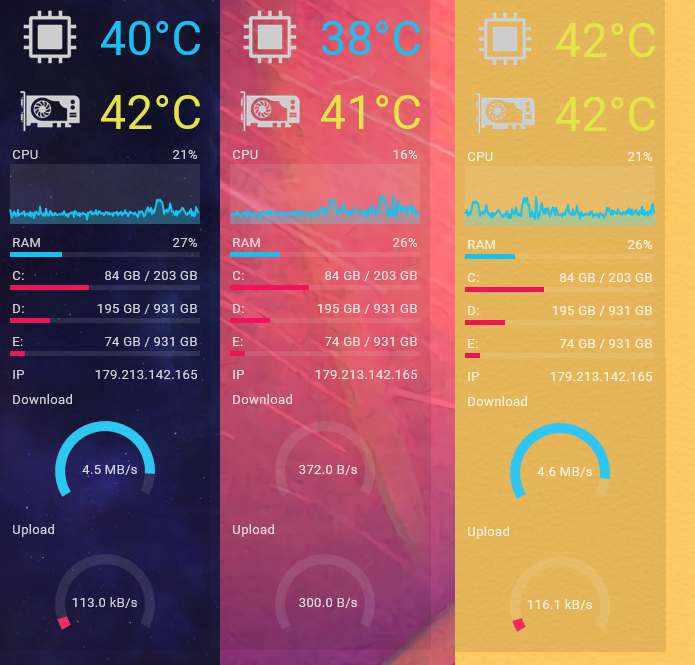This is a skin and layout bundle created to be used with Rainmeter.
The skin is composed of 4 different modules:
- Temps (CPU + GPU, with colors changing based on current temp)
- System (CPU load histogram, and RAM usage)
- Disks
- Network (Current IP, Download and Upload gauges)
They sit on top of a lightly tinted overlay that allows them to easily blend with most wallpapers.
Everything is set on variables, so the modules are pretty easy to edit.
It was built upon Rainmeter 4.3 Final Release, but it may work with older versions.
Temps are monitored using the MSIAfterBurner plugin included on the .rmiskin bundle, however you need to install RivaTuner Statistics Server for it to work.
- Is it possible to use CoreTemp?
Kinda. CoreTemp plugin comes out-of-the box with Rainmeter, and the Coretemp app that needs to be installed is lighter than RivaTuner, but it lacks GPU temp support. To make this skin work with CoreTemp, edit the following section of Temps.ini: Replace
Plugin=Plugins\MSIAfterburner.dll
DataSource=CPU temperatureWith
Plugin=CoreTemp
CoreTempType=MaxTemperature- Is it possible to change the background transparency/color/font/... ?
Yes. Background can be changed on the Rainmeter.inc file found on the Resources folder. Most common variables can be found on the Variables.inc file on the Resource folder. Specific things will have to be changed on a per skin basis.