Tweeter - Twitter clone is a simple, single-page web application that's user-friendly, visually dynamic, and responsive!
Users can create short posts of up to 140 characters and have them append to the main page. Posts are sequential, with the most recent posts appearing at the top of the page. To do so, Tweeter fetches a list of posts from a simplified 'server' and allows users to add posts to this list dynamically. All the requests are asynchronous.
This project is made by 🙋♀️ Madiha Waqar as part of Lighthouse Labs Web Development Flex Program curriculum. Tweeter is built using HTML, CSS, JavaScript, jQuery and AJAX for front-end, and Node and Express, for the back-end.
- Node
- Express
- body-parser
- chance
- md5
- Timeago : It is a jQuery plugin that makes it easy to support automatically updating fuzzy timestamps
- Create a new repository using this repository as a template.
- Clone your repository onto your local device.
- Install dependencies using the
npm installcommand. - Start the web server using the
npm run localcommand. The app will be served at http:https://localhost:8080/. - Go to http:https://localhost:8080/ in your browser and tweet away! 🐣
- Responsive design for screens 1024px and larger
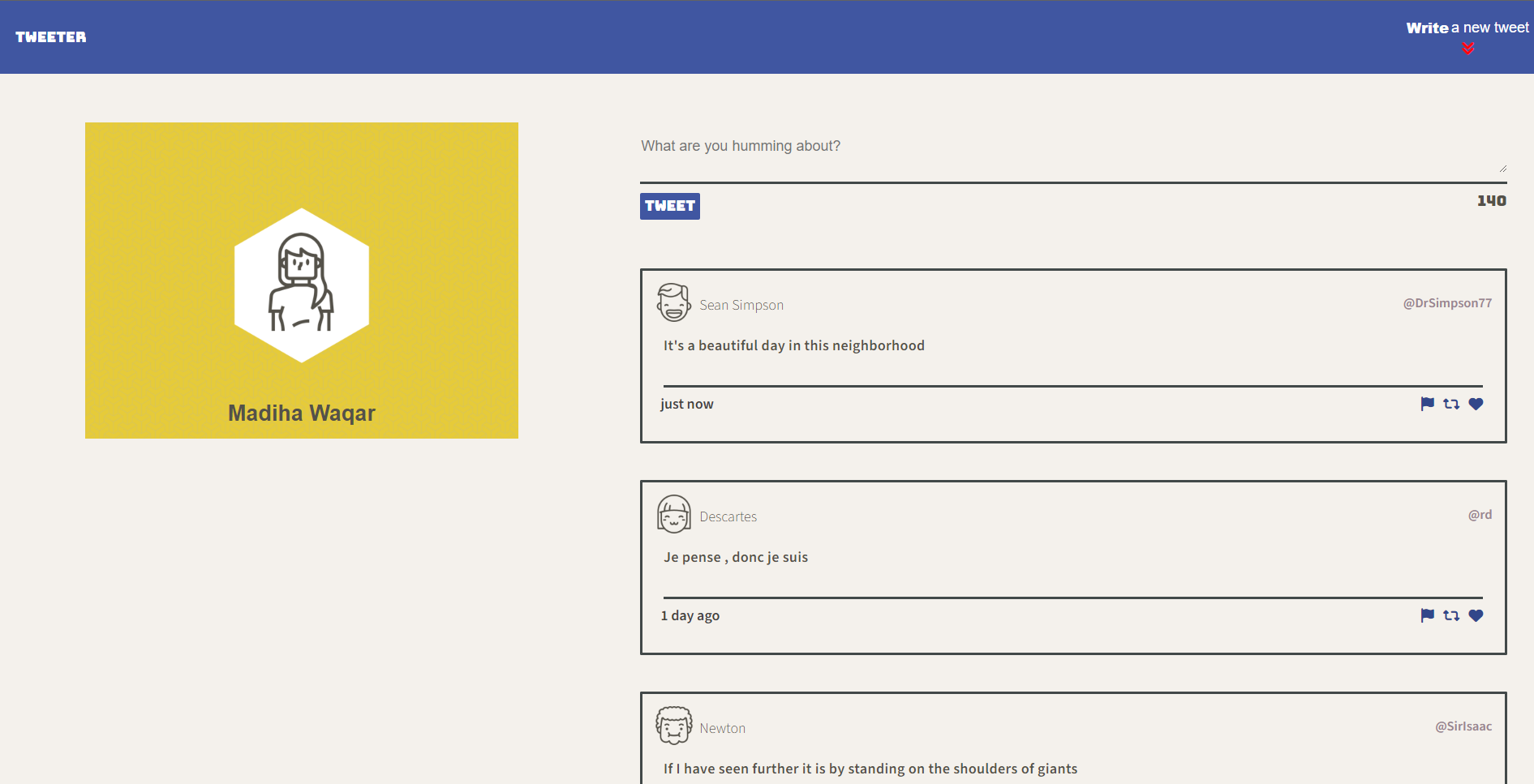
- Compose tweet form toggles up or down when arrow icon is pressed

- On hover the tweet displays shadow and the social icons change color
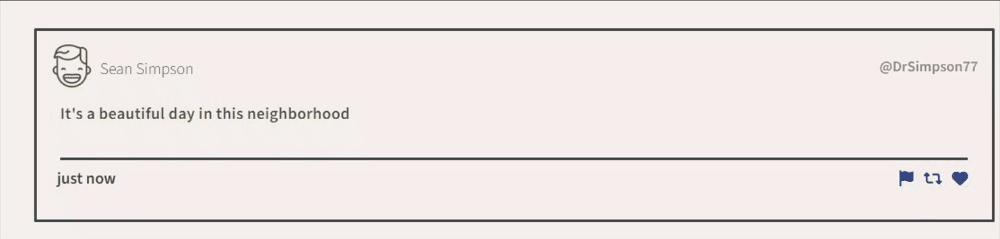
- Error is displayed on submitting empty tweet or tweet with white trailing spaces
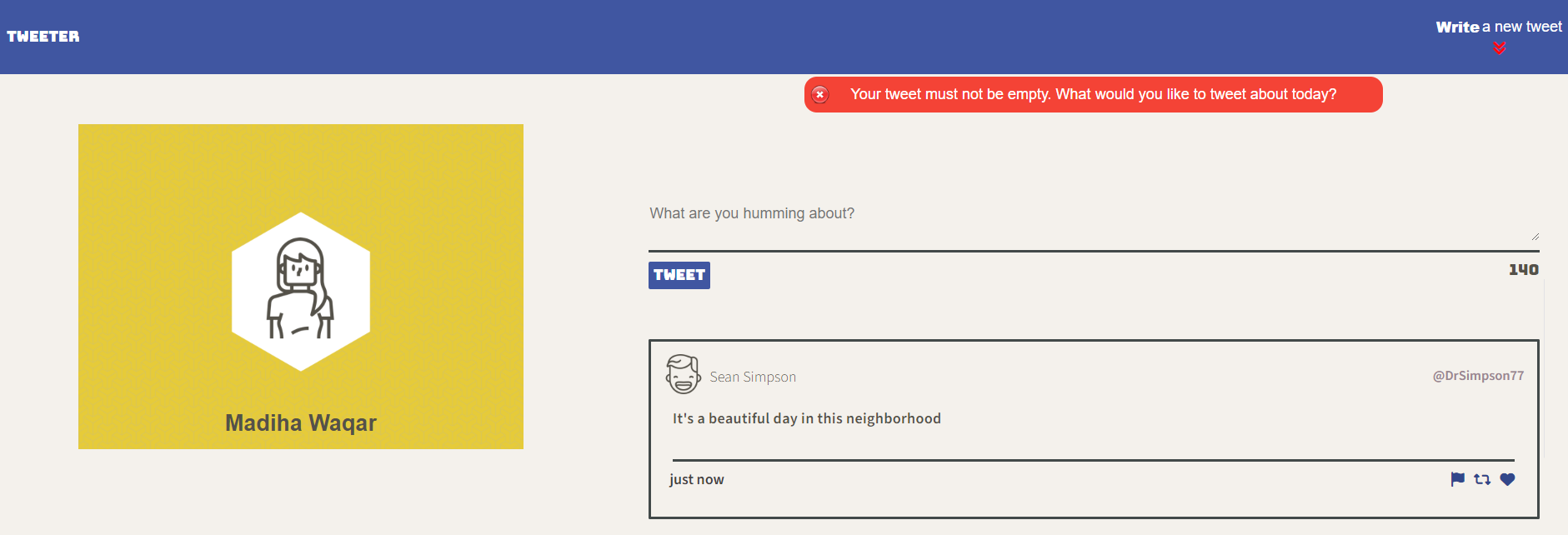
- Error is displayed when tweet text crosses character limit of 140
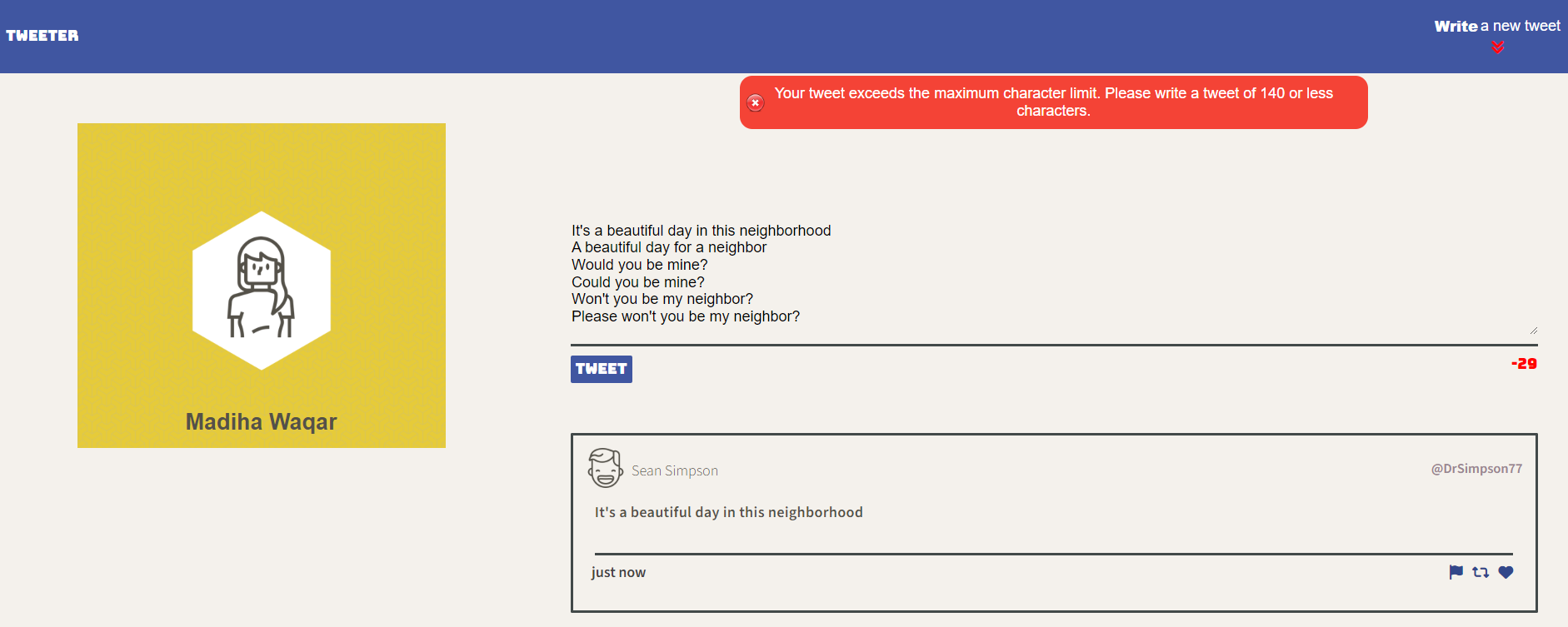
- Scroll to top button which activates on page scroll
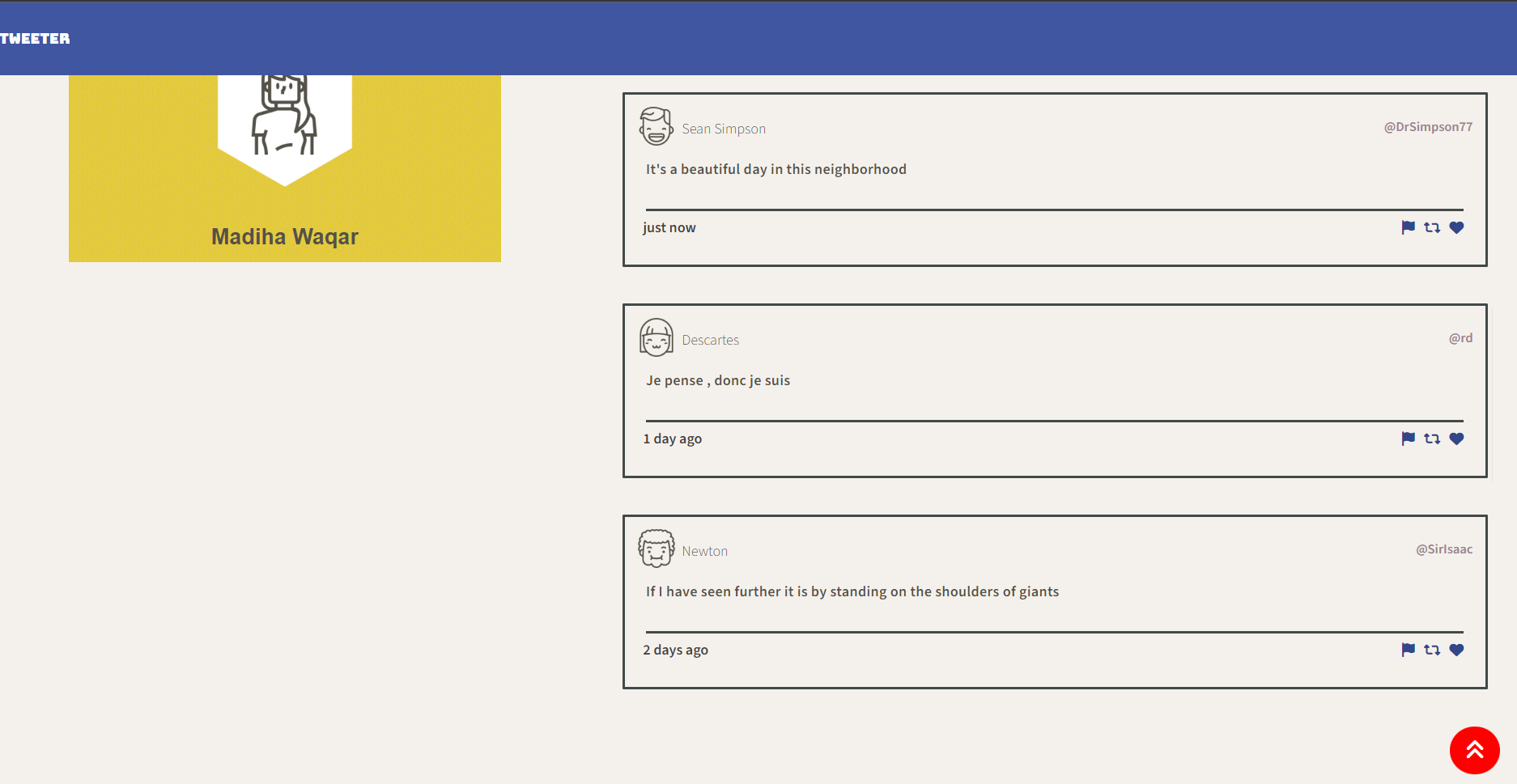
- Responsive design for smaller screens

- Complete form design and implementation to compose tweets with retweet, like and share icons
- Tweets are rendered in real time and displays timeline of tweet posted by using timeago library
- Form submission using jQuery without causing the page to refresh
- Fetching tweets with AJAX
- Preventing XSS with Escaping
- Dynamic Form validation with jQuery
- Error displayed on submitting empty tweets
- Error displayed when tweet cross character limits of 140
- Form won't submit if user enters white spaces
- Stretch Feature: Form Toggle
- Animation of new tweet arrow button
- Toggling of new tweet form when arrow button is pressed
- Stretch Feature: Slide to Top button
- Button appears when users scrolls the page
- On scrolling down, scroll to top button appears and the nav button for new tweet disappears
- On scrolling to top, nav button for new tweet should reappear and scroll to top button disappears
- When scroll to top button is clicked the page scrolls to the top and the form slides down with textarea enabled
- Character counter
- Character counter starts at 140 and is decremented dynamically as the user types in the textarea
- Counter turns red when more than 140 characters have been typed into the textarea
- On larger screens such as desktops and laptops with a width over 1024 pixels, your profile will be positioned on the left side while tweets will be displayed on the right side.
- On smaller devices like mobile and tablets, the sections will be rearranged to stack on top of each other. In this layout, the profile section will appear on top, followed by the tweets section at the bottom in single line column.
Thank you for taking the time to explore Tweeter! I hope that you enjoyed my take on Twitter. Feel free to dive in and check all implemented features!