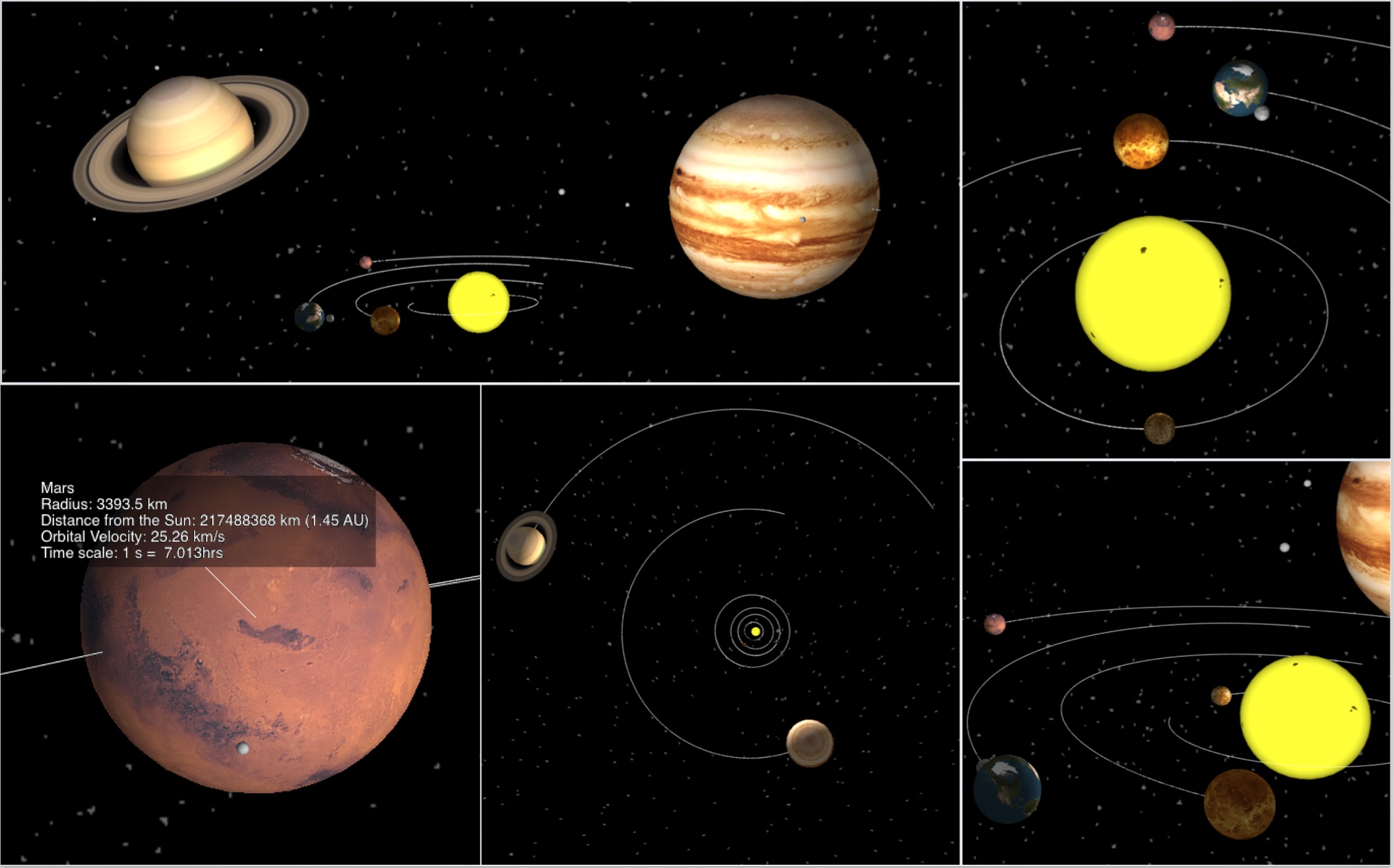- fast and accurate representation of all of the planets and bigger moons using Keplerian elements in 3D (including tilt, spin and tidal locking of applicable moons e.g. Earth’s moon)
- 'real time' data on velocity and position of the selected planet
- possibility to add your own celestial bodies and change the parameters of existing ones (by editing dictionaries in files planets.py and moons.py)
- click on the celestial body to center your screen on it - the camera is going to follow
- zoom in by dragging your mouse holding down ALT key
- rotate by dragging your mouse holding down CTRL key
- change the speed of the simulation by pressing Q (speed up) or A (slow down)
- press L to turn on/off the label when in planet/spaceship view (on by default)
- to pause press P
- to exit close the window or press ESC key
-
press S to enter spaceship mode
Thrusters: (to accelerate faster * just hold the button)
- press ARROW UP to accelerate in the direction of motion
- press ARROW DOWN to decelerate in the direction of motion
- press ARROW RIGHT to accelerate towards the Sun
- press ARROW LEFT to accelerate from the Sun
- press D to accelerate upwards (when in clockwise orbit)
- press C to accelerate downwards (when in clockwise orbit)
- press 0 to shut down all thrusters
Pre-programmed scenarios: (use them if spaceship goes out of control)
- press 1 to choose Lagrange point 3 (L3 'counter-Earth')
- press 2 to choose polar orbit around the Sun
- press 3 to choose orbit of the probe Helios 2
- press 4 to choose the orbit of Halley’s comet
- simulation requires following Python packages: vPython, NumPy, SciPy
- some shadows are missing (not supported by vPython module)
- axial precession of planets is not included
- Sun is stationary (not orbiting barycenter)
- gravity of the planets is not accounted for in the spaceship simulation (issues with scale factor for the planets radii)
- moons are not labeled
- due to float precision moons are not perfectly tidally locked