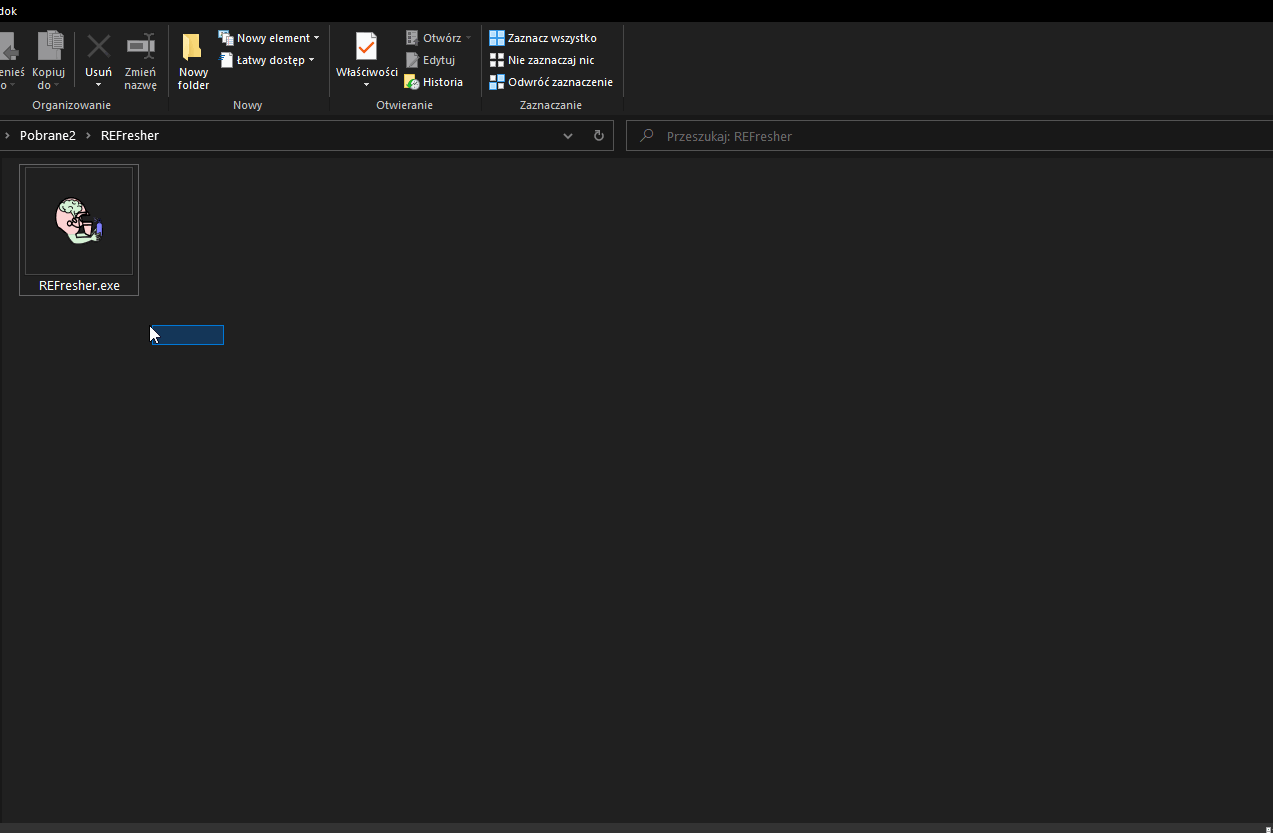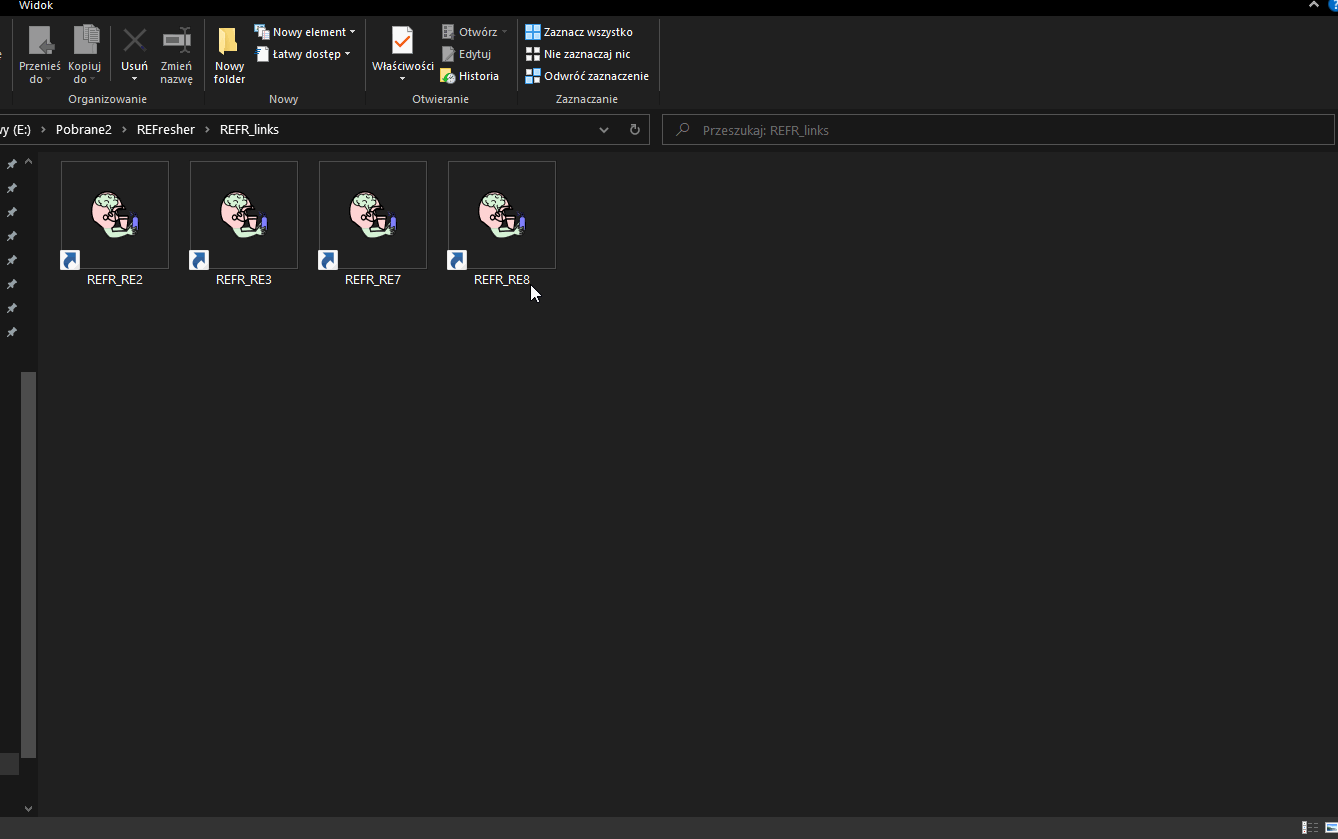REFresher is a simple CLI app that aims to fetch update for every new nightly release of Praydog - REFramework VR mod.
- After first run app create ms-link for each supported game. By executing the link, app will check if new REFramework mod update is available for that game if so it will download and unpack the mod then launch the game. All ms-links are located in REFR_links folder.
- Load older version of REFramework mod from cache (default it will cache 4 mod versions per game)
- Switch between Nextgen/Standard mod versions for RE2, RE3, RE7 games.
- Switch between OpenXR/OpenVR mod versions for all games.
- At first run app will Steam detect all supported games and scan current REFramework mod settings per game providing mod is installed for that game. After that app will always update the correct mod type and unpack correct runtime. You can also execute the scan by selecting
Rescan local settings...option in case where you changed mod manually (i.e. unpacked different version)
Go to Releases page and download latest version. Alternatively you can build app by yourself from source see For Developers/Contributors
App is a single executable file but at first run it generate following:
- refr_cache -> folder for caching downloaded mods
- REFR_links -> folder for ms-links
- config.toml -> file for app config (You can manually change [main] table section of this file. For each game setting please do it from app)
- refresher.log -> file that contains last log of app
Because of above you might want to put this app to separate folder or unpack it to folder before run.
You have to be logged in to your steam account for app to run particular game after update Otherwise Steam will will ask for log in and only after that game will launch. Like it would normally when executing any steam game from shortcut.
At fresh run the app throws a warn message
[WARN] Error loading config file. # This is normal at first run.Also if you don't have cached mod for particular game yet it throws
[WARN] Mod version has no cache filebefore launching a game. This also is normal.
requirements - https://www.rust-lang.org/tools/install
System specific:
App uses icon.ico for its exe. It handles this by winres crate - https://github.com/mxre/winres in order to have exe build with icon follow instructions on winres crate github. If not delete build.rs before build.
cargo build --target x86_64-pc-windows-msvc # dev build
cargo build --release --target x86_64-pc-windows-msvc # release buildYou might need to set your specific location of rc.exe file folder by changing
res.set_toolkit_path(r"C:\Program Files (x86)\Windows Kits\10\bin\10.0.22621.0\x64");to your Windows Kits bin folder location
I don't know how to build it with icon on linux. But without you can use.
cross build --target x86_64-pc-windows-gnu # dev build
cross build --release --target x86_64-pc-windows-gnu # release buildIt might be required to remove build.rs file before building.
requirements:
cargo install cargo-nextest --locked
cargo install cargo-llvm-cov
rustup component add llvm-tools-previewcargo nextest run --target x86_64-pc-windows-msvcto generate html report
cargo llvm-cov nextest --target x86_64-pc-windows-msvc
cargo llvm-cov nextest --html --target x86_64-pc-windows-msvc # html report -> output target\llvm-cov\htmlcross nextest run --target x86_64-pc-windows-gnuYou can buymeacoffee if you like