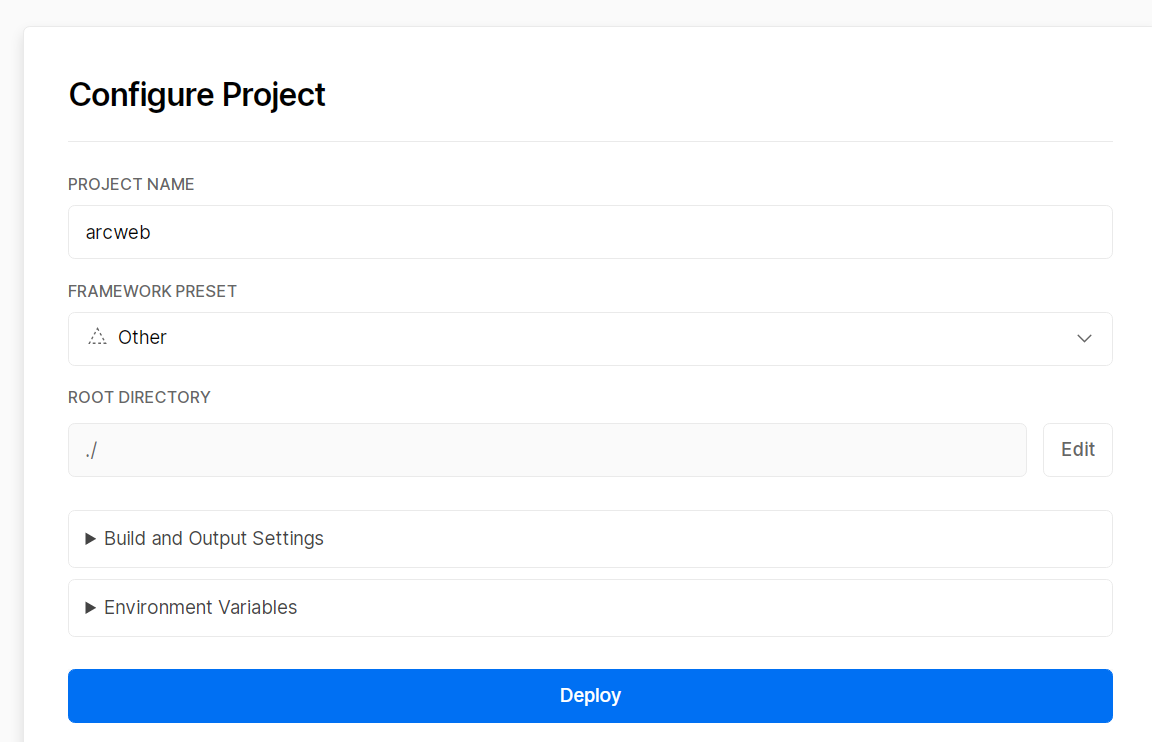Query your scores in arcaea through web app.
| route | arg | interface |
|---|---|---|
| /image/recent | - | recently played song |
| /image/best | song and difficulty* | best score |
| /pages/songlist | - | song list |
| /pages/song/recent | - | recently played song(html page) |
| /pages/song/best | song and difficulty* | best score(html page) |
| /pages/best30 or /pages/best40 | - | best30(best40) page |
*song is for songid in arcaea , can be found in songlist
*difficulty is for short name or full name of difficulties
"future" "ftr" "2" are acceptable
**use keyword s="xxx" can specify a user by a secret id (if `auth` env is not None), secret id can be generated by /utils/auth.py [see Generate a secret id]
First of all , you should set an auth environmental variable , which should be the same as the one to be deployed to vercel
Then head to utils folder and run
$ python3 auth.py # or python auth.pyinput the usercode and it will return a secret id like this:
input your id > 000000001
Secret Id : 562f86d6fe0ce87b81ebc281ff826794
Secret Id decrypted : 000000001
Fork this repository and import it from vercel
Then configure your project:
Set FRAMEWORK PRESET to Other
Add Environment Variables
host = "xxxxxx" # for ArcaeaUnlimitedApi
token = "xxxxxx" # for ArcaeaUnlimitedApi
usercode = "xxxxxx" # default query user
auth = "xxxxxx" # [optional] a DES key for auth
timezone = "xxxxxx" # [optional] Asia/Shanghai for default
Click Deploy and wait for building
Python 3.11.0 (main, Oct 24 2022, 18:26:48) [MSC v.1933 64 bit (AMD64)] on win32
Windows 10