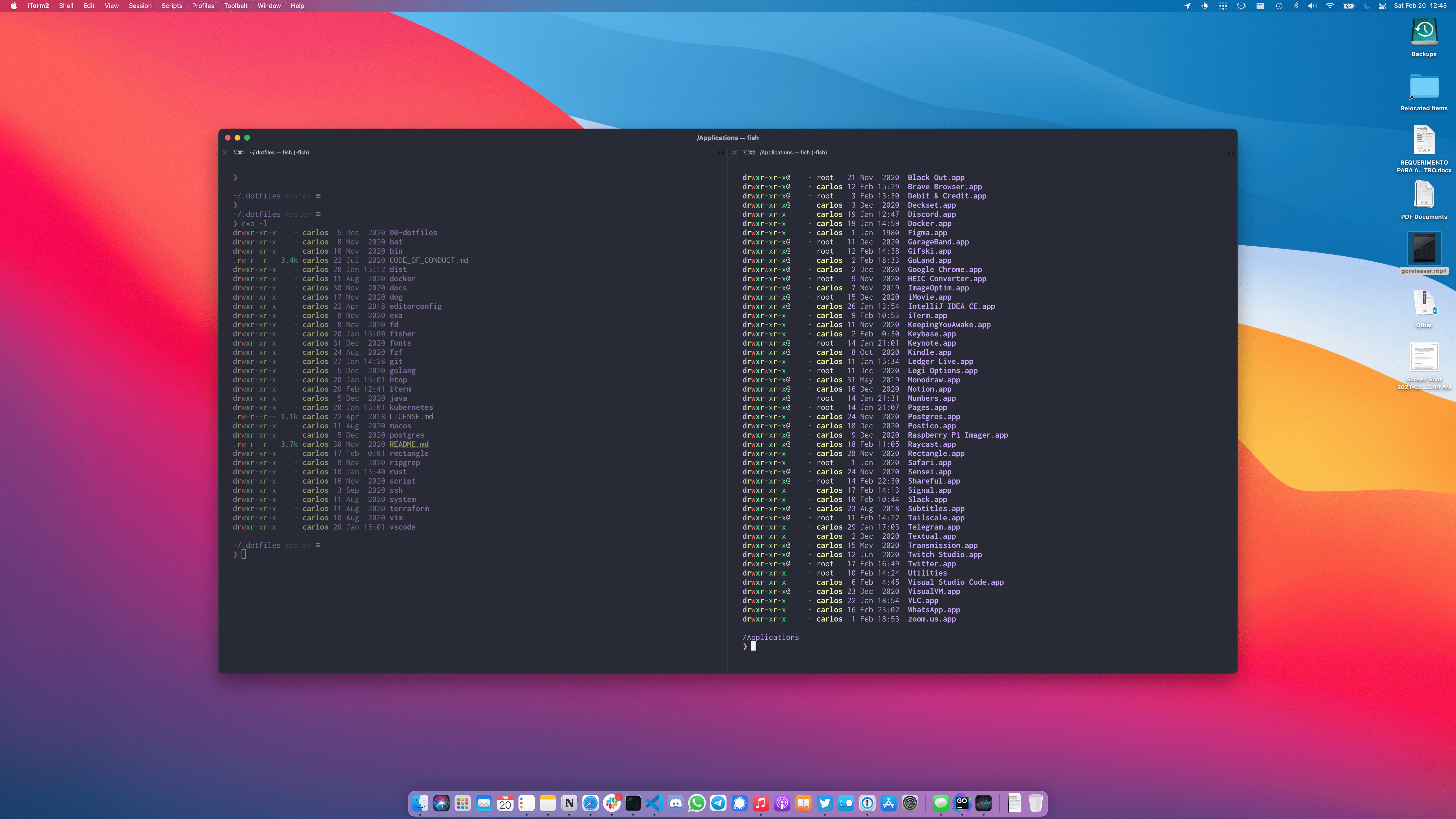Config files for Fish, Editors, Terminals and more.
First, make sure you have all those things installed:
git: to clone the repocurl: to download some stufftar: to extract downloaded stufffish: the shellsudo: some configs may need that
Then, run these steps:
$ git clone https://github.com/lucasmelin/dotfiles.fish.git ~/.dotfiles
$ cd ~/.dotfiles
$ ./script/bootstrap.fishAll changed files will be backed up with a
.backupsuffix.
To update, you just need to git pull and run the bootstrap script again:
$ cd ~/.dotfiles
$ git pull origin master
$ ./script/bootstrap.fishReverting is not totally automated, but it pretty much consists in removing the fish config and dotfiles folder, as well as moving back some config files.
Remove the folders:
$ rm -rf ~/.dotfiles ~/.config/fishSome config files were changed, you can find them using fd:
$ fd -e backup -e local -H -E Library -d 3 .And then manually inspect/revert them.
For macOS, I recommend:
- iTerm: a better terminal emulator;
For both Linux and macOS:
batacatwith wings;deltafor better git diffs;dogthe command-line DNS client;exaa modern replacement forls;fda simple, fast and user-friendly alternative tofind;fzffor a fuzzy-finder, used in,ton vim, for example;ghfor more GitHub integration with the terminal;grcto colorize command's outputs;starship.rsthe shell we are using;kubectxfor better Kubernetes context and namespace switch;ripgrepa fastergrep;zoxidea smartercdcommand;
To install them all with brew:
$ brew install fish bat git-delta dog exa fd fzf gh grc kubectx ripgrep starship zoxideOn Ubuntu:
sh -c "$(curl -fsSL https://starship.rs/install.sh)"
curl -fsSL https://cli.github.com/packages/githubcli-archive-keyring.gpg | sudo gpg --dearmor -o /usr/share/keyrings/githubcli-archive-keyring.gpg
echo "deb [arch=$(dpkg --print-architecture) signed-by=/usr/share/keyrings/githubcli-archive-keyring.gpg] https://cli.github.com/packages stable main" | sudo tee /etc/apt/sources.list.d/github-cli.list > /dev/null
sudo apt update
sudo apt install unzip fish grc fzf bat delta exa gh fd-find ripgrep zoxideAdd the Dracula theme to the Windows Terminal settings.json in the schema section:
{
"background": "#282A36",
"black": "#21222C",
"blue": "#BD93F9",
"brightBlack": "#6272A4",
"brightBlue": "#D6ACFF",
"brightCyan": "#A4FFFF",
"brightGreen": "#69FF94",
"brightPurple": "#FF92DF",
"brightRed": "#FF6E6E",
"brightWhite": "#FFFFFF",
"brightYellow": "#FFFFA5",
"cursorColor": "#F8F8F2",
"cyan": "#8BE9FD",
"foreground": "#F8F8F2",
"green": "#50FA7B",
"name": "Dracula",
"purple": "#FF79C6",
"red": "#FF5555",
"selectionBackground": "#44475A",
"white": "#F8F8F2",
"yellow": "#F1FA8C"
},then set the font and theme as the defaults:
"defaults": {
"colorScheme": "Dracula",
"fontFace": "JetBrainsMono NF"
},Theme is Dracula and font is Jetbrains Mono.