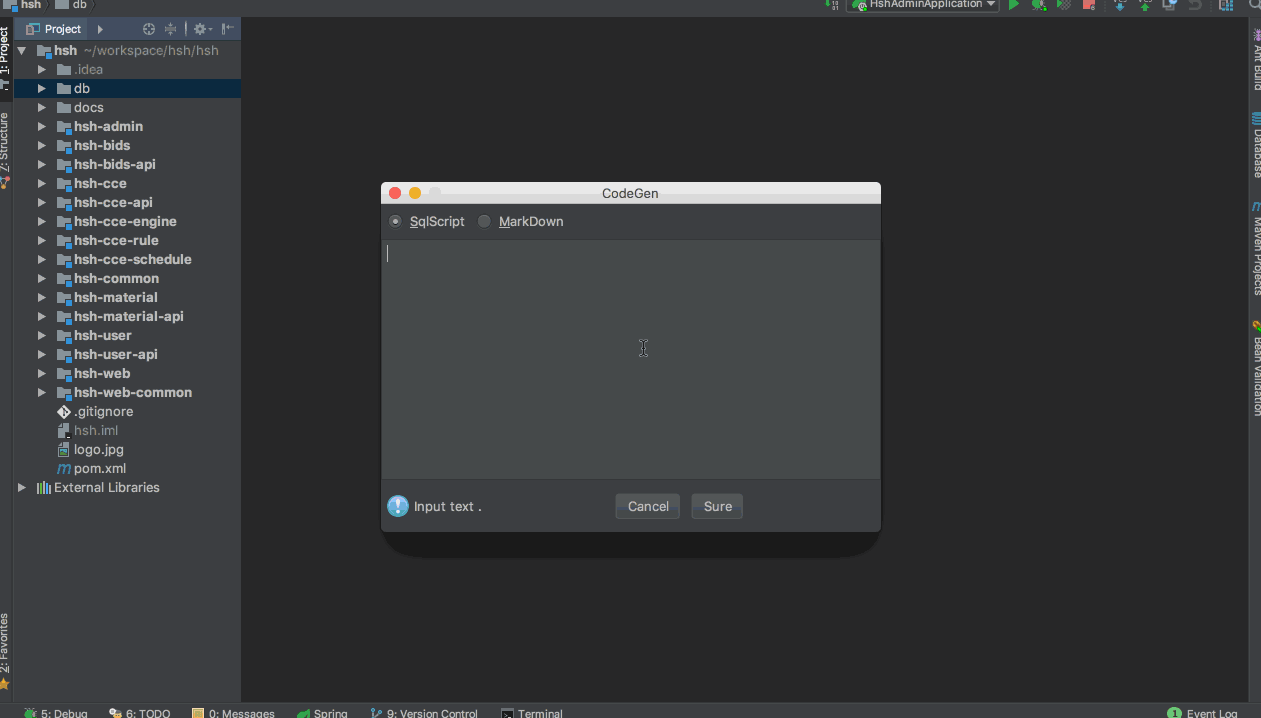This plugin helps you to generate specific template code by create table statement or database .
- Using IDE built-in plugin system on Windows:
- File > Settings > Plugins > Browse repositories... > Search for "CodeGen" > Install Plugin
- Using IDE built-in plugin system on MacOs:
- Preferences > Settings > Plugins > Browse repositories... > Search for "CodeGen" > Install Plugin
- Manually:
- Download the latest release and install it manually using Preferences > Plugins > Install plugin from disk...
Restart IDE.
- Connecting to Your Database:
- View > Tool Windows > Database
- CodeGen
- Tools > CodeGen-SQL or
shift + command + g - Select Table > Right click popup menu > CodeGen-DB
- Tools > CodeGen-SQL or
- Velocity
- IDEA database
http:https://www.jetbrains.org/intellij/sdk/docs/welcome.html https://www.jetbrains.com/help/idea/meet-intellij-idea.html
How to setup
- Clone the project, and open with IDEA (Community).
- Modify module type in
.idea/CodeGen.imlfromJAVA_MODULEtoPLUGIN_MODULE. - Change the project's module compile output path to
/XXX/XXX/CodeGen/outinProject Structure -> Modules -> CodeGen -> paths. You can also modify the Plugin Deploymentplugin.xml path. - Add dependencies to project, set the scope to provided
Idea.App/Contents/plugins/DatabaseTools/lib/database-impl.jar Idea.App/Contents/plugins/DatabaseTools/lib/database-openapi.jar - Run CodeGen and enjoy it.
Welcome to contribute
Copyright © 2017 MIT License