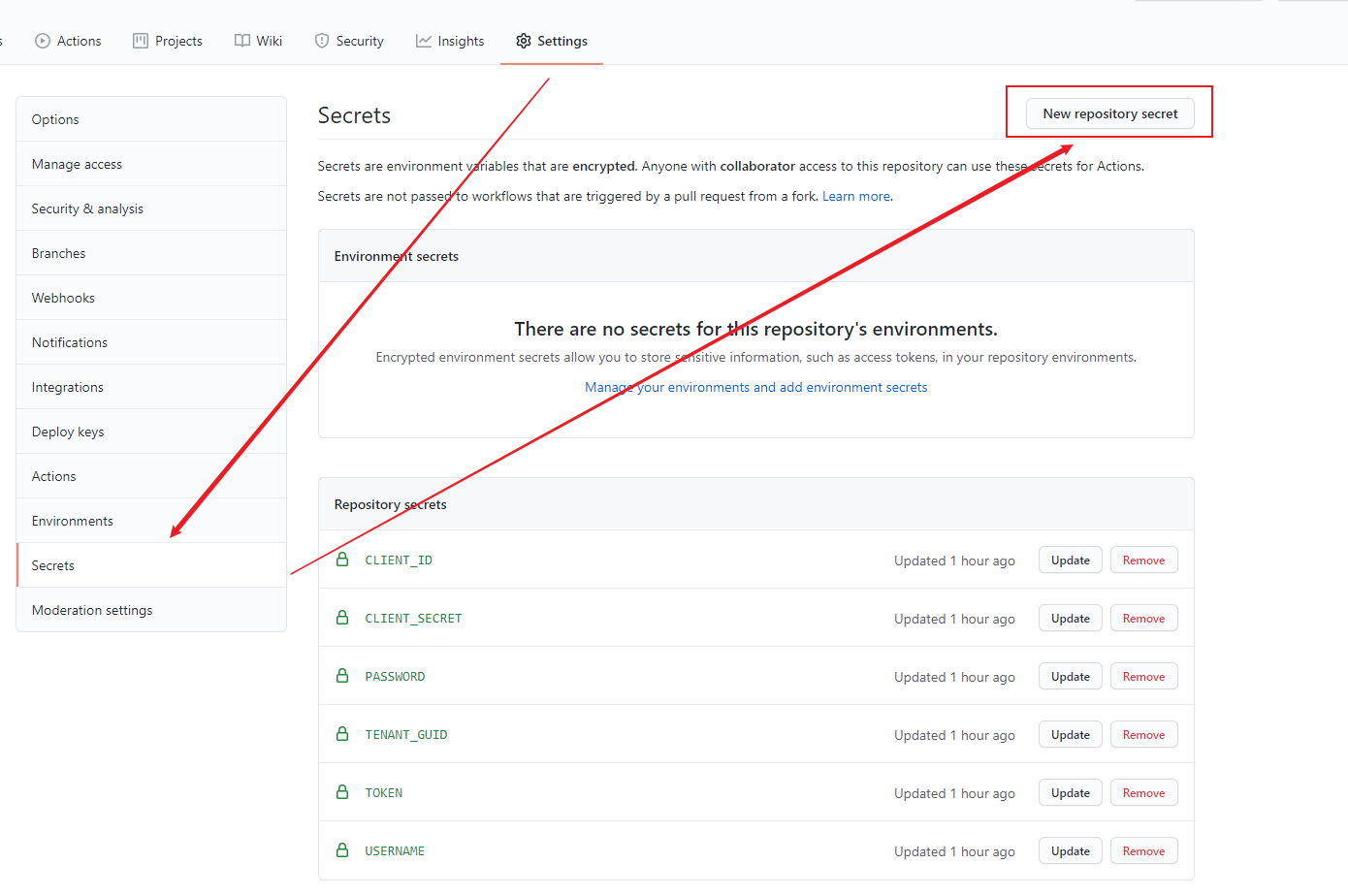通过官网提供的SDK和GitHub Action 实现自动化调用API 官网SDK地址
已经加入了Microsoft 365 开发人员计划 链接
-
登录到Microsoft Azure 链接
| name | secrets | No. |
|---|---|---|
| CLIENT_ID | 应用程序(客户端) ID | 1 |
| CLIENT_SECRET | 证书和密码中的"客户端密码" | 3 |
| TENANT_GUID | 目录(租户) ID | 2 |
| USERNAME | 登录Microsoft Azure的账号([email protected]) | |
| PASSWORD | 登录Microsoft Azure的密码 | |
| TOKEN | GitHub Token |
其中的
TOKEN获取在GitHubSetting->Developer settings->Personal access tokens中获取,用于跟新日志
在项目中的
setting里面添加
用 main.md 中的代码替换 Main.class 中的代码,并把在 resources 目录中的 officeE5.properties 文件中的值替换成自己的