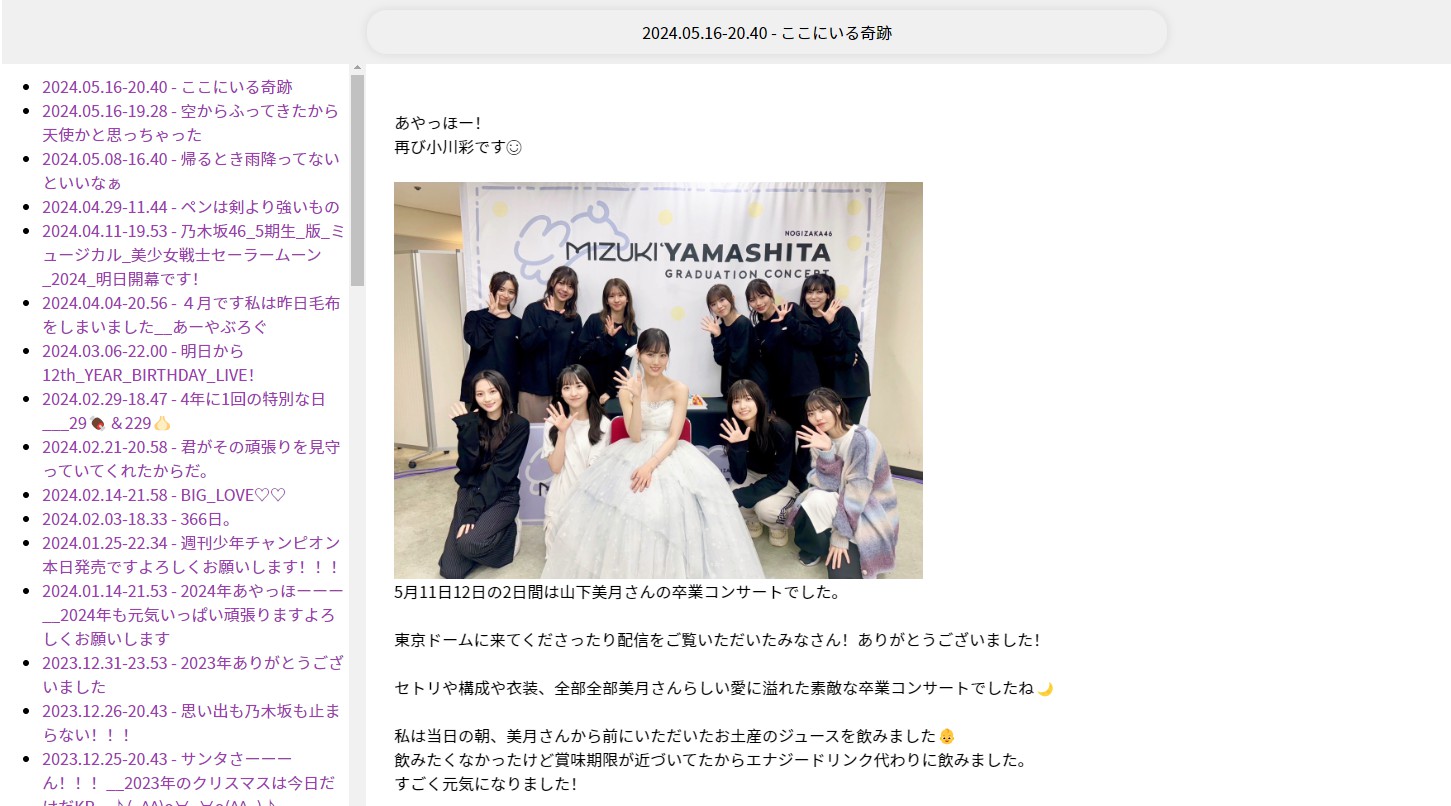A CLI tool for (乃木坂 | 日向坂 | 櫻坂 | 齋藤飛鳥 | 山下美月) メッセージ app and 坂道 Blog
- This is not an open source project, and I make this because I am interested on it.
-
Retry the download when a download error is encountered.
-
Check for any missing files.
-
✅ 乃木坂46 メッセージ
-
✅ 日向坂46 メッセージ
-
✅ 櫻坂46 メッセージ
-
✅ 齋藤飛鳥 メッセージ
-
✅ 山下美月 メッセージ
-
✅ 乃木坂46 BLOG
-
✅ 日向坂46 BLOG
-
✅ 櫻坂46 BLOG
-
✅ Local blog viewer
-
Local message viewer
Use the recommended terminal tools to better support the color display of scripts
- Windows Terminal
- Cmder : Homepage
- Do not update the
メッセージapp to version 3.0.0 or above. In these new version,method of gettingrefresh_tokenis a bit more complicated than before.
user needs to get the
refresh tokenby own.
-
-rrefresh token | The-rcommand defaults saving files from nogizaka message app.sakamsg -r refresh_token -
-hnsaving files from hinatazaka message app.sakamsg -r refresh_token -hn -
-ssaving files from sakurazaka message app.sakamsg -r refresh_token -s -
-asaving files from saitou asuka message app.sakamsg -r refresh_token -a -
-ysaving files from yamashita mizuki message app.sakamsg -r refresh_token -y
-
-mmember name in Japanese.You can specify multiple members with'-m'
sakamsg -r refresh_token -m 遠藤さくら -m 井上和When the
-hncommand is added, the specified hinatazaka member message file will be downloadedsakamsg -r refresh_token -hn -m 小坂菜緒 -m 金村美玖When the
-scommand is added, the specified sakurazaka member message file will be downloadedsakamsg -r refresh_token -s -m 守屋麗奈 -m 森田ひかる
-
Use
-pto download the Thumbnails、voice calling images、offical photos of all members.sakamsg -r refresh_token -palso can with
-hnto save the thumbnails、voice calling images、offical photos of all members from hinatazaka.sakamsg -r refresh_token -p -hnalso can with
-sto save the thumbnails、voice calling images、offical photos of all members from sakurazaka.sakamsg -r refresh_token -p -s
-
Use
-qQuery the subscription members (Contains current members that have been subscribed to)sakamsg -r refresh_token -qwith
-hncommandsakamsg -r refresh_token -q -hn
Special
-mfor Nogizaka46 blog group name :3期生|4期生|新4期生|5期生Special
-mfor Hinatazaka46 blog group name :ポカuse
-blogand-mto save nogizaka member blog
-
add the member's Japanese name after
-msakamsg -blog -m 遠藤さくら -m 岩本蓮加 -m 3期生 -m 井上和 -
use
-blogand-hnand-mto save hinatazaka member blogsakamsg -blog -m 加藤史帆 -m 小坂菜緒 -m 上村ひなの -hn -
use
-blogand-sand-mto save sakurazaka member blogsakamsg -blog -m 守屋麗奈 -m 石森璃花 -m 山下瞳月 -s -
use
-scto skipping blog integrity checkingWhen this feature is activated, only new blog content will be saved, and no integrity check will be performed on blogs that have already been saved locally. And if you add a member who has never saved a blog before, adding the -sc command will not affect this member's blog-saving function; it will ignore the
-sccommand and fully save this member's blog.sakamsg -blog -sc -m 遠藤さくら
- Add support for
櫻坂46BLOG
- Fixed a 'request failed' issue after saving
齋藤飛鳥 メッセージ - Optimize the style of BLOG reader
- Update the API parameters of
坂道 メッセージ - Fix some issue when saving
thumbnails/photo image/official photos- In
MSG/image/<日向坂46> or <櫻坂46>folder,if the number of folders such as121_藤嶌果歩,its pre-number is larger than 90 and also have a folder name as74_藤嶌果歩.You can use merge_dir.exe merge folders to correct pre-number.
- In
- Optimize the BLOG reader style.
- Change the save policy for message
thumbnails/photo image/official photos. The new one will be saved to the<group>/memberid_membernamefolder.- If you saved a file in version 1.3.0 or earlier, download move_sakaimg.exe to the directory
MSG/Image/group, then double-click to run. The program will automatically migrate the files in the folder according tomemberid_membernamefolder. You will have to delete theofficial_photo、phone_images、thumbnailfolder from the original directory by yourself.
- If you saved a file in version 1.3.0 or earlier, download move_sakaimg.exe to the directory
- Optimize the sakurasaka46
thumbnails/photo image/official photossave strategy, with the correctmemberidto create the folder and save the file.
- Add support for
山下美月メッセージ
- Save Blog function optimization
- Add a group blog reader, located in
BLOG/<乃木坂46 | 日向坂46>directory. You can use-scand one group member name command to create a group blog reader quickly .eg:sakamsg -sc -blog -m 遠藤さくらorsakamsg -sc -hn -m 小坂菜緒.
- Fix a full-width digit issue with 乃木坂46
3期生and4期生blog folder.If you already saved blogs of these groups , manually change the number to half-width digit like3期生and4期生. - Optimize the BLOG reader style.
- Fix a partial error in saving the HTML file for a member's blog.
- Fixed an incorrect image extension when saving a blog image.
- Added New version detection function.
- Add the function of skipping blog integrity checking. If you only want to save the new blog, please use
-sccommand to skip the old blog integrity checking.
- Optimise the logic of getting the list of Hinagizaka's blogs.
- Change the content path of saving html to relative path. If you have already saved the blog (without deleting the saved blog), please get it again, the file path in html will be updated to relative path.
- Fixed the problem that some blog image url paths were encoded with url code, which caused errors in saving and displaying.
- Now the blog list of different groups use the colour of the corresponding group,the saved html file will be updated when you save the blog next time.
- Optimize the save policy and retry mechanism for saving blog
- Fixed the issue where generating HTML files failed when saving some members' blogs.
- Support Hinatazaka46 Blog.
- Fix some issues when saving blog html.
- Optimize the structure of the generated HTML files.
- Fix issue when update blog html
- Add Nogizaka Blog Support.Please use
-blogand-mwithout-rto download blog. - A simple local blog reader will be generate when save blogs.